Last updated April 16, 2025
tinyEmail Review: 1-minute summary
My assessment of tinyEmail is clear: it hasn’t won me over. The main issue is that its features are quite basic. This is likely because they only started in 2022 and haven’t had enough time or resources to develop more advanced features. However, from a customer’s perspective, the tool’s recent start isn’t a justifiable reason for its limitations.
Additionally, tinyEmail doesn’t offer anything particularly unique. It appears to be aimed at ecommerce businesses, but it falls short when compared to more feature-rich tools like Klaviyo.
The main draw for tinyEmail is its cost-effectiveness for sending a relatively low number of emails each month, less than 30,000. However, its pricing can quickly escalate, sometimes making it less affordable than other options. For instance, in my comparison with Brevo, there’s a point where Brevo becomes cheaper, despite tinyEmail being newer with fewer features.
Particularly for those sending multiple emails a month (like weekly newsletters), other email tools with subscriber-based pricing might be more cost-effective if you’re sending four or more emails to each subscriber monthly. You can see this clearly when comparing MailerLite and tinyEmail.
tinyEmail Pros
tinyEmail Cons
tinyEmail Review: Pricing
Different plans
- Free (forever free)
- Standard (starting from $15/mo)
- Pro (starting from $65/mo)
- Enterprise (custom pricing)
Pricing structure
tinyEmail uses the ‘Email’ pricing structure and not the ‘Subscriber’ pricing structure. The difference is simple: tinyEmail charges you based on the number of emails you send. Most other email marketing companies charge you based on the number of subscribers you have.
tinyEmail Standard review
tinyEmail’s Standard tier has these limitations:
- No custom domain DKIM setup (If you don’t set it up, emails show the marketing company’s DKIM domain, like ‘via gmail.mcsv.net’ for Mailchimp. Setting up your DKIM requires a domain, access to its DNS panel, and a DKIM key from your email tool. Note that I’ve never set up my own DKIM and haven’t had issues, so using the email company’s DKIM is generally fine.)
- Up to 5 custom segments (you can use custom segments to send campaigns to specific segments of your audience – 5 custom segments isn’t that much)
- Up to 4 pre-definiend segments (pre-defined segments are segments tinyEmail already created for you such as ‘inactive subscriber segment’, or ‘Birthdays’ with subscribers whose birthday are in the next 1 week. In total there are 15 pre-dfiend segments.
Besides the limitations mentioned, tinyEmail has fewer features than most email marketing tools. For instance, their email automation is almost non-existent. They also lack features like an automatic Google Analytics UTM builder, landing pages, CRM, and transactional email options.
If these limitations don’t bother you and you mainly want to send newsletters, tinyEmail could be a good choice due to its lower cost compared to other options. See: tinyEmail vs MailerLite, tinyEmail vs Brevo, or tinyEmail vs Klaviyo.
TinyEmail Standard prices (tier 1)
Here’s a table with the prices for tinyEmail’s Standard plan, their first tier. It includes the monthly cost for the annual plan, which gives you a 20% discount. The fourth column shows the maximum number of emails you can send.
| Contacts | Price/mo | Annual billing | Max emails/mo | |
|---|---|---|---|---|
| Unlimited | $15 | $12 | 15,000 | |
| Unlimited | $25 | $20 | 25,000 | |
| Unlimited | $50 | $40 | 50,000 | |
| Unlimited | $100 | $80 | 100,000 | |
| Unlimited | $250 | $200 | 250,000 | |
| Unlimited | $500 | $400 | 500,000 | |
| Unlimited | $750 | $600 | 750,000 | |
| Unlimited | $1,000 | $800 | 1,000,000 | |
| Unlimited | $1,250 | $1,000 | 1,250,000 | |
| Unlimited | $1,500 | $1,200 | 1,500,000 | |
| Custom Pricing | Custom Pricing | 1,500,000+ |
TinyEmail Pro prices (tier 2)
Below is a table showing the prices for tinyEmail’s Pro plan, their second-tier option. It shows the monthly prices and the annual plan costs, which have a 20% discount. In the last column, you’ll see the maximum number of emails you can send.
| Contacts | Price/mo | Annual billing | Max emails/mo | |
|---|---|---|---|---|
| Unlimited | $65 | $52 | 15,000 | |
| Unlimited | $75 | $60 | 25,000 | |
| Unlimited | $100 | $80 | 50,000 | |
| Unlimited | $200 | $160 | 100,000 | |
| Unlimited | $450 | $360 | 250,000 | |
| Unlimited | $900 | $720 | 500,000 | |
| Unlimited | $1,200 | $960 | 750,000 | |
| Unlimited | $1,500 | $1,200 | 1,000,000 | |
| Unlimited | $1,875 | $1,500 | 1,250,000 | |
| Unlimited | $2,100 | $1,680 | 1,500,000 | |
| Custom Pricing | Custom Pricing | 1,500,000+ |
Price comparison
Most email marketing companies set their prices based on how many subscribers you have. tinyEmail, however, charges based on the number of emails sent. Other companies like Brevo and Mailjet also use this email-based pricing.
Comparing tinyEmail’s prices with Brevo and Mailjet is straightforward since they all charge by the number of emails. But comparing tinyEmail with companies like Mailchimp is more challenging because they use subscriber-based pricing.
For a detailed comparison of tinyEmail’s prices with other services, you can check out:
Discounts
Annual discount (20%)
tinyEmail gives you a 20% discount if you choose their annual plan over the monthly one, which is a common practice among email marketing companies.
Migration discount (50%)
On their homepage, tinyEmail mentions a 50% discount for migrating from another email marketing tool. However, unlike more established companies that provide clear terms and conditions for such discounts, tinyEmail doesn’t offer any detailed information about this offer.
This lack of detailed terms is a mix of being new to the market and a desire to move quickly. By offering a 50% discount without detailed terms and conditions, tinyEmail appears to be testing market reactions and focusing on rapid growth and adaptability at this stage, instead of spending time on crafting comprehensive policies.
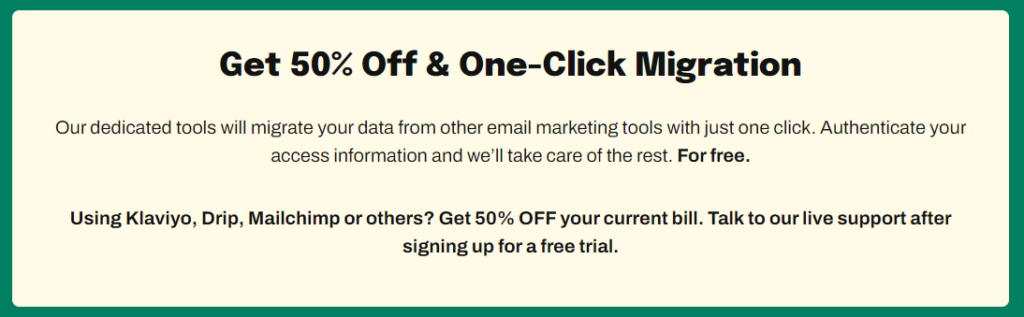
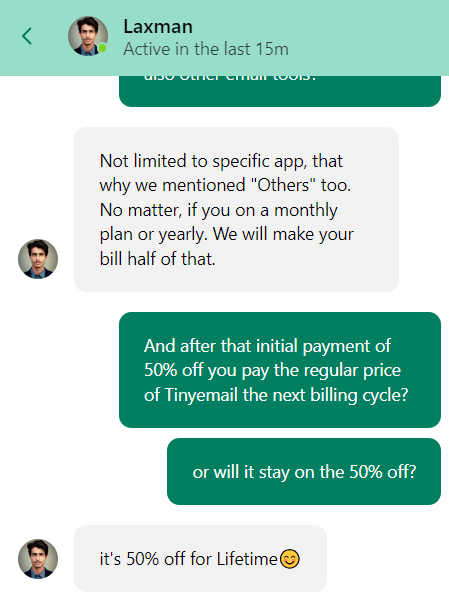
I had several questions about the 50% discount and still had doubts. Laxman from chat support told me to email Tim Van Winckle (you can see the email screenshot below), but I still haven’t received a reply yet.
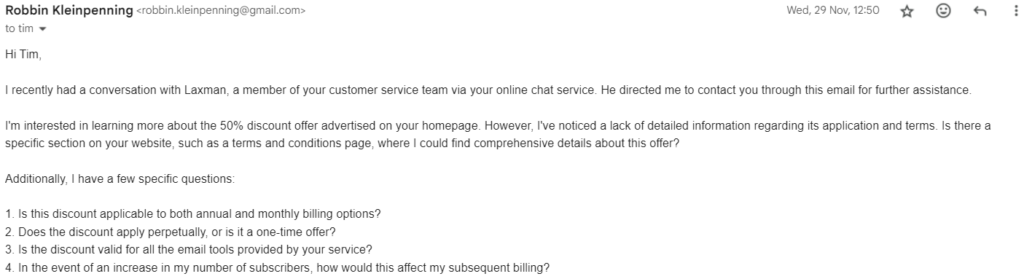
Extra discounts (special occasions)
Email marketing tools often have sales for events like Black Friday, Cyber Monday, and Valentine’s Day. For example, GetResponse is known to offer such deals. However, tinyEmail didn’t offer any special discounts during Black Friday in 2023, unlike some other companies.
After I signed up for tinyEmail, I saw a popup offering a special discount, but it didn’t provide any specific terms. I’m also uncertain how long this discount is valid.
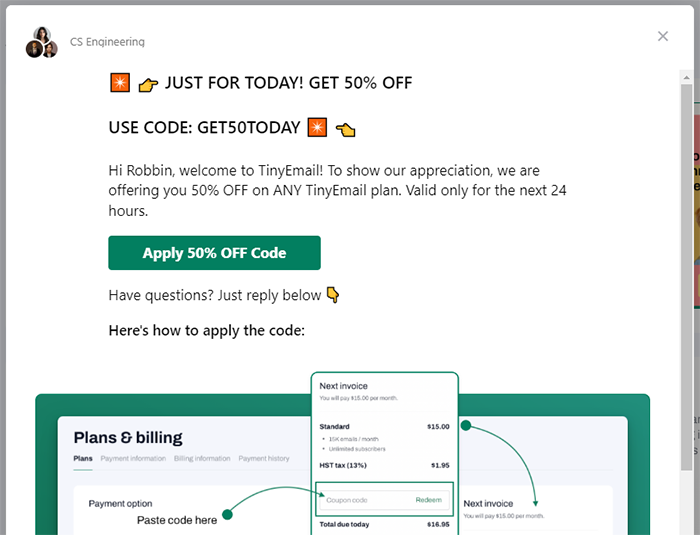
Cancellation process
If you want to cancel your paid subscription for whatever reason you obvviously want to be able to do that online. There are some weirdos (like Constant Contact) that require you to call to cancel a paid subscription despite recieivng tgons of complaaints about that. Luckily, tinyEmail does allow you to downgrade your plan online.
If you decide to cancel your paid subscription, you’ll likely want to do it online. Some services, like Constant Contact, strangely require you to call to cancel, even though they’ve received many complaints about this. Fortunately, tinyEmail lets you downgrade your plan online without any hassle.
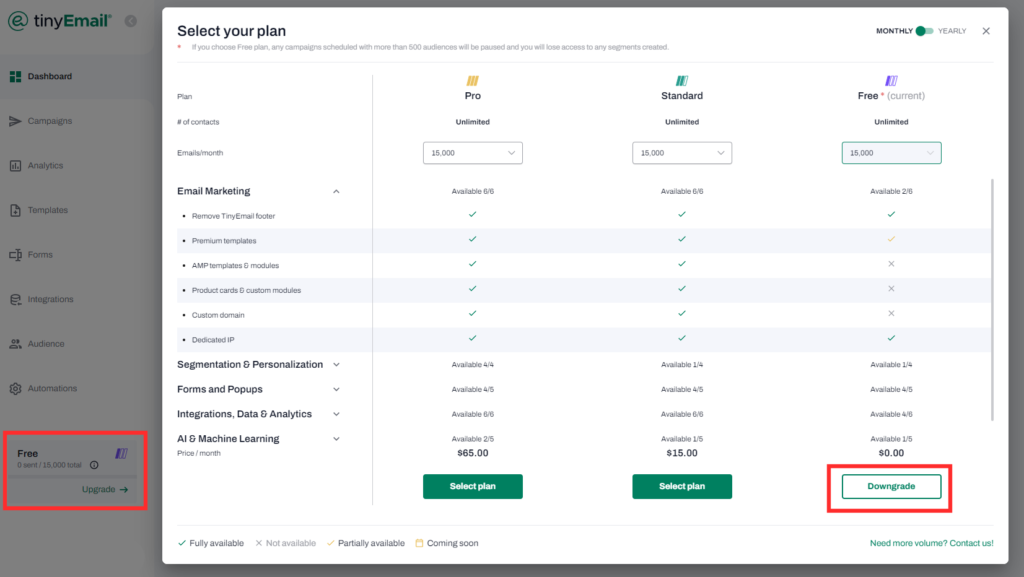
Refunds
Does tinyEmail offer refunds? According to their legal page, they don’t.
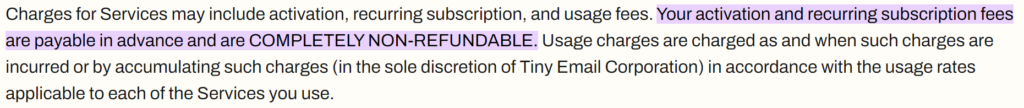
The number of contacts (subscribed vs unsubscribed)
Some email tools, like MailChimp and AWeber, charge you for both subscribed and unsubscribed contacts (for example, charging for 7,000 contacts if you have 5,000 subscribed and 2,000 unsubscribed). tinyEmail, however, uses a different pricing model. They don’t charge based on the number of contacts like most email marketing companies. Instead, they bill you for the number of emails you send and allow an unlimited number of contacts/subscribers. This is the opposite of some companies that charge by the number of subscribers but let you send unlimited emails.
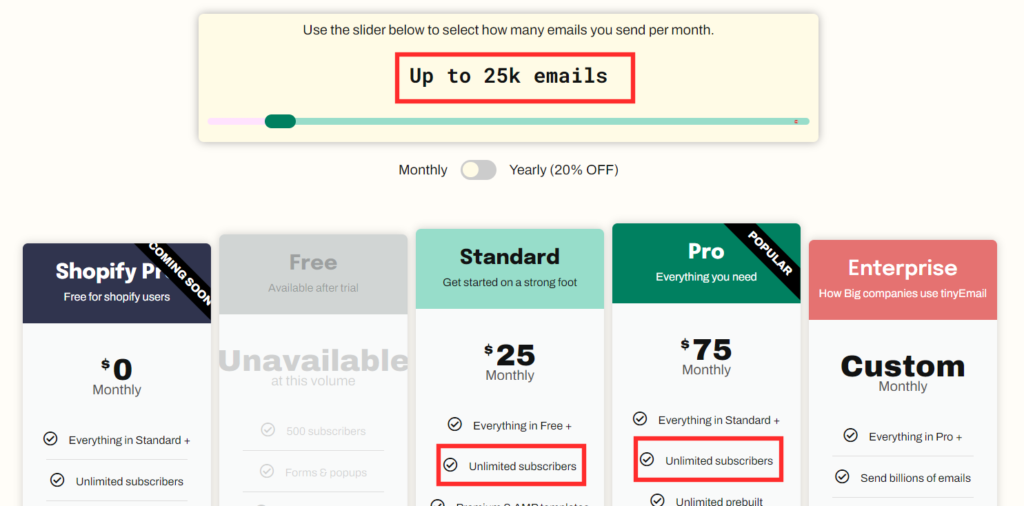
Email credits
Email credits can be the best value if you don’t send emails often. For instance, MailChimp and Brevo have options where you pay a certain amount for a set number of email credits, instead of a monthly subscription.
tinyEmail, on the other hand, doesn’t have email credits. They only offer monthly or yearly subscription plans.
tinyEmail Review: Free plan
tinyEmail has a free plan, but you need to sign up for a 7-day free trial first, where you’re required to enter your credit card information. There’s no direct sign-up option just for the free plan.
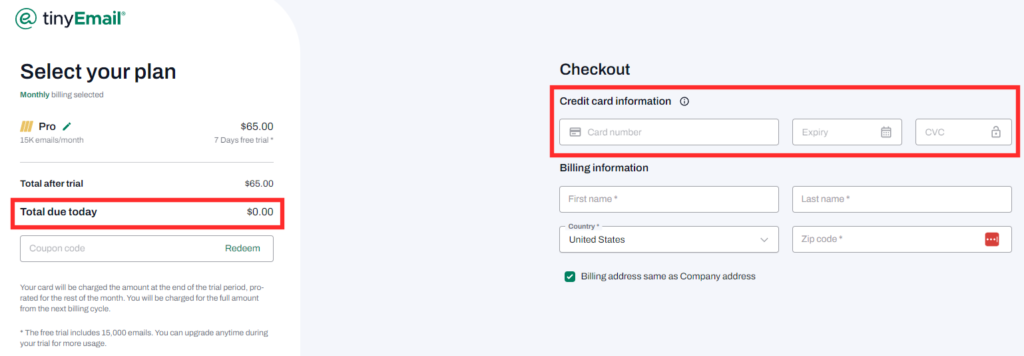
Inside the tinyEmail app, under Plans & Billing, you can downgrade to the free plan by clicking ‘change plan’. This stops any billing after the trial. However, the downgrade takes effect immediately, so make sure to fully test the Standard or Pro plan before downgrading. Ideally, you should still have access to the trial features for the full 7 days, but that’s not how tinyEmail works.
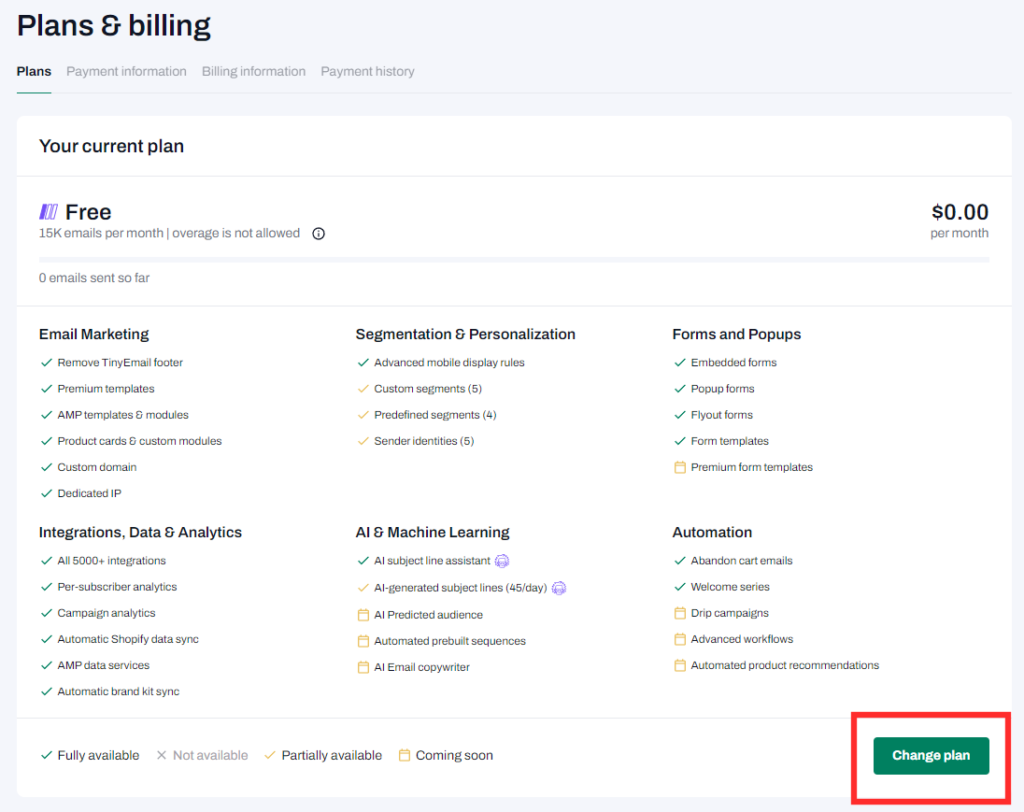
Is tinyEmail’s free plan the best out there?
The short answer is no. For a more detailed comparison of the best free email marketing tools, you can read our analysis or watch our YouTube video, “Best free email marketing tools“.
| Forever free plan | ✔️ |
| Maximum subscribers/contacts | 500 |
| Maximum monthly emails | 15,000 |
| Email automation | ❌ |
| Support | ✔️ (24/7 chat support) |
| Remove branding | ❌ |
| Maximum signup forms | Unlimited |
| Landing pages | ❌ (tinyEmail doesn’t offer landing pages) |
| Email scheduling | ✔️ |
In the screenshots below, you’ll see that the ‘powered by tinyEmail’ link in the footer of emails can’t be removed, despite claims on their pricing page that it can be. This inconsistency is common in startups and is likely to be resolved over time. But as a user, I find it frustrating, and given the choice, I might opt for a more established platform instead of a newer tool like tinyEmail.
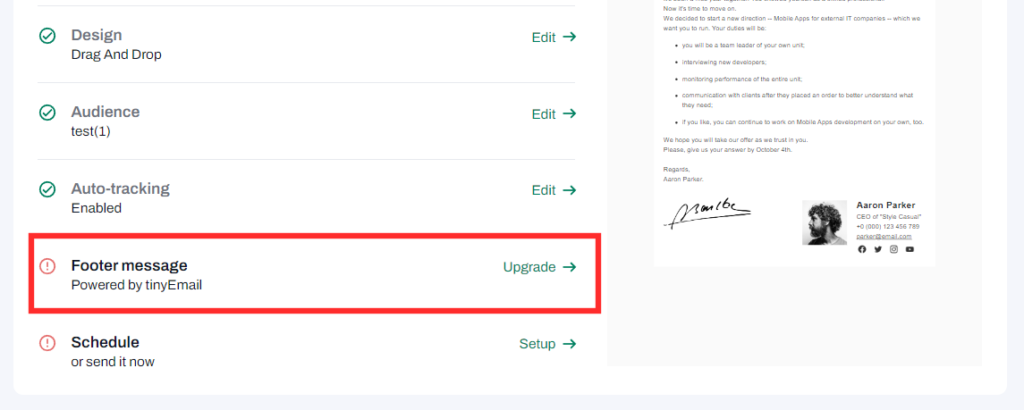
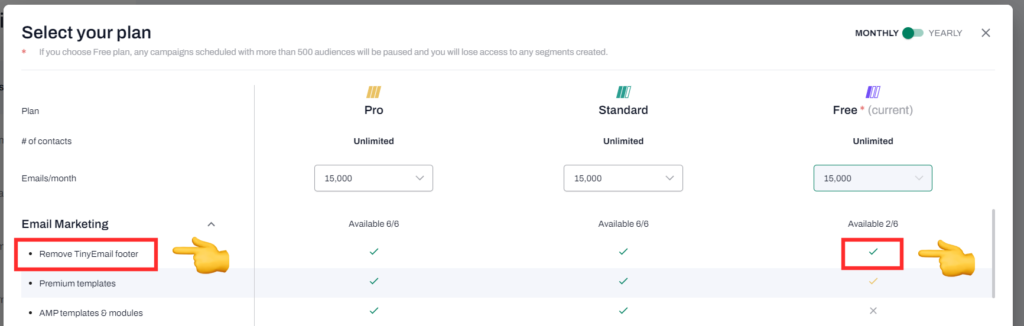
tinyEmail Review: Newsletter Features
Maximum contacts & monthly emails
The first level of tinyEmail, known as Standard, allows an unlimited number of contacts or subscribers. You’re charged based on how many emails you send. If you plan to send over 1,500,000 emails a month, tinyEmail offers custom pricing. This pricing structure is also true for the Pro tier, the next level up.
| Contacts | Price/mo | Annual billing | Max emails/mo | |
|---|---|---|---|---|
| Unlimited | $15 | $12 | 15,000 | |
| Unlimited | $25 | $20 | 25,000 | |
| Unlimited | $50 | $40 | 50,000 | |
| Unlimited | $100 | $80 | 100,000 | |
| Unlimited | $250 | $200 | 250,000 | |
| Unlimited | $500 | $400 | 500,000 | |
| Unlimited | $750 | $600 | 750,000 | |
| Unlimited | $1,000 | $800 | 1,000,000 | |
| Unlimited | $1,250 | $1,000 | 1,250,000 | |
| Unlimited | $1,500 | $1,200 | 1,500,000 | |
| Custom Pricing | Custom Pricing | 1,500,000+ |
Newsletter templates
tinyEmail offers 311 pre-designed newsletter templates, but an interesting point to note is that it’s mandatory to select one of these templates to move forward in the process of creating and sending a newsletter. You cannot bypass this step to send a simple text email; every template includes elements like images. While there are options for simpler designs that are less graphic-intensive, the absence of a basic, blank template for purely text-based emails is a limitation. For someone like me who prefers creating from scratch, the option to start with a completely blank template for a straightforward, text-only email would be a valuable addition.
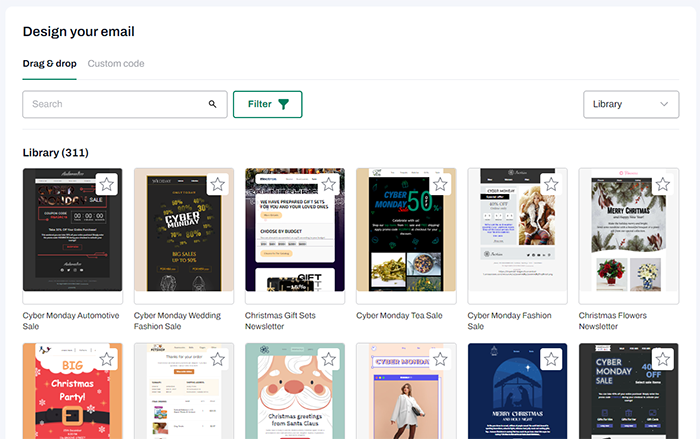
Newsletter editor
The newsletter editor in tinyEmail is shown in the screenshot below. It’s user-friendly but also packed with many options to customize your newsletter. While this can be great for those with some experience, it might be overwhelming for complete beginners. Some other email marketing services, like ConvertKit, offer fewer options, which can be easier for new users but also limits design flexibility. Overall, the editor is well-designed and functional.
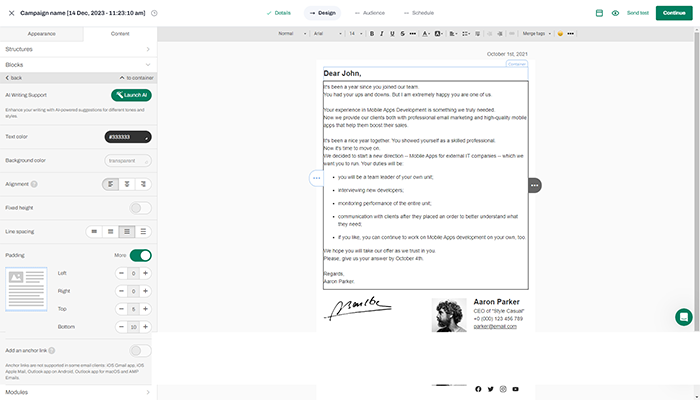
Segmentation
When sending a newsletter with tinyEmail, you can choose your audience in the third step. This includes selecting from existing audience sources or specific segments. Note that the segmentation feature is not available in the free plan.
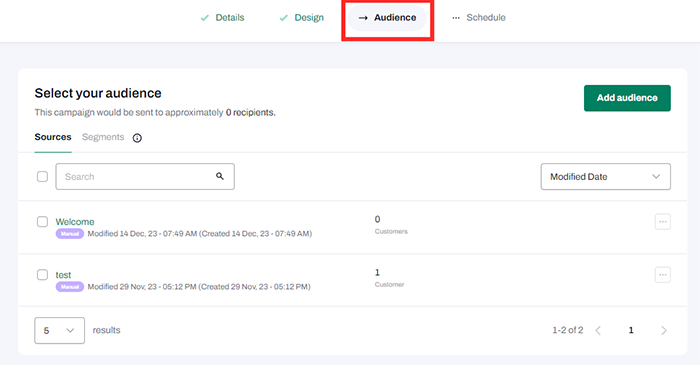
Email scheduling
In the final step of tinyEmail’s process, you can either schedule your email for later or send it immediately. This scheduling feature is common across most email tools. However, tinyEmail lacks advanced scheduling options found in some other tools. For instance, it doesn’t offer the ability to send emails at the same local time across different time zones or the feature known as ‘send time optimization’, which determines the best time for your audience to open the email.
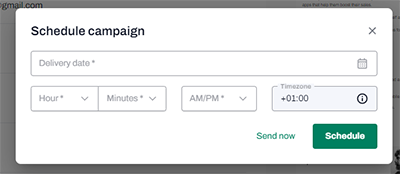
Audiences/email lists
Unlike some email marketing tools, tinyEmail doesn’t allow the creation of separate, independent email lists. While you can create multiple ‘audiences’ or ‘groups’, these are not the same as having distinct email lists. For example, if you’re an agency wanting to manage client emails in one account with separate lists, or a company needing to communicate differently with B2B and B2C audiences, tinyEmail’s structure isn’t suitable. Ideally, for such cases, separate accounts would be needed to avoid mixing email addresses and to comply with differing privacy regulations for each audience.
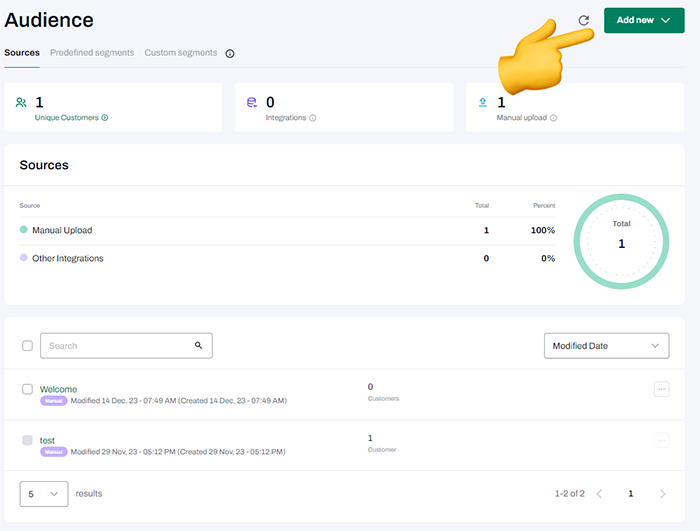
Ecommerce features
tinyEmail seems to target ecommerce businesses, but its ecommerce features aren’t as comprehensive as those in some other email marketing platforms, such as Klaviyo. Notably, I couldn’t find any ecommerce-specific blocks in the newsletter editor, despite connecting my Shopify store to tinyEmail. Other platforms, particularly Klaviyo, offer a variety of ecommerce blocks with extensive customization options. The absence of these features in tinyEmail is a significant limitation for users seeking advanced ecommerce email marketing capabilities.
To see a comparison of pricing between Klaviyo and tinyEmail, please refer to the article linked here.
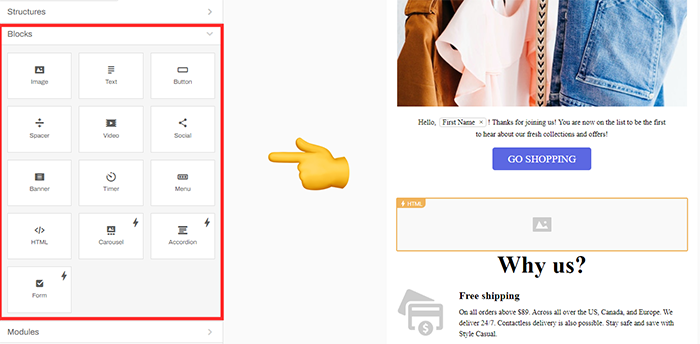
tinyEmail Review: Email Marketing Automation
After testing the email marketing automation features of tinyEmail, I must say I’m quite disappointed. If you’re in search of an email tool with robust automation capabilities, you might want to consider other options.
Welcome emails
Typically, a welcome email is sent automatically when someone joins your list, be it through a purchase, newsletter sign-up, or downloading a free item. In tinyEmail, you can set up a welcome email, but the customization is severely limited. You can only toggle it on or off. There’s no option to personalize this email, which contradicts the essence of email marketing that thrives on personalization. Unlike other tools that offer extensive customization for welcome emails, tinyEmail’s offering is minimal. Additionally, despite being labeled as a ‘series’, you can only set up one welcome email, not a sequence.
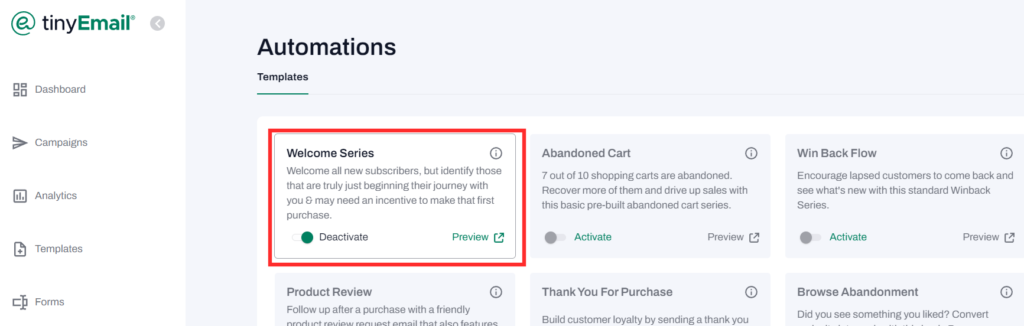
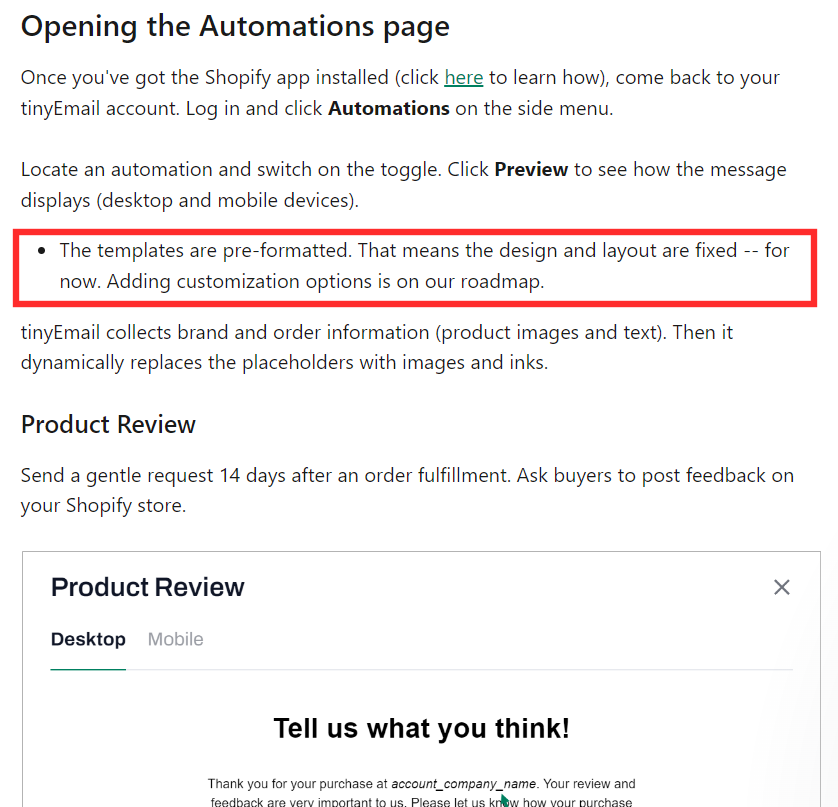
Drip campaigns
The yellow icon surrounded by red rectangles indicates features that are ‘coming soon’. However, there’s no clarity on the timeline for these updates. This uncertainty is a drawback when selecting an email marketing tool that is relatively new in the market. These promised ‘coming soon’ features are already standard in established email marketing platforms. The risk here is whether you want to be the one to test these new features, potentially encountering bugs. This situation is challenging for new players in the email marketing field, a mature industry with some tools having been around for over 20 years. While longevity doesn’t always equate to quality (as seen with Constant Contact), it’s a factor to consider.
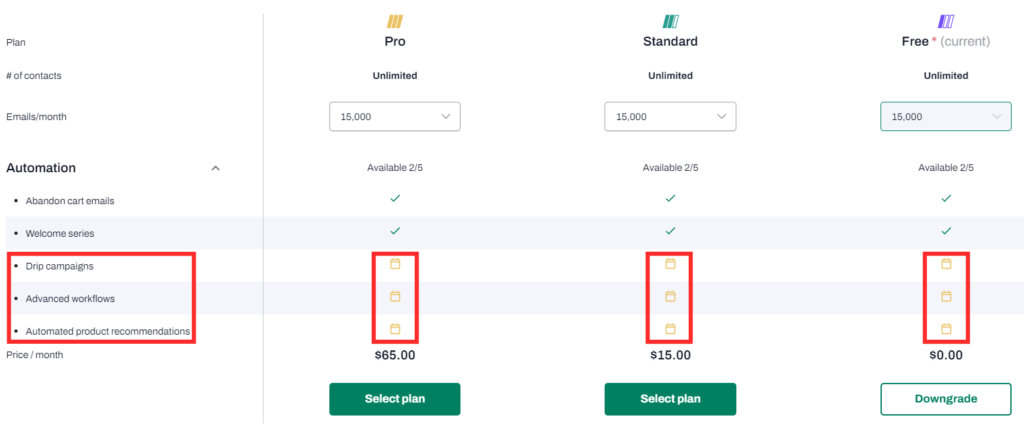
tinyEmail Review: CRM Features
tinyEmail does not include any CRM (Customer Relationship Management) features. For those seeking email marketing tools with integrated CRM functionalities, I recommend exploring options like Brevo, ActiveCampaign or HubSpot. These platforms combine email marketing and CRM features effectively.
tinyEmail Review: Landing Page Features
tinyEmail lacks features for creating landing pages. On the other hand, many other email marketing tools do offer landing page creation capabilities. For detailed comparisons and more information, you can refer to our comprehensive overview of email marketing tools, especially the section focusing on landing page features.
tinyEmail Review: Opt-in Form Features
tinyEmail provides three types of sign-up forms:
- Embedded forms
- Popups
- Flyout forms
Currently, there are 16 pre-designed embedded forms, 16 popup templates, and 15 flyout templates available.
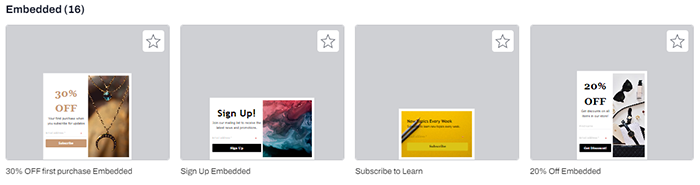
Once you select a form, you have the option to change its type and customize it further. For instance, the popup forms come with various trigger options, like displaying the popup after a set number of seconds or when a visitor scrolls through a certain percentage of your page.
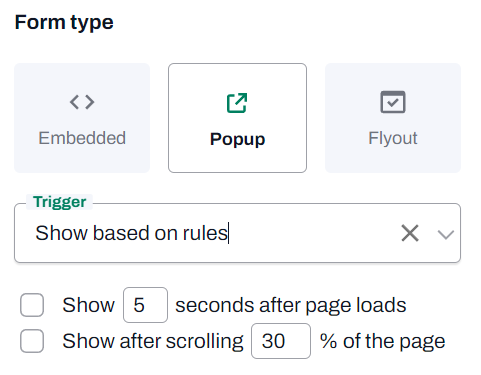
Sign-up form editor
The editor for creating opt-in forms in tinyEmail is not my favorite. It switches between an editor and a preview mode, which isn’t very user-friendly. A more intuitive approach would be to allow editing directly in the preview mode, so changes can be seen in real-time. The current editor has unnecessarily large fields and uses confusing tags like #properties/firstName, which might be confusing for users.
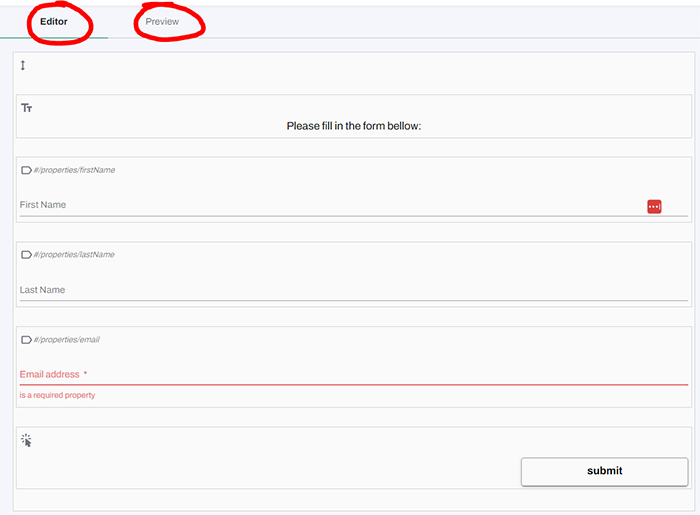
Opt-in form thank you page
tinyEmail does allow for a success message, like “Thank you for subscribing!”, to be displayed after someone submits their email address. However, it doesn’t provide the option to redirect subscribers to a dedicated thank you page. Such pages are valuable for showcasing other products or services, encouraging further engagement from the subscriber. Not having this feature means missing out on a significant opportunity to connect with your audience.
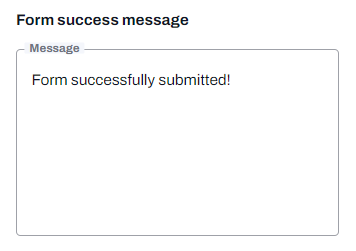
tinyEmail Review: Support
tinyEmail’s website claims they provide 24/7 live chat support. I tested this and usually got connected to someone within 10 minutes. I think tinyEmail uses support staff from India, so you might not talk directly to the people who created tinyEmail.
It’s important to know that they offer 24/7 support probably because they don’t have many customers yet. I’ve noticed other email marketing companies like Mailchimp and MailerLite do the same. They start with support for everyone, but as they gain more customers, they reduce support. Often, only the top-paying customers keep getting chat support.
tinyEmail Review: Transactional emails
TinyEmail, a newer email service provider, does not include transactional emails in its offerings.
tinyEmail’s History
TinyEmail began in June 2022, founded by Seamas Egan, CEO, and Ann-Maria Egan. Seamas Egan, before starting tinyEmail, ran HPA, a consultancy firm helping businesses with mergers and acquisitions. His LinkedIn profile indicates HPA is still operational.
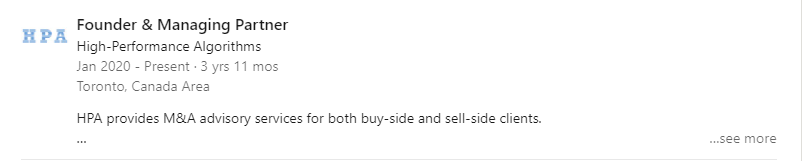
Seamas also has another venture, tinyAlbert, as per his LinkedIn. TinyAlbert seems to cater specifically to Shopify users, though its exact services are unclear. It appears to be similar to tinyEmail but tailored for Shopify store owners.
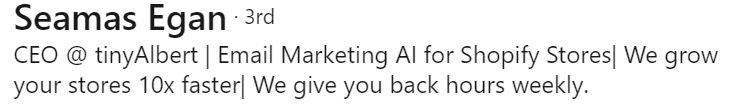
Support Our Work
By using our link to check out tinyEmail, you support our site at no extra cost to you because we receive a referral fee from tinyEmail if you use our link. Our content relies on these commissions. Your choice to use our link helps us continue offering quality information and services. We truly appreciate your support.
Click here to visit tinyEmail’s website (+ forever free plan).
Additional Resources
Recommended Articles
Here are some articles that you may find interesting and valuable:
- Best email marketing software tools
- Best free email marketing email tools
- Klaviyo vs tinyEmail
- Brevo (Sendinblue) vs tinyEmail
- MailerLite vs tinyEmail
Recommended Videos
Check out these engaging videos from our YouTube channel:
Sincerely,
Robbin 👋