Last updated April 16, 2025
In this Wix review article of close to 6,000 words, I discuss every little part of Wix you should know about to help you decide whether you should choose Wix as your website builder or go with WordPress, Squarespace, Shopify, or another builder.
I combined my 10+ years of marketing knowledge and experience with building and maintaining websites, AND I hired REAL Wix experts to answer all the questions I had.
Before I go through the nitty-gritty of every Wix feature, I’ll help you decide whether Wix is the best choice for you by comparing it with its biggest competitors. Below you’ll find the list of the chapters I discuss in this Wix review of 2021.
#1 Is Wix the right website builder for you?
#2 Wix vs. Squarespace vs. WordPress
#3 Wix vs. Squarespace
#4 Starting an ecommerce business with Wix
#5 Using Wix for dropshipping
#6 Starting a blog with Wix
#7 Wix pricing
#8 Wix editor
#9 Wix ADI
#10 Velo by Wix
#11 Wix as an enterprise solution
#12 Ascend by Wix
#13 Wix invoices
#14 SEO Wiz from Wix
#15 Wix email marketing (Ascend)
#16 Wix’s free plan
#17 Wix website templates
#18 Wix web hosting
#19 Wix for your restaurant’s website
#20 Wix for your Hotel’s website
#21 Wix for selling event tickets
#22 How scalable is Wix?
#23 Wix’s customer support
#24 Wix bugs
#25 Do you need to hire a Wix expert to build a Wix website?
#26 Best Wix apps you need
#27 Do this if you’re still unsure about Wix
#28 Do this before you build your Wix website
#29 Conclusion
Is Wix the right website builder for you?
I understand this article is to review Wix and not other website builders.
Still, I believe there are so many people going wrong on the first step, choosing the website builder that isn’t best suited for them.
Therefore, I will educate you so you make the right choice.
Firstly, Wix’s biggest competitors are Squarespace, WordPress and Shopify.
These website builders don’t serve the same audience-meaning; the perfect Wix user isn’t necessarily the ideal Squarespace or WordPress user.
The question is, what website builder should YOU choose?
Choosing the right website builder is hard. Follow the questions and arrows below to help you navigate through this jungle.
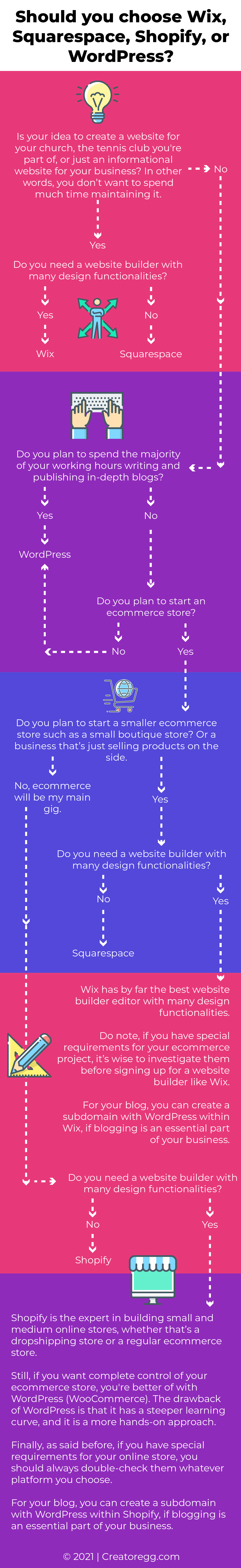
Hopefully, the flowchart above has helped you clear things up, so you know what platform best suits you.
Choosing a website builder is an important decision since you’re not quickly changing after a few months. Make sure to read through the rest of this article of you serious about choosing Wix as your next website builder.
Starting an ecommerce business with Wix
The experts I’ve interviewed for this Wix review explain that they used many different website builders, and they all prefer Wix for ecommerce.
They explain that Wix is a great platform to get your ecommerce project up and running in no time, whether you’re selling physical products, digital products, memberships, and so forth.
Wix has plenty of apps available for most needs that are easy to set up and customize. Their checkout system is clean, and you can manage your products easily when logging into your account.
BUT …
Is there a situation where Wix isn’t suitable for your ecommerce project?
I’m glad you asked.
If you have special requirements for your ecommerce project, it’s wise to investigate them before signing up for a website builder like Wix.
For instance, if the products you’re selling have more than 6 options such as colors, sizes, material, etcetera, Wix isn’t the way to go for you. With Wix, you can only add up to 6 product options per product.
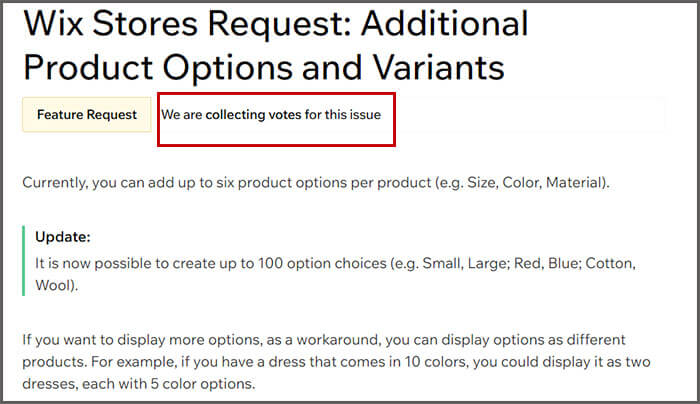
This is just one example where Wix isn’t suitable for your situation.
Another thing is that I feel Wix’s ecommerce solution is more suitable for the smaller ecommerce stores such as a small boutique store. Or a business that’s just selling products on the side.
If ecommerce is your business’s primary goal, there are other and better platforms than Wix, like Shopify, WordPress (WooCommerce), or Magento.
Reviewing Wix for dropshipping
First of all, dropshipping also is ecommerce. You sell one or more products on your website.
The big difference between dropshipping and general ecommerce is that you don’t have any inventory with dropshipping.
All your ecommerce orders in your ecommerce store will automatically be sent to your supplier so they can send the product to your customer.
With dropshipping, you don’t see, store, or send the products yourself. You also don’t have to buy products in bulk, making it far more accessible for beginners since you don’t need to invest lots of money upfront. The only thing you do is sending the order to your supplier and take the profit.
If you search on dropshipping on YouTube or Google, most of the videos and blogs advise using Shopify. Shopify is Wix’s competitor.
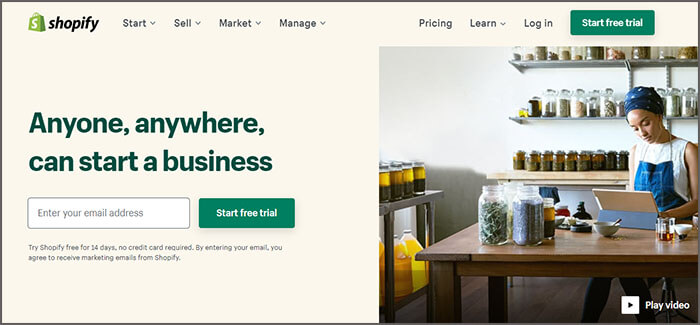
But why is that?
Is Wix not a good solution for dropshipping?
I won’t say Wix isn’t a good solution for dropshipping, but I do say it’s not the best solution.
Are you familiar with the saying let the cobbler stick to his last?
Wix is very easy to use and offers many features for building a website, but you can’t be the expert in everything.
For me, Shopify is the expert in building small and medium online stores, whether that’s a dropshipping store or a regular ecommerce store.
Furthermore, if you want to search for a solution for your dropshipping question online, there’s a better chance of finding a solution when you use Shopify instead of Wix.
Why?
Because no one talks about dropshipping with Wix, and everyone creates tutorials about dropshipping with Shopify.
There are dozens of YouTube tutorials showing you step by step how to set up a dropshipping store with Shopify. There’s no Wix YouTube video.
It doesn’t mean Wix is terrible, but it just showcases that you will find far more recourses online for dropshipping with Shopify than Wix.
Starting a blog with Wix
When Googling how to start a blog, 99%, if not 100%, of all the results suggest starting your blog with WordPress.
It could be because WordPress started in 2003 and Wix in 2006. In other words, WordPress had a head start.
I’m using WordPress for my websites and blogs because that’s what I got started with back in 2010. By having so many years of experience with a website builder, you get to know it by the back of your hand.
Why do I use WordPress?
I don’t recall the exact decision-making and thought process on why I chose WordPress, but it’s probably because other successful bloggers advised me to use WordPress.
So, should you start a blog on Wix or go with the traditional WordPress blog?
It depends.
If you plan to start a blog because you want to document your traveling for the upcoming 6 months for your friends and family, I would suggest using Wix.
The same story when you plan to publish news-related blogs around your local sports club.
The WordPress learning curve isn’t worth it for such goals.
BUT if you plan to start an online business where blogging will be a big traffic driver for your website, I would suggest using WordPress.
WordPress started as a blogging platform, and blogging is still WordPress’s strength. The possibilities are endless.
But again, as you know, I’ve interviewed Wix experts, and they explained to me that Wix has all the features you need to start and run a successful blog.
The Wix blog is easy to install and is fully customizable. Wix also offers all the search engine optimization tools you need to rank high in Google as WordPress does. Furthermore, same as every blog builder, Wix offers you features like stylize text, add images, video and easily allow visitors to like, share and comment on your blog posts.
It’s just that WordPress is THE blogging platform, and if your blogs are a crucial part of your future business’s model, you should go with the best option.
Wix pricing review
If you compare Wix with WordPress, for instance, Wix is more expensive. But on the other hand, it’s easier to set up, use, and maintain, so it depends on your situation what best suits you.
Wix offers 2 different pricing plans: (1) for informational websites and (2) for business & ecommerce websites. If you’re planning to sell products, you need the second plan, the business & ecommerce plan.
Wix often changes their pricing, so it’s best to check its pricing page for up-to-date pricing.
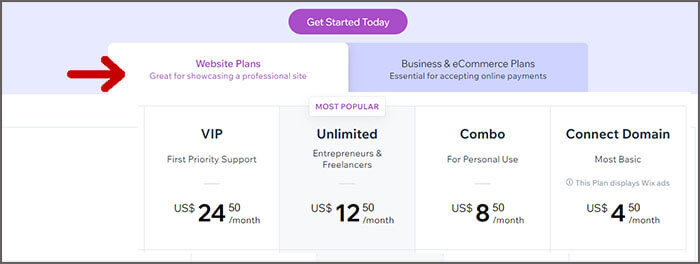
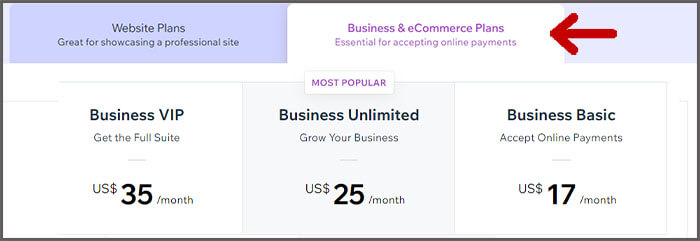
A good thing to mention is that the two cheapest options limit how much bandwidth your website can handle. The moment your website exceeds the bandwidth, your website will be offline. You can easily upgrade to a more expensive plan, but you need to wait until new bandwidth comes available with the next month’s payment if you don’t choose to upgrade.
Wix editor
Back in the day, when Wix and all those other CMS systems (content management systems) weren’t around, you needed to do some heavy programming when creating a nice-looking website.
Nowadays, Wix and others created great and user-friendly editors for you to make your website pages. Even non-technical people can now create a stunning and professional website.
Since there’s heavy competition in website builder companies, Wix spent lots of time and energy upgrading their editor to the 2021 editor standards.
The beauty of these editors is that you don’t need any experience with building a website. Everyone can easily create a nice-looking website with the Wix editor. It’s easy to navigate and fun at the same time. Wix is a great platform to be creative.
Do note; an editor limits you to how much that it can do.
Don’t get me wrong, Wix’s editor has many features. But if you really have special desires for your future website, you probably still need to hire a Wix designer/developer to help you with those wishes.
Wix ADI review
Wix offers multiple ways to create a website. If you need a straightforward website and don’t want to spend much time editing it, the Wix ADI editor works best for you.
The Wix ADI editor is perfect for you if you have little experience with such website editors. There are fewer features available in the ADI editor than the standard Wix editor, so it takes less effort to get started.
Furthermore, with the Wix ADI editor is impossible to screw things up, design-wise. Your website will always look good.
If you prefer to change many different tiny things on your future website to give it a unique flavor, you shouldn’t use the Wix ADI. Instead, go with the classic Wix editor.
If you want, you can start with Wix ADI and then switch to the classic editor when ready. Moving from ADI to the editor is fully explained in this Wix article.
Velo by Wix
Velo (formally known as Corvid) is the developer area of Wix. We, as ordinary users, won’t use Velo by Wix since we just use the Wix ADI editor or the standard Wix editor.
But let’s say you have special requirements for your website. In that case, you need to hire a designer/developer who can help you edit your website with Velo.
The experts I spoke with often work with Velo by Wix to design and edit their client’s websites and love working with it.
Wix as an enterprise solution
The experts I spoke with explaining that Wix offers many features, and in most cases, the sky is the limit to what you can build with it.
There are plenty of integrations and dozens of features. Wix’s platform’s beauty is that it has all business needs wrapped into it instead of using dozens of different tools.
But as said before, when you know your future website requires special features because of XYZ, you should always double-check by contacting Wix support. I believe you need to sign in to contact support. You can do so for free, though.
Ascend by Wix review
Like Wix, the vision I see many software companies develop is to create an all-in-one marketing platform for businesses instead of solving one problem.
At first, Wix only solved the problem of quickly building a professional website.
Nowadays, Wix offers many more features besides building a website, and that’s perfect for non-technical people and non-experts.
Here’s where Ascend by Wix comes into play.
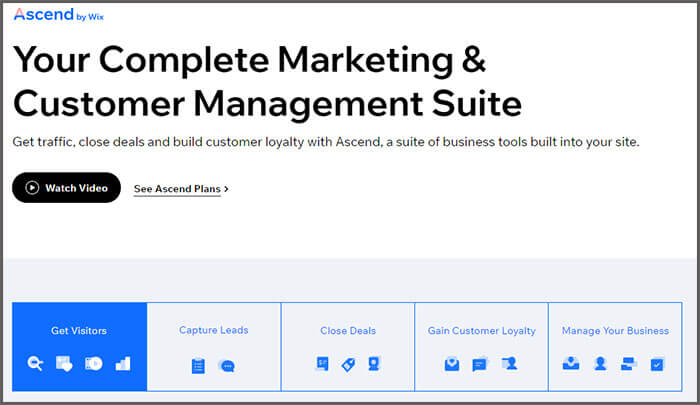
Ascend by Wix is offers many more features like special SEO tools to get better found on Google, social media tools, video maker tools, and many and many more.
The idea behind Ascend by Wix is that it allows you access to professional marketing tools without the need to be an expert.
The Ascend by Wix tool comes for free with limited access to all the tools. For instance, there’s a Wix branding on the chat tool, or there’s a limit to how many email newsletters you can send, and so forth. Ascend by Wix comes with pricing packages when you need more features.
When just starting, you probably don’t need Ascend, but when your business grows, you might consider using these marketing tools more often.
I do think the moment you become a true marketing professional, you outgrow such in-house tools and will explore other tools outside the realm of Wix’s platform. But that’s just my guess and marketing experience.
Wix invoices
If you run a service-based business, Wix’s feature Invoices can help you smoothen the process of sending invoices and handling payments.
According to the experts I spoke with, it’s a great tool to generate an invoice (with or without tax) which your customer will receive via email. In turn, they can then quickly pay that invoice with a couple of clicks. You can also set up automatic reminders and monitor your paid and outstanding invoices easily in your Wix dashboard.
SEO Wiz from Wix
SEO Wiz is a beginner tutorial to Search Engine Optimization. It walks you through the steps to optimize your website or blog to rank higher in search engines, like Google.
And I will repeat this, Wix is perfect for those who don’t have any prior experience creating a website or blog. Wix explains every little step. In my opinion, as an experienced WordPress user, there’s less distraction with Wix. Especially for beginners having clear steps for creating the website helps.
But if you’re already an advanced website creator, Wix can still be a viable solution for you. I can see myself creating a website with Wix since I can easily skip all the tutorials and do the things I already know what is needed to rank high in Google.
Anyhow, all the experts I spoke with explained to me that they all help their clients get started with Wix Wiz for their SEO to have better Google results.
Wix email marketing (Ascend) review
The experts I spoke with are very pleased with Wix’s email marketing solution.
It’s straightforward.
You choose a template or start from scratch, write your content and click send. Done.
As all email marketing tools do, Wix offers email marketing analytics as well-meaning; you can track your emails’ open- and click-rates.
As explained earlier, most software companies’ vision, like Wix, is to expand with more features for their customers. Wix’s vision, I believe, is to become an all-in-one marketing solution for small businesses.
If you’re familiar with the email marketing tool MailChimp they aspire to do the same thing.
They started by offering a sole email marketing solution to businesses. Nowadays, they added so many different features like Facebook ads, surveys, and you can even create a website with MailChimp.
Are you familiar with the saying let the cobbler stick to his last?
If you’re not familiar with this saying, it means that one should do the work one is an expert at instead of interfering in or doing others’ work.
MailChimp is an expert at email marketing, and they now try to add more and more features to become an all-in-one marketing solution for small businesses.
The same thing with Wix. They are an expert at offering a fantastic solution for building a website easily for non-experts.
I’m not saying it’s a bad thing they’re adding features, but you as a customer must know that one can’t be an expert in everything.
MailChimp’s Facebook ad feature, for instance, is excellent for beginners to get familiar with it. But if you genuinely want to find success with Facebook ads and aspire to scale up, you need to go to Facebook’s website and sign up for business manager instead of playing around in MailChimp’s tool.
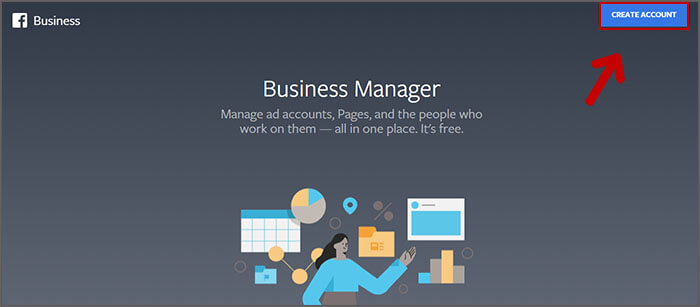
Long story short, it’s the same thing with the email marketing tool Wix offers you as part of Ascend by Wix. Wix’s focus is to become the best website builder. They can’t also be the best email marketing solution.
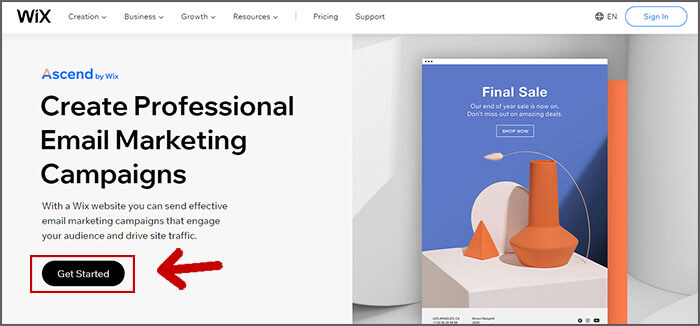
Maybe for you as a small business owner who wants to publish a quarterly newsletter, you don’t need a more sophisticated tool than Wix’s email marketing solution. In that case, you’re all set with Wix. Good for you!
BUT if email marketing is an essential part of your business success, you probably want to explore other options that focus solely on email marketing.
For instance, email marketing is an important part of my daily sales for my puppy training business. I use ConvertKit for my email marketing tool, and I pay them more than $200/month for the email marketing service they provide. Wix can’t simply replace all ConvertKit’s features.
Anyhow, knowing there’s an option inside Wix to start integrating email marketing in your business is good to know.
Wix’s free plan review
Can you create a free Wix blog or website?
Short answer, yes there’s a free plan.
But of course, the free plan has some drawbacks as goes for almost everything in life you get for free.
The biggest drawbacks of Wix’s free plan:
1 – Custom domain
You can’t have a custom domain, like www.yourdomainname.com. You’re stuck with the Wix domain: username.wixsite.com.
2 – Wix ads
You will see Wix ads appear on every page.
3 – Bandwidth limitation
And last but not least, there’s a bandwidth limitation of up to 500MB per month.
What does this mean?
Well, when someone visits one of your website pages, Wix needs to send all of that page’s data, like text, images, and maybe a video, to your visitor’s computer or smartphone.
For instance, this blog post has a total size of 701KB.
1,000KB = 1MB.
Let’s say for quick math; our average page size is 1MB.
Dividing 500MB (total available bandwidth of the free plan) by 1MB = 500.
It means that you can have a maximum of 500 people visiting your website every month. If you reach your quota and don’t upgrade, your website will go offline until there’s new bandwidth available the next month.
What you shouldn’t forget is that sometimes one visits more than one page on your website. For example, if 250 people visit two pages on your website, you reach the bandwidth limit too.
You get the point.
The advantage of Wix’s free plan is that you can try it out.
For instance, you can’t try building a WordPress.org website for free. To do so, you need to purchase your web hosting over at Bluehost or another web hosting company, and they don’t offer free plans.
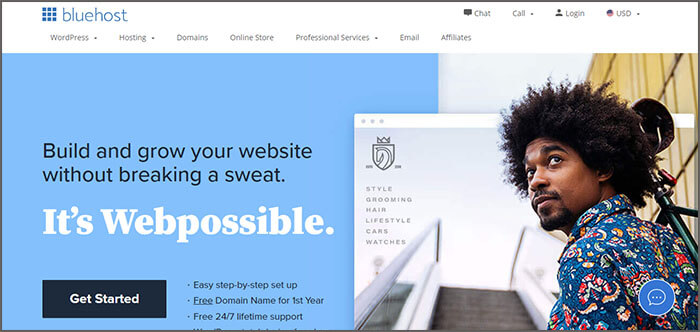
Maybe you’re working on a temporary project for school or work. In that case, Wix’s free plan works just fine.
If you can’t deal with Wix’s free plan drawbacks, you can easily choose to upgrade.
Wix website templates
First and foremost, what is a template?
A template is the design of a website. Wix’s offers many different templates for you as a Wix user to choose from. The beauty is that all the templates are free to use.
Especially if you’re new to making websites, Wix’s templates are a good fit for you.
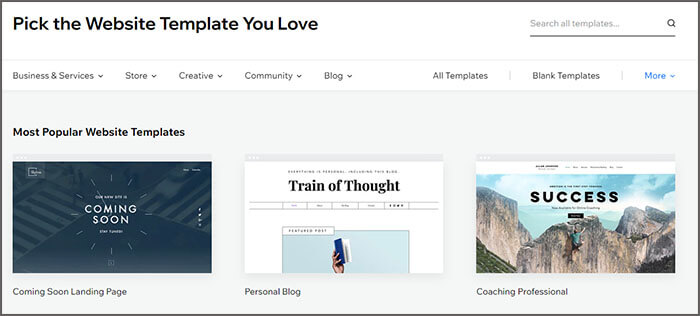
Furthermore, the templates are available for most sectors, so you can choose one that best represents your business and then make minor changes to the template, such a changing the color, adding your business information, etcetera.
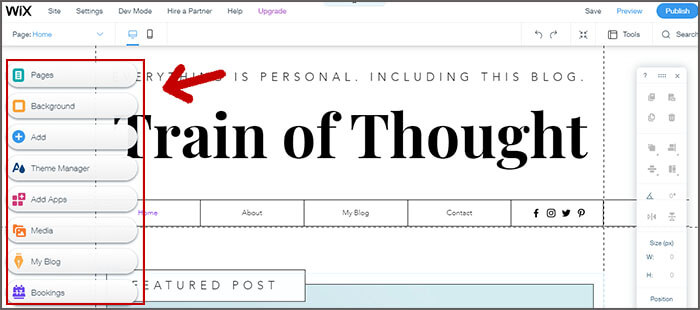
Using a template means you can have a website up and running in as little as an hour.
Wix web hosting
You can compare Wix’s web hosting with other web hosting companies like WordPress web hosting Bluehost.
You do not have to worry about the storage space, bandwidth as it is all managed by Wix’s cloud services.
They have numerous packages to choose from and monthly or yearly packages, so there’s something for everyone.
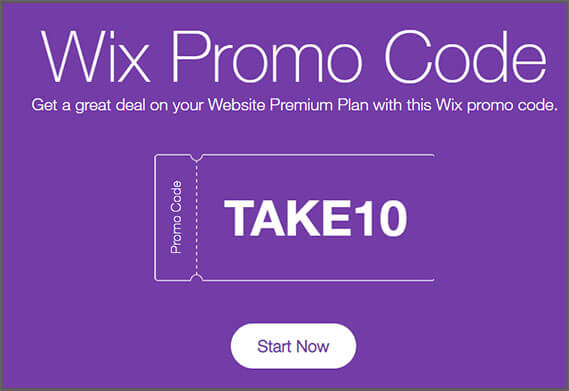
Once you create your free account with Wix, you often see the limited-time-only offers for their premium plans. As of writing this chapter of this article, March 23, 2021, there’s a 50% OFF promotion. If you purchase the 2-year plan, it saves you lots of money. They also offer a free domain for the first year.
Bluehost and other web hosting companies often do similar promotions.
Wix is still a bit more expensive than Bluehost web hosting for WordPress, but as explained before, Wix is far easier to handle than WordPress.
Especially if you don’t have any experience with WordPress and creating websites, and I can tell because I have 10+ years of experience with WordPress, and I know that it can be a struggle from time to time.
Wix for your restaurant’s website
Wix is an excellent option for you to build your restaurant website.
Wix offers various templates for restaurants, and there are 4 restaurant apps in Wix’s marketplace for your to install into your website. You can easily customize the apps to match the look and feel of your website.
There’s the Wix Restaurants Orders app, which enables you to take online orders for your restaurant. It lets your customers order delivery or pickup, online or by phone. For all the features of this app, please read this page on Wix’s website.
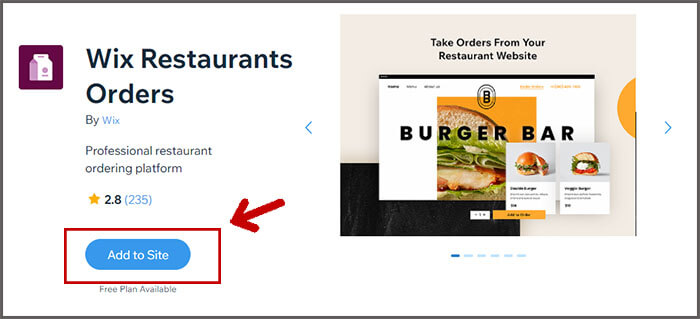
The second restaurant is Restaurant Social Bar, enabling you to easily connect your social media profiles to your website and customize the social icons to your brand’s design.
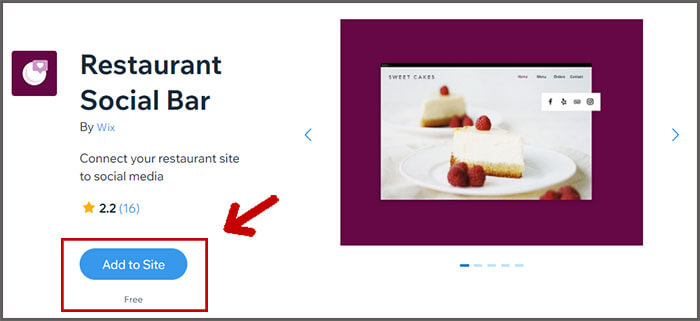
The third app is Wix Restaurants Menus. I believe this is one of the coolest apps that gives you the option to create a professional and beautiful menu, add dish labels, prices, and images.
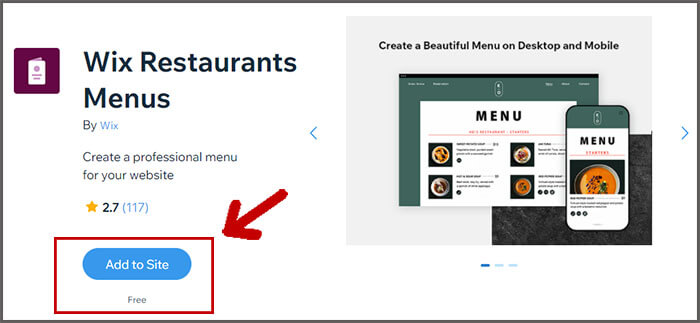
Last but not least, you’ll have the fourth app, Wix Reservations. This app enables you to take online reservations for your restaurant. It saves you time because you don’t have to make phone reservations any longer.
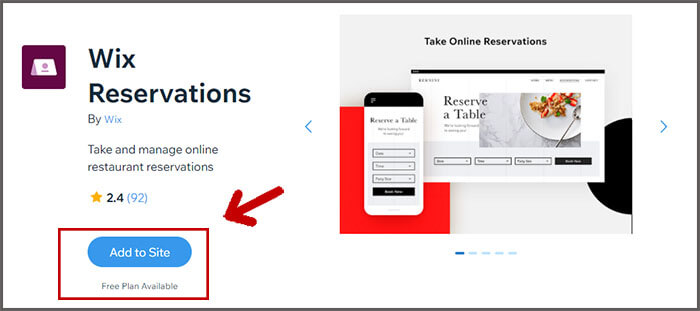
All-in-all, Wix is great for building your restaurant’s website.
Wix for your Hotel’s website
The same story as for restaurants, Wix offers professional-looking hotel templates for you to use and customize.
They also offer three apps in their app marketplace tailored for hotels and Airbnbs.
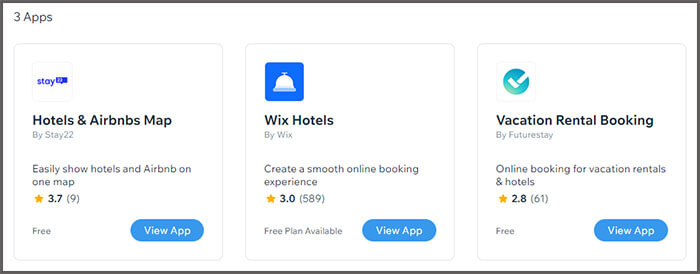
The app Wix Hotels enables you to take reservations 24/7. You can accept payments from your guests. Pretty cool!
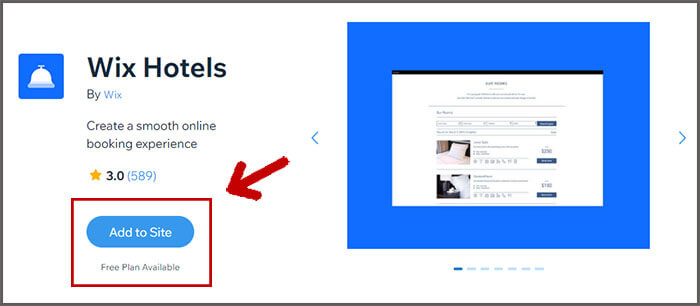
All-in-all, Wix is great for building your Hotel’s website.
Wix for selling event tickets
Wix has great features for your event business, such as event templates for your website, event apps to sell your tickets for a physical or online event.
The event app will take the customer easily through the process of purchasing the ticket. The process is fully customizable. One of the Wix experts I spoke with uses Wix events for selling courses.
For more information, check out this page on Wix’s website to set up Wix events.
How scalable is Wix?
Can you outgrow a Wix website or store?
Yes and no.
Let me explain.
When your website grows in size in terms of more visitors, that’s no problem. If you’re looking to add more pages, images, and content, you can do that as well. Wix also offers lots of different apps in their app marketplace that can scale with you.
The only situation where you outgrow Wix is when you’re planning to add custom features that aren’t available in Wix’s arsenal nor in one of their apps in the marketplace.
Therefore you must contact Wix support if your website has special requirements beforehand.
For instance, if the products you’re selling have more than 6 options such as colors, sizes, material, etcetera, Wix isn’t the way to go for you. With Wix, you can only add up to 6 product options per product.
Wix’s customer support
When submitting a support ticket, you first “speak” with a bot explaining your issue. When the bot can’t help you, you can request a callback. These callbacks are within a couple of minutes, according to Wix. I haven’t tested it myself, though.
Wix offers phone support in English, French, German, Hebrew, Italian, Japanese, Portuguese, Russian and Spanish.
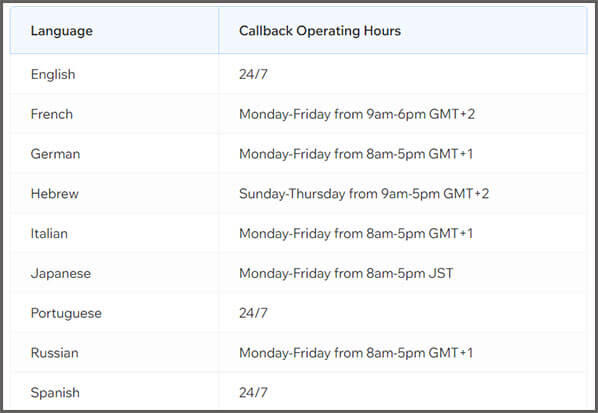
You can also submit your question via email, but a reply to your ticket can take up to 24 hours, whereas phone support is a lot quicker.
If you’re building websites for others with Wix, you can become a Wix Partner. Being a Wix Partner gives you benefits such as priority support.
Let’s say you choose to create a WordPress website instead of a Wix website. In that case, you can’t contact support since there’s none. Of course, on the internet, you can find hundreds if not thousands of WordPress articles and videos, but some people don’t like to search for answers and just want to talk to someone. If you are one of these people, then you better of with Wix than WordPress.
Wix bugs
According to Wikipedia, a software bug is an error, flaw or fault in a computer program or system that causes it to produce an incorrect or unexpected result, or to behave in unintended ways. In other words, it’s just annoying.
The question is, does Wix has lots of bugs in their software system?
I’ve asked 4 Wix experts this question since they’re working with the Wix system day in, day out.
The experts explained that you will always find bugs in software programs from time to time. From my understanding, the experts don’t encounter that many bugs in Wix, but when they do, Wix resolves the bug(s) quickly. One of the bugs they mentioned they discovered was the autosave feature that didn’t work correctly, bugs in new apps or updates, or the editor with some errors.
Do you need to hire a Wix expert to build a Wix website?
Wix is by far the easiest website builder there is. So if your goal is to learn how to build a website yourself, Wix is an excellent place for you to start. There are plenty of templates to choose from and many recourses on Wix’s website to help you get started.
But of course, with every new technology you explore, there’s a learning curve. Do you remember the first time you bought your smartphone? In the beginning, you needed to find your way, and maybe you asked someone else for directions and help. It’ll be the same thing with Wix. Wix is a user-friendly platform, but there will be a learning curve to start.
If you don’t want to learn how to work with Wix, you could hire an expert (professional designer/programmer) to build your website.
Furthermore, Wix’s templates are fine to work with for beginners, and you can create a Wix website easily with their templates.
But if you want a custom design, you should hire a professional and experienced designer/developer that fits your budget.
If you’re looking to hire a professional Wix designer/developer, you might consider one of the experts I hired for answering my Wix questions.
Faris Brohi
Faris has over 4 years of experience in designing Wix websites and is a certified Wix partner. He’s also a top-rated freelancer on Upwork, which is their top 5%. Feel free to check out Faris’s Upwork profile for more information on how he can help you.
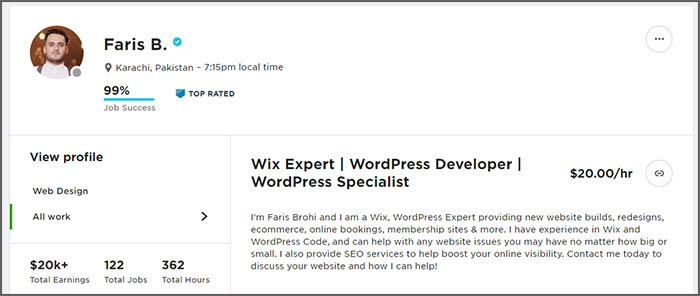
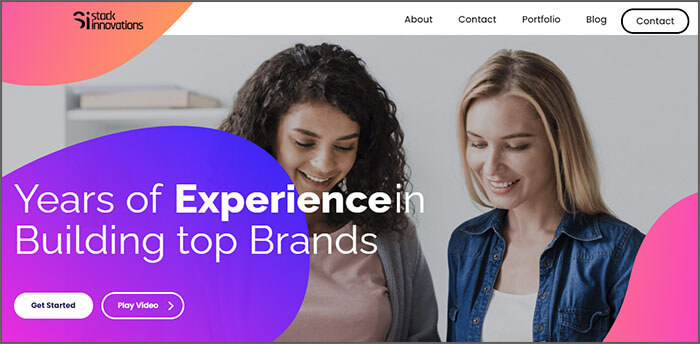
Meredith Nevard
Meredith is an artist and designer with over 10 years of experience with the Wix platform. She built all sizes of sites from large ecommerce, non-profits, and small business websites. Meredith explains she sincerely enjoys assisting her clients with their brand and getting their best face forward with their website. Feel free to check out Meredith’s Upwork profile for more information on how she can help you.
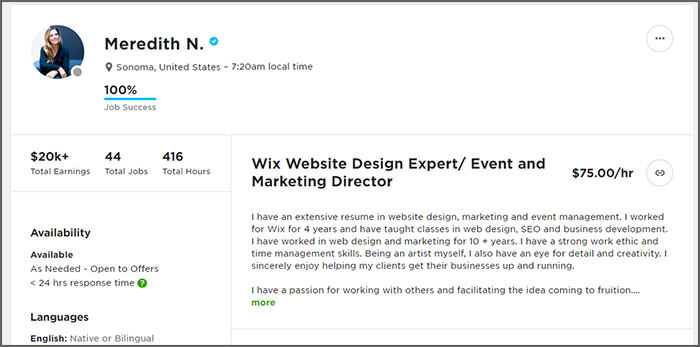

Ben Godfrey
Ben is a top-rated, 5-star Wix certified expert developer, designer, and SEO specialist. Feel free to check out Ben’s Upwork profile for more information on how he can help you.
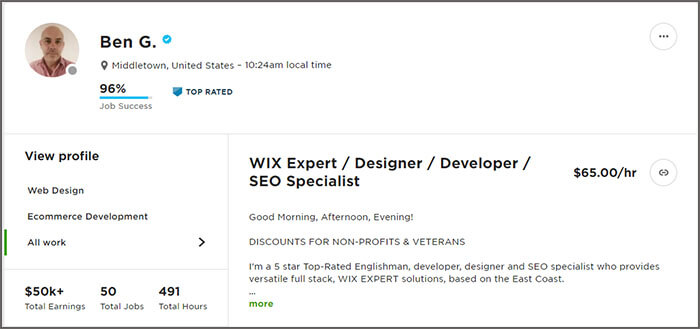
Toplica
Toplica is a professional Wix web designer. He can both speak English as Russian. Feel free to check out Toplica’s Upwork profile for more information on how he can help you and his work history.
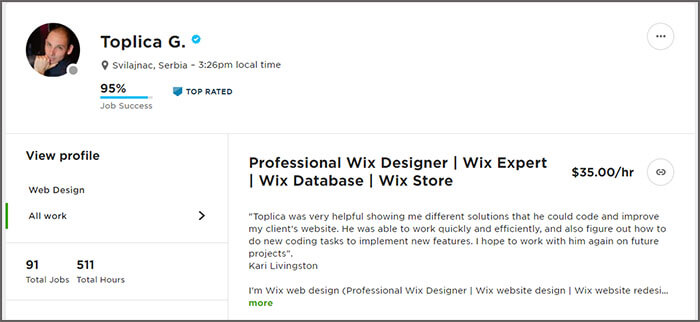
Best Wix apps you need
If you already made up your mind and want to go for Wix as your (new) website builder, you should take a look at the most popular Wix apps below.
Wix Blog
App link: https://www.wix.com/app-market/wix-blog
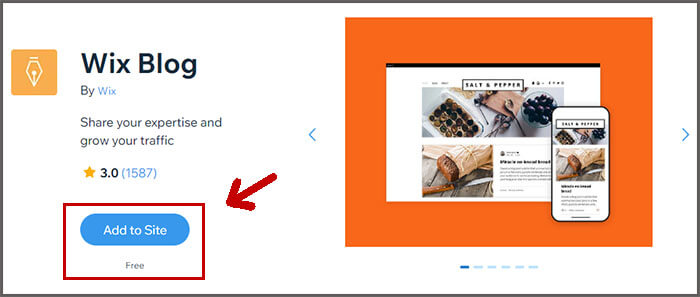
A blog is one of the best ways to get noticed in the biggest search engine of the world, Google. Before writing and publishing blogs, you should get familiar with techniques on how to write your blogs to rank high in Google. Writing blogs without a strategy won’t do you any good. It will only cost you time and energy.
For instance, the idea of this blog you’re reading is to rank high in Google on the keyword [Wix review]. To do so, I hired 4 Wix experts to interview and combined my 11 years of marketing experience to come up with a valuable article.
Form builder
App link: https://www.wix.com/app-market/123formbuilder
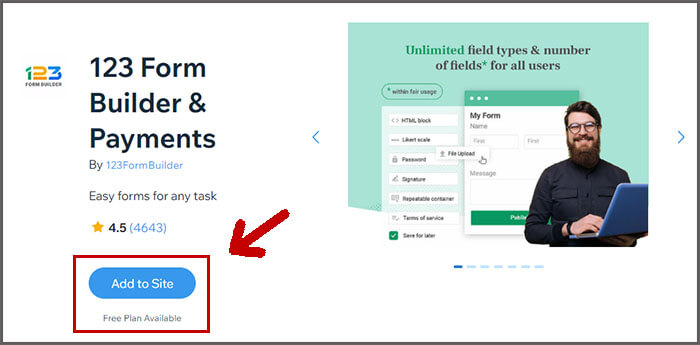
Most websites need a contact form to enable visitors to contact them. 123 Form Builder & Payments is the perfect solution for that, and they can do so much more.
Do this if you’re still unsure about Wix
If you’re still unsure whether Wix is the way to go, please consider signing up for a free Wix account. You don’t have to fill in your credit card details, and you can’t break anything.
Open a template in the Wix ADI editor or the normal Wix editor and get your hands dirty. The idea is to have fun and to play around a bit.
By testing Wix with the free plan, you will get a better idea of whether you like it or not.
Do this before you build your Wix website
Before you start a website, you should always think about the end-goal of your website.
Are you planning to sell courses? Physical products? Or do you only plan to inform people with your website?
Write down your website’s goal and how you’re planning to get people to your website.
My website helps me to do XYZ. To get people to my website, I plan to do XYZ.
For instance, my puppy training website helps me sell more of my puppy training books and get more eyeballs on my YouTube videos and newsletter. To get people to my website, I plan to use Facebook Ads and write informational blogs.
Knowing your website’s goal and how you want to accomplish that makes creating a website far easier.
Conclusion Wix review
Hopefully, this Wix review has helped you decide whether you should use Wix as your website builder for your next website.
Wix is one of the best website builders, but it depends on your situation and needs if it is the right fit.
I would like to hear from you.
Leave a comment below if you choose to give Wix a try. Also, please let us know what kind of website you’re making. I’m curious to see all of your comments!
Good luck with your future project, and maybe we’ll meet again!
Sincerely,
Robbin 👋