Last updated April 16, 2025
Substack Review: 1-minute summary
Substack offers a lot of freedom with no paywalls, built-in audience growth system, unlimited subscribers, and newsletters, along with an easy-to-use platform. However, it falls short in advanced features, especially when compared to other email tools, making it a user-friendly but somewhat limited option.
Substack Pros
Substack Cons
You can trust our reviews✔️ We spend days testing and comparing this software to help you find the best marketing tool. Click here to find out more about how we test products.
What is Substack and how do you use it?
What Substack is and how you can use it really comes down to whether you’re a writer looking to start a newsletter or a reader interested in subscribing to them.
For writers, Substack is a website where you can write newsletters and send them to people who subscribe to you. You can offer your newsletters for free and/or charge people to read them, and if you do charge, Substack takes a 10% cut from the money you make.
How to Use It as a Writer:
- Sign up and create an account on Substack.
- Decide if you want to write free newsletters, paid ones, or both.
- Start writing your newsletters and hit “Publish” when you’re ready.
- Share your Substack page on social media or other platforms to get people to subscribe.
- Once you have subscribers, they’ll get your newsletters in their email inbox.
For a boost of inspiration, make sure to read these Substack success stories.
For readers, Substack is a place where you can find and subscribe to newsletters on topics you like. You have the option to subscribe for free or pay to get extra content.
How to Use It as a Reader:
- Search for newsletters you’re interested in.
- Subscribe by giving your email for free ones or paying for premium ones.
- Once subscribed, you’ll get newsletters in your email.
- You can comment and interact with the writer and other readers if that’s allowed.
- You manage all your subscriptions in your Substack account, where you can also change your email preferences and payment methods.
So whether you’re a writer or a reader, Substack offers a way to connect directly. Writers can share their thoughts and possibly make money, while readers get to read content they care about and support writers they like.
Substack Review: Newsletter Features
In this section, we’ll dive into Substack’s range of newsletter features, covering everything from writing tools to design options. After some thorough testing, it’s clear: Substack is user-friendly, plain and simple. Two standout features? Substack’s internal promotion system and the option for paid subscriptions. The bottom line is, if you want a direct, easy-to-use newsletter platform, Substack delivers.
Paid newsletters
Here’s the straightforward breakdown: For every dollar you make, you keep 90% after credit card fees, leaving Substack with a 10% cut. Now, let’s pivot for a moment. While YouTube operates in a completely different space, hosting videos and offering memberships, their revenue share is notably less generous. Creators on YouTube receive between 45% to 70% depending on the revenue stream. So, in the realm of content monetization, Substack’s offer is pretty compelling for writers. It’s just a more direct and favorable split.
What’s also noteworthy: while other email platforms might let you set up paid newsletters, Substack has an edge. Its users are already accustomed to the idea of paying for content. In other words, on Substack, there’s less need to sell readers on the concept of paid subscriptions — that’s what the platform is all about, after all.
Substack’s Internal promotion system
Diving into Substack’s internal promotion system, there’s an intriguing advantage they offer: built-in audience exposure. According to Substack, they’re not just leaving you in the dark; more than 40% of all new free subscriptions and roughly 20% of paid ones originate within their ecosystem. This is a significant edge, particularly when contrasting with tools like Mailchimp, where the growth hustle is entirely on you.
Now, if we peek at the broader email tool landscape, none mirror Substack’s approach. Why? Well, most are designed solely for those wanting to send out newsletters. They don’t cater to readers. Substack, on the other hand, bridges the gap between writers and readers, acting as a catalyst for connection. If you’re setting out without an audience in tow, starting on Substack could give you that helpful nudge. After all, building an audience from scratch when launching a newsletter is no small feat. Having a platform that lends a hand? That’s certainly a welcome benefit.
Writing features
If you’re a writer, you’ll notice right away that Substack is built with you in mind. Unlike other email tools or even WordPress, Substack has special writing features. One that stands out is the footnote feature. It’s not something you find in other platforms, but it’s really helpful. It lets you add extra info without making your newsletter look messy, which is a big plus if you ask me.
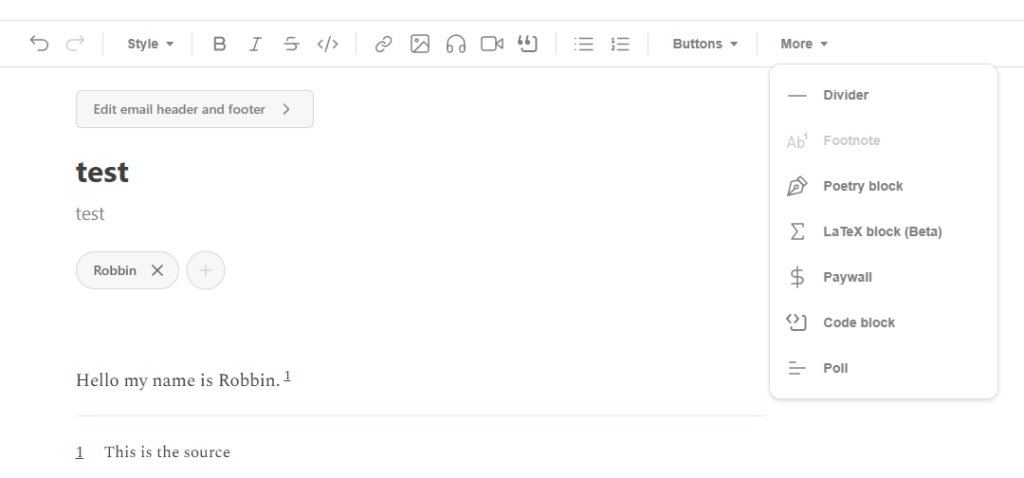
Design features
So, the design is pretty simple, but that’s not always a bad thing. Fewer options mean it’s easier to learn. When you’re making a new newsletter, you use the newsletter editor, like the one you see below.
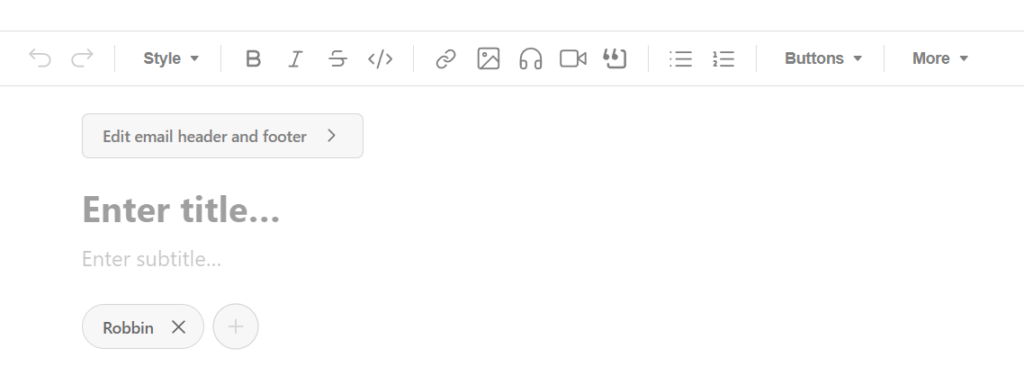
Substack’s email editor is simpler than others like Mailchimp or GetResponse. Take a look at the example image below; you’ll see that GetResponse has a lot more going on.
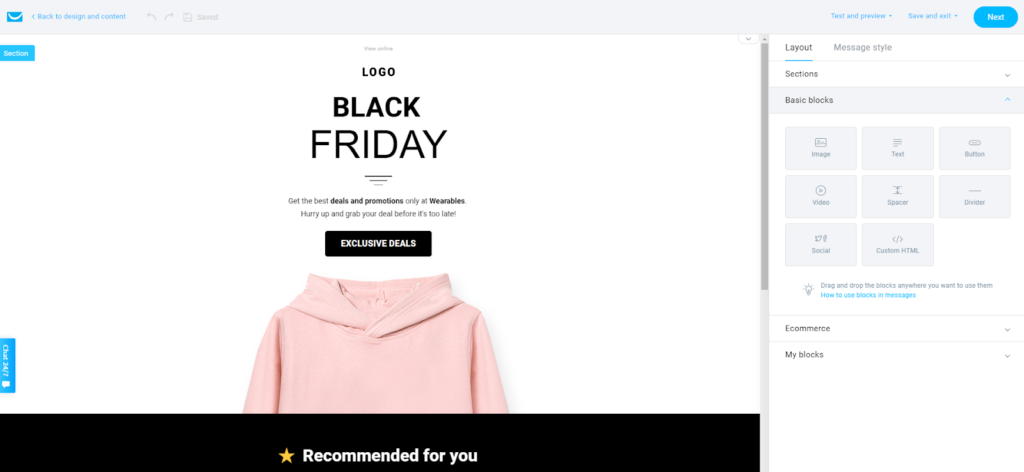
Here’s an example of how a Substack newsletter looks like.
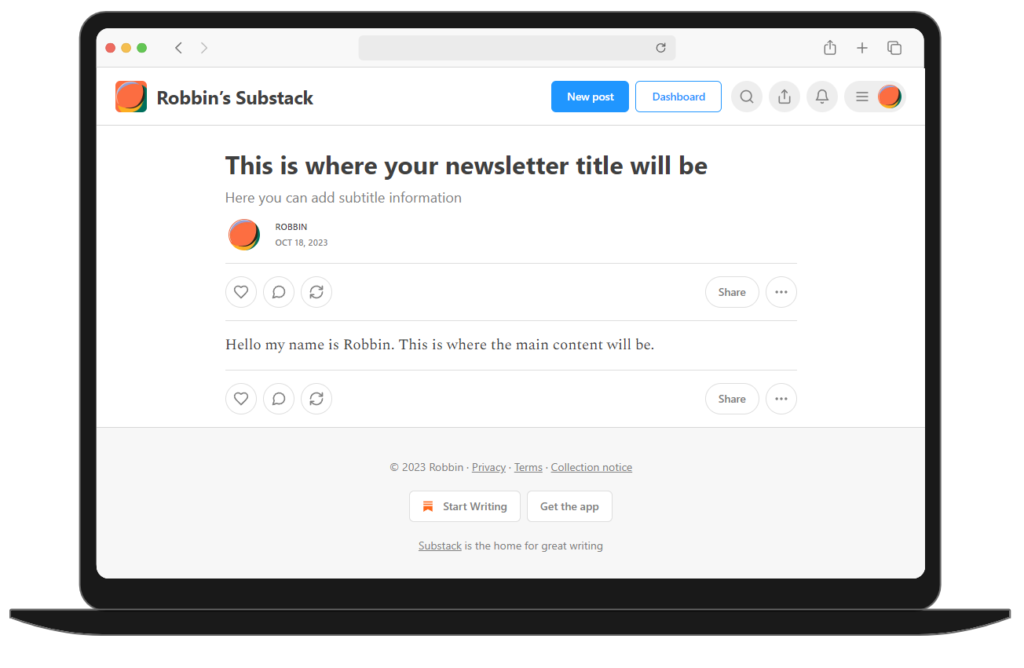
The screenshot below shows a popular Substack newsletter called The Ankler. As you can tell, it looks pretty much the same as any other Substack newsletter. The main difference is the main content, but the design and font stay the same.
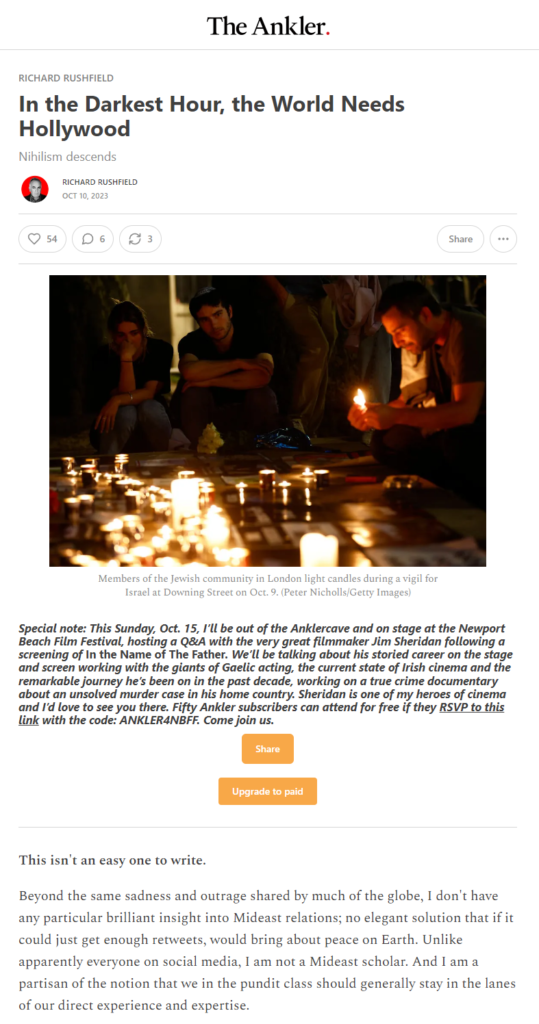
Segmentation
Substack lets you send emails to specific groups of people on your email list. You can filter who gets what email.
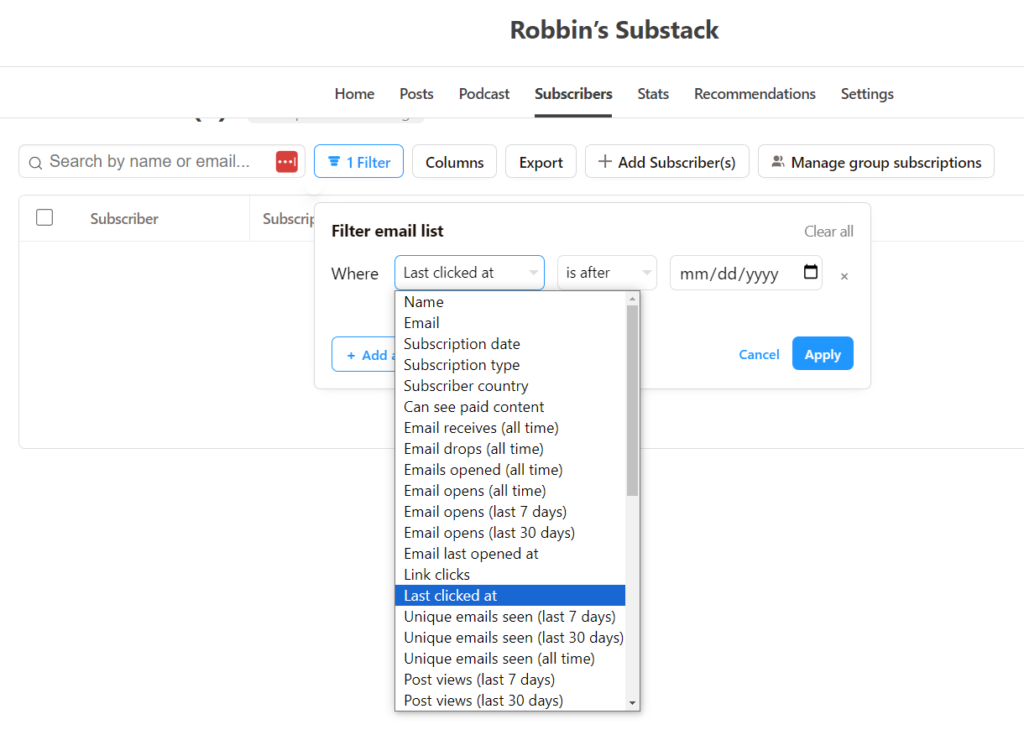
But it’s not as fancy as what you get with Mailchimp’s Advanced Segmentation feature or ActiveCampaign. Those other platforms let you get really detailed, like sending emails based on what links someone clicked or what emails they’ve opened (just a few examples).
Also, most other email tools let you save these segments/filters for later. Substack doesn’t. You have to make the filter again each time you want to use it. This fits with Substack’s whole deal: keep it simple. It’s easy to use, but you might miss out on some features.
Audiences / Email lists
Put simply: Substack lets you set up separate lists for different topics. This helps you tailor content to readers based on their interests. I checked out Lenny’s newsletter and found I was subscribed to several of his sections. One thing to note: new subscribers automatically get added to all your sections. If you prefer more control, you can adjust this, but then you’ll need to direct readers to choose which sections they want. Want to get into the nitty-gritty of sections? Substack provides a detailed guide right here.
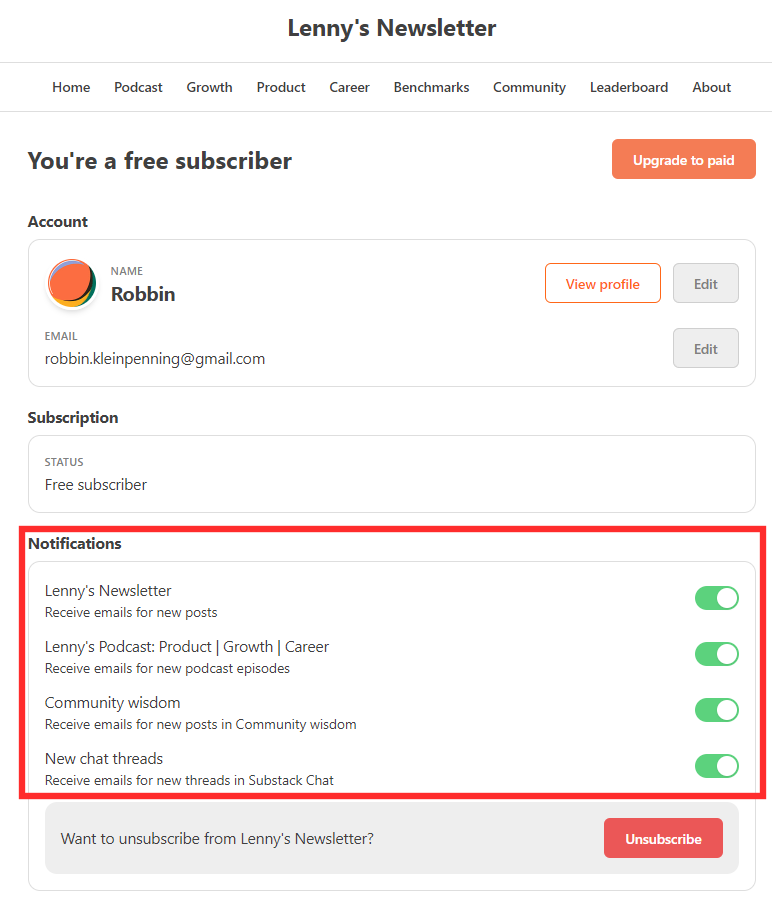
Substack Review: Email Marketing Automation
In this section, we’re talking about Substack’s email automation features, mainly their welcome email and lack of fancy automation. If you like simple, Substack’s great. But if you’re looking for a lot of automated email features, this might not be the platform for you.
Welcome Emails in Substack
We’re focusing on Substack’s welcome email and why it matters.
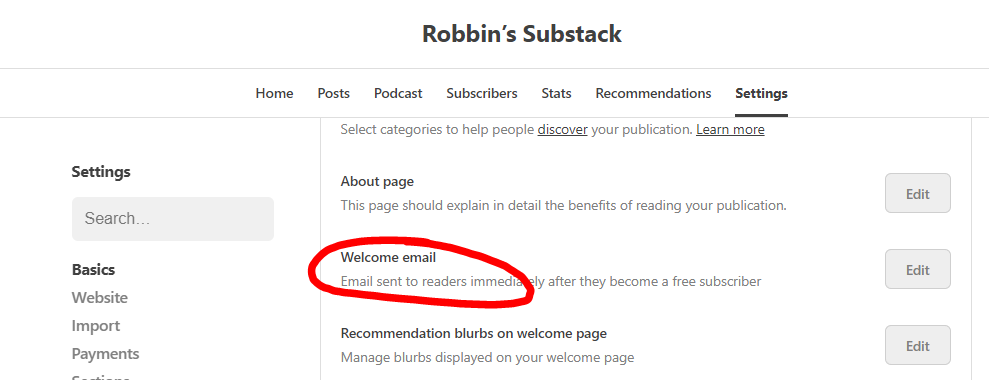
- Quick Thanks: When someone signs up, they get a welcome email right away. It shows them you notice and appreciate them.
- What to Expect: The welcome email isn’t just “hi there.” It’s your chance to tell them what kind of stuff you’ll be sending and how often they’ll hear from you.
- Make it Personal: A welcome email lets you start to build a real relationship. You can tell them a bit about you or why you started your newsletter.
- Encouraging Engagement: Your welcome email can also get your new readers to do things, like sharing your newsletter or following you on social media.
The bottom line is, even though you can turn off Substack’s welcome email, I’d say keep it on. Use it to connect right away with your new readers. Point them to your best work, your paid newsletter, or your social media. It’s your first shot at making a strong connection.
Automated Emails and the Substack Difference
In the realm of email marketing, automation is often hailed as the cornerstone of efficiency. Automated sequences, sometimes termed ‘drip campaigns’, allow creators to send a series of pre-scheduled emails to their subscribers. These sequences can be especially beneficial for educating new subscribers, guiding them through a content journey, or promoting a specific product or service over a span of days or weeks.
However, those familiar with the more traditional email marketing tools might find themselves at a crossroads when using Substack. The platform, while offering a vast array of features tailored for newsletter creators, has a notable omission: it currently supports only a single welcome email for automation. This means that if you’re looking to onboard, educate, or nurture subscribers through an automated series, Substack might not be the tool for this specific purpose.
Why is this distinction important for potential Substack users?
- Content Strategy Adjustments: Without the capability to set multiple automated emails, creators need to rethink their onboarding or nurturing strategies. The emphasis should be on real-time, current content rather than a series of evergreen articles or insights.
- Engagement Dynamics: With other platforms, a new subscriber might receive a burst of content spread over several days or weeks, ensuring they regularly see the creator’s name in their inbox. On Substack, after the welcome email, engagement relies heavily on the regularity of the newsletter releases.
- Flexibility and Limitations: While the simplicity of Substack is its strength, it’s also its limitation in this context. For those who rely on robust automation, this can be a deciding factor. However, for creators who prioritize consistent newsletters and real-time content, Substack’s model aligns perfectly with their needs.
In summary, while Substack offers an unparalleled platform for straightforward newsletter creation and distribution, it’s essential to be aware of its limitations in the realm of email automation. For some, this simplicity is a breath of fresh air. For others who find automation indispensable, it might be worth exploring alternative platforms that cater more comprehensively to their needs.
Substack Review: Landing Page Features
In this section, we delve into Substack’s landing page features, spanning the welcome page, those distinctive ‘special pages’ to custom domains. First things first, the essence of an effective landing page is to exude professionalism. You don’t want visitors perceiving your newsletter as amateurish. With Substack’s design approach, despite its limited customization options, all their pages carry a consistent, polished look. There’s no need to fuss over design details; Substack ensures your site looks sharp right off the bat. Moreover, gaining subscribers is key. Thankfully, Substack knows this. They’ve integrated ample sign-up prompts throughout your landing pages, maximizing opportunities for visitor conversion. The bottom line? While you might crave more design flexibility, Substack provides a user-friendly platform that looks professional and adeptly encourages sign-ups. For you, the trade-offs might just be worth it.
Welcome Page
Substack’s dedication to simplicity manifests itself prominently in its Welcome Page feature. As evident from the accompanying screenshot of a popular Substack newsletter, this page acts as the first touchpoint for newcomers to your publication. All first-time visitors are seamlessly directed to this page, offering them an immediate glimpse into what your newsletter entails.
However, the scope for personalization on this page is somewhat limited. Creators can modify the title (e.g., “Lenny’s Newsletter”) and the subtitle (e.g., “A weekly advice column…”), but beyond these elements, customization options are sparse. This design choice aligns with Substack’s streamlined approach, but it also means that creators looking for a more personalized landing experience might find this feature a tad restrictive.
In essence, while the Welcome Page is a user-friendly introduction for your readers, it also embodies Substack’s philosophy: clear, concise, and no-frills.
If you’re curious to see it in action, check out the Welcome Page for Lenny’s newsletter here.
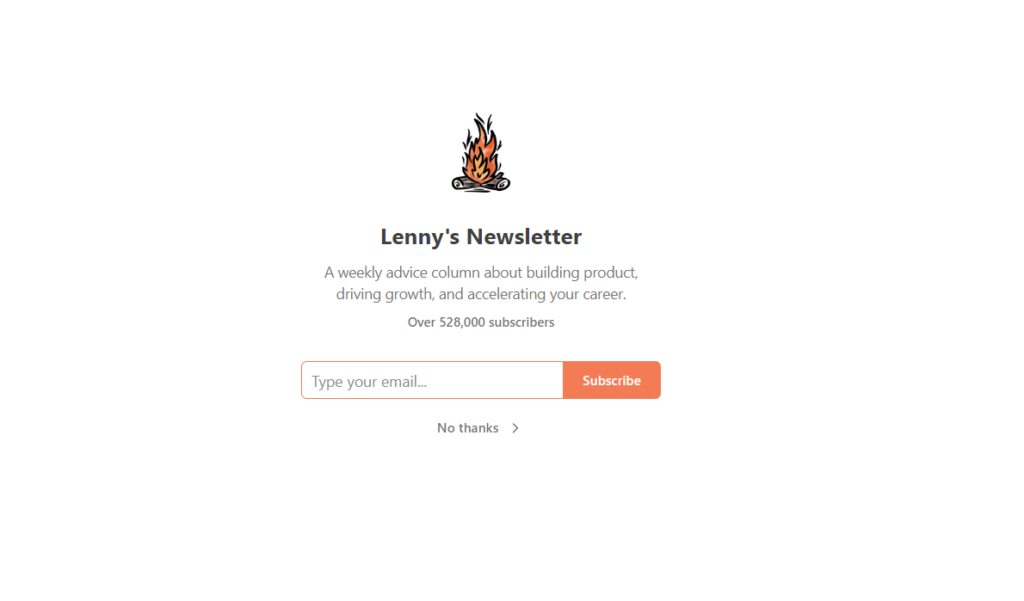
About page
Within the suite of Substack’s features lies the customizable ‘About’ page, an essential component for creators aiming to provide context to their readers. Navigating to the settings tab of your Substack account unveils the editing options for this page.
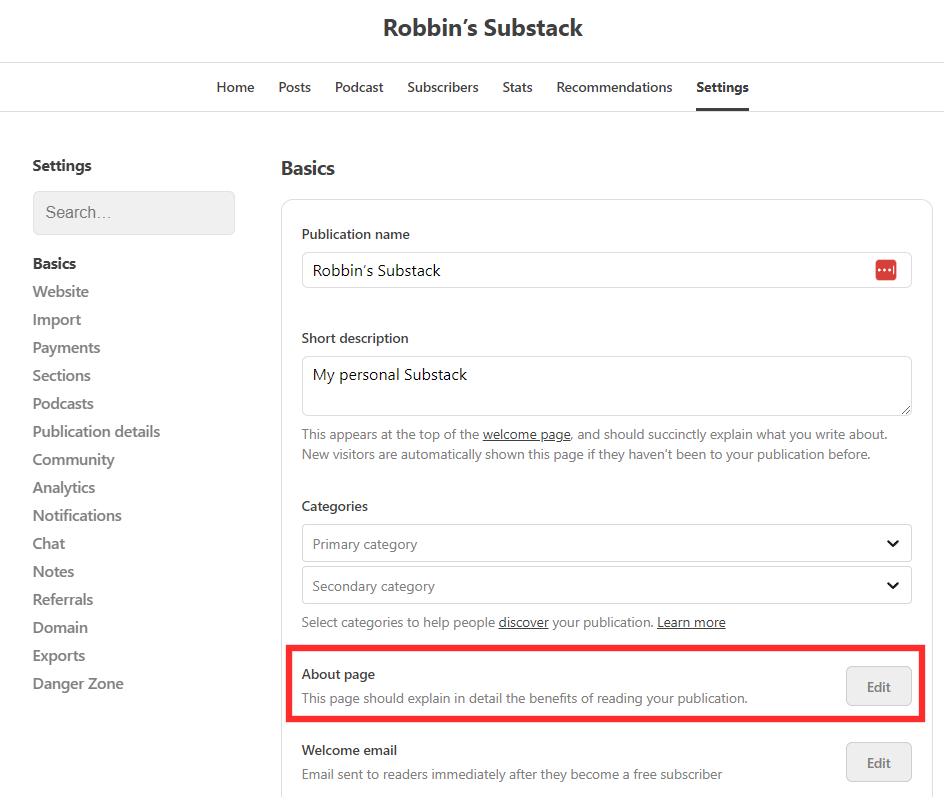
A notable advantage is the familiar user interface (UI) it offers; editing the ‘About’ page feels just like crafting a newsletter. This intuitive design choice undoubtedly elevates the overall user experience, making it user-friendly even for those new to the platform.
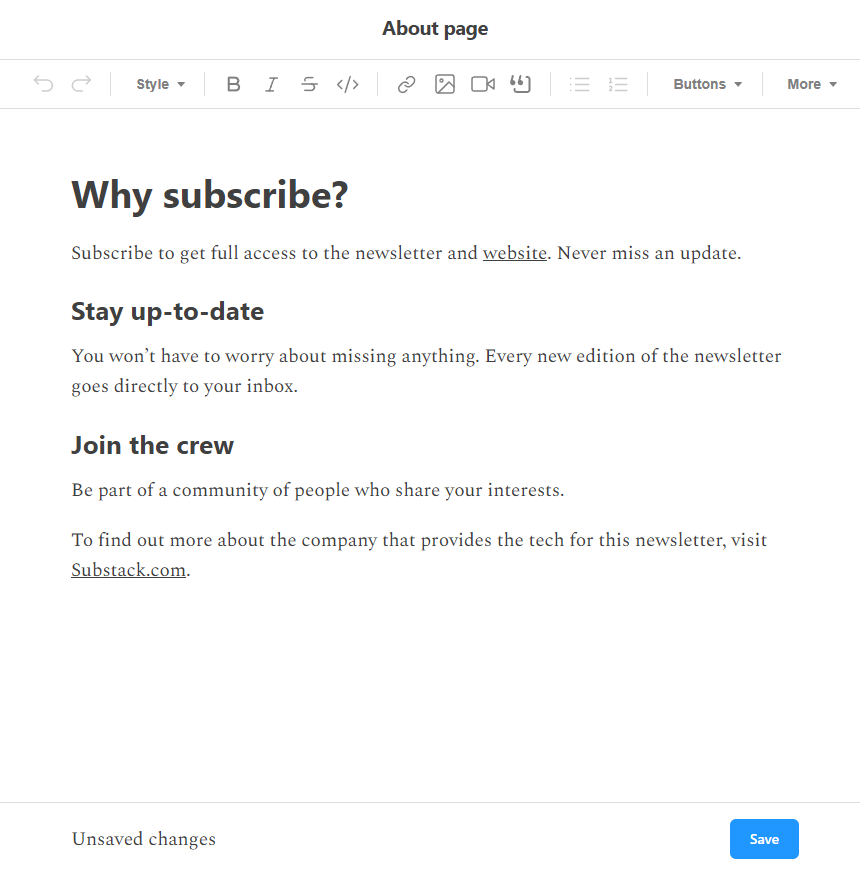
Taking a look at Lenny’s About page, which serves as an excellent case study given his success on Substack, we observe strategic content structuring. If you want to see Lenny’s example, can view Lenny’s About page here or refer to the screenshot below.
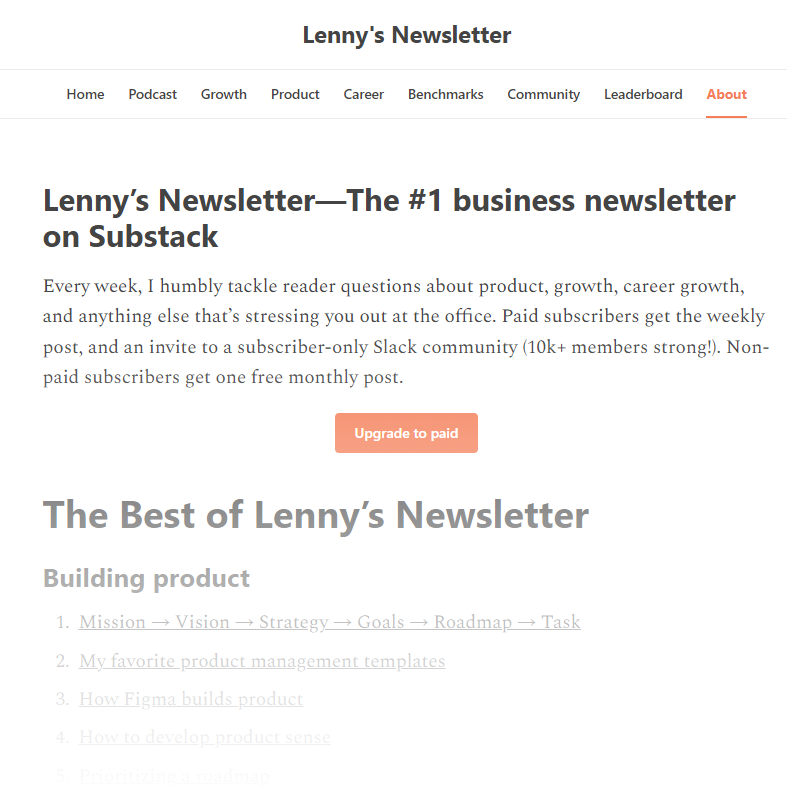
Lenny has smartly categorized and showcased his popular posts, allowing new visitors to get a taste of his best work. Beyond content showcasing, there’s a clear call-to-action, urging readers to upgrade and become paid members – a feature seamlessly integrated via a simple button addition. Additionally, by sharing his posting schedule, Lenny sets clear expectations regarding content frequency, ensuring readers know when to anticipate his insights.
In essence, the About page on Substack is not just a mere informational section; it’s a strategic space for creators to set expectations, showcase their best, and drive engagement. To explore a well-executed example, you can view Lenny’s About page here.
Website / Homepage
Substack’s homepage feature offers a distinctive blend of a traditional blog appearance combined with the essence of a newsletter. As showcased in the example screenshot of Lenny’s homepage below, it provides readers with a clear visual representation of what to expect from the newsletter, without drowning them in an ocean of design complexities.
However, if you’re envisioning a deeply personalized homepage teeming with unique widgets and designs, Substack may set some constraints. The platform offers a limited set of customization tools, which, while ensuring ease of use, also means that most Substack homepages bear a familial resemblance to one another. This design choice seems intentional by Substack, possibly aiming to maintain a consistent brand feel and user experience across all its newsletters.
For a firsthand look at this layout in action, you can visit Lenny’s homepage directly here.
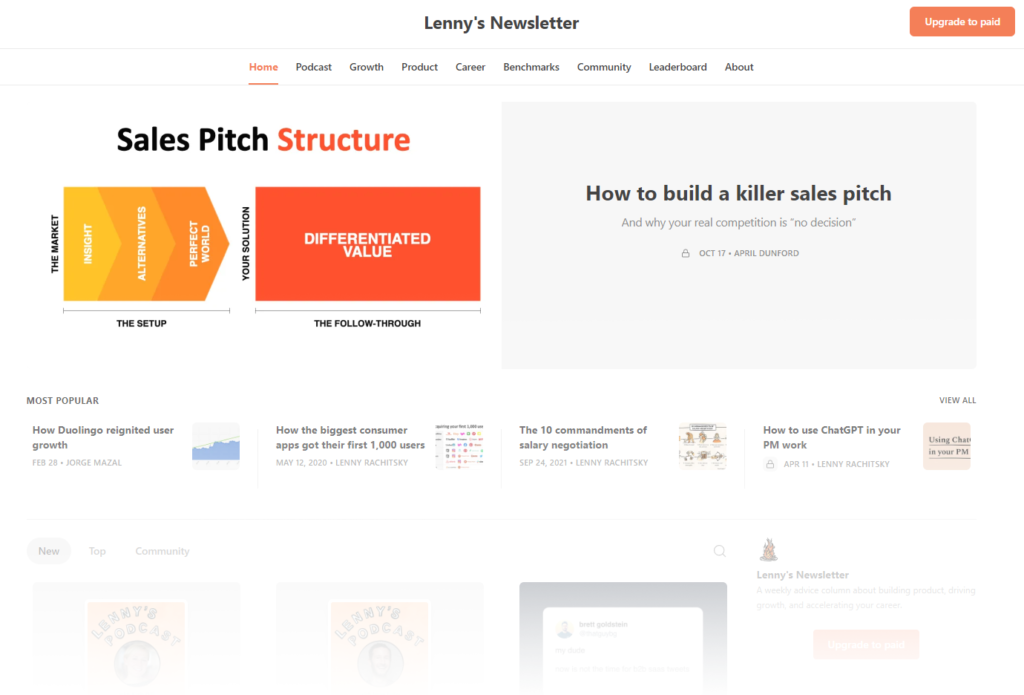
Special Pages
Substack offers the option to set up ‘special pages’. The editing process is the same as when you’re crafting a newsletter, which is something I like. Each ‘special page’ has its own URL. Share this URL wherever you want: homepage navigation, newsletters, social media, or other platforms. Simple as that.
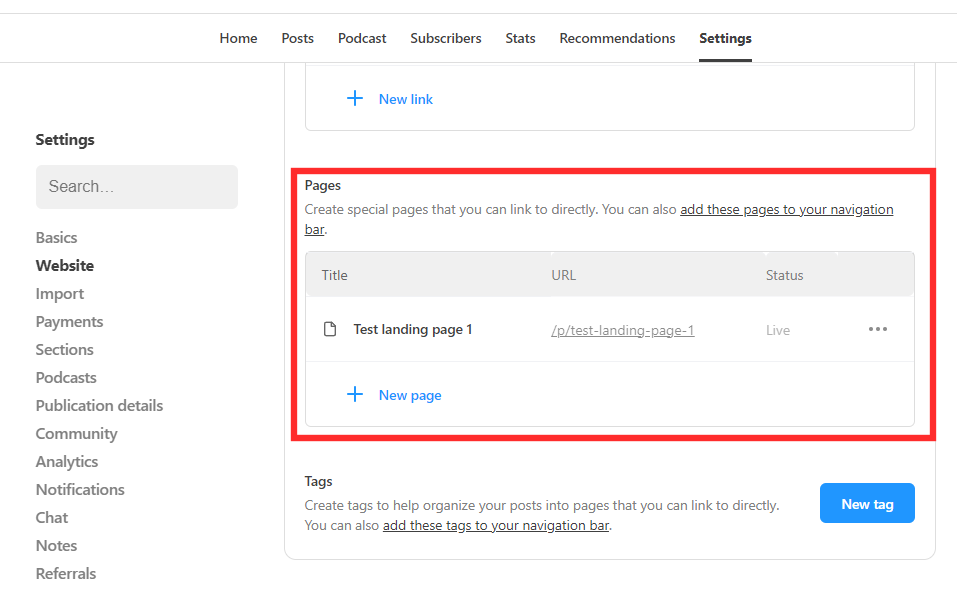
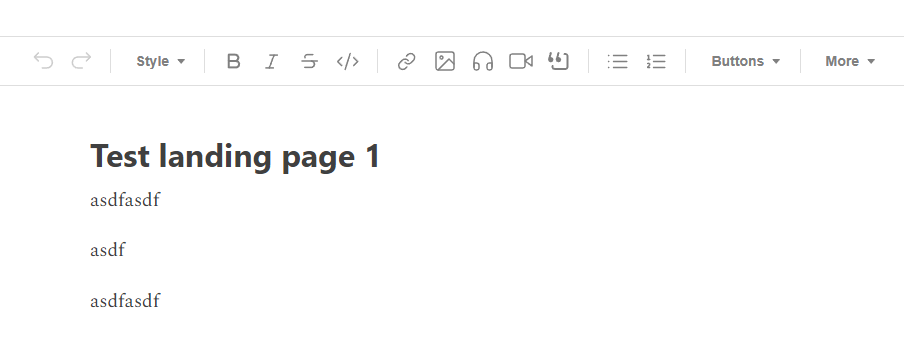
Custom domain
Using a custom domain gives your Substack newsletter its own unique identity on the web, like “YourNewsletterName.com” instead of the default “YourNewsletterName.substack.com”. A custom domain immediately elevates the professionalism of your newsletter and sticks in readers’ minds.
However, there’s a catch with Substack. On top of whatever you spend to buy your domain from a registrar, Substack charges a one-time fee of $50 per newsletter publication for the privilege of using a custom domain.
But let’s look on the bright side: at least Substack allows custom domains. I’ve come across email tools that don’t even offer this option. So, while it does cost a bit more, the ability to personalize is there for you.
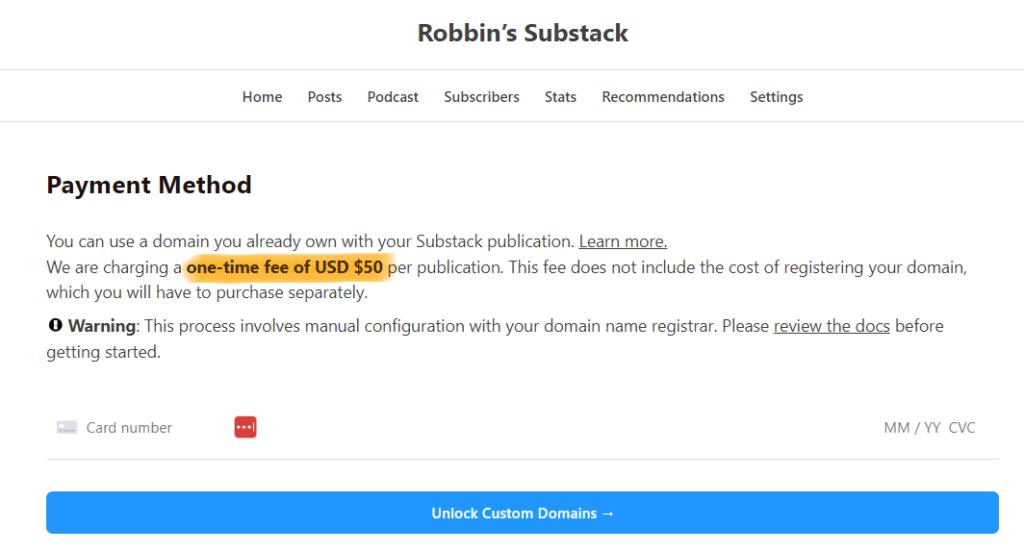
Substack Review: Opt-in Form Features
In this section, we talk about the features that Substack offers when it comes to opt-in forms. The bottom line is that Substack really nails it when it comes to giving you different ways to show these forms. You’ll find options to put them in your newsletters, as widgets, and even at the bottom of your articles. Substack wants you to get more subscribers just as much as you do.
But it’s not all perfect. Unlike other email platforms like MailerLite and ConvertKit, Substack doesn’t make it easy to offer freebies like ebooks to attract new subscribers. You can work around this by including a link to the ebook in your welcome email, but it’s a bit of a clunky fix.
Oh, and I also found some interesting info regarding GDPR if you’re having visitors from the EU reading your newsletters. See below for more details!
Streamlined Subscription Process
When diving into Substack, one feature I really appreciate is its smooth onboarding for readers. If someone stumbles upon a writer via Substack’s platform, they’re likely already logged in. This means subscribing to a newsletter is a breeze. The reader’s email is pre-filled, and a simple click gets them subscribed.
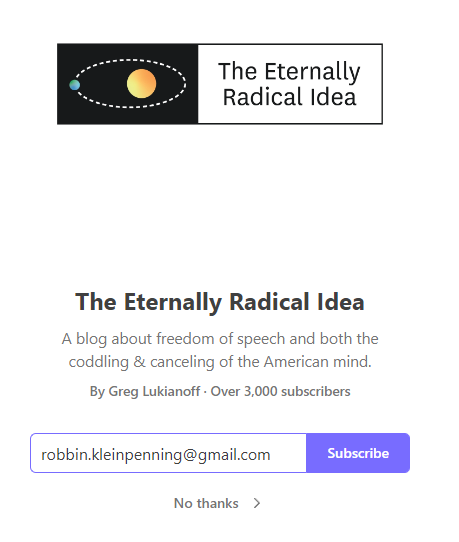
Moreover, Substack doesn’t skimp on opportunities to gain subscribers. Think about the YouTube subscribe button you see while watching a video. Now, imagine seeing that prompt even more frequently. That’s what Substack feels like. Everywhere you turn, there’s a gentle nudge for readers to subscribe.
As for paid content, Substack stands out. They allow creators to tease their audience with a snippet and then place the rest behind a paywall. YouTube doesn’t have this flexibility – you can’t put only part of a video behind a paywall. With Substack, you can give a taste, then offer the full experience for those willing to pay. It’s a smart model, especially for writers who bring unique value to the table.
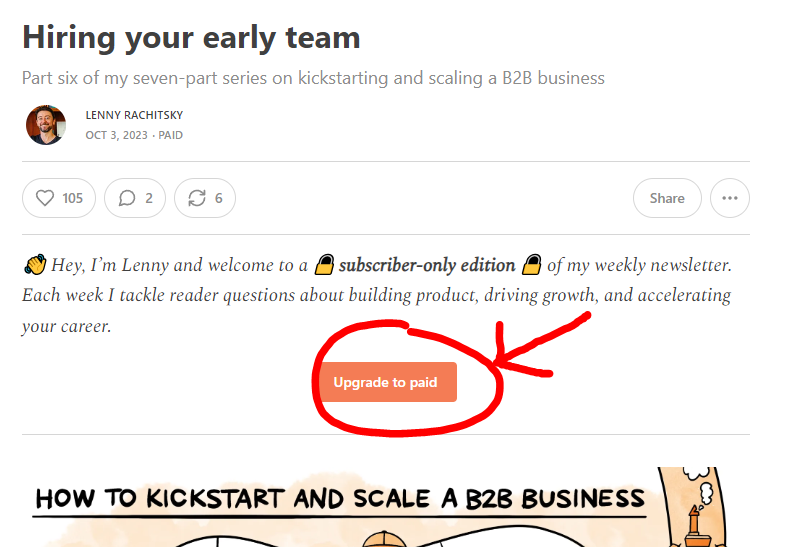
Leveraging Freebies for Subscriber Growth (Ebook Strategy)
If you’ve been around the email marketing block, you’re likely familiar with one of the tried-and-true tactics to boost subscriber count: the classic freebie giveaway. At its core, the strategy is pretty straightforward. Offer something of value (like a free ebook) in exchange for an email address. It’s a win-win. The reader gets valuable content, and you gain a new subscriber. Simple, right?
Platforms like MailerLite and ConvertKit have built-in features to streamline this process, making it intuitive to set up these giveaways. It’s a common strategy, and for good reason—it works.
Here’s where things get a tad tricky with Substack. While Substack has many strengths, they don’t have a built-in feature for this particular strategy. It’s a bit of a miss on their part, especially when you consider how effective the tactic can be. But don’t lose hope. There’s a workaround: you can include a link to your free ebook in the welcome email on Substack. Granted, it’s not as smooth as the dedicated features in other tools, but it’s something.
To sum it up, Substack may not have the most seamless way to execute the freebie-for-subscription trade, but with a bit of resourcefulness, you can pull it off. If, however, this strategy is your main play, exploring other email platforms might serve you better.
Embracing Double Opt-In: A Simple Step for Quality Subscribers
In the world of email marketing, there’s this thing called a double opt-in. Here’s how it works: when someone decides they want to receive your newsletters and enters their email, they get a follow-up email confirming that they genuinely want to subscribe. It’s like when someone knocks on your door, and you check the peephole before letting them in. You’re just making sure they’re the real deal.
Now, within Substack, there’s an option in the settings (you’ll see it in the screenshot below) that allows you to enable this double opt-in feature. What it means is that your subscribers have to verify their email addresses before they start receiving your content. Think of it as an extra layer of consent, making sure every subscriber is on board because they want to be, not because of a misclick or a spam bot having a field day.
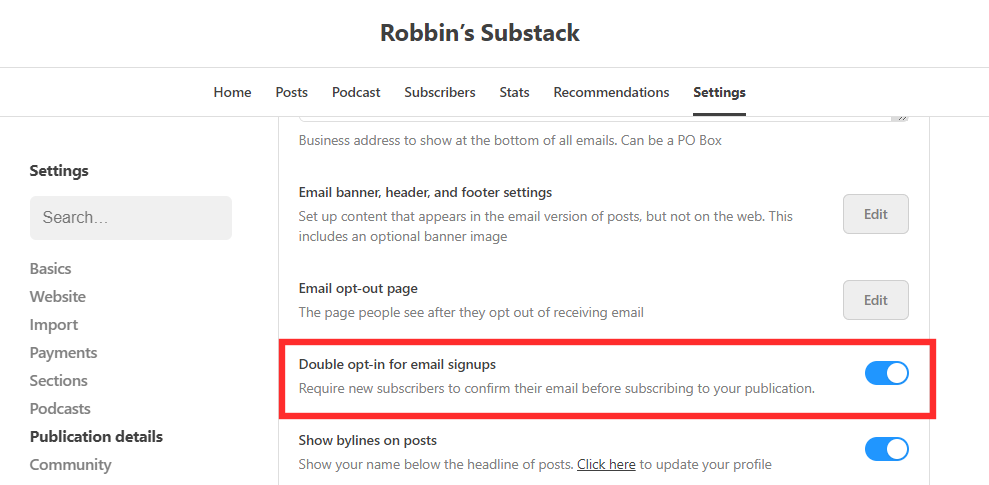
This double-checking system isn’t just about making lists cleaner; it’s about compliance and quality. With strict laws like GDPR in place—some of the toughest privacy rules worldwide—you want to be clear that the people on your list chose to be there. It’s kind of like getting a verbal “yes” before you start sending your work into someone’s personal space (their inbox).
Additionally, there’s a pretty sweet upside to using double opt-in: potentially higher open rates. Here’s the deal: when subscribers confirm that they’re interested in your content, it means they’re more likely to engage with it. It filters out the ‘accidental’ subscribers or those not-really-interested folks, leaving you with an audience genuinely excited about what you have to say. That’s a win in my book!
So, while setting up double opt-in might seem like an extra step (both for you and the subscriber), it’s a strategic move. It safeguards against spam signups and keeps you on the right side of email regulations. Plus, it sets the stage for a more engaged, interested reader base. And who doesn’t want that?
Navigating GENERAL DATA PROTECTION REGULATION (GDPR) on Substack
For those of you starting a newsletter on Substack, it’s crucial to be familiar with the GDPR. Why? The GDPR, or General Data Protection Regulation, is one of the strictest privacy laws globally. When you cater to an EU audience, which is virtually impossible to filter out on global platforms like Substack, you need to comply with this regulation.
Primarily, the GDPR ensures that individuals have control over their personal data. For writers and publishers, this means being transparent about how you collect, store, and use your subscribers’ information.
Now, if you’re importing email addresses into Substack from third-party platforms, understanding GDPR becomes even more critical. Are these email addresses obtained with proper consent? This is one of the many questions you might need to answer.
From what I understand, for those who get subscribers via Substack’s platform, Substack itself may bear the brunt of GDPR compliance since the subscription process is consistent for all. However, these are just my thoughts, and I strongly advise seeking legal counsel. For a more in-depth look into whether Substack is a data controller or a data processor, you can refer to their official support page.
While I’ve tried to find a comprehensive guide on how Substack complies with GDPR, the information provided on their website feels somewhat lacking. The links I’ve found that come closest are here and here, but neither offer a thorough explanation.
Lastly, Substack allows the creation of multiple email “sections,” and there’s one feature that’s raised my eyebrows. By default, if someone subscribes to your primary publication, they’re also added to any new newsletters you create. Additionally, there’s an option to move your existing subscriber list to a new newsletter.
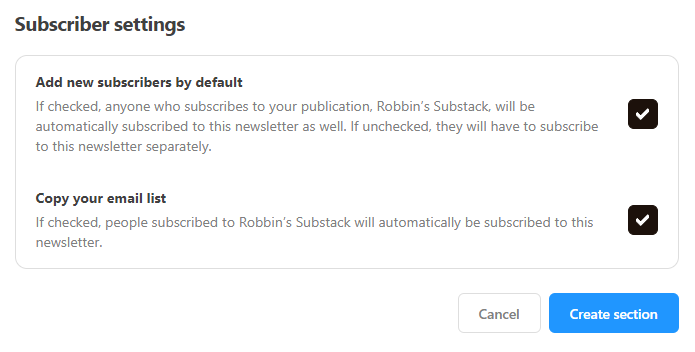
While this might seem like a neat feature for growing your audience rapidly, I’m quite certain this approach doesn’t align with GDPR. To be specific, the GDPR art. 7.1 states that explicit consent is required for such actions. Simply put, if a reader signs up for one newsletter, they haven’t automatically consented to receive others.
However, if I were to start a newsletter on Substack, I probably wouldn’t be overly concerned about breaking GDPR laws (not legal advice). Let’s be real for a moment: if you’re a small creator just dipping your toes into the newsletter space, the chances of being hit with a massive lawsuit seem slim. Besides, for someone just starting out, hiring legal experts to comb through the intricacies of GDPR probably isn’t on the agenda. You might not even be sure if a long-term commitment to newsletter publishing is in your future. That said, since this is a Substack review, my goal is to ensure you’re as informed as possible, so you can make decisions with confidence.
Freqently asked questions
Substack alternatives
Substack is a big name in the newsletter world, but it might not be the right fit for everyone. If you’re thinking about looking at other platforms or email marketing tools, I’ve got some recommendations.
I’ve reviewed a bunch of different platforms and tools. If you want to learn more about them, check out this article. I talk about what’s good and not so good about each one. If you’re just starting out or watching your budget, you might like this other article where I focus on email marketing tools that are affordable but still packed with great features.
Additional Resources
Recommended Articles
Here are some articles that you may find interesting and valuable:
- Substack top earners
- Substack vs Patreon
- Should I Start a Substack?
- Best email marketing software tools
- Best free email marketing email tools
- How much money YouTubers make
Recommended Videos
Check out these engaging videos from our YouTube channel:
Sincerely,
Robbin 👋