Last updated April 18, 2025
Brevo vs ActiveCampaign: 1-minute summary
You are comparing Brevo and ActiveCampaign because you’re in the market for 2 things:
- Email automation features
- CRM features
While I’ve provided a detailed 4,500+ word comparison in this article, the main takeaway is this: Brevo and ActiveCampaign both offer similar core features, including email marketing, SMS marketing, marketing automation, and sales/CRM tools. However, there are differences in pricing—ActiveCampaign is the more expensive option. That said, ActiveCampaign’s toolset is generally more advanced.
Ultimately, the choice comes down to your specific business needs: whether you prioritize affordability or a more robust product.
Take advantage of these limited-time offers!
- Brevo: Get 50% off on Brevo’s Starter and Business Plans for the first three months! Sign up using my link and enter the code Creatoregg at checkout. Offer valid until September 1, 2025.
- ActiveCampaign: Receive 6 months of free, personalized email support from me when you sign up using my link. I’ll guide you through setup, optimization, and answer your questions to ensure your success with the platform. Offer valid until September 1, 2025.
Want a quick demo of both tools? Check out my free tutorial videos on ActiveCampaign and Brevo. Links to both are below!
I’ve organized this review into sections—skip to the parts most relevant to you.
- Brevo vs ActiveCampaign: Pricing
- Brevo vs ActiveCampaign: Free plan
- Brevo vs ActiveCampaign: Newsletter Features
- Brevo vs ActiveCampaign: Email Marketing Automation
- Brevo vs ActiveCampaign: CRM Features
- Brevo vs ActiveCampaign: Landing Page Features
- Brevo vs ActiveCampaign: Opt-in Form Features
- Brevo vs ActiveCampaign: Support
- Brevo vs ActiveCampaign: Reporting
- Brevo vs ActiveCampaign: Transactional emails
- Free limited-time offer 🎁
Brevo vs ActiveCampaign: Pricing
The bottom line is that Brevo is more affordable than ActiveCampaign.
Different plans Brevo
- Free plan (forever free)
- Starter (starting from $9/mo)
- Business (starting from $18/mo)
- Enterprise (custom pricing)
Different plans ActiveCampaign
- 14-day free trial
- Starter (starting from $19/month)
- Plus (starting from $59/month)
- Pro (starting from $99/month)
- And Enterprise (starting from $179/month)
ActiveCampaign’s strengths lie in offering a wide range of high-quality features, e.g., email marketing and sales/CRM features. Because of this, it charges a hefty price for all its tiers even though some tiers aren’t that extraordinary such as, for example, Marketing Lite.
Price comparison
Comparing ActiveCampaign and Brevo on price isn’t straightforward — they charge in completely different ways.
ActiveCampaign charges based on how many contacts you have. Brevo charges based on how many emails you send.
To find out which is cheaper for you, start by noting two things:
- How many contacts you have
- How many emails you send each month — including automations and newsletters
For example, if you have 5,000 contacts and send about 35,000 emails per month, ActiveCampaign Pro with CRM features will cost you around $360 per month.

Brevo, for the same usage, would cost about $84 per month, plus $12 for CRM.

ActiveCampaign is clearly more expensive — but you’re paying for more powerful automations, deeper CRM tools, and a more polished experience. It also includes 3 user accounts by default, compared to Brevo’s single user.
So yes, Brevo wins on price, but your choice should come down to which features you actually need.
Discounts
ActiveCampaign discounts
ActiveCampaign offers a 20% discount on annual subscriptions. Non-profit organizations can request an extra 20% discount on their subscription, i.e., you can get up to a 40% discount if you’re a non-profit purchasing an annual plan.
Some tools offer Black Friday discounts, etcetera, but sadly, ActiveCampaign doesn’t offer any extra discounts.
Brevo discounts
Brevo offers a 10% discount when you pay for an annual subscription. Non-profits can request a 15% discount ONLY when they subscribe to the Enterprise plan.
Other than the regular discount for purchasing an annual subscription, in November 2022 (Black Friday), Brevo had a 30% discount for yearly subscriptions.
Winner: It’s a draw
Cancellation process
Some tools, like Constant Contact, have an awful cancellation process. You don’t have to worry about canceling your account with either Brevo or ActiveCampaign; both offer an easy online cancellation process.
Winner: It’s a draw
Refunds
Neither Brevo nor ActiveCampaign offers refunds, so test the software properly before committing to a long-term contract.
Winner: Both lost
The number of contacts (subscribed vs unsubscribed)
Email marketing tools like Mailchimp and AWeber let you pay for subscribed and unsubscribed contacts, which can become costly and annoying.👎
Both Brevo and ActiveCampaign don’t charge you for unsubscribed contacts.👍
Winner: It’s a draw
Email credits
Some email tools offer email credits (i.e., pay-as-you-go credits), which can be handy if you’re an in-frequent email sender.
ActiveCampaign doesn’t offer email credits.
Brevo does offer email credits.👍
To determine the most cost-effective option, compare the table below. The table displays the number of email credits in the left column, the total price in columns 2 and 3, and the cost per email credit in columns 4 and 5.
| Brevo | Mailchimp | Brevo | Mailchimp | |
|---|---|---|---|---|
| 5,000 | $32 | $200 | $0.0064 | $0.0400 |
| 10,000 | $59 | $260 | $0.0059 | $0.0260 |
| 15,000 | x | $390 | x | $0.0260 |
| 20,000 | $95 | x | $0.0048 | x |
| 50,000 | $165 | $1,300 | $0.0033 | $0.0260 |
| 75,000 | x | $1,950 | x | $0.0260 |
| 100,000 | $275 | x | $0.0028 | x |
| 200,000 | x | $2,600 | x | $0.0130 |
| 500,000 | $940 | x | $0.0019 | x |
| 1,000,000 | $1,600 | x | $0.0016 | x |
| 2,000,000 | x | $3,300 | x | $0.0017 |
| 5,000,000 | x | $6,500 | x | $0.0013 |
| 25,000,000 | x | $13,000 | x | $0.0005 |
Winner: Brevo
Brevo vs ActiveCampaign: Free plan
Brevo offers a forever free plan, and ActiveCampaign only provides a 14-day free trial.
Winner: Brevo
Brevo vs ActiveCampaign: Newsletter Features
I’ve organized this review into sections—skip to the parts most relevant to you.
- Subscriber & email limits
- Google Analytics UTM builder
- Newsletter
- Segmentation
- Email Scheduling
- Audiences / Email lists
- Ecommerce
Subscriber & email limits
ActiveCampaign’s Starter plan caps at 25,000 subscribers. Higher plans allow more, but once you hit 50,000, pricing becomes custom. Email sends follow a multiplier rule: Starter and Plus plans allow 10x your contact limit, Pro allows 12x, and Enterprise allows 15x. You can buy extra sends if needed.

Brevo takes a different approach. Contact limits depend on your email sending plan. The free plan allows up to 100,000 contacts. Starter supports up to 500,000, and Business up to 2 million. Enterprise is unlimited.
But there’s a catch: on low email plans, your contact limit drops. For example, if you pick 5,000 monthly emails, you’re limited to just 500 contacts. At higher send limits — like 20,000 emails per month — you unlock the full contact limit for your tier.


Winner: Brevo — for offering higher contact ceilings, as long as you’re on a mid or high email volume plan.
Google Analytics UTM builder
Both Brevo and ActiveCampaign allow you to automatically add Google Analytics UTM tracking codes to the HTML links in your emails.👍
Winner: It’s a draw
Newsletter
Both Brevo and ActiveCampaign offer a great experience regarding the newsletter builder and pre-designed templates. But you aren’t reading this Brevo vs ActiveCampaign comparison if you’re only interested in sending newsletters since every newsletter can do that job …
You also need automation features, and ActiveCampaign differentiates itself by making it easy to create automations when you’re writing a regular newsletter instantly.
In the screenshot below, you can see an example. You’ll see these options when you’re in ActiveCampaign’s newsletter builder. If you want to create an open/read tracking automation, link tracking automation, etcetera, you can do all of that easily in the same window. This wouldn’t mean anything if you’re entirely new to email automation. Believe me, if you plan on creating many email automations having this usability feature will save you a ton of time. Note: Brevo doesn’t have features like these.
Winner: ActiveCampaign
Segmentation
Like most email tools, both Brevo and ActiveCampaign offer numerous segmentation features like tags, custom fields, email lists, etc.
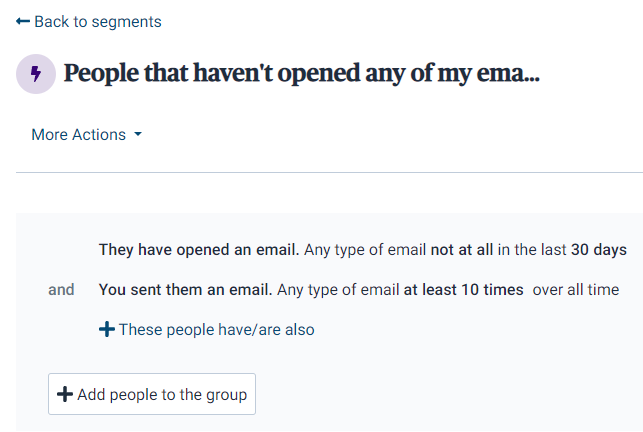
Winner: It’s a draw
Email Scheduling
Some email marketing tools allow you to batch send your email, time zone-based schedule your email, or automatically select the best time to send your email. However, I’m disappointed that ActiveCampaign doesn’t offer many different options for email scheduling. As you can see in the screenshot below, it only provides the regular email scheduling option and the perfect time.
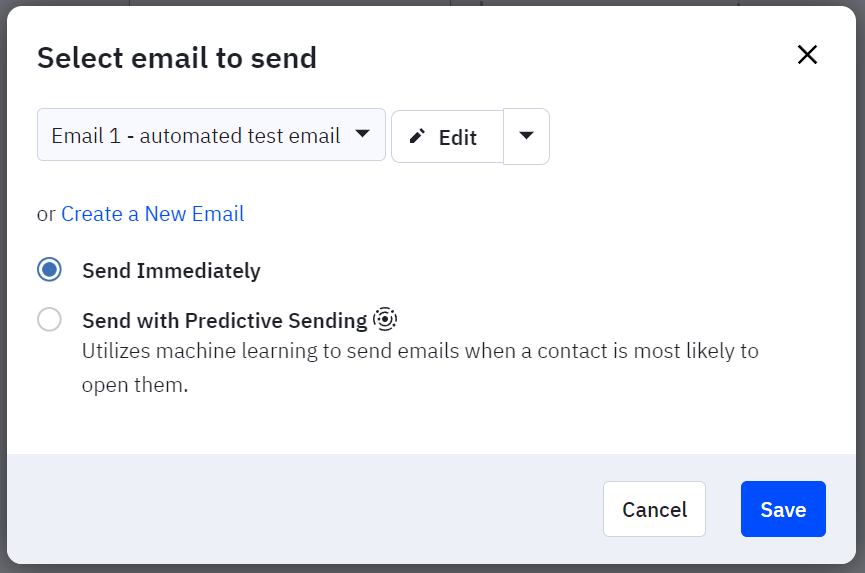
In the screenshot below, you can see that ActiveCampaign does offer the option to send an email in the subscriber’s timezone with automated emails. Still, it doesn’t provide this option for regular newsletters.
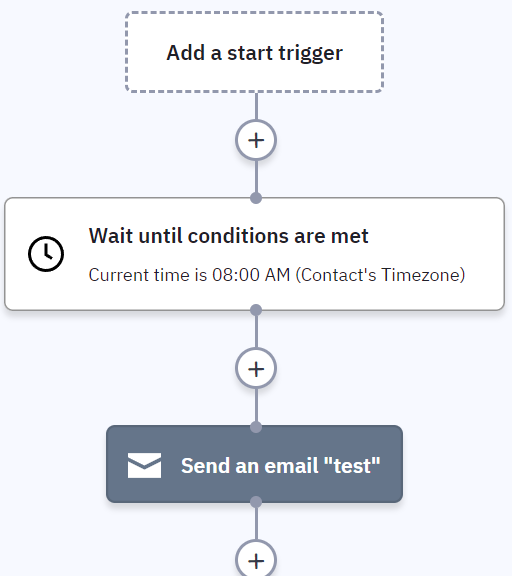
As you can see in the screenshot below, Brevo offers similar features as ActiveCampaign for scheduling your regular newsletters. Remember, Brevo’s price is far lower than ActiveCampaign hence my disappointment ActiveCampaign doesn’t offer anything special.
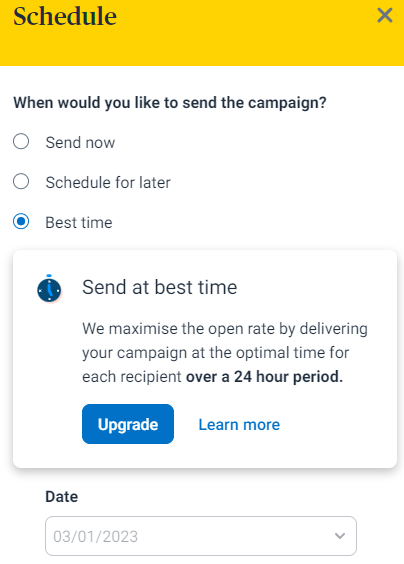
Winner: It’s a draw
Audiences / Email lists
Some email tools allow you to create multiple lists, and others don’t.
ActiveCampaign allows you to create unlimited email lists in one account. Brevo allows you to create 300 lists within one account.
Warning: although you can keep multiple lists with both email software tools, these lists aren’t separated from each other, i.e., there’s a risk you’ll use the from name and from email address from email list X for email list Y. In other words, don’t mistake this feature for using it for maintaining clients’ email accounts if you’re a marketing agency. Instead, every client should have a unique account.
Another reason one would use multiple email lists in their account is if you have a B2B and B2C audience within one organization. Or if you have an internal newsletter for colleagues and a newsletter for customers. Still, I’m not a big fan of using different email lists for this since there’s always a risk you accidentally send an email to the incorrect list. I prefer having entirely different accounts OR if the software indicates these risks by adding extra features to prevent it from happening.
Sadly, both ActiveCampaign nor Brevo doesn’t offer unique features to medicate the risks of accidentally sending an email to the wrongful audience.
Winner: It’s a draw
Ecommerce
Once you have connected your ecommerce store (e.g., Shopify), you’ll instantly see more options in your account whether you’re using Brevo or ActiveCampaign. For example, you can add special ecommerce automation templates or the product box to your newsletters.
The bottom line: ActiveCampaign does offer more customization options than Brevo regarding its ecommerce features.
Winner: ActiveCampaign
Brevo vs ActiveCampaign: Email Marketing Automation
This Email Marketing Automation section concludes that Brevo can not beat ActiveCampaign in terms of its automation features and user-friendliness. Nevertheless, you shouldn’t underestimate Brevo’s automation features, so test it with a free Brevo account since Brevo is way cheaper than ActiveCampaign.
I’ve organized this review into sections—skip to the parts most relevant to you.
Pricing
Although both tools offer email automation features, they limit their automation features to lower tiers.
Brevo offers three paid plans; Starter, Business, and Enterprise. The Starter tier limits you to 2,000 unique contacts in your automations, i.e., if 2,000 people have gone through your automations, it automatically stops working. Note: this isn’t a monthly limit. The only way to remove this cap is to subscribe to the Business tier.
ActiveCampaign offers 4 different paid plans and in a nutshell, if you want to enjoy all its email automation features, you have to subscribe to the Pro tier.
Comparing these two tools on price, Brevo is way cheaper.
Winner: Brevo
Automation templates
ActiveCampaign offers more than 850 automation templates. For new ActiveCampaign users, studying these templates can provide valuable insight into the platform’s capabilities and inspire new ideas for implementing them in your marketing strategy.
However, the abundance of recipes can also be overwhelming, making it challenging to determine where to start or which to select. Additionally, while the recipes come with brief descriptions, these may not offer enough detail for beginners to fully understand how to leverage them effectively in their email marketing.
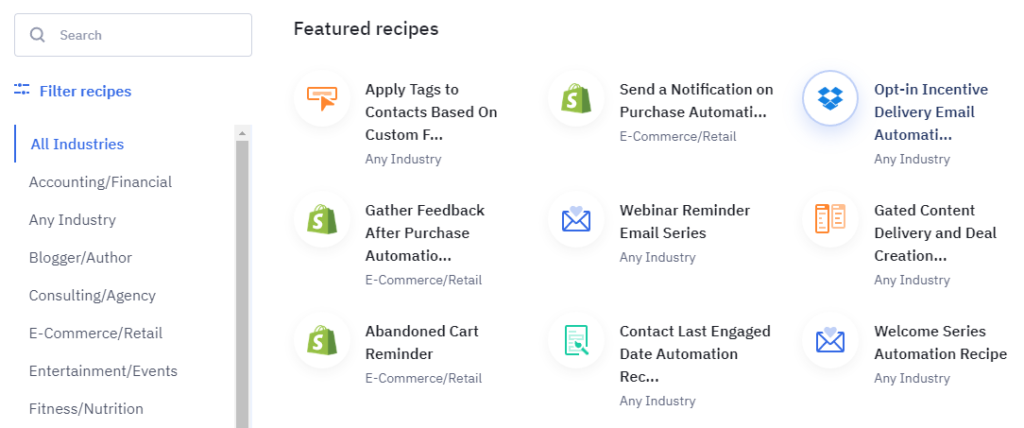
Brevo, on the other hand, only offers a few dozen automation templates, which is a big difference compared to the hundreds of templates ActiveCampaign offers.
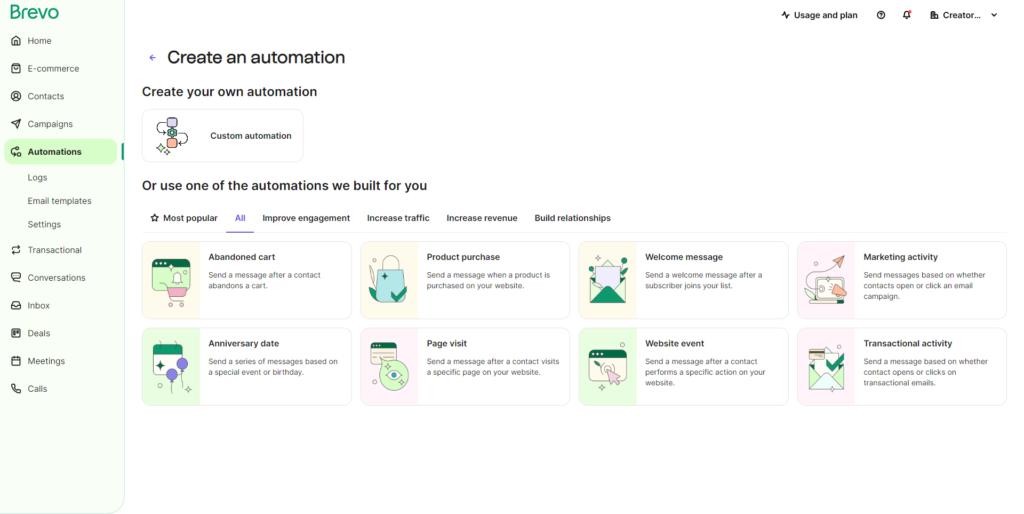
Winner: ActiveCampaign
Organizing your automations
ActiveCampaign is one of the few email marketing tools that offer great features for organizing your automations, e.g., you can label each automation and filter on labels. It has a feature called the Automation Map, which gives you an overview of all your automations and how they connect.
Brevo doesn’t offer a similar experience for organizing your automation workflows. Instead, it only allows you to filter on Active and Paused automations. Other than that, no extra features exist to group or segment my automations.
Winner: ActiveCampaign
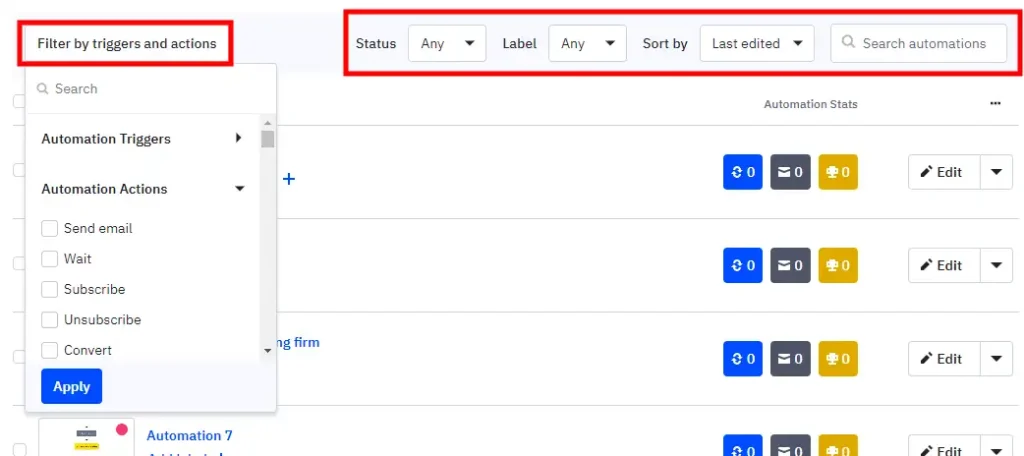
Advanced email automation features
We all know that it’s hard to beat ActiveCampaign regarding automation features. I have yet to come across an email tool that offers more advanced automation features than ActiveCampaign. Remember, this isn’t some unproven statement. I spent weeks/months testing all the most popular email tools.
However, you shouldn’t underestimate Brevo’s automation capabilities. Brevo offers more advanced email automation features than most other email marketing tools. So again, I’ve thoroughly tested Brevo and all the major/popular email tools.
In terms of automation functionalities and usability, Brevo doesn’t beat ActiveCampaign. But we also know that Brevo is way cheaper than ActiveCampaign, making it worthwhile to test Brevo before jumping into the more expensive tool, ActiveCampaign. Click here for a free Brevo account to try its automation features.
Winner: ActiveCampaign
For a deeper dive, check out my full ActiveCampaign review where I explore all of its automation features in detail.
Brevo vs ActiveCampaign: CRM Features
As you probably already know, both Brevo and ActiveCampaign offer CRM features. When comparing the CRM features of the two platforms I discovered that ActiveCampaign differentiates itself in sales automation and its reporting capabilities, making it the overall winner in terms of its CRM features.
I’ve organized this review into sections—skip to the parts most relevant to you.
- The pipeline
- Manually adding a new deal
- Automatically adding new deals
- Other sales automation
- Managing tasks
- CRM/sales reporting features
The pipeline
Both Brevo and ActiveCampaign allow you to create a sales pipeline. After testing both pipelines, I can’t say there’s a big difference between the two platforms, which is excellent for Brevo since it offers a more affordable product.
Both tools allow you to create new pipeline columns, change the names of these columns, or delete columns.
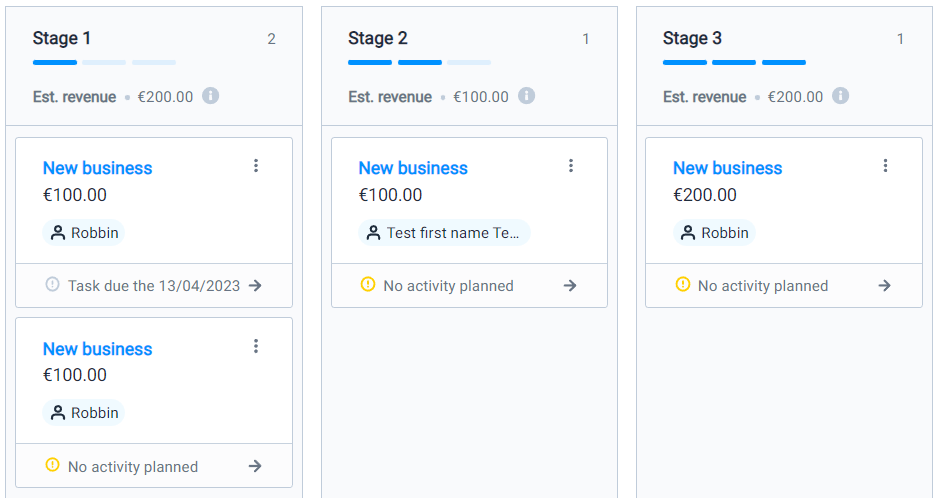
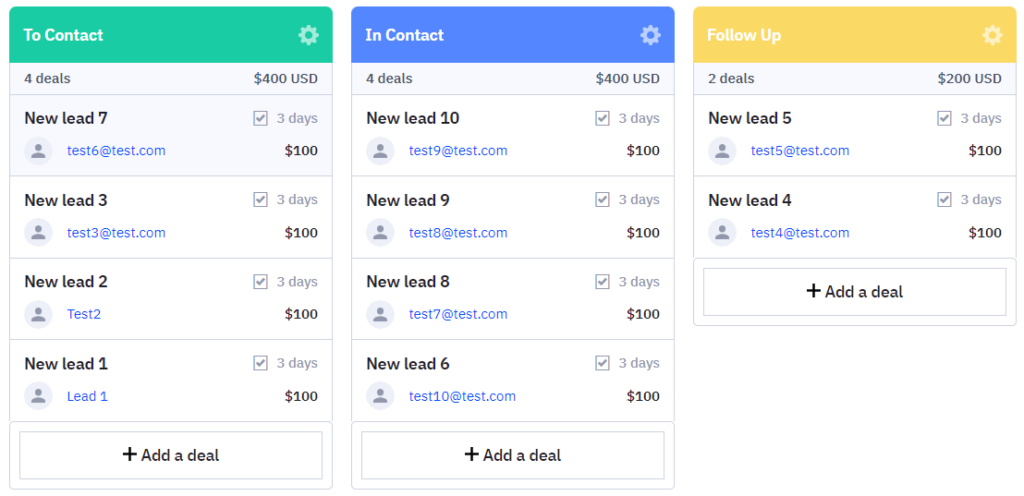
Winner: It’s a draw
Manually adding a new deal
The above two screenshots show the different columns (i.e., pipeline stages) and all the different so-called deals. Both tools have a similar experience for manually adding a new deal to the pipeline (see screenshots below). Again, this is a good thing for Brevo since it offers a cheaper product.
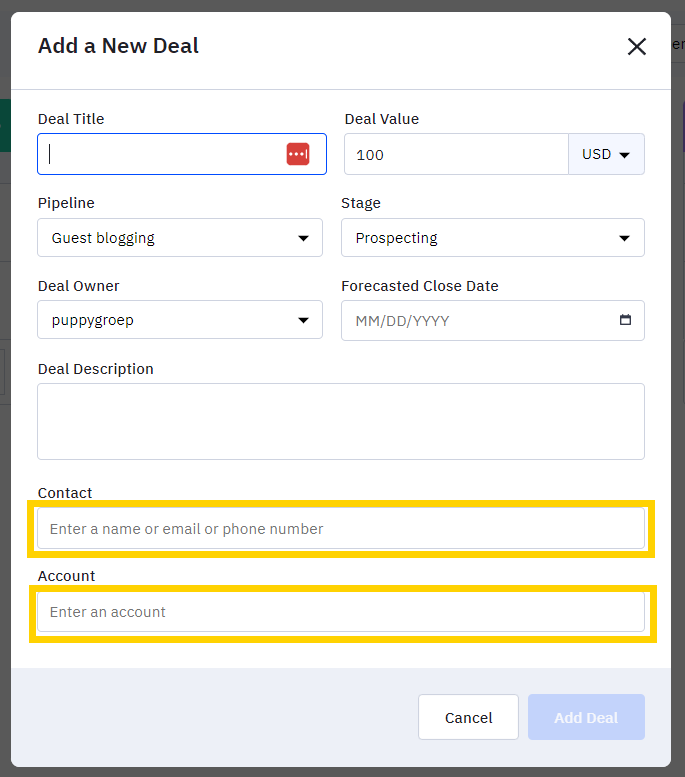
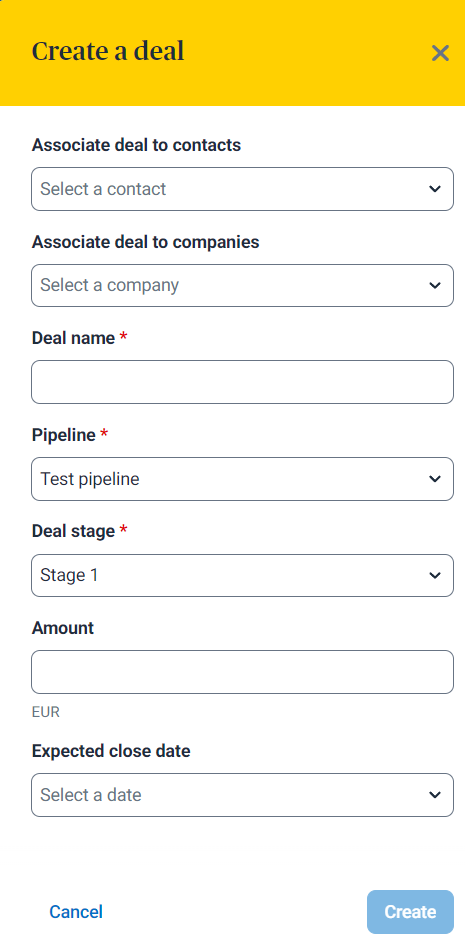
Winner: It’s a draw
Automatically adding new deals
Automatically creating deals comes in handy when someone signs up for your software, requests more information for a real estate property, wants more information regarding an online course you’re selling, etcetera.
Both platforms allow you to automatically create new deals based on a wide range of triggers (e.g., form submission). The cool thing is that you can also automatically create tasks and assign tasks to one of your employees. My first impressions are that Brevo is just as capable of performings these automatic tasks as the more expensive tool, ActiveCampaign.
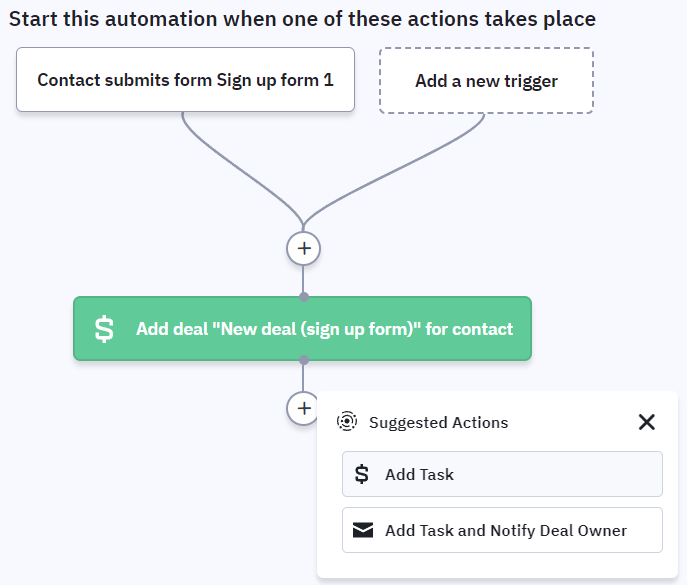
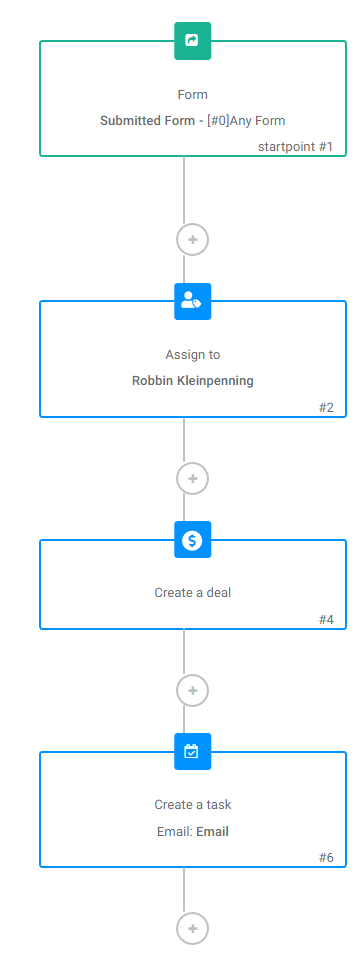
Winner: It’s a draw
Other sales automation
Although Brevo allows you to create a deal and a task automatically, it can’t compete with ActiveCampaign’s endless list of CRM actions (see screenshot below).
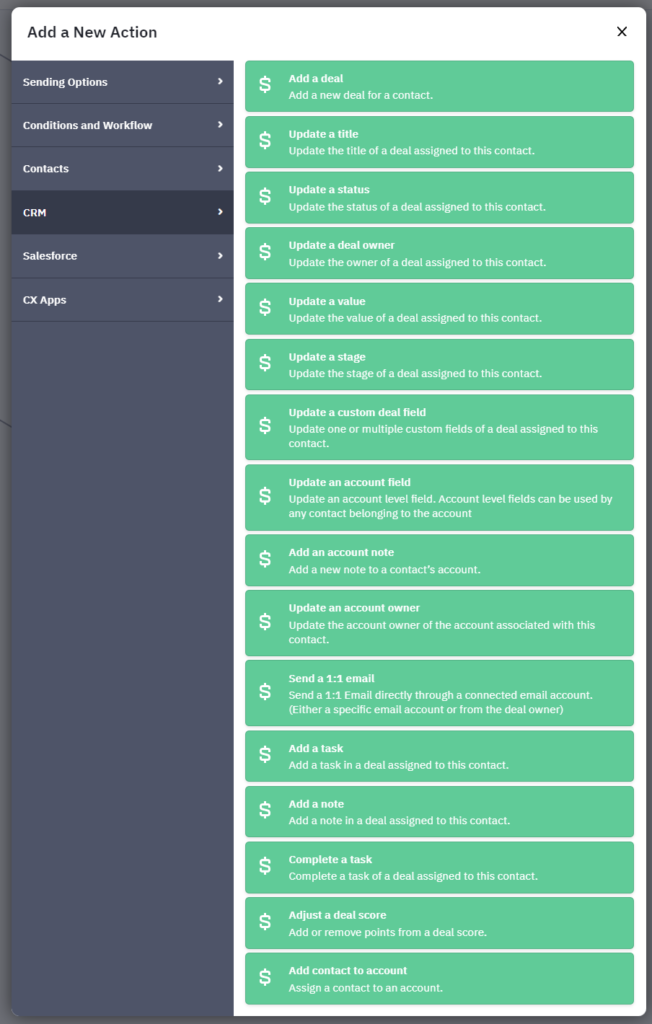
As you can see in the screenshot below, Brevo only allows you to add 3 actions to your automatic workflow. Comparing that to ActiveCampaign, I notice a huge difference.
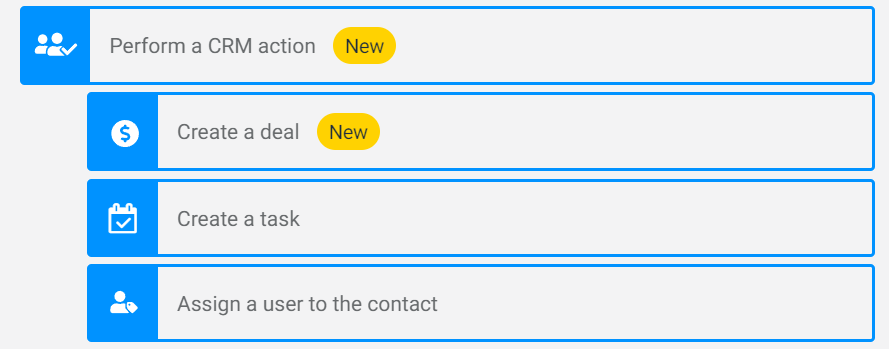
Winner: ActiveCampaign
Managing tasks
Both platforms show you the tasks in a to-do-list overview, and I don’t see many differences.
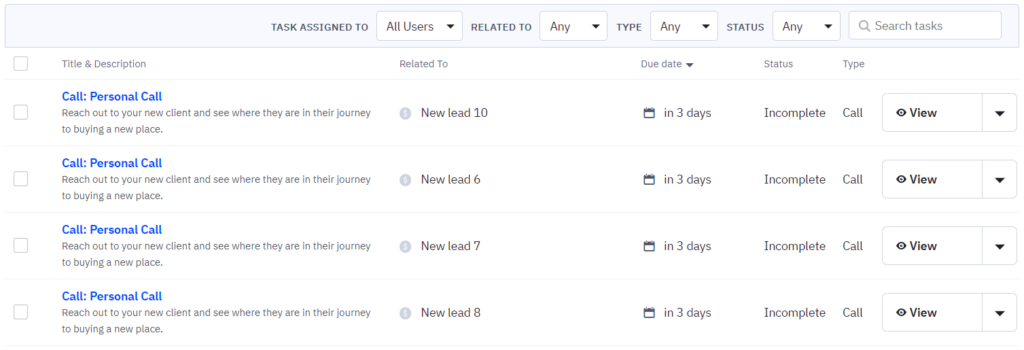
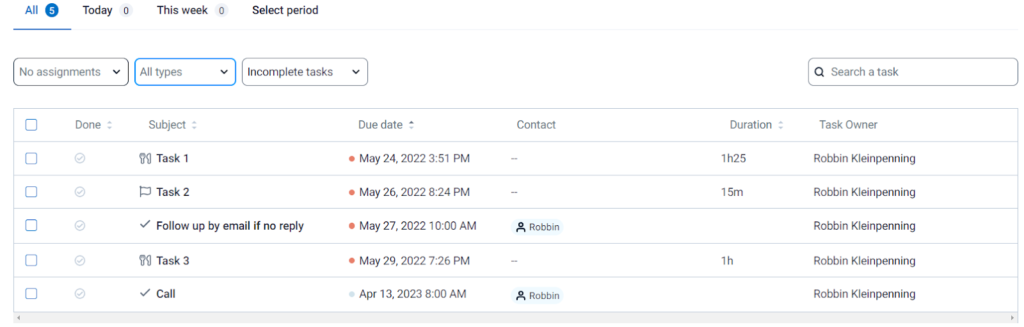
Winner: It’s a draw
CRM/sales reporting features
To successfully grow your business, it’s crucial to keep track of the number of deals created, won, and lost by all your sales staff. Generating monthly reports will enable you to determine which sales employees have performed the best.
When comparing the two platforms, I quickly discovered that Brevo is no match for the advanced reporting features of ActiveCampaign.
In the screenshot below, you can see Brevo’s dashboard, which shows you limited data points. For example, I can’t select custom timeframes, and there’s no option to filter on sales reps. Also, I can’t choose custom pipeline stages, etcetera.
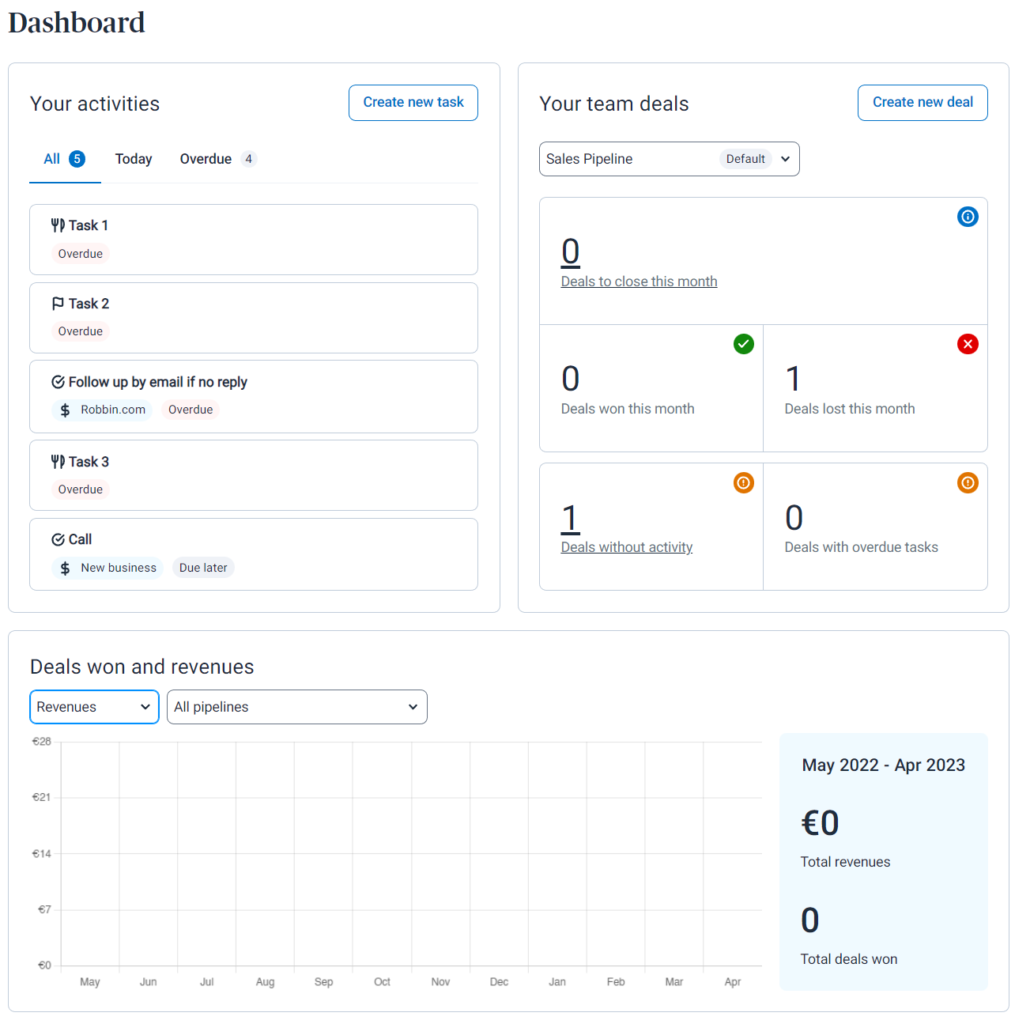
ActiveCampaign, on the other hand, does a great job of showing you all the critical sales data. For example, the screenshot below is from the deal overview report page in ActiveCampaign. It shows the number of deals created, won, and lost. In addition, there are various filters you can use to select specific timeframes or deal owners (i.e., sales reps).
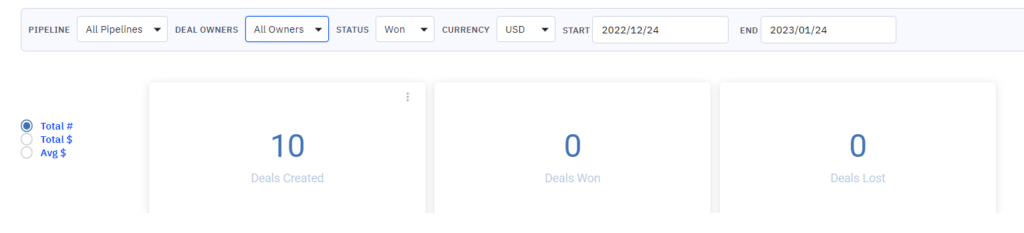
ActiveCampaign offers the “deal owner overview” page, which displays a list of all the deal owners associated with your account (as seen in the example screenshot below, where Robbin is the only deal owner listed). This page provides a quick view of the number of open deals each sales representative handles, allowing you to determine whether their workload needs to be adjusted. This information is crucial for optimizing your sales team’s performance.
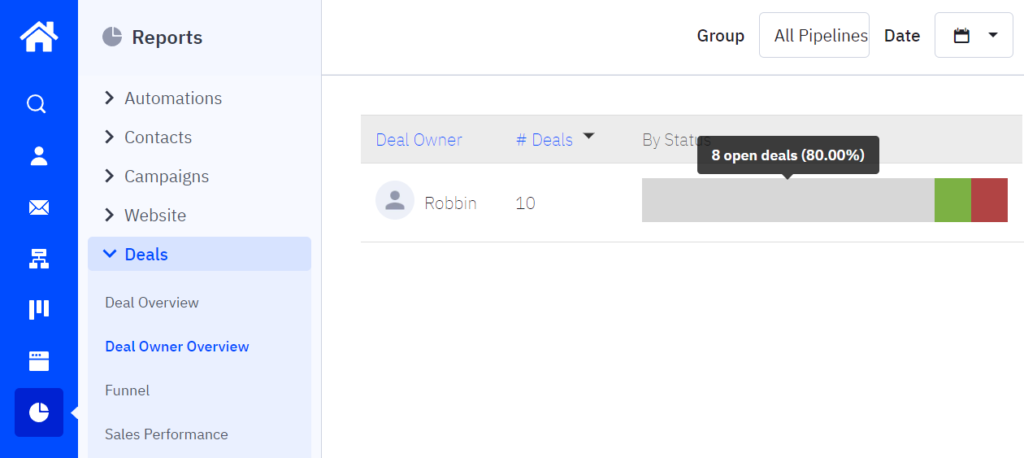
Then there’s also the ActiveCampaign task overview dashboard, displaying the number of tasks you and your team created, completed, overdue, and still open. Furthermore, you can filter the information by sales representative and timeframe. See an example screenshot below.
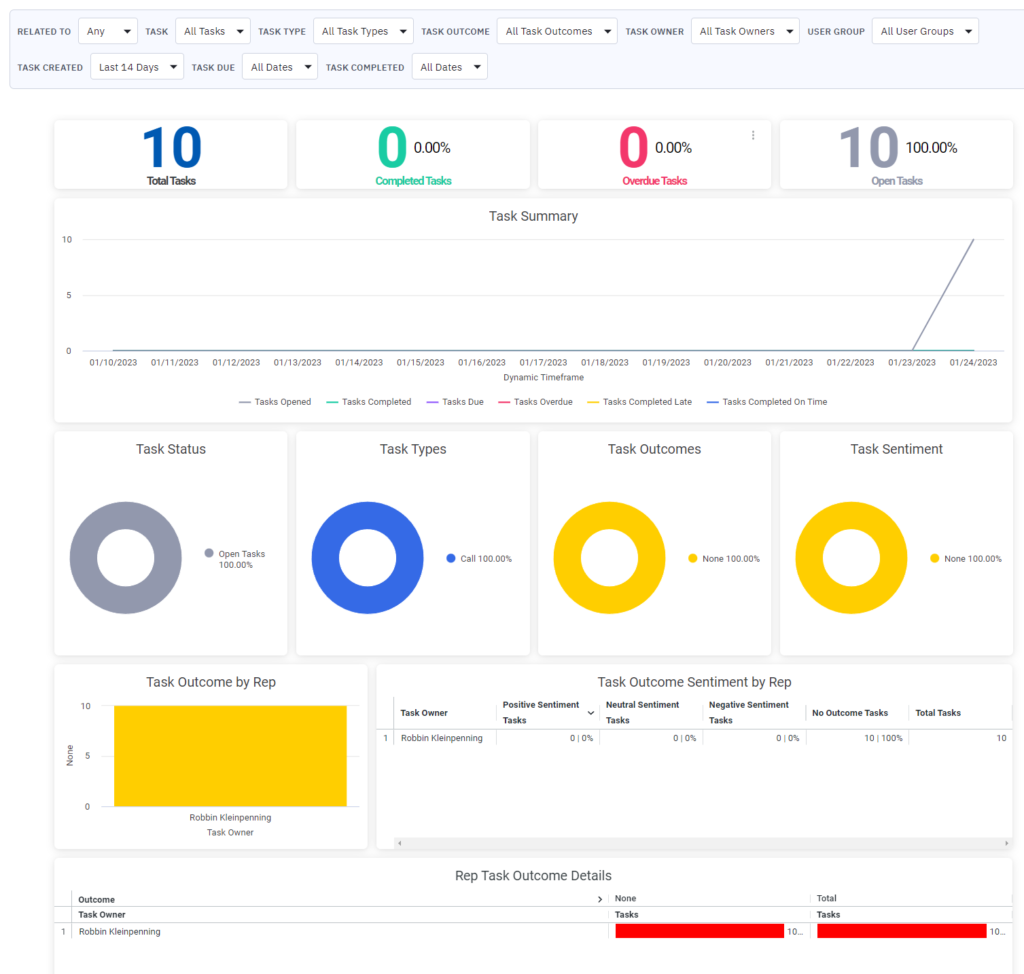
Winner: ActiveCampaign
Brevo vs ActiveCampaign: Landing Page Features
Both ActiveCampaign and Brevo allow you to create landing pages. They both offer pre-designed templates and the option to add a custom domain.
Winner: It’s a draw
Brevo vs ActiveCampaign: Opt-in Form Features
Opt-in forms (or landing pages) are essential to gaining new subscribers.
The bottom line is that ActiveCampaign offers a better experience regarding its sign-up form features than Brevo. Read the elaboration below for more info.
Winner: ActiveCampaign
I’ve organized this review into sections—skip to the parts most relevant to you.
Limitations
Both Brevo and ActiveCampaign have limitations regarding their opt-in form features, which is essential to know before you commit to a long-term subscription plan.
ActiveCampaign’s limitation is that it doesn’t offer the most extended popup features, e.g., the popup form provides only two display options: instant display or display after a scroll delay. This means there is no option to show the popup after a specified number of seconds or use it as an exit-intent popup. Furthermore, unlike other more affordable email tools, ActiveCampaign does not offer a feature to connect the opt-in popup to a hyperlink, image, or button.
Brevo’s limitation is that it doesn’t even provide a popup feature. This means you cannot create a welcome popup, an exit-intent popup, or similar popups. Instead, you can use external software to create a popup, which may require an additional subscription. It is worth noting that most email tools can make a popup, so not having this feature might be a drawback, depending on your needs.
Opt-in form templates
Both Brevo nor ActiveCampaign don’t offer pre-designed form templates. Instead, both offer functionalities to tweak the design of your form, but there isn’t a list of pre-designed forms.
GDPR
In a nutshell, GDPR is a set of rules that protect people’s personal information when companies collect and use it for email marketing, ensuring that companies are fair and respectful of people’s personal information. In other words, you must receive consent from your new subscriber before legally emailing them.
Both ActiveCampaign and Brevo offer features for receiving consent from our subscribers. You can see examples in the screenshots below.
Double-optin setup
When subscribing to a newsletter, you often receive a so-called confirmation email. You can see an example confirmation email from the newsletter Creative Wayfinding Newsletter.
Like any email marketing tool, Both ActiveCampaign and Brevo allow you to enable the confirmation email.
Brevo vs ActiveCampaign: Support
Firstly, let’s start with live chat, which is the most convenient way to contact support (at least in my experience).
ActiveCampaign does provide live chat support, but there’s no 24/7 live chat support. It’s only available between specific hours of the day and not on Saturday and Sunday, which is disappointing considering its relatively high price, and many other email tools do provide 24/7 chat support. Although there’s no 24/7 chat support, it’s better than having no chat support.
Brevo also provides live chat support but not on every tier; only on the Business tier and up. However, there is no information on the website about the chat support’s availability, so it is unclear if it operates 24/7.
What I do like about Brevo’s support is that it also uses a ticket system. Especially when you have multiple unanswered tickets, it’s convenient to see all your tickets at a glance instead of using your email inbox.
Winner: It’s a draw
Brevo vs ActiveCampaign: Reporting
Great reporting features are essential when heavily focused on improving the overall performance of your or your client’s business. But do note that I’m not looking for simple reporting features like individual campaign data. Instead, I want to see a report of the entire month (or whatever time frame I choose) of all the different aspects of my email marketing endeavors.
Although ActiveCampaign and Brevo aren’t the worst in their reporting features, they are not the best. So there’s a lot to improve, in my opinion.
Winner: It’s a draw.
I’ve organized this review into sections—skip to the parts most relevant to you.
Keep track of subscriber growth
Unfortunately, Brevo doesn’t provide a dashboard or report to monitor the growth of our subscribers. Although you can view the number of contacts/subscribers in your account, you cannot access previous records. It would be great if Brevo could address this issue.
ActiveCampaign does provide an excellent report that enables you to monitor the progress of your subscribers. You can also filter on a specific timeframe, which is mandatory to track the results of particular months. See an example screenshot below.
Email reporting
Every email tool allows you to see the results of specific campaigns, but that’s not what I mean by Email reporting in this section.
I mean a clear overview of all the campaigns I’ve sent in a particular timeframe. When reviewing your email marketing efforts seeing only one campaign isn’t helpful.
The screenshot below shows that Brevo provides an excellent report for this data. Please note that the data in the screenshot below is only campaign data, i.e., it’s not automation email data, which is good because you don’t want to mix campaign and email automation data.
Sadly, I couldn’t find a similar report in ActiveCampaign’s tool.
Automation reports
Both Brevo nor ActiveCampaign don’t provide a dashboard for email automation data. Yes, they both offer data of individual email automation campaigns, but no dashboard/report shows all automation email data combined.
For your reference, the screenshot below shows the automation dashboard of the email tool Klaviyo. For example, in Klaviyo’s flow dashboard, you can see how many contacts entered your automation campaigns, the average open-rate, and the click-rate, and there are many more data points you can add.
Sign-up form & landing page reports
Brevo doesn’t provide a dashboard where I can see at a glance how many people signed up in a particular timeframe, e.g., the past month. It only shows you the total number of people that signed up through all the individual forms, which isn’t the best data.
ActiveCampaign, on the other hand, does provide a dashboard where you can see how many total form submissions there were in a particular period. However, there’s still room for improvements, such as, for example, adding the conversion rate.
Brevo vs ActiveCampaign: Transactional emails
Both Brevo and ActiveCampaign provide the service to send transactional emails. Do note not every email marketing tool offers transactional email features.
Transactional emails include order confirmation emails, delivery updates, password recovery emails, and more.
Wondering which of these two offers the best pricing? Check out the pricing page of Brevo here and ActiveCampaign here for more information and pricing details.
Winner: it’s a draw
Free limited-time offer 🎁
To provide top-notch tools and support, I’ve partnered with both Brevo and ActiveCampaign to bring you special offers!
Brevo Limited-Time Offer
After reaching out to Brevo, I’m thrilled to offer my readers 50% off on Brevo’s Starter and Business Plans for the first three months! This discount is available until September 1, 2025.
How to Redeem:
- Sign up for Brevo using [my link] before September 1, 2025.
- Enter the code Creatoregg at checkout for your 50% discount.
Have questions? Reach out at info@creatoregg.com.
ActiveCampaign Limited-Time Offer
While I couldn’t secure a discount from ActiveCampaign, I’m offering something equally valuable: 6 months of free, personalized email support when you sign up through my link. This exclusive offer is available until September 1, 2025.
How to Redeem:
- Sign up for ActiveCampaign using [my link] before September 1, 2025.
- Once signed up, email me at info@creatoregg.com with your first question, and I’ll support you with personalized guidance to succeed with the platform. With 10+ years of experience in email marketing, I’m here to help!
FAQ about ActiveCampaign’s offer
- How does it work? I track sign-ups through a dedicated dashboard, so please ensure you sign up directly using [my link] to activate this offer.
- What kind of support will I receive? For 6 months, you’ll receive personalized email support from me on setting up, optimizing, and troubleshooting with ActiveCampaign. I’ll help you make the most of its features.
- Is this support really free, and why am I offering it? Yes! ActiveCampaign compensates me when you sign up through my link, allowing me to give back with valuable, personalized support to help you succeed.
- Will prices differ if I use your link? No, pricing remains the same. The only difference is the 6 months of exclusive support you’ll receive by signing up with my link.
- How do I claim my 6 months of free support? Simply sign up using [my link] before September 1, 2025. Then, email me at info@creatoregg.com with any questions, and we’ll get started!
Sincerely,
Robbin 👋