Last updated July 30, 2025
1-minute summary
In a nutshell, ActiveCampaign is a powerful tool for automation and CRM, but it’s not the cheapest or easiest to learn. If you need advanced features and are willing to invest time and money, it’s one of my personal favorites. But if you’re looking for something simple and budget-friendly, it might not be the best fit.
ActiveCampaign Pros
ActiveCampaign Cons
My rating: ⭐⭐⭐⭐ (Good platform, just not for everyone.)
I’ve organized this review into sections—skip to the parts most relevant to you.
- Exclusive limited-time offer
- ActiveCampaign Review: Free Plan
- ActiveCampaign Review: ActiveCampaign Pricing
- ActiveCampaign Review: Newsletter Features
- ActiveCampaign Review: Email Marketing Automation
- ActiveCampaign Review: Landing Page Features
- ActiveCampaign Review: Opt-in Form Features
- ActiveCampaign Review: Ecommerce Features
- ActiveCampaign Review: CRM features
- ActiveCampaign’s History
Don’t miss out on this limited-time offer!
For 6 months, I’ll provide free, one-on-one email support to help you get the most out of ActiveCampaign. Just sign up through my link before September 1, 2025 to take advantage. Interested in learning more? Click here.
Exclusive limited-time offer
In an effort to provide meaningful support and high-quality tools to my readers, I’ve partnered with ActiveCampaign. As part of this collaboration, I receive compensation when someone signs up through my referral link.
This partnership allows me to extend an exclusive benefit to you: Six months of complimentary, personalized email support when you register for ActiveCampaign using my link. My goal is to ensure you receive not only a powerful platform, but also expert guidance to make the most of it.
This offer is available only until September 1, 2025.
How to access this offer:
- Sign up for ActiveCampaign using [my referral link] before September 1, 2025.
- After registering, email me at info@creatoregg.com with your first question.
- You’ll receive six months of direct email support to help you implement, optimize, and grow using the platform.
Frequently Asked Questions
How do I know you used my link?
ActiveCampaign provides a dashboard that tracks referrals. In order for this offer to apply, you must sign up directly through my referral link. If another link is used or if the sign-up occurs at a later time, I won’t be able to verify it.
What kind of support will I receive during the six months?
You’ll receive direct email support from me personally (Robbin). This includes help with setting up your account, building and optimizing email campaigns, troubleshooting issues, and making strategic use of ActiveCampaign’s features.
Is this support truly free? Why offer it?
Yes—there is no charge for the support during the six-month period. I’m able to provide it because ActiveCampaign compensates me when sign-ups occur through my referral link. This enables me to reinvest in supporting those who use the platform via my link.
Will you pay more by using my link?
No. There is absolutely no difference in pricing. Signing up through my link simply adds the benefit of my personal support at no additional cost.
How do I claim the support?
Once you’ve signed up through [my referral link], send an email to info@creatoregg.com with your first question. I’ll confirm your registration and begin providing support.
ActiveCampaign Review: Free Plan
ActiveCampaign does not have a forever-free plan. Instead, they offer a 14-day free trial that allows you to test all the core features (in fact, the trial includes the Professional plan features) with up to 100 contacts and 100 email sends.
During the trial, I was able to create and send campaigns and set up a sample automation. One thing to keep in mind: certain advanced features are disabled in trial accounts (for example, custom domains for landing pages, predictive sending, and SMS sending are unavailable until you’re on a paid plan).
But overall, the trial provides a good taste of ActiveCampaign’s capabilities. After the trial, continuing with ActiveCampaign requires choosing a paid plan, since there is no ongoing free usage tier.
ActiveCampaign Review: ActiveCampaign Pricing
ActiveCampaign’s pricing is contact-based and is split across four main plans: Starter, Plus, Professional, and Enterprise. The exact cost scales with your number of contacts – the more subscribers you have, the higher the monthly fee on any given plan.
As a rough guide (at list prices, billed monthly for 1,000 contacts):
- Starter starts at $19/month
- Plus starts at $59/month
- Pro starts at $99/month
- And Enterprise starts at $179/month
To make this easier to navigate, I’ve divided this section into multiple chapters. Feel free to jump to the parts most relevant to your business.
- Discounts
- Price comparison
- Tier overview and price comparison
- Add-ons and extras
- The number of contacts (subscribed vs unsubscribed)
- Maximum subscribers
- Maximum monthly emails
- Cancellation & refund process
- Onboarding costs
Discounts
Annual payment discounts
These rates decrease by 20% if you pay annually up front. For example, on an annual plan that Starter $19 drops to $15/month.
Non-profit discounts
Non-profits can receive a 20% discount on both monthly and annual plans. There’s no need to commit to a yearly subscription to qualify. To apply, simply send proof of non-profit status to sales@activecampaign.com.
Special discounts
While some email marketing platforms offer special deals during events like Black Friday or Cyber Monday, ActiveCampaign typically does not run such promotions, making holiday discounts unlikely.
Price comparison
What’s the difference between ActiveCampaign Plus and ActiveCampaign Pro?
The biggest deciding factor between the Plus and Pro plans is likely the size of your team.
- If you’re a solo user or have just one other team member, the Plus plan should be sufficient.
- If you have a larger team and need multiple people to access ActiveCampaign’s marketing or CRM tools, the Pro plan becomes the better option.
The Pro plan includes three user accounts by default, which is ideal for the account owner, a sales rep, and a marketing team member. While the Plus plan allows unlimited additional users, adding them individually can become costly, making the Pro plan the more economical choice for growing teams.
Additionally, the Pro tier offers exclusive features not available in the Plus plan, such as A/B testing for automations. This can be a game-changer for optimizing your marketing campaigns. You can check out ActiveCampaign’s pricing page for a full breakdown of the differences.
I also cover real-world case studies using ActiveCampaign’s A/B testing feature in my ActiveCampaign tutorial on YouTube—check it out for hands-on insights!
Why not go with a cheaper more basic email marketing solution?
Opting for ActiveCampaign isn’t just about email marketing—it’s about investing in a platform that supports business growth. Setting up a new email marketing tool takes time, so it’s important to choose one that can scale with you. Switching platforms down the line can be a hassle, making it crucial to start with a solution that meets both your current and future needs.
If you anticipate needing ActiveCampaign’s Plus or Pro plan features as your business grows, starting with the Starter plan is a smart move. However, if you don’t think you’ll ever require advanced automation or CRM capabilities, there’s no reason to pay for features you won’t use. In that case, a more affordable, basic email marketing tool might be the better choice.
For a side-by-side comparison of popular email marketing platforms, check out my video below:
Tier overview and price comparison
Starter
- This entry plan covers the email marketing essentials.
- It supports up to 25,000 contacts maximum.
- You get 1 user account (with option to buy 1 extra), the email designer, basic automation (max 5 actions per automation, with limited triggers and no branching), website and event tracking, lead capture forms (inline forms only), basic segmentation and reporting, and the ability to perform A/B tests on campaigns.
- Starter does not include the landing page builder or advanced automation features. It’s a great option if you primarily need to send newsletters and simple automated follow-ups. However, note that Starter users cannot disable ActiveCampaign’s branding on forms and pages – the platform’s logo will appear on your opt-in forms unless you upgrade.
Plus
- The Plus plan unlocks the “advanced marketing automation” features without going to the highest price. Plus includes everything in Starter, and adds the landing page builder, more advanced automation capabilities (such as unlimited actions and more trigger types, plus conditional “forks” or branches in workflows), custom audience integrations for Facebook/Google ads, SMS marketing (available as an add-on), custom user permissions, and deeper reporting. It still comes with 1 user by default (you can purchase additional user seats if needed).
- The landing pages and multi-channel automation (email, site messages, ads, etc.) really expand what you can do. In Plus I was able to create an abandoned cart email series that also added customers to a Facebook retargeting audience – something not possible on Starter. For pricing context, Plus starts around $59/month for 1,000 contacts (or $47/month on annual) and scales up with list size.
Pro
- Pro includes everything in Plus and layers on even more powerful tools.
- Notably, you get 3 user seats included, conditional content in emails (show different content to different segments in the same email), predictive sending and predictive content (AI features to optimize send times and email copy), advanced segmentation logic, conversion attribution and revenue reporting, and the ability to A/B test entire automation workflows. For example, on Professional I could test two different automation flows against each other to see which generated more sales – a feature I really appreciate for optimization.
- Professional also comes with priority support (faster response times)
- Pricing for Pro starts at $99/month for 1,000 contacts if billed monthly. This plan is ideal if you have a growing marketing team or need those AI-driven features and detailed analytics on what’s driving conversions.
Enterprise
- This top-tier plan is designed for large organizations that require advanced security, support, and customization. It includes everything in Professional, plus 5 user seats (and more can be added), an assigned dedicated success team, custom reporting (the ability to create your own reports, which is actually an add-on that Enterprise users get included for free), unlimited email design testing/previews, single sign-on (SSO) for enhanced security, HIPAA support for healthcare use, and premium integrations with Salesforce, Microsoft Dynamics, and other high-end CRMs.
- Enterprise also allows a one-time purchase of a dedicated IP address for email sending (for $750) if you have extremely large lists and want complete control over your sending reputation.
- Enterprise pricing starts around $179/month for a small contact allowance and can go into the several hundreds or more per month as your list grows (for instance, 10k contacts on Enterprise costs $739/month)
Price comparison
The graph below displays the monthly prices for ActiveCampaign’s Starter, Plus, Pro, and Enterprise plans at different subscriber levels: 1,000, 5,000, 10,000, 20,000, and 50,000. Note that the 20% annual discount is not included—these are the standard monthly rates.

Why doesn’t the graph show ActiveCampaign Starter (blue bars) prices for 50,000 subscribers?
ActiveCampaign’s Starter plan has a subscriber limit of 25,000. If you need to manage more than that, you’ll have to upgrade to a higher-tier plan.
Is ActiveCampaign expensive?
Whether ActiveCampaign is expensive depends on what you’re comparing it to.
If you’re looking at basic email marketing tools with minimal features, ActiveCampaign might seem pricey. However, when compared to platforms that offer both email marketing and CRM functionality—such as Salesforce or HubSpot—ActiveCampaign is actually a more budget-friendly option.
Ultimately, the cost-effectiveness of ActiveCampaign depends on your needs and the other marketing tools you’re considering.
Add-ons and extras
ActiveCampaign’s base plans can be augmented with a few paid add-ons for additional functionality:
- Sales CRM Add-ons: If you need robust sales pipeline features, ActiveCampaign offers two CRM packages called “Pipelines” and “Sales Engagement.” These add advanced deal management, lead scoring, tasks, and one-to-one outreach tools on top of the built-in basic CRM. They are priced per user (e.g. Pipelines is around $49/month for 1 user + $15 for each extra user) and can be added on Plus, Professional, or Enterprise plans.
- SMS Marketing: ActiveCampaign can send text messages to contacts as part of automations, but this requires the SMS add-on (available on Plus and above). The add-on itself costs about $21/month and then you purchase SMS credits based on volume (for example, $21 for 1,000 credits, $45 for 5,000, with the price per SMS decreasing at larger bundles).
- Transactional Email (Postmark): ActiveCampaign acquired Postmark, a transactional email service, and offers it as a separate Transactional Email add-on. This is meant for sending one-off system emails like receipts, password resets, order confirmations, etc., which aren’t handled by the regular campaign sender. Postmark has its own pricing (starting around $15/month for 10,000 emails after a small free allowance of 100/month). If you run an app or e-commerce store, you might use Postmark to ensure high deliverability for those critical emails. It’s nice that ActiveCampaign integrates it.
- Custom Reporting: For deep analytics geeks, there is a Custom Reports add-on (included free with Enterprise, but paid on Plus/Pro) that starts at a hefty $159/month. It lets you build tailor-made reports on campaigns, automations, deals, etc.
- Dedicated IP Address: As mentioned under Enterprise, you can buy a dedicated IP for $750 one-time. This is only available if you have over 100k contacts and are on Enterprise. The one-time fee approach is actually cost-effective compared to competitors that charge monthly for a dedicated IP – a unique aspect of ActiveCampaign’s pricing.
Below is a graph that outlines the total pricing, including CRM add-ons. It displays the costs for ActiveCampaign Plus, Pro, and Enterprise plans at various subscriber levels: 1,000, 5,000, 10,000, 20,000, and 50,000.
Note: The 20% annual discount is not reflected in the prices shown in the graph—these are the standard monthly rates.

What does “CRM” mean in this graph?
ActiveCampaign offers four main tiers: Starter, Plus, Pro, and Enterprise. However, beyond these core plans, it also provides optional add-ons, including CRM-related features.
Two key CRM add-ons are:
- Pipeline (available on Plus and higher)
- Sales Engagement (available on Plus and higher)
These add-ons are sold separately, and each has its own price. However, in my graph, when you see “+ CRM,” it means that both the Pipeline and Sales Engagement add-ons are included in that tier.
While ActiveCampaign’s built-in features are already powerful, many users—possibly including you—are considering the platform specifically for its CRM capabilities. That’s why it’s important to compare pricing with and without CRM add-ons, so you can see the actual cost difference when these features are included.
How to see CRM pricing options
In the screenshot below, you can see how this works on ActiveCampaign’s pricing page. You have the option to add just the Pipeline feature or bundle it with Sales Engagement for a more complete solution. This bundling is what increases the overall price of ActiveCampaign’s CRM-enabled plans.
For a detailed breakdown of ActiveCampaign’s CRM features, check out my YouTube video below:
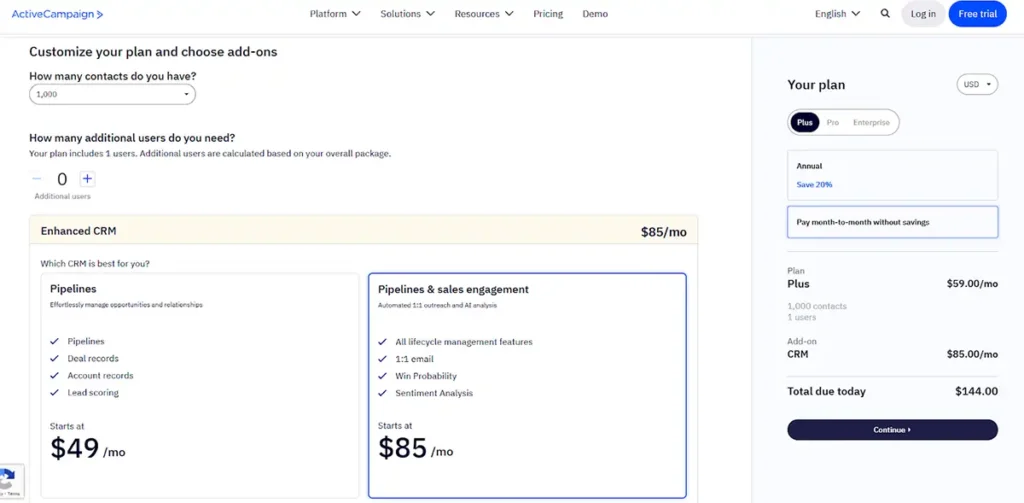
The number of contacts (subscribed vs unsubscribed)
ActiveCampaign counts “active” contacts towards your limit. That means unsubscribed and bounced contacts do not count in your plan’s contact quota. This is fair and transparent – you’re only billed for people you can actually send to. (Do note that if the same person is on multiple email lists in your account, ActiveCampaign counts them once overall, not duplicates, which is also efficient.)
Maximum subscribers
The only plan with a subscriber limit is the Starter plan, which caps subscribers at 25,000. Higher-tier plans do not have fixed subscriber limits, but pricing for accounts exceeding 50,000 subscribers is not publicly listed. If your subscriber count surpasses this threshold, you’ll need to reach out to support for a custom pricing plan.
| Tier | Maximum subscribers |
| ActiveCampaign Starter | 25,000 |
| ActiveCampaign Plus | 50,000+: Custom Pricing |
| ActiveCampaign Pro | 50,000+: Custom Pricing |
| ActiveCampaign Enterprise | 50,000+: Custom Pricing |
Maximum monthly emails
How many emails can you send per month with ActiveCampaign? Technically, there’s no hard limit on email sends, but your plan’s subscriber limit determines your actual sending capacity.
Each plan has a multiplier that dictates the maximum number of emails you can send.
For example, under the “10X” rule, you can send up to 10 times your subscriber limit. So, if your plan allows 1,000 subscribers, you can send 10,000 emails per month.
If you need to exceed this limit, you’ll either have to:
- Upgrade to a higher subscriber tier, or
- Purchase additional email credits to extend your sending capacity.
| Tier | Maximum monthly emails |
| ActiveCampaign 14-day Trial | 100 (in total) |
| ActiveCampaign Starter | 10X |
| ActiveCampaign Plus | 10X |
| ActiveCampaign Pro | 12X |
| ActiveCampaign Enterprise | 15X |
ActiveCampaign’s policy on exceeding email limits
If you exceed your subscribed contact limit, ActiveCampaign will pause your campaigns/automations until you upgrade to the next tier.
They won’t automatically charge you overages without warning, which I appreciate – it gives you a chance to clean your list or consciously upgrade.
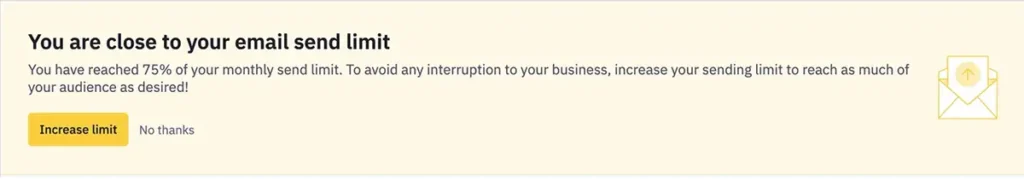
As an example, for users on the Plus plan with 5,000 subscribers, the monthly email-sending limit is 50,000 emails at a cost of $179. If you require additional emails, you can purchase extra sends at the following rates:
- 5,000 additional emails for $5
- 10,000 additional emails for $10
- Up to 1,000,000 extra emails for $800
The more emails you buy, the lower the cost per email.
For further details, visit ActiveCampaign’s website.
Cancellation & refund process
You can cancel ActiveCampaign at any time from your account’s billing page, but be mindful of the refund. This is pretty clear in their terms – if you paid for a year and cancel after 6 months, you won’t get that remaining 6 months’ fees back. Therefore, if you’re unsure, it might be better to go month-to-month. They do have an option to pause your account (on monthly plans) for up to 3 months instead of outright canceling.
Onboarding costs
There aren’t hidden fees beyond what’s mentioned (no mandatory onboarding fees or support fees, and add-ons are optional).
Don’t miss out on this limited-time offer!
For 6 months, I’ll provide free, one-on-one email support to help you get the most out of ActiveCampaign. Just sign up through my link before September 1, 2025 to take advantage. Interested in learning more? Click here.
ActiveCampaign Review: Newsletter Features
In this section, I’ll break down ActiveCampaign’s newsletter features. To keep things clear, this part of my review focuses only on newsletter-related tools—not automation. Since automation is a more advanced functionality, I cover it separately.
A newsletter feature refers to tools that allow you to create and send one-time email campaigns to your subscriber list. In contrast, automation involves setting up sequences, such as a welcome email series that triggers automatically when someone subscribes.
To make this easier to navigate, I’ve divided this section into multiple chapters. Feel free to jump to the parts most relevant to your business.
- Email editor
- Templates
- Content Blocks
- Dynamic content
- Spam Testing & Deliverability Tools
- A/B Testing
- Email scheduling
Email editor
ActiveCampaign provides a modern drag-and-drop email designer that makes it straightforward to build professional-looking emails.

I was able to jump in and start creating a newsletter without much guidance. The UI is clean: content blocks (text, images, buttons, dividers, etc.) are listed in a sidebar and can be dragged into your email layout wherever you like. You can create multi-column sections, adjust spacing, and apply your brand colors easily.

The editor supports WYSIWYG editing as well as an HTML code view – so more advanced users can tweak the source code or paste in custom HTML if needed.
All templates and emails designed here are mobile responsive by default. You can preview how the email looks on mobile vs. desktop.

And send test emails to yourself to double-check formatting.


Templates
ActiveCampaign has a library of over 250 pre-built email templates and layouts you can choose from. These cover different use cases like newsletters, promotions, announcements, etc.

The templates are fully customizable, and you can also create your own template and save it for later use. I highly recommend doing this—it saves time and ensures brand consistency by giving your emails a cohesive look and feel every time you send a campaign. Overall, the variety of templates means you don’t have to start from scratch unless you want to.




Content Blocks
The editor offers all the standard content blocks (text, image, buttons, headers, footers, video embeds, social links, etc.), plus some advanced ones. For example, there’s a countdown timer block which is great for highlighting limited-time offers, and an HTML block if you need to embed custom code or third-party widgets.


Dynamic content
Merge tags
ActiveCampaign supports merge tags, allowing you to personalize emails with contact details like first name, company, or any other stored data. While this is a standard feature in most email marketing tools, it’s still an essential one for making emails feel more personal.

One thing I like about ActiveCampaign is that it offers modifiers to adjust the formatting of merge tags automatically. For example, if a contact’s first name is stored in all lowercase, you can ensure it appears correctly in an email:
- %FIRSTNAME|UPPERFIRST% → Converts the first letter to uppercase (e.g., “john” becomes “John”).
- %COMPANY|UPPER% → Converts all letters to uppercase (e.g., “Acme Inc.” becomes “ACME INC.”).
These small tweaks help keep your emails looking polished and professional without needing manual corrections.

You can find more information about this on ActiveCampaign’s website.
Conditional content
On Professional and Enterprise plans, you unlock Conditional Content, which lets you show or hide blocks of content based on conditions (like show a different image if the contact is a repeat customer vs. a new lead)
When crafting a newsletter, you can customize individual content blocks to appear only for specific audience segments. For instance, if you want to personalize messages based on location, you could display one message for subscribers in California and another for those in New York, factoring in elements like local weather conditions.
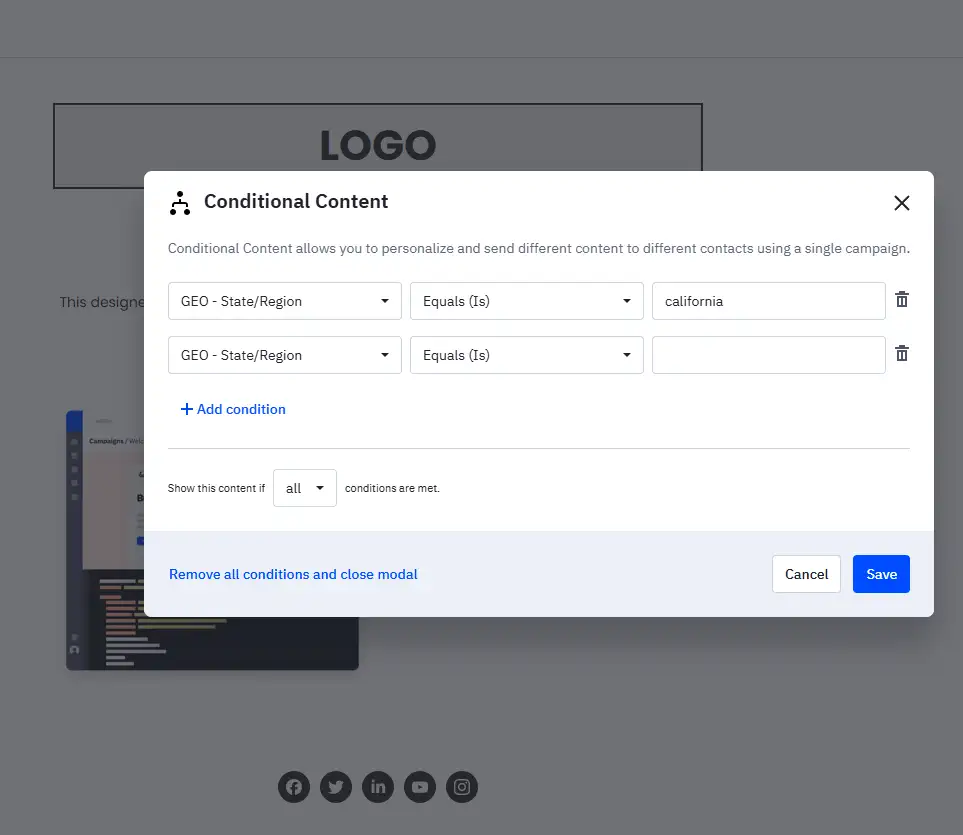
My two cents: Dynamic content can be a valuable tool, but it’s worth considering whether it’s always the most efficient way to target different groups within your audience. In some cases, creating separate segments and sending unique newsletters to each might be the better option. This approach can simplify your workflow, minimize errors, and ultimately save time. That said, it’s always worth experimenting to see what works best for your needs.
One challenge with dynamic content is that it adds complexity. Since a single email contains different content variations for different audiences, testing becomes more difficult, and the chances of errors increase. Additionally, during the editing process, all content blocks are visible at once, making it harder to keep track of which sections are meant for specific groups. This can quickly turn into an unnecessary source of confusion.
While dynamic content has its advantages, a segmented approach can sometimes be the more straightforward and manageable choice. In the end, the best method depends on your workflow and goals—so it’s worth testing both to find the right fit.
Does ActiveCampaign Support Advanced Dynamic Content?
ActiveCampaign’s Conditional Content and Personalization Tags provide basic dynamic content, but they lack the flexibility of full templating languages like Liquid, Twig, or Jinja2, which support loops, advanced filtering, and custom variable manipulation. Bottom line: ActiveCampaign does not offer such advanced dynamic content features.
Spam Testing & Deliverability Tools
ActiveCampaign has a built-in Spam Check tool that runs automatically when you prepare to send a campaign. It uses SpamAssassin rules to analyze your email content and will flag anything that looks spammy (like excessive caps, certain trigger phrases, or broken code) with a score.

I find this helpful as a final gut check – if it flags issues, I’ll tweak the content accordingly. It’s not a guarantee of inbox placement, but it’s a nice feature to catch obvious problems.
Like most email marketing tools, ActiveCampaign supports DKIM email signing and custom domain tracking, which help improve email deliverability. You can authenticate your sending domain within the platform to enhance trust with email providers, ensuring your emails are less likely to end up in spam folders. While this isn’t a standout feature, it’s still an essential one for every email marketer.
For analytics, every email send gives you metrics on opens, clicks, bounces, unsubscribes, and spam complaints. If you’re on Enterprise, you also get an Inbox Preview feature (unlimited tests) that shows how your email renders across major email clients. Pro and Plus users get a few inbox preview tests per month (5). This is handy to ensure your design looks good in Outlook, Gmail, etc. – a feature I’ve tried a couple of times when using a particularly fancy layout.

A/B Testing
ActiveCampaign offers A/B testing for newsletter campaigns, allowing you to experiment with subject lines, sender names, and email content. However, it does not support A/B testing for send times. Additionally, if you want the platform to automatically determine a winner, it can only do so based on open rate or click rate—there is no option to select a winner based on revenue.
On the Professional and Enterprise plans, you can also A/B test automation emails and even entire sequences (more on that in the Automation section of this review).
Setting up a split test is straightforward: you choose up to five variants, define the test criteria (e.g., subject line, sender name, or email body variations), and ActiveCampaign will send each version to a sample of your list before determining a winner based on open or click rates.
One other limitation: despite the UI referring to “A/B & multivariate testing,” ActiveCampaign does not support true multivariate testing—it only allows A/B split tests with multiple variations. Additionally, you cannot A/B test within the email designer in real time (e.g., toggling different content live while editing). Instead, you need to create separate campaigns or automation paths for each version. It’s a minor limitation, but worth noting.

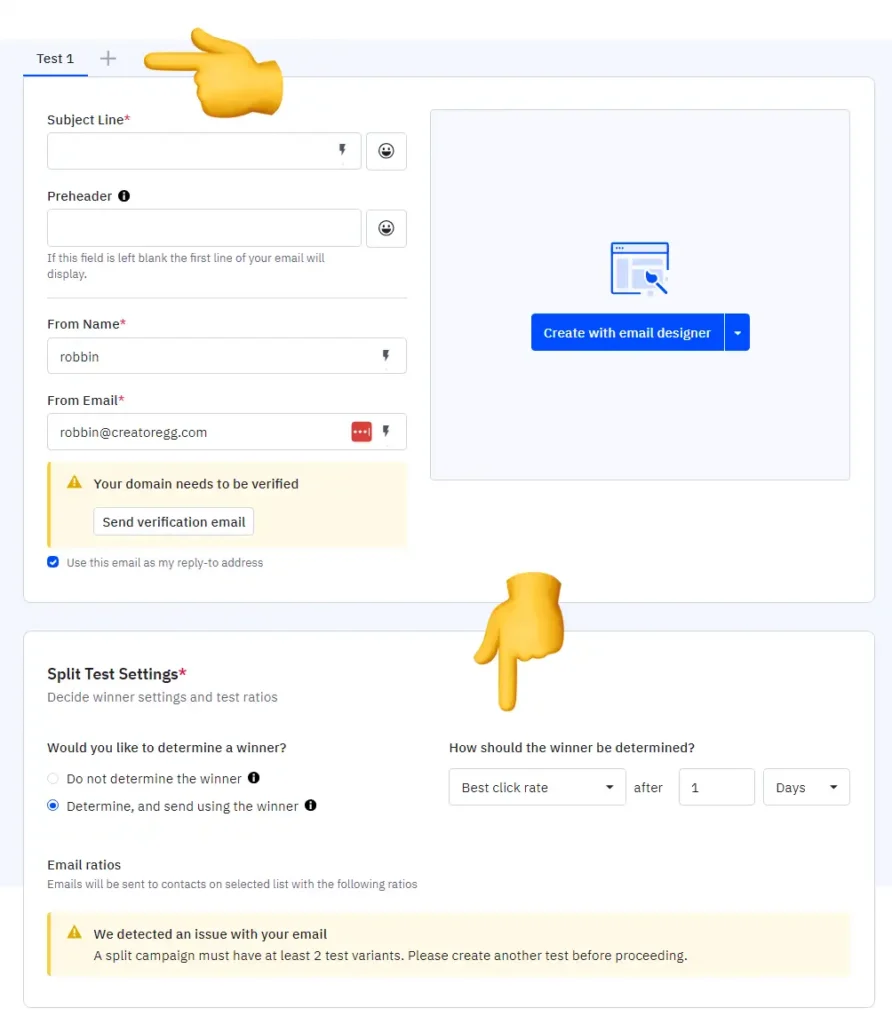
Email scheduling
ActiveCampaign allows you to send newsletters immediately or schedule them for a later date/time. However, it does not offer timezone-based sending for regular newsletter campaigns. If you want emails to arrive at the same local time for all recipients (e.g., 10 a.m. in their respective time zones), you’ll need to use automations instead. This feature is available in all paid plans and allows you to achieve a similar effect by adding subscribers to an automation workflow that schedules emails based on their timezone.
On the Professional plan, there’s also Predictive Sending (AI), which automatically determines the optimal send time for each contact based on their past behavior.
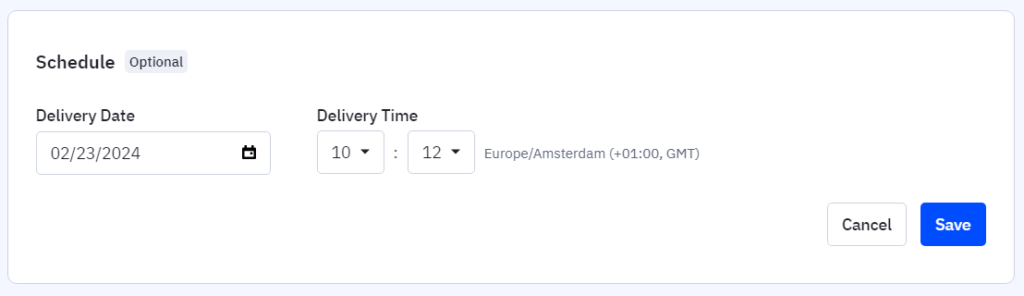

Don’t miss out on this limited-time offer!
For 6 months, I’ll provide free, one-on-one email support to help you get the most out of ActiveCampaign. Just sign up through my link before September 1, 2025 to take advantage. Interested in learning more? Click here.
ActiveCampaign Review: Email Marketing Automation
If there’s one area where ActiveCampaign truly shines, it’s email automation. This platform is renowned for its ability to create sophisticated automated workflows that respond to customer behavior across email and other channels. In my experience, ActiveCampaign’s automation builder is both powerful and relatively easy to use once you get the hang of it.
To make this easier to navigate, I’ve divided this section into multiple chapters. Feel free to jump to the parts most relevant to your business.
- Automation Builder Interface
- Starting an automation (triggers)
- Actions and conditions
- Templates (Automation Recipes)
- Multi-Channel & CRM Integration
- Conditional Logic & Segmenting in Automations
- Automation Management
- Testing
In the tutorial below, I provide an in-depth look at ActiveCampaign’s automation features.
Automation Builder Interface
ActiveCampaign offers a visual automation workflow builder where you can map out marketing sequences step by step. It uses a flowchart-style layout: you choose a starting trigger (e.g., “Contact subscribes to list X” or “Contact clicks a specific email link”), then add a series of actions and conditions in sequence. The interface is drag-and-drop – you see boxes representing each step and you can connect them in the order you want. I found it intuitive to build simple flows (like welcome email series or follow-ups) and the tool can accommodate incredibly complex logic as well. The builder has zoom controls and an overview map (especially useful when your automation has dozens of steps). For organization, you can label your automations, put them into folders, and even add notes within a workflow to document what each part does.
I’ve included some screenshots below to give you a clearer view of ActiveCampaign’s builder interface.


Starting an automation (triggers)
To start an automated workflow, you first set a trigger—the event that activates the automation. A variety of triggers allows you to target your audience more precisely and make automation more effective.
ActiveCampaign offers one of the widest selections of triggers to start an automation—if not the widest among email marketing tools. Popular triggers include:
- A contact subscribes to a list
- A contact submits a form
- A contact opens or clicks a specific email
- A contact visits a certain webpage (if you use site tracking)
- A contact has a birthday today
You can also trigger an automation using e-commerce triggers (e.g., a customer makes a purchase or abandons a cart) and event triggers via the API.

When setting up an automation in ActiveCampaign, you will first be prompted to choose how you want to start the automation. A practical feature you’ll notice—especially as you use the tool more—is that ActiveCampaign allows you to create and set up an automation without selecting a trigger upfront. Unlike many competitors, this flexibility lets you build out your automation even if you’re unsure of the exact starting point. This can be particularly useful as you refine your workflow.
Another valuable use case is starting one automation after a contact progresses through a different automation. In ActiveCampaign, you can add an action within an automation to “Start an automation”, allowing you to select which automation should begin at that point. This gives you greater control over when and how automations are triggered—going beyond the basic, one-size-fits-all starting points offered by most other tools.
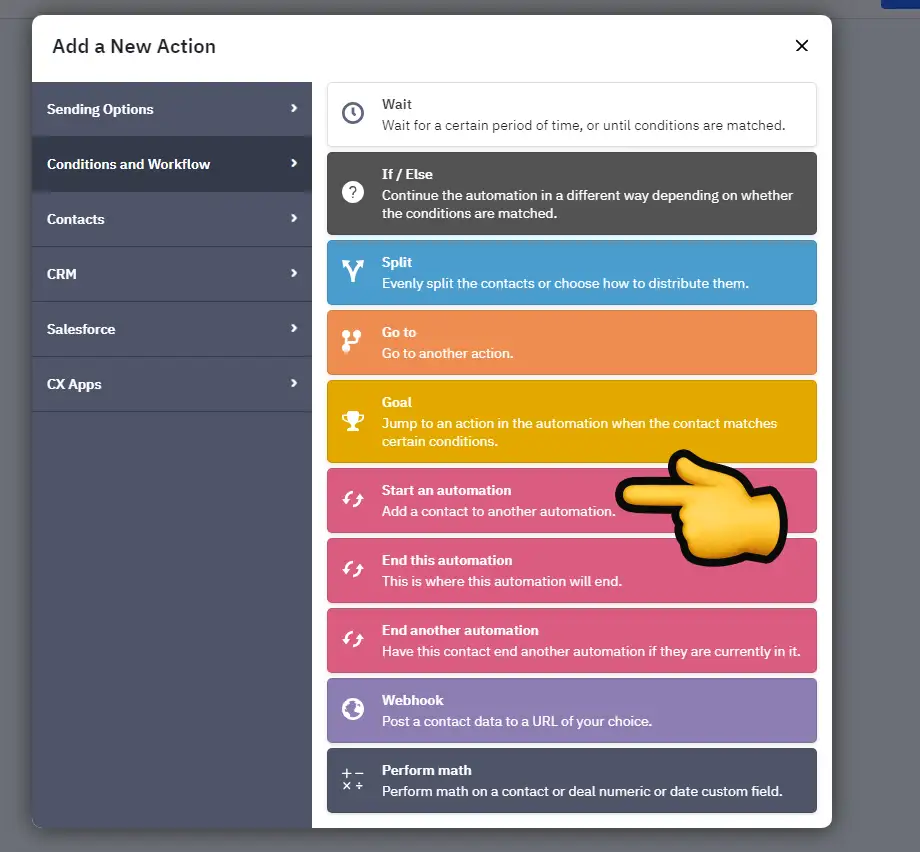
Actions and conditions
Once an automation is triggered, you can add unlimited steps (actions or conditions) in the workflow on Plus plan and above (Starter limits you to 5 actions total).

The types of actions you can use include: sending an email, sending an SMS (if add-on enabled), adding a delay/wait (e.g., wait 2 days), adding a condition (an if/else branch based on contact info or behavior), adding a tag, removing a tag, adding to a list, updating a contact field, notifying your team, creating a deal in the CRM, etc.

The flexibility here is huge.
I’ve built automations that do things like: if a contact clicks a pricing link, tag them as “Interested in Product A” and notify a sales rep via email, then wait a day and send a follow-up email tailored to Product A interest.

You can nest conditions and create parallel paths using “split” actions.
For example, a common pattern is an if/else condition: “If contact has purchased before, send this series, else send a different series.”

Additionally, the Pro and Enterprise plans offer “Split automation” testing, letting you randomly divide contacts into different paths to measure flow effectiveness—similar to A/B testing for automation logic.

As shown in the screenshots below, advanced split tools like ActiveCampaign’s Conditional Split add even more flexibility.
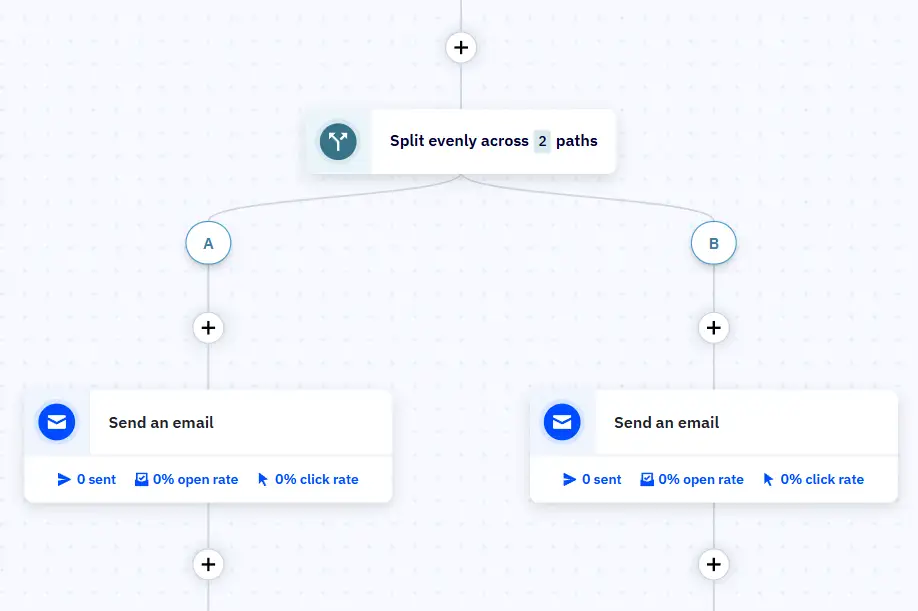

For example, if you’re promoting an online course with a discount for the first 100 sign-ups and a smaller discount after that, you can set a condition to automatically route later sign-ups to a different path. This kind of automation isn’t available in most other email marketing tools.

Another feature I also love is the “Goals” action: you can set a goal within an automation (like “Goal: Contact makes a purchase > $50”). If a contact meets that goal condition at any point, ActiveCampaign can pull them down the workflow to that point or take another action. This is great for exit conditions – for instance, if the goal of an email series is to get a purchase, you can have a goal that checks for that and once achieved, the contact can skip the remaining promo emails. It makes automations smart and outcome-driven.

Bottom line: the possibilities with ActiveCampaign’s automation actions and conditions are endless.
Templates (Automation Recipes)
ActiveCampaign comes with over 850 automation recipes – essentially pre-built automation templates for various use cases.
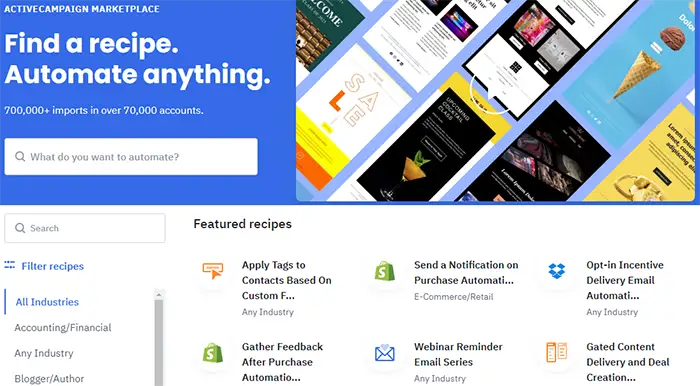

When you create a new automation, you have the option to browse the recipe library. This library includes templates for various use cases, such as:
- Welcome series
- Lead nurturing
- Abandoned cart recovery
- Post-purchase follow-up
- Webinar funnels
- Re-engagement campaigns
- And more
I found this especially helpful when I was starting out. I could simply import a recipe and customize the emails and conditions to fit my needs. Doing this gave me a better understanding of what’s possible within ActiveCampaign’s automation builder.
The recipes aren’t just created by ActiveCampaign—you and I can also share automations with each other. This makes it easier if you want to collaborate with others.
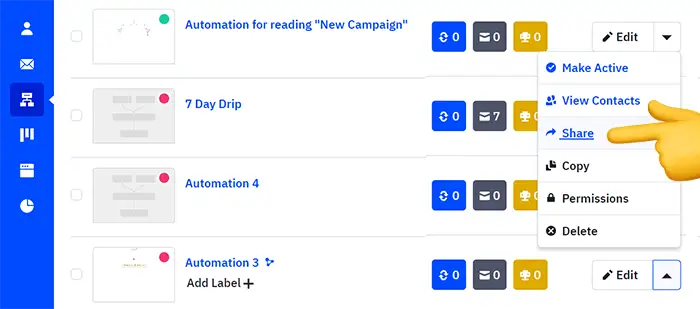
Multi-Channel & CRM Integration
ActiveCampaign’s automations are not limited to email. You can incorporate multiple channels: if you have the SMS add-on, you can include “Send SMS” actions to shoot a text message as part of the flow.

If you connect Facebook Custom Audiences or Google, you can have actions that add the contact to an audience for retargeting ads.

There’s also a “Send Site Message” action (site messages are little pop-up notifications on your website for known visitors) which is available on Plus and up.


I’ve experimented with site messages – for example, showing a personalized discount code on the website if a contact in an automation reaches a certain step. It’s quite nifty to tie your website behavior with the automation flow.
Additionally, ActiveCampaign has an integrated Deals CRM, so you can create automations that also create or move deals in your pipeline, assign tasks to sales reps, or send one-to-one emails through the CRM. As an example, you can automatically create a sales deal when a contact submits a specific sign-up form, then notify the sales team. It worked seamlessly.

Conditional Logic & Segmenting in Automations
Most email marketing tools offer segmentation, but their flexibility and sophistication vary, impacting your strategy’s effectiveness.
ActiveCampaign stands out with its advanced segmentation tool, including “nested conditions,” which enable more precise contact grouping—something many tools lack. Below is an example of ActiveCampaign’s segmentation builder in action.
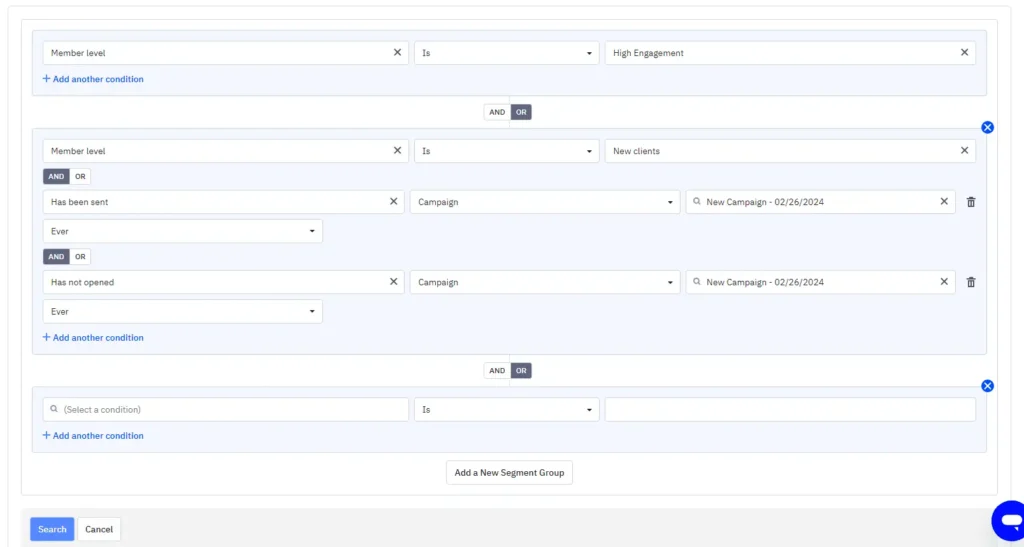
Check out the video below for a real case study demo of ActiveCampaign’s segmentation features.
ActiveCampaign also supports “Wait until” conditions in delays – you can tell the automation to wait until a contact meets some condition or a certain date before proceeding. You could use this for scenarios like sending a reminder email one day before a contact’s webinar date (with the date stored in a custom field). The automation would wait until “Date field minus one day” before triggering the email. All these small features add up, making ActiveCampaign’s automation incredibly flexible in terms of timing and targeting.

Automation Management
When you have multiple automations running, ActiveCampaign provides tools to help you manage them efficiently. You can set automations as Active or Inactive (paused), giving you control over which workflows are running. You can also view all contacts currently in an automation and jump to a specific contact’s position in the workflow, which is useful for troubleshooting or manual handling. The Automation Overview screen provides key stats per automation, such as the number of contacts who entered and completed it, as well as conversion rates if you’ve set goals. This feedback helps you understand how each workflow is performing and where improvements might be needed.
To keep automations organized as your library grows, it’s helpful to use clear names (e.g., “Welcome Series – New Leads”) and add descriptions so you can quickly identify their purpose. ActiveCampaign also allows you to label automations, making it easier to filter and categorize them. As shown in the screenshot below, you can filter by status (Active/Inactive), labels, or activity level. If you’re looking to optimize your workflows, starting with automations that have the highest activity can often lead to the most impactful improvements.
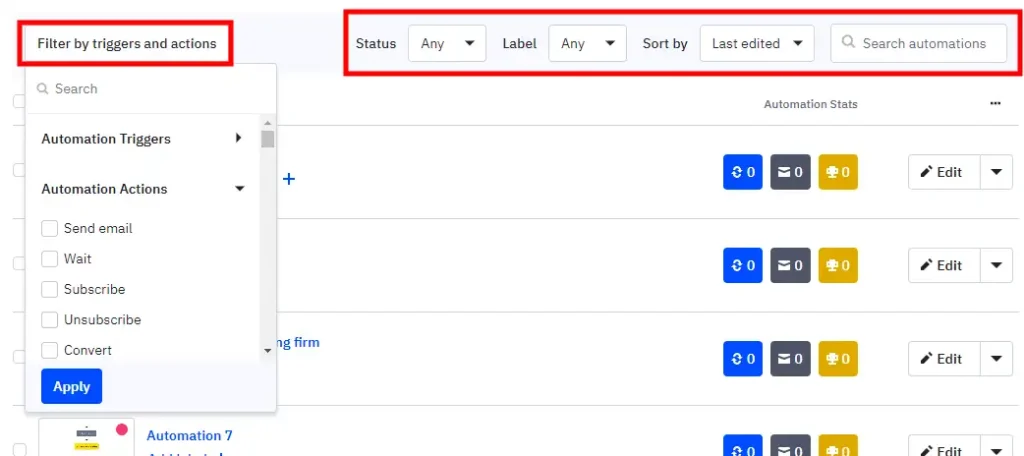
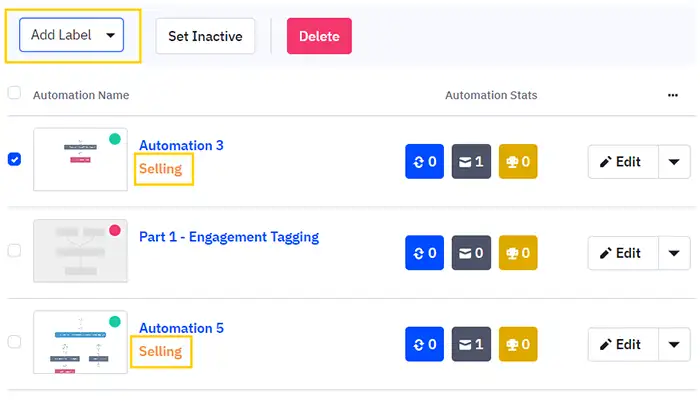
ActiveCampaign also has a feature called Automations Map for Pro+ plans, which shows how your different automations connect or feed into each other.

Testing
Before launching an automation to your entire audience, you may want to run a test to ensure everything works as expected. ActiveCampaign allows you to do this easily. By clicking the arrow in the top right of the automation canvas, a window will pop up where you can select all your emails and test them if needed.

Another way to test your automation is by manually adding contacts. You can create a test contact with your own email address and add it to the automation. Additionally, ActiveCampaign lets you skip actions, allowing you to jump ahead and test specific steps without waiting for delays or conditions to be met.



Don’t miss out on this limited-time offer!
For 6 months, I’ll provide free, one-on-one email support to help you get the most out of ActiveCampaign. Just sign up through my link before September 1, 2025 to take advantage. Interested in learning more? Click here.
ActiveCampaign Review: Landing Page Features
ActiveCampaign isn’t just about email – it also includes a landing page builder (available on Plus plans and above) that lets you create standalone web pages for campaigns. This means you can build signup pages, product promo pages, webinar registration pages, etc., right within ActiveCampaign, and integrate them with your emails and automations. I’ve used the landing page feature to create simple lead-capture pages without needing a separate website or tool.
To make this easier to navigate, I’ve divided this section into multiple chapters. Feel free to jump to the parts most relevant to your business.
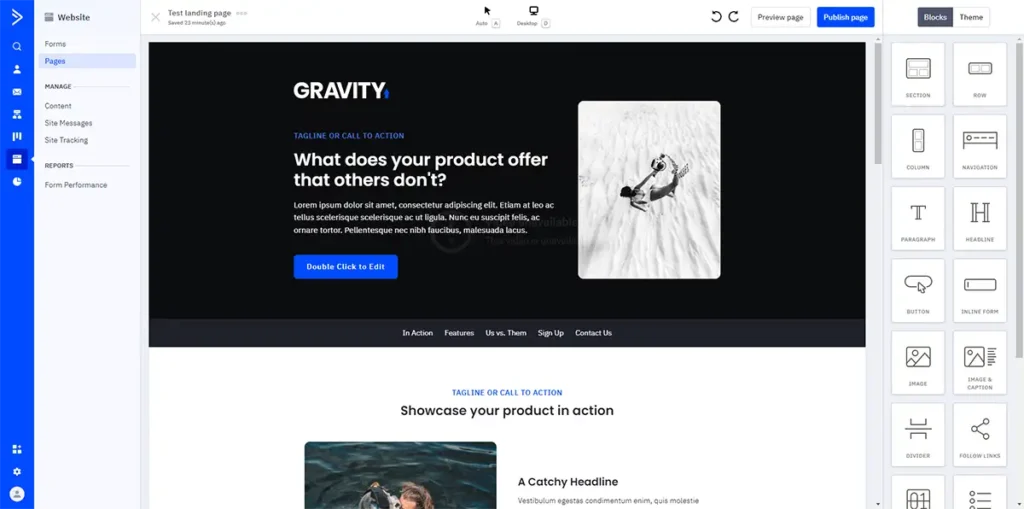
Landing Page Builder
ActiveCampaign’s landing page editor is a drag-and-drop builder that works much like its email editor. If you’re familiar with designing emails in ActiveCampaign, you’ll find the page builder intuitive and easy to navigate. To get started, you can choose from a library of approximately 60 landing page templates.
These templates are categorized by use case—such as event signups, eBook downloads, and newsletter opt-ins—and are all mobile-responsive. Many feature modern designs with large hero sections, FAQ sections, galleries, and forms, providing plenty of inspiration. That said, some templates feel a bit outdated. In fact, the copyright at the bottom of the pages suggests that the latest additions were made in 2022. Depending on your needs, you may want to customize them more extensively to achieve a fresh, on-brand look.
The drag-and-drop editor makes it easy to add elements like text, images, buttons, videos, forms, spacers, and dividers. You can also structure your layout using rows and columns, allowing for flexible multi-column designs. The interface includes both desktop and mobile previews, and a standout feature is mobile-specific styling, which lets you hide or adjust certain blocks based on the device. This ensures your landing page looks polished and professional across all screen sizes.

Customization & Flexibility
You can fully customize colors, fonts, backgrounds, and more via the page Theme settings. It’s quite flexible, though I did notice the builder is a bit more structured compared to something like Wix or Webflow. You can’t drag elements absolutely anywhere; they snap into pre-defined sections/columns. In practice, this keeps designs clean, but if you want total free-form design, you might feel a bit constrained. For example, I couldn’t freely overlap two images – I had to stick to the grid.
I also noticed you currently cannot embed custom scripts or widgets except by using an HTML block (which is doable for things like a countdown timer or a Calendly widget, but not as straightforward).
Another limitation: A/B testing for landing pages is not available
Unlike emails where A/B is built-in, the page builder doesn’t have a native split test feature. If I wanted to test two versions of a page, I’d have to duplicate the page and split traffic manually via two different URLs, which is not ideal. So that’s an area ActiveCampaign could improve.

SEO and Publishing
ActiveCampaign allows you to configure SEO settings for each landing page – you can set the page title, meta description, and even the URL slug. You can also add social sharing metadata.

The builder includes a setting to add a cookie consent banner, which is useful for GDPR compliance if your page gets EU visitors.

When you publish a page, ActiveCampaign will host it for you under a default domain (something like youraccount.ac-page.com). However, you can connect your own custom domain to use for your pages (e.g., landing.yourdomain.com)

I connected a subdomain through my DNS and ActiveCampaign handled the SSL certificate, so my pages appeared on my own URL seamlessly. This is important for branding and SEO.
In terms of SEO, while these landing pages are indexable (if you choose), I’d say they are mainly meant for campaign traffic (ads, emails) rather than building complex, SEO-optimized sites.

Don’t miss out on this limited-time offer!
For 6 months, I’ll provide free, one-on-one email support to help you get the most out of ActiveCampaign. Just sign up through my link before September 1, 2025 to take advantage. Interested in learning more? Click here.
ActiveCampaign Review: Opt-in Form Features
Capturing leads and growing your list is a critical part of email marketing, and ActiveCampaign provides a built-in opt-in form builder to help with that. These forms can be embedded on your website or used in landing pages to collect contacts directly into ActiveCampaign. I’ve made extensive use of ActiveCampaign’s forms on my sites for newsletter signups and content downloads, so I’ll share my experience with their capabilities.
Form types
ActiveCampaign offers four types of forms you can create: Inline forms, Floating Box, Modal Pop-up, and Floating Bar.
Inline forms are the traditional embedded forms that appear as part of a page content. Floating box is a small overlay that can hover in a corner, modal is a center-screen pop-up, and floating bar is a slim banner at the top or bottom of a page. These different styles let you choose how aggressively or passively to present your opt-in. On the Starter plan, you are limited to using only inline forms (basic embedded forms). On Plus and above, you can create all four types, including the pop-ups and floating options, which is great for capturing attention on key pages.

Templates & design
The form editor isn’t as polished as ActiveCampaign’s email or page designer, but it’s functional. You start with a basic layout that you can customize, though the platform does not offer any pre-designed templates. While you can modify some style settings—such as width, background color, text color, borders, and padding—and even add custom code, there are no ready-made templates to use out of the box.
You can add standard fields like first name, last name, email, and phone, as well as custom fields you’ve created. However, a major limitation is that for floating box, bar, or modal forms, ActiveCampaign restricts the number of fields you can add, usually limiting it to just name and email.
The design options allow you to adjust fonts, colors, button styles, and apply custom CSS if needed. I’ve been able to match the forms to my website’s branding reasonably well. While they aren’t as visually impressive as those from dedicated form builders, they are functional and serve their purpose.
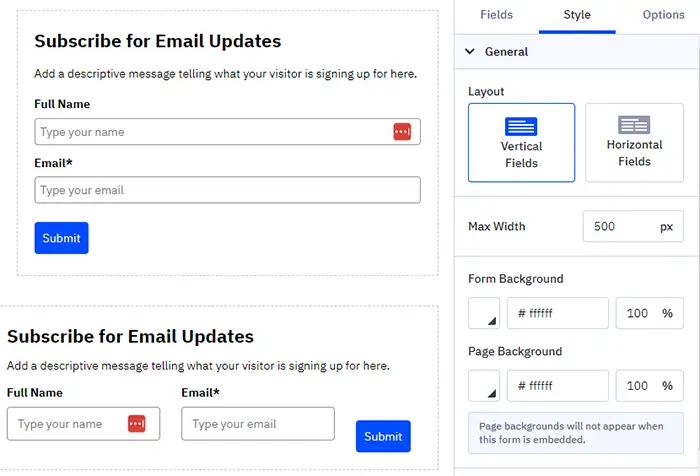
Behavior and targeting
ActiveCampaign forms, particularly the modal and floating ones, offer only basic behavior settings. The only available option is a scroll delay—far fewer than what you’d expect from a premium tool like ActiveCampaign. There’s significant potential for more customization, but they’ve limited it to just this one setting, which is quite disappointing.
If you’re serious about email marketing, pop-ups are likely a key tactic you’ll want to use. Unfortunately, ActiveCampaign falls short in this area, meaning you’ll likely need a third-party tool to implement an effective pop-up strategy.

Embed & Publishing
Inline forms can be embedded on any website by copying and pasting the provided HTML or JavaScript code snippet. I simply inserted the embed code into my site’s footer or the appropriate page section, and the form appeared as expected.
For modal or floating forms, you need to embed a script, which ActiveCampaign then uses to control when and where the pop-up appears on that page. However, there’s a limitation: ActiveCampaign forms (except on AC landing pages) will display on every page where the code is loaded unless you use custom code to restrict it. So, if you want a pop-up to appear only on your homepage, you’ll need to conditionally include the script on that page alone. Unlike some dedicated pop-up tools, ActiveCampaign does not offer a built-in URL targeting rule interface, which is a significant drawback.
Alternatively, you can link directly to a form’s stand-alone page hosted by ActiveCampaign. Each form is assigned a unique URL on AC’s domain, making it easy to share without embedding—useful for a simple “Join Our List” link in a bio, for example. However, these hosted form pages are quite plain and can look unprofessional unless customized with CSS. While they do include all form fields and your logo (if added), their default appearance leaves much to be desired.



Field Options, GDPR, CAN-SPAM, CASL
ActiveCampaign provides useful features to support GDPR compliance. For example, you can add a required checkbox field to your form for “I agree to receive emails” and mark it as mandatory to log explicit consent. The platform also offers built-in support for double opt-in: when creating a form, you can choose between single opt-in and double opt-in. If double opt-in is enabled, ActiveCampaign will send a confirmation email to anyone who submits the form, requiring them to click a confirmation link before becoming an active subscriber. Double opt-in is highly recommended for GDPR compliance and general list hygiene, and ActiveCampaign makes it easy to enable.
You can also customize both the confirmation email and the thank-you page, which I’ve done to maintain branding—for example, replacing the default “Please confirm your subscription” message with my own wording and logo.
Additionally, ActiveCampaign forms automatically capture the timestamp of the signup and the subscriber’s IP address, which helps maintain compliance records by providing proof of when and where someone subscribed.
For a more detailed walkthrough, check out my ActiveCampaign Tutorial at the 1:31:00 timestamp, where I explain GDPR-compliant sign-up forms in depth and show how to set everything up. I must say, ActiveCampaign offers more GDPR and privacy law functionalities than most other email marketing tools.
Targeting and Segmenting with Forms
Each form in ActiveCampaign can automatically add contacts to specific lists and/or apply tags upon submission. In the form creation dashboard, there’s a “Trigger Automation” button in the top right corner, allowing you to instantly create an automation when someone submits the form.
Using tags and list assignments within forms makes it easy to route contacts into different funnels. This is particularly useful if you have multiple lead magnets or offers on your site, as it allows you to segment signups based on their interests.
ActiveCampaign also supports hidden fields, enabling more advanced use cases. For example, you can pass values via URL parameters to tag or categorize signups dynamically. This feature is especially helpful if you want to track different sources or campaigns without requiring users to manually select an option.

Don’t miss out on this limited-time offer!
For 6 months, I’ll provide free, one-on-one email support to help you get the most out of ActiveCampaign. Just sign up through my link before September 1, 2025 to take advantage. Interested in learning more? Click here.
ActiveCampaign Review: Ecommerce Features
ActiveCampaign provides e-commerce marketing tools and integrates with platforms like Shopify, WooCommerce, BigCommerce, and Magento to automate customer interactions and track revenue. It enables abandoned cart recovery through personalized email automation, purchase-based workflows for customer retention, and VIP segmentation based on spending behavior.
Additionally, the platform supports dynamic content, coupon distribution, and transactional emails via Postmark. Its e-commerce dashboard offers revenue attribution insights, while multi-channel marketing features extend to SMS, site messages, and Facebook Custom Audiences for cross-channel engagement.
But is it the best email marketing tool for e-commerce businesses?
I don’t think so. If you run a true e-commerce business with hundreds or more products, I’d recommend a dedicated e-commerce email tool like Klaviyo. If you’re looking for a more budget-friendly alternative, Omnisend is a solid choice.

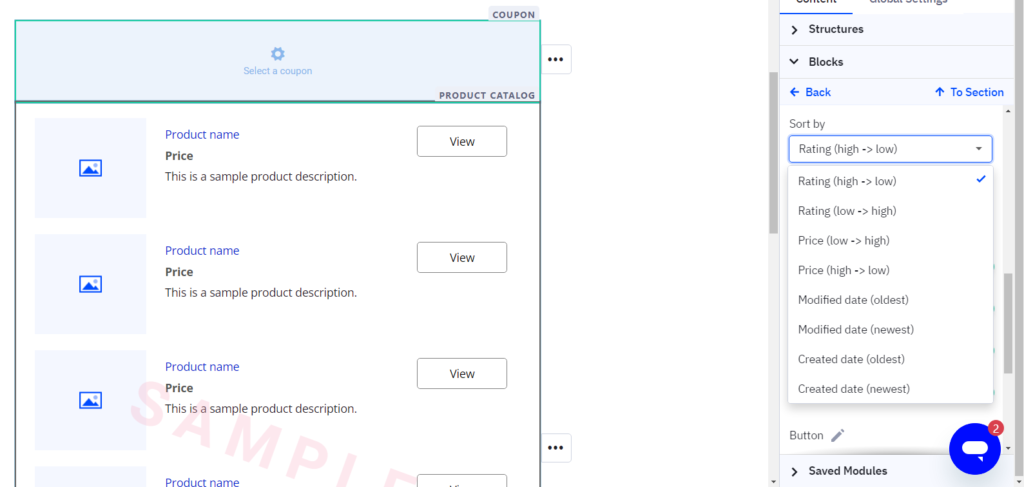
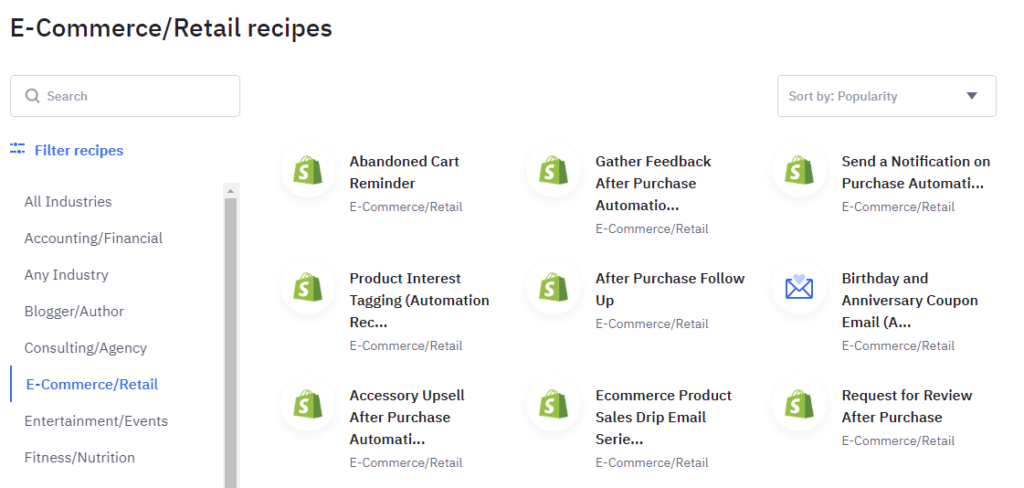
Don’t miss out on this limited-time offer!
For 6 months, I’ll provide free, one-on-one email support to help you get the most out of ActiveCampaign. Just sign up through my link before September 1, 2025 to take advantage. Interested in learning more? Click here.
ActiveCampaign Review: CRM features
The bottom line is that if you only have a few leads coming in per day, using ActiveCampaign’s robust CRM system combined with its automation features is a bit of an overkill (see a sample of what it can do below). On the other hand, if you have many moving parts, e.g., multiple sales employees and dozens of new deals coming in daily, you might find that automating steps with ActiveCampaign gives you peace of mind.
Managing Deals
In the screenshot below, you can see an example pipeline I created with ActiveCampaign. The columns are the different stages of the pipeline, and the rows are the deals. You can rename the columns (i.e., stages), add more columns or delete columns.

For example, the screenshot below shows a simplified pipeline with fewer stages.

Once you have created your pipeline, you can add deals (see screenshot below). You can add multiple contacts to the same deal but only one organization. With larger projects, you may talk to numerous people in the same organization.

The screenshot below shows an overview of an individual deal’s page. Here you can see two contacts connected to this deal and one account, Charlie Dée BV.

You can manually create and add deals to your pipelines but also use ActiveCampaign’s automation features to do this. For example, if there’s a form submission on your website, you could automatically create a deal and add that deal to the first stage of the pipeline. The screenshot below shows a sample automation that makes a new deal when there’s a submission on sign up form 1. You can also automatically create a task and/or notify the deal owner.

In the above example, I chose the form submission to trigger the automation, but as you can see in the screenshot below, there are many (many!) triggers to choose from.

You can also add an endless list of actions to the automation workflow (see screenshot below).

Managing Tasks
If you like organizing your tasks in to-do lists, then you’ll love this feature, where you can see your highest priority tasks at a glance.

Don’t miss out on this limited-time offer!
For 6 months, I’ll provide free, one-on-one email support to help you get the most out of ActiveCampaign. Just sign up through my link before September 1, 2025 to take advantage. Interested in learning more? Click here.
ActiveCampaign’s History
Jason VandeBoom founded ActiveCampaign in 2003 and is still the CEO.
Customers
- In 2020, ActiveCampaign had 100,000 customers
- In 2022, 150,000 customers
- In 2024, 185,000+ customers
Employees
- 15 employees in 2015
- 100+ employees in 2017
- Crosses 500 employees in 2019
- 850+ employees in 2022
- 1,000+ employees in 2024
Revenue
- In 2017, ActiveCampaign crossed $25 million in ARR (Annual Recurring Revenue)
- In 2020, they crossed $100 million in ARR, i.e., $8.3 million per month
- In 2023, ActiveCampaign hit $195.3 million in revenue 1
Investments
- In 2016, $20 million Series A funding through Silversmith Capital Partners
- In 2020, $100 million Series B funding through Susquehanna Growth Equity and Silversmith Capital Partners
Sincerely,
Robbin 👋


