Last updated May 6, 2025
1-minute summary
This 10,000+ word comparison between ActiveCampaign and Mailchimp highlights the key differences between the two platforms. Here’s the 1-minute version:
Comparing ActiveCampaign to Mailchimp is like comparing apples to oranges—except the apple (Mailchimp) might leave you wanting more. While Mailchimp is user-friendly and straightforward, its simplicity can be limiting, especially if you’re seeking advanced features or customization. ActiveCampaign, on the other hand, is the orange—more complex, versatile, and designed for users who want to elevate their marketing strategies.
Of course, this is just a quick, high-level overview. I recommend skimming through the detailed chapters to see which platform aligns best with your business needs, or whether either is the right choice at all.
Don’t miss out on this limited-time offer!
For 6 months, I’ll provide free, one-on-one email support to help you get the most out of ActiveCampaign. Just sign up through my link before [wpcode id=”5614″] to take advantage. Interested in learning more? Click here.
ActiveCampaign vs Mailchimp: Free plan
This one’s straightforward—ActiveCampaign does not offer a forever free plan. It provides a 14-day free trial, but after that, you’ll need to upgrade. However, if you need more time, you can contact their support team to extend the trial, which I’ve personally done multiple times without issue.
As for Mailchimp, while it does have a free plan, it’s not the best. The most notable limitations are a maximum of 500 subscribers and 1,000 emails per month, meaning you can only send two emails per subscriber. In contrast, most paid email marketing tools offer at least a 10x multiplier, allowing you to send far more emails. Additionally, Mailchimp’s free plan lacks automation features, and you can’t remove Mailchimp’s branding from your emails.
ActiveCampaign vs Mailchimp: Pricing
In this section, I’ll break down the pricing structures of both ActiveCampaign and Mailchimp, highlighting their different plans and tiers. We’ll look at the cost of entry-level plans as well as more advanced tiers.
Take advantage of this limited-time offer
Unlock 6 months of free, personalized email support directly from me when you sign up for ActiveCampaign using my link! This exclusive offer is only available until [wpcode id=”5614″]. Ready to get started? Click here for more details.
Different plans
Mailchimp
- Free Plan (Forever Free)
- Essentials (starting from $13/month for 500 subscribers)
- Standard (starting from $20/month for 500 subscribers)
- Premium (starting from $350/month for 500 subscribers)
ActiveCampaign
- 14-day free trial
- Starter (starting from $15/month for 1,000 subscribers)
- Plus (starting from $49/month for 1,000 subscribers)
- Pro (starting from $79/month for 1,000 subscribers)
- Enterprise (starting from $145/month for 1,000 subscribers)
ActiveCampaign also offers the following add-ons:
- Available add-ons for the Starter tier: Transactional email
- Available add-ons for Plus, Pro, and Enterprise tiers: Enhanced CRM, Pipelines, Sales, Transactional email, SMS
Discounts
Annual payment discounts
ActiveCampaign offers a 20% discount when you choose an annual plan. Mailchimp, however, does not provide an option for annual billing.
Non-profit discounts
ActiveCampaign provides a 20% discount on both monthly and annual plans for non-profits. You don’t need to subscribe to a yearly plan to qualify. To apply, simply send proof of your non-profit status to sales@activecampaign.com.
Mailchimp offers a 15% discount to non-profits and charities, which can be applied by contacting their billing team after signing up for a free plan. Additionally, Mailchimp provides a 10% discount for one month if you enable two-factor authentication.
Special discounts
Some email marketing platforms offer special discounts during events like Black Friday or Cyber Monday. However, neither Mailchimp nor ActiveCampaign are known to run promotions during these holidays, so it’s unlikely they will offer such discounts.
Entry-level tier price comparison
In this section of my review, I’ll focus specifically on comparing the entry-level pricing for both platforms. Mailchimp’s Essentials plan starts at $13 per month for 500 subscribers, while ActiveCampaign’s Starter plan begins at $15 per month for 1,000 subscribers.
In the graph below, I’ve included the prices for both Mailchimp Essentials and ActiveCampaign Starter plans at different subscriber levels: 1,000, 5,000, 10,000, 20,000, and 50,000.
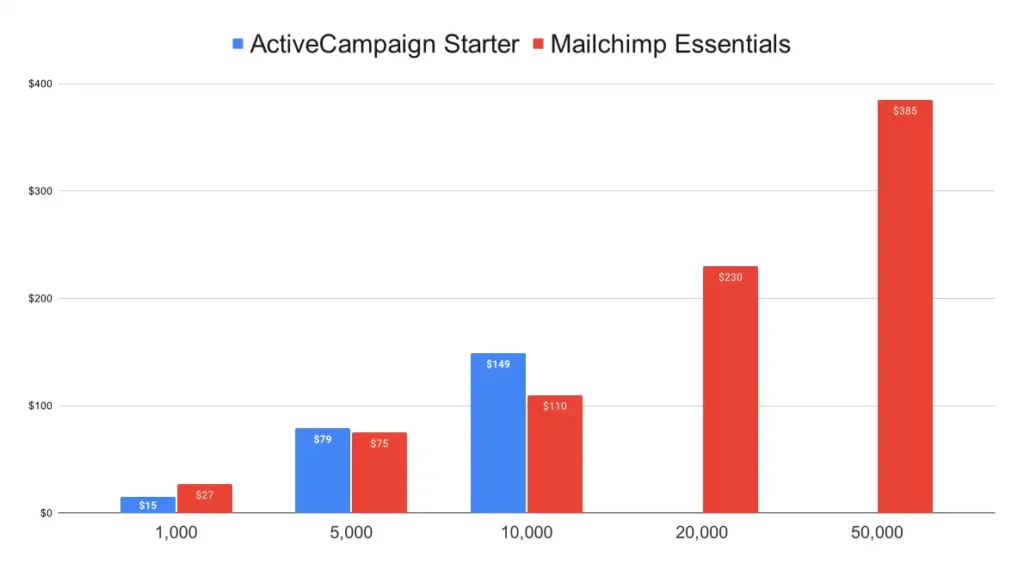
Do Mailchimp and ActiveCampaign offer discounts?
ActiveCampaign offers a 20% discount when you opt for an annual plan. Mailchimp, however, does not provide an option for annual billing. Important: ActiveCampaign’s 20% discount is already included in the prices shown in the graph above. Therefore, if you choose not to go with the annual plan, as indicated on their pricing page, the prices will be higher than what’s displayed above.
Why doesn’t the graph show ActiveCampaign (blue bars) prices for 20,000 and 50,000 subscribers?
ActiveCampaign’s Starter plan caps at 10,000 subscribers, so to manage more than this, you would need to upgrade to a higher-tier plan. On the other hand, Mailchimp’s Essentials plan covers up to 50,000 subscribers, as indicated in the graph, with Mailchimp charging $230/month for 20,000 subscribers and $385/month for 50,000 subscribers.
Why go with ActiveCampaign starter since it seems more expensive?
When you select ActiveCampaign, it’s because of its wide range of features that can support your business growth. Setting up any new email marketing tool takes time, so it’s important to choose one you can grow with. Switching platforms after a year or two is time-consuming, so it’s better to pick a tool that can scale with your needs.
If you anticipate your business growing to a point where you’ll need the features of ActiveCampaign’s Plus or Pro plans in the future, the Starter plan is a great way to get started. But, if you don’t see yourself needing those advanced features or CRM capabilities, there’s no reason to choose ActiveCampaign. There are other email tools available that offer basic email marketing functionalities at a lower cost. I recommend watching the video below, where I compare the most popular email marketing tools.
Mid-level & Advanced-tier price comparison
In this section of my review, I’ll focus on comparing the pricing for mid-level and advanced-tier plans across both platforms.
The graph below shows the prices for Mailchimp Standard (blue bars), ActiveCampaign Plus (red bars), ActiveCampaign Plus + CRM (yellow bars), ActiveCampaign Pro (green bars), and ActiveCampaign Pro + CRM (orange bars) at different subscriber levels: 1,000, 5,000, 10,000, 20,000, and 50,000.
This breakdown illustrates how pricing scales as your contact list grows, highlighting the cost differences between standard email marketing plans and those that include CRM features. Keep in mind that Mailchimp does not offer CRM functionality.
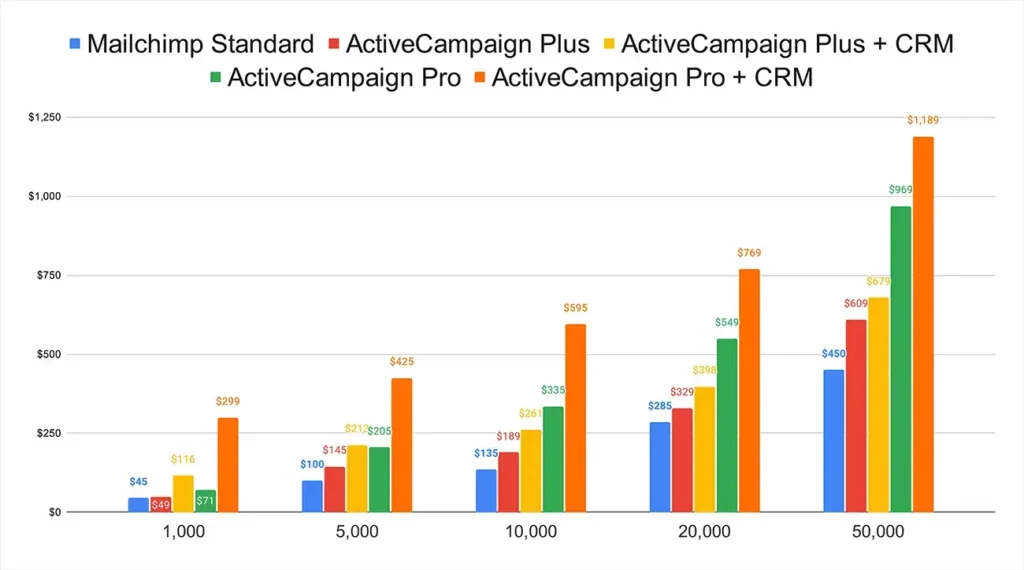
Do Mailchimp and ActiveCampaign offer discounts?
ActiveCampaign offers a 20% discount when you opt for an annual plan. Mailchimp, however, does not provide an option for annual billing. Important: ActiveCampaign’s 20% discount is already included in the prices shown in the graph above. Therefore, if you choose not to go with the annual plan, as indicated on their pricing page, the prices will be higher than what’s displayed above.
Why isn’t Mailchimp Premium included in this graph?
I didn’t include Mailchimp Premium because the main difference between the Standard and Premium tiers is the contact limit. Mailchimp Standard caps at 100,000 contacts, and you must upgrade to Premium if you exceed that. Since this graph focuses on plans for up to 50,000 contacts, including Premium would have been unnecessary and only added clutter to the graph.
What’s the difference between ActiveCampaign Plus and ActiveCampaign Pro?
From my perspective, the main reason to choose the Pro plan over the Plus plan is likely the size of your team. If it’s just you and maybe one other person, the Plus tier should be sufficient. However, if you have a larger team and need to give multiple people access to ActiveCampaign’s marketing and/or CRM features, the Pro plan might be more cost-effective. The Pro plan includes 3 users by default, which is ideal for you (the account owner), one of your sales reps, and perhaps a marketing employee. While you can add unlimited additional users to the Plus plan, the Pro plan is more budget-friendly for teams needing multiple accounts, compared to adding extra users to the Plus tier.
Additionally, the Pro tier offers features that the Plus plan doesn’t, such as the ability to A/B test automations with various options, which can be a significant advantage. You can check out ActiveCampaign’s pricing page to see all the detailed differences between the Plus and Pro tiers.
In my ActiveCampaign tutorial on YouTube, I showcase multiple case studies using this A/B testing feature.
What does CRM mean in this graph?
ActiveCampaign offers 4 different tiers (Starter, Plus, Pro, and Enterprise), but in addition to these tiers, it also provides optional add-ons. Two CRM add-ons are the Pipeline (available on Plus and up) and Sales Engagement (available on Plus and up) add-ons. These can be purchased separately, and they are priced individually. However, in the prices shown in my graph, when it states “+ CRM,” it means that both the Pipeline and Sales Engagement add-ons are included in that tier.
Although ActiveCampaign’s native features (without add-ons) are solid, many users—including possibly you—are considering ActiveCampaign for its CRM (pipeline and sales) features.
It’s important to highlight the price differences between ActiveCampaign with and without these CRM add-ons, so you can see the cost increase when adding these functionalities.
In the screenshot below, you can see how this works on ActiveCampaign’s pricing page. You can choose to add the Pipeline feature alone, or bundle it with the Sales Engagement feature for a more comprehensive solution. This bundling drives the higher price points for ActiveCampaign’s CRM options. For more details about its CRM features, see my YouTube video below.
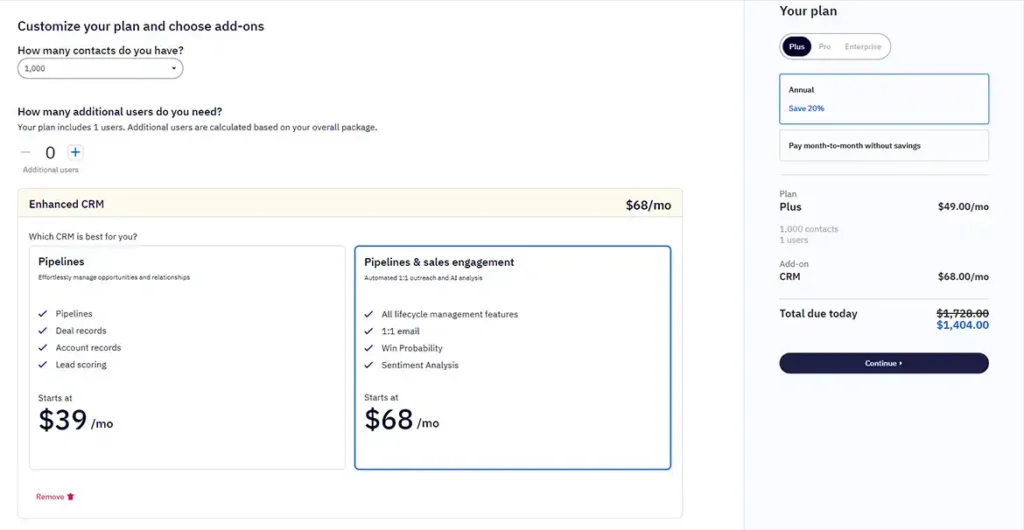
What’s the difference between Mailchimp Standard and ActiveCampaign Plus or Pro?
It would be great to provide a simple answer, but it’s not that straightforward. Both Mailchimp and ActiveCampaign offer a long list of features, and I’ve tested and compared most of them in this review. In this comprehensive 10,000+ word ActiveCampaign vs. Mailchimp comparison, I dive deep into every feature and aspect of both platforms. I encourage you to skip to the sections most relevant to your business and explore the differences between Mailchimp and ActiveCampaign for yourself.
Cancellation process
Both ActiveCampaign and Mailchimp allow you to easily cancel your subscription with them, so no need to worry about a cumbersome cancellation process.
Refunds
Both Mailchimp and ActiveCampaign don’t provide refunds.
The number of contacts (subscribed vs unsubscribed)
Some email tools count unsubscribed contacts toward your total contact count, which is far from ideal—you end up paying for contacts that are no longer subscribed to your mailing list.
ActiveCampaign doesn’t do this; only active, subscribed contacts count against your limit.
Mailchimp, on the other hand, charges you for unsubscribed contacts. So, if 500 people unsubscribe from your email list, you’ll still pay for those email addresses—even though you can’t send them newsletters anymore. Mailchimp justifies this by stating that you can still market to these contacts through remarketing campaigns and physical postcards (a feature where Mailchimp allows you to send real postcards).
You can avoid paying for unsubscribed contacts by archiving them, but this must be done manually, and it also means losing any data associated with those contacts.
Email credits
If you send newsletters infrequently, using email credits could be a more cost-effective option. Email credits are basically pre-purchased units that allow you to send a certain number of emails without committing to a monthly subscription. This way, you only pay for what you use, making it ideal for businesses who don’t need to send emails regularly.
ActiveCampaign
ActiveCampaign does not offer email credits.
Mailchimp
Mailchimp offers email credits, and the table below shows their pricing.
However, there are a few important details to keep in mind before purchasing email credits:
- Credits expire after 12 months.
- Mailchimp’s Pay As You Go plan includes the same features as the Essentials plan.
- The minimum purchase is 5,000 credits for $200.
- The Pay As You Go plan only becomes financially attractive when you buy credits in larger quantities. For instance, the largest available plan offers 25 million credits for $13,000, which equals $0.0005 per credit (or email). In comparison, if you purchase 5,000 credits for $200, you’ll pay $0.0400 per credit (or email).
See the table below for a detailed price breakdown of email credits. The first column shows the number of email credits, the second column lists the total price, and the third column indicates the cost per email credit.
| Total price | Cost per email credit | |
| 5,000 | $200 | $0.04 |
| 10,000 | $260 | $0.026 |
| 15,000 | $390 | $0.026 |
| 50,000 | $1,300 | $0.026 |
| 75,000 | $1,950 | $0.026 |
| 200,000 | $2,600 | $0.013 |
| 2,000,000 | $3,300 | $0.0017 |
| 5,000,000 | $6,500 | $0.0013 |
| 25,000,000 | $13,000 | $0.0005 |
ActiveCampaign vs Mailchimp: Newsletter Features
In this section, I’ll compare the newsletter features of ActiveCampaign and Mailchimp. Don’t get confused: this section of my review focuses on what I call newsletter features and not on email automation features. Automation is what I discuss in a separate section of this review because it’s a more complex functionality aimed at triggering emails based on specific user actions or behaviors. An example of a newsletter feature is the ability to create and send one-off email campaigns to your subscriber list. And an example of an automation feature would be setting up a welcome email series that gets sent automatically when someone subscribes.
Exclusive offer for a limited time
When you sign up for ActiveCampaign through my link, you’ll receive 6 months of free, personalized email support from me. This offer ends on [wpcode id=”5614″], so don’t miss out! For additional information, click here.
Maximum monthly emails
How many emails can you send per month with ActiveCampaign and Mailchimp? Technically, both platforms allow for unlimited email sends, but your plan’s subscriber limit will affect this. As shown in the table below, each plan has a multiplier that determines your email-sending capacity.
For example, the “10X” rule means you can send up to 10 times your subscriber/contact limit. So, if you’re on a plan with 1,000 subscribers, you can send 10,000 emails per month. If you need to send more, you’ll either need to upgrade to a higher subscriber plan or purchase additional email credits.
| Tier | Maximum monthly emails |
| Mailchimp Free | 1,000 |
| Mailchimp Essentials | 10X |
| Mailchimp Standard | 12X |
| Mailchimp Premium | 15X |
| ActiveCampaign 14-day Trial | 100 (in total) |
| ActiveCampaign Starter | 10X |
| ActiveCampaign Plus | 10X |
| ActiveCampaign Pro | 12X |
| ActiveCampaign Enterprise | 15X |
ActiveCampaign’s Policy Details for Exceeding Limits
If you’re on the Plus plan with 5,000 subscribers, you can send 50,000 emails per month for $179. If you need extra emails, it’s easy to purchase additional sends:
- 5,000 extra emails costs $5.
- 10,000 extra emails costs $10.
- You can buy up to 1,000,000 additional emails for $800.
The more emails you buy, the cheaper the cost per email becomes.
It’s worth noting that, unlike Mailchimp, ActiveCampaign does not automatically upgrade your account or charge you for sending extra emails. If you reach your email-sending limit, you must manually increase the limit yourself. Otherwise, your account will stop sending emails until you adjust the plan.
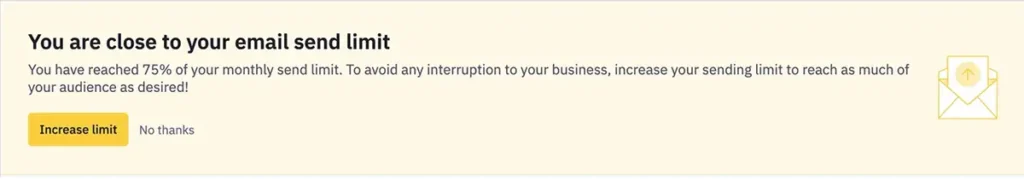
Mailchimp’s Policy for Exceeding Limits
Mailchimp automatically charges “overages” when you exceed your subscriber or email-sending limit, without notifying you beforehand or requiring your approval for the extra charges. For instance, if you’re on Mailchimp’s Standard plan at the 5,000 subscriber tier, which costs $100 per month, you’re allowed to send up to 60,000 emails monthly. If you exceed that limit and send 65,000 emails in a given month, Mailchimp will automatically charge you for the additional 5,000 emails, which will cost an extra $25.50 on your next bill.
Mailchimp explains the details on their website, where you can find a table that breaks down overage charges. If you have 5,000 contacts, you fall into the “up to 10,000 contacts” category. The overage charge covers an additional 12,000 emails and 1,000 extra contacts. For example, if you send 13,000 extra emails (totaling 73,000 emails in that month), you will be charged twice for the overage block of $25.50. This brings your total monthly cost to $151 ($100 base fee + $51 for overages).
It’s important to note that the next tier in the Mailchimp Standard plan costs $135 per month and allows up to 10,000 contacts. This tier also allows you to send up to 12 times your contact limit, or 120,000 emails per month, which is much more than the 73,000 emails you were sending. In other words, upgrading to the higher tier would be more cost-effective. However, Mailchimp doesn’t upgrade your plan automatically; instead, they charge you for overage blocks, which can add up quickly if you’re not monitoring your usage.
Winner
In my opinion, ActiveCampaign comes out ahead here. Let me explain why. I’m not a fan of Mailchimp’s policy for two main reasons:
- Automatic Charges Without Notification: Mailchimp automatically charges you for overages without notifying you, and there’s no option to enable automatic upgrades. Some users might prefer an automatic upgrade to prevent email sending from stopping, but Mailchimp doesn’t offer that flexibility.
- Higher Costs for Add-on Blocks: In some cases, like the example I gave earlier, using Mailchimp’s add-on overage blocks can be more expensive than simply upgrading to a higher tier. What makes it worse is that these add-on blocks offer fewer contacts and emails than what you’d get with an upgraded plan, which doesn’t make much sense.
For these reasons, ActiveCampaign’s approach feels more transparent and cost-effective.
Maximum subscribers
In the table below, you’ll see a comparison of Mailchimp and ActiveCampaign’s plans based on the maximum number of subscribers they support:
Mailchimp: Subscriber limits increase gradually across tiers. The Free plan supports up to 500 subscribers, while paid plans range from 50,000 subscribers (Essentials) to 100,000 (Standard). The Premium tier offers more flexibility, accommodating over 250,000 subscribers, though prices for this tier are not publicly listed beyond that number.
ActiveCampaign: The only tier with a subscriber limit is the Starter plan, capped at 10,000 subscribers. Higher tiers have no set limits, but pricing for accounts with over 50,000 subscribers is not publicly available. For those cases, you’ll need to contact support for a custom pricing plan.
| Tier | Maximum subscribers |
| Mailchimp Free | 500 |
| Mailchimp Essentials | 50,000 |
| Mailchimp Standard | 100,000 |
| Mailchimp Premium | 250,000+: Custom Pricing |
| ActiveCampaign Starter | 10,000 |
| ActiveCampaign Plus | 50,000+: Custom Pricing |
| ActiveCampaign Pro | 50,000+: Custom Pricing |
| ActiveCampaign Enterprise | 50,000+: Custom Pricing |
Email builder
The first step in sending a newsletter is writing or designing the content you want to share. This involves crafting compelling copy, selecting relevant images, and formatting the layout to match your brand’s style. In this section, I will compare how ActiveCampaign and Mailchimp handle the initial steps of creating a newsletter. What options do they provide?
Mailchimp
When creating a newsletter with Mailchimp, you have four options:
- Start from scratch.
- Use a basic newsletter layout.
- Choose from one of its 137 fully designed templates.
- Code your own newsletter using HTML.
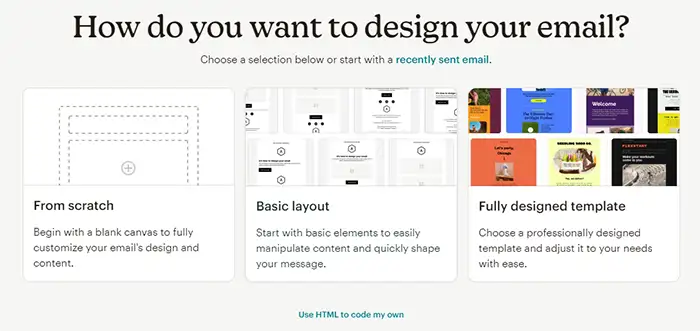
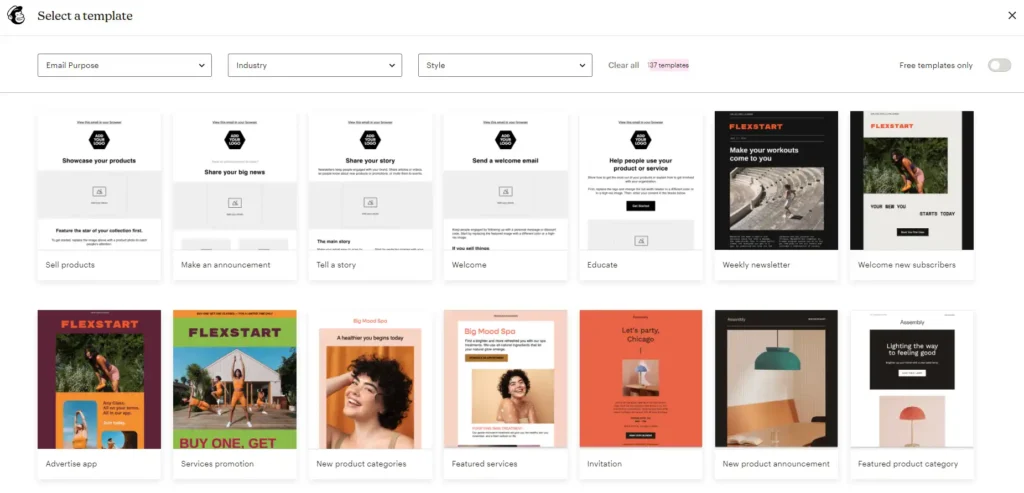
It’s important to note that all tiers have access to the “start from scratch” and “basic layout” options. However, access to the 137 fully designed templates is available only with the Essentials plan or higher, and the ability to code your own template with HTML is exclusive to the Standard plan.
In addition to these options, Mailchimp offers a brand kit tool. By entering your website URL, the tool automatically extracts your logo, colors, and fonts to create a matching design theme for your email campaigns, helping ensure brand consistency with minimal effort. While the tool works well overall, it’s not entirely flawless— for instance, the call to action button it generated didn’t match the style of the one on my homepage. However, the logo, fonts, and colors were correctly applied.
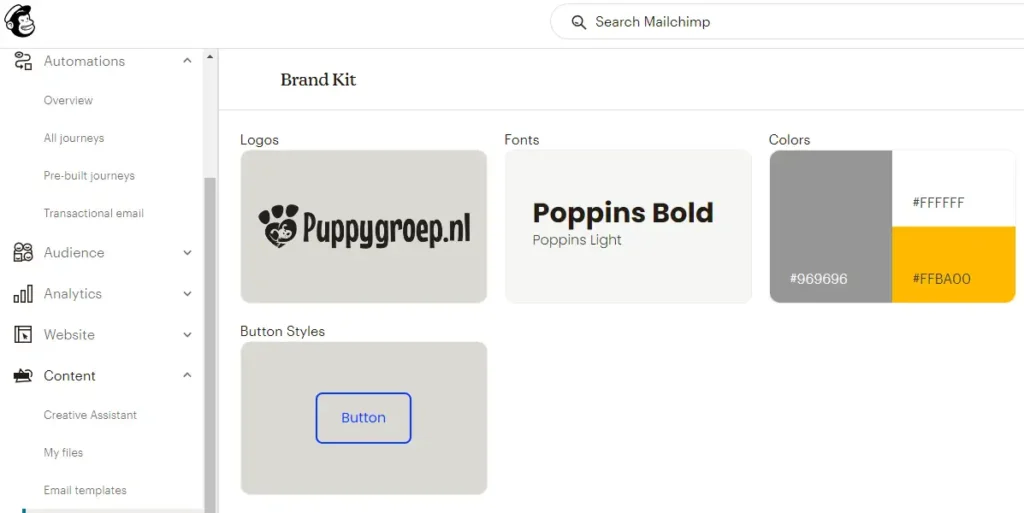
ActiveCampaign
Similar to Mailchimp, ActiveCampaign offers several options when creating a newsletter. You can:
- Start from scratch.
- Use one of its 20+ basic templates.
- Choose from over 250 pre-designed templates.
- Code your own newsletter using HTML.
All of ActiveCampaign’s tiers provide access to these features.
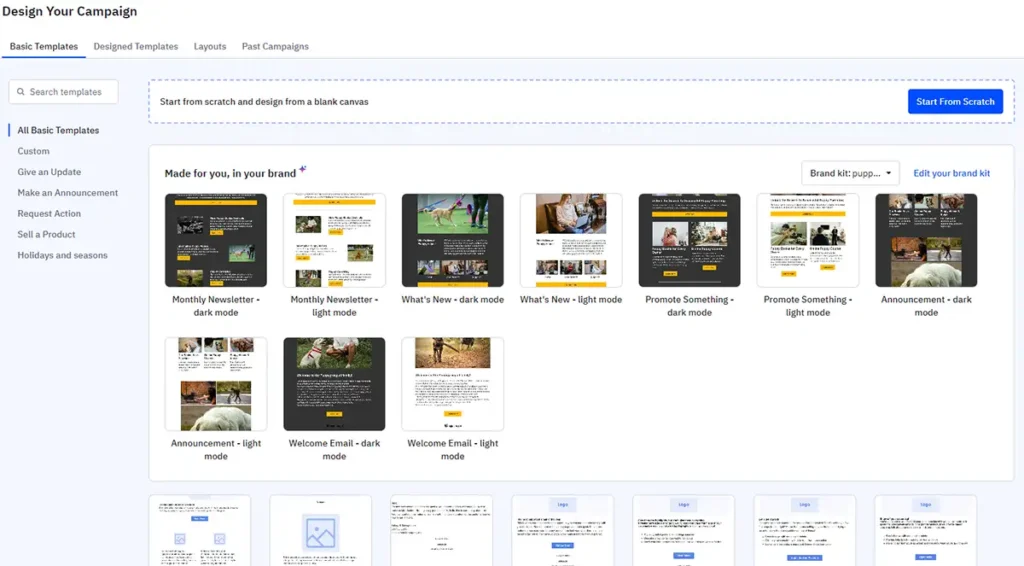
ActiveCampaign also has a tool similar to Mailchimp’s, where you can enter your website’s URL, and it will automatically detect your logo, colors, and fonts. In my case, the tool didn’t identify the correct font, but I was able to adjust it manually. Once your brand kit is set up, it automatically generates email templates using your brand’s colors, fonts, and logo.
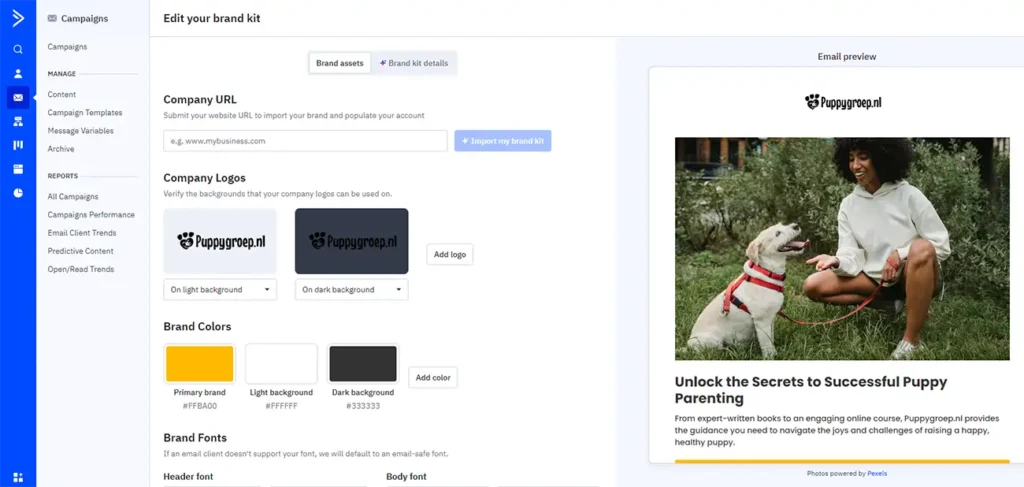
Email Editor
Both tools offer ways to structure your newsletter, referred to as “structures” in ActiveCampaign and “layouts” in Mailchimp. These are essentially blocks that you can add to your newsletter, allowing you to create two, three, four, or more columns, depending on the design you want. Both ActiveCampaign’s and Mailchimp’s features work well for this purpose.
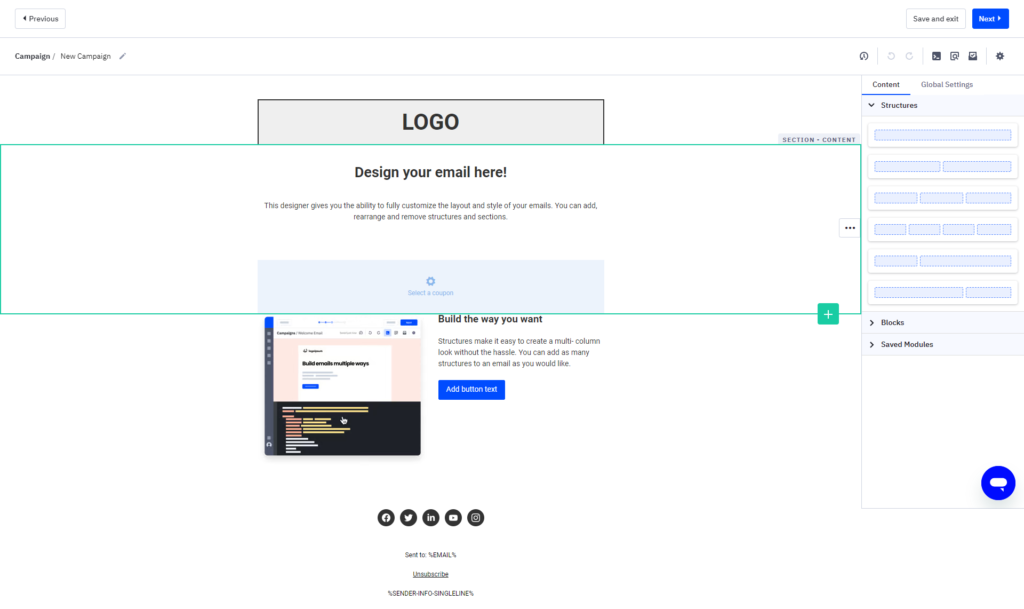
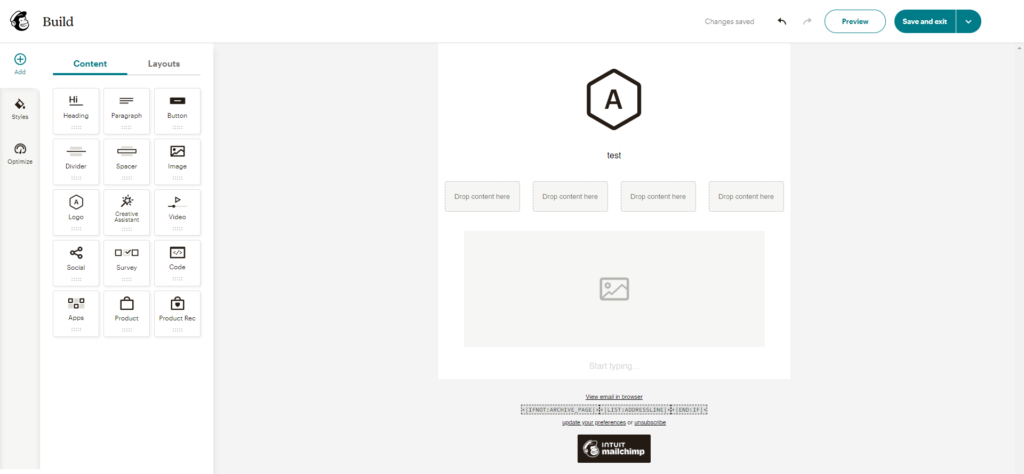
Newsletter design elements
Both platforms offer plenty of design templates, though I question how many people actually use them. In my experience, and from working with clients on email marketing, most prefer to design their own email templates rather than use a pre-existing one.
Aside from the design templates, Mailchimp offers a feature called Creative Assistant, which is a pretty cool tool. In the video below, at the 1:51 timestamp, you can see the Creative Assistant in action. It’s essentially a tool that helps you design elements like banners for your newsletter, giving a professional look.
ActiveCampaign doesn’t have a feature like Mailchimp’s Creative Assistant.
Google Analytics link tracking
Some email tools do not offer the feature to automatically add UTM parameters to your website links, which can be problematic since it costs time to add those parameters manually, and it’s prone to errors.
ActiveCampaign
ActiveCampaign, however, simplifies this process by offering a built-in feature to automatically add UTM parameters to your email links. With ActiveCampaign, it’s as easy as checking a checkbox (see screenshot below).
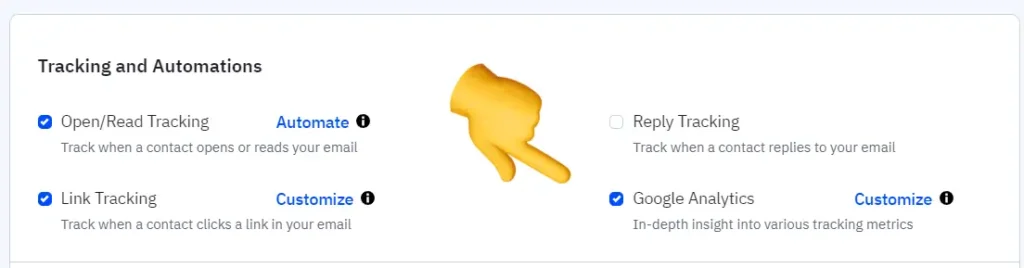
Mailchimp
Mailchimp, on the other hand, is not as straightforward. To use UTM parameters in Mailchimp, you need to enable the Mailchimp-Google Analytics integration, which requires you to grant Mailchimp access to several aspects of your Google account, including:
- Your contacts (view and download)
- Google Drive files (view, edit, create, and delete specific files used with Mailchimp)
- Google Sheets (view all spreadsheets)
- Google Analytics data
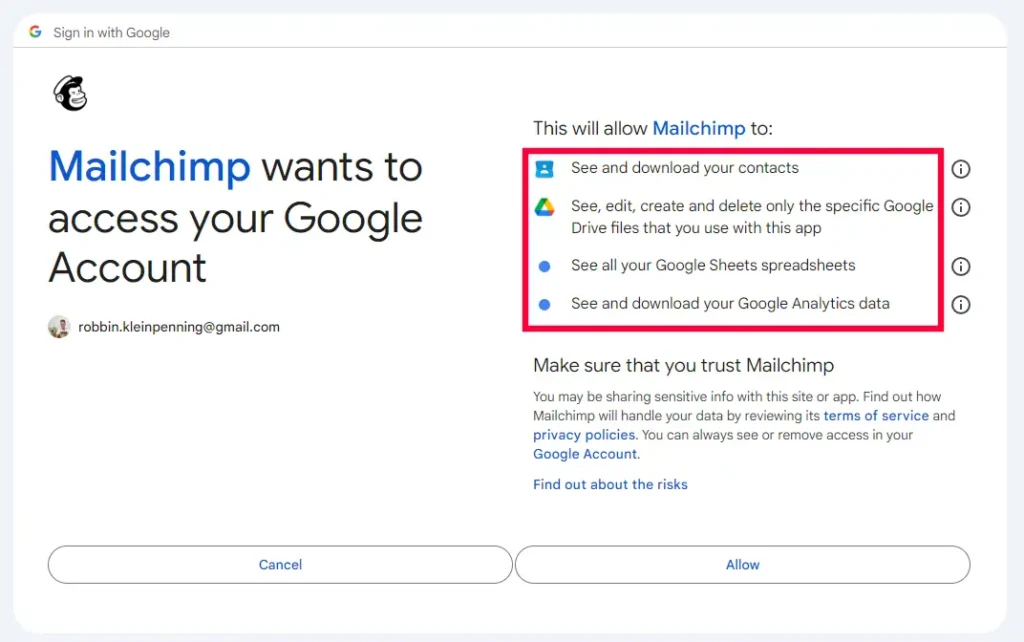
While this integration allows you to view Google Analytics data directly within Mailchimp, the level of access it requires might be concerning. To be honest, these permissions seem unnecessary just for adding UTM parameters to email links.
If you’re comfortable sharing this data with Mailchimp, the integration can be useful. However, if you’re not keen on granting access to your Google contacts and other data, you won’t be able to enable this feature for site tracking, from my understanding.
Email scheduling
In this section, we’ll explore the email scheduling features of both Mailchimp and ActiveCampaign, focusing specifically on regular campaigns and newsletters. Please note that this section of the review does not cover email scheduling for automation workflows. For details on automated email scheduling, refer to the Email Automation section of this review.
Mailchimp
Mailchimp’s free plan does not include email scheduling, but all paid plans offer this feature. Starting with the Essentials plan, you can schedule your emails. Additionally, Mailchimp offers a feature called Send Time Optimization, available with the Standard plan and higher, which helps you send emails at the best times based on your audience’s engagement patterns.
Another useful feature, available on the Standard plan and above, is Timewarp. Timewarp allows you to send emails at a specific time based on your subscribers’ local time zones. For example, if you want everyone on your list to receive an email at exactly 10 a.m. in their respective time zones, you can use Timewarp to make that happen.
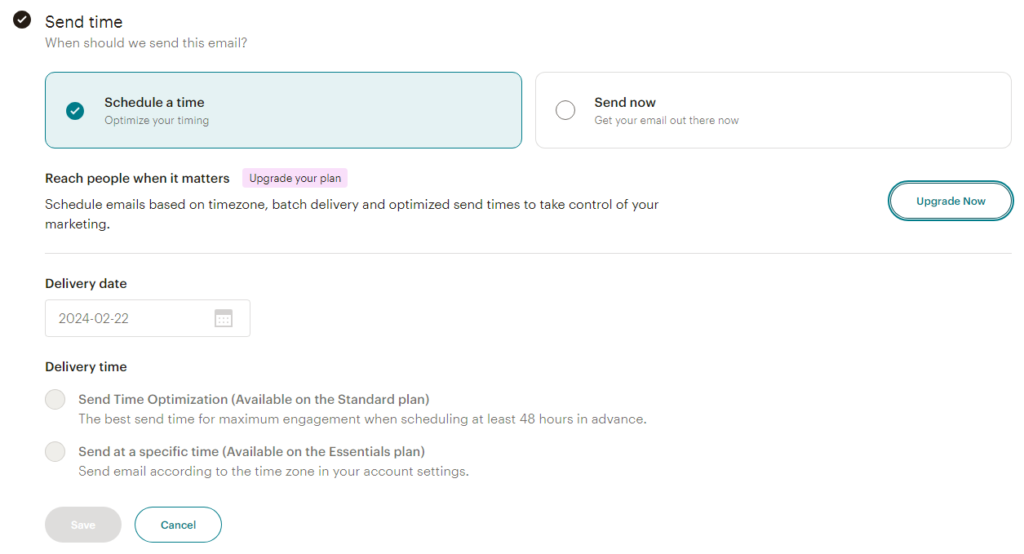
ActiveCampaign
ActiveCampaign also allows for email scheduling, though its features aren’t as advanced as Mailchimp’s in this regard. For instance, ActiveCampaign lacks a “Timewarp” feature like Mailchimp, which enables you to send emails at a specific time based on each subscriber’s time zone. Instead, ActiveCampaign offers standard scheduling without the automatic adjustment for time zone differences.
While ActiveCampaign does provide a similar time zone feature within its automated workflow tools, it’s important to note that this section of my review focuses on regular newsletters, not email automation. Therefore, for straightforward newsletter scheduling, ActiveCampaign falls slightly behind Mailchimp in terms of time zone customization.
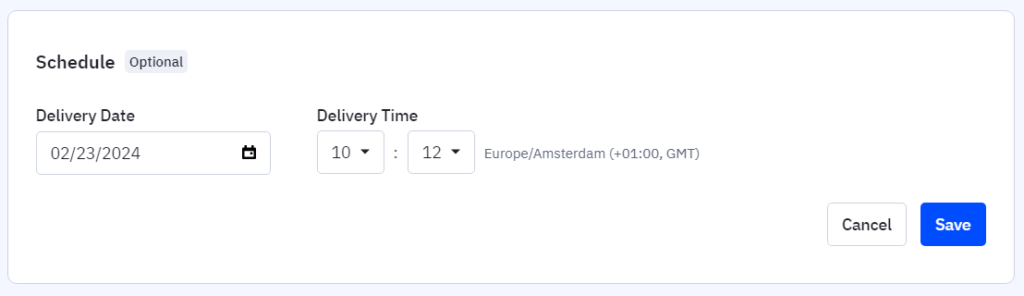
Winner
Mailchimp offers more advanced scheduling options compared to ActiveCampaign, particularly with features like Timewarp and Send Time Optimization, which allow for precise delivery based on time zones and engagement patterns. These features make it easier to reach your audience at the optimal times, enhancing engagement and effectiveness. In contrast, ActiveCampaign’s standard scheduling, while functional, lacks these advanced capabilities, making Mailchimp the winner in terms of flexibility and precision for scheduling regular email campaigns and newsletters.
Email lists
ActiveCampaign and Mailchimp approach email lists quite differently.
First, while not a major distinction, it’s worth noting that ActiveCampaign refers to them as “lists,” whereas Mailchimp uses the term “audiences.”
In ActiveCampaign, lists are often used to segment subscribers. For example, users might create different lists for subscribers from different signup forms. In contrast, Mailchimp advises against creating multiple audiences for different forms because its audience structure serves a different purpose (more on that shortly).
Another key difference is in how duplicate subscribers are handled. Mailchimp will charge you twice for the same contact if they exist in multiple audiences, while ActiveCampaign does not impose double charges for duplicates across lists.
Mailchimp Audiences Explained in More Detail
Mailchimp recommends maintaining a single primary audience and using tags, groups, and segments to organize and target your contacts. Unlike ActiveCampaign, where users often create separate email lists to segment subscribers, Mailchimp advises against creating multiple audiences for segmentation.
One key reason for this is that separate audiences in Mailchimp function independently. They don’t share contact data or campaign statistics. Additionally, if the same contact appears in two different audiences, you’ll be charged for that contact twice, even though it’s the same email address. In contrast, ActiveCampaign’s lists do share contact data, campaign statistics, and more, avoiding duplicate charges for the same contact across multiple lists.
Mailchimp only recommends using separate audiences in specific cases, such as when you have distinct groups like wholesale and retail customers. In such cases, the emails sent to each group will likely be entirely different. Another situation where separate audiences might be appropriate is when you use Mailchimp for both internal (employee) and external (customer) communication.
However, for most users, it’s best to stick to a single audience and use tags and groups to segment contacts within that audience.
Segmenting your contacts using ActiveCampaign’s Lists
One powerful feature of ActiveCampaign’s list management is the ability to offer multiple unsubscribe options within your emails. This gives your audience more control over the types of communication they receive from you before they choose to completely unsubscribe due to disinterest in a particular email.
For instance, if you’re in the software industry, you might have a list dedicated to new product updates. You could also maintain a separate list for subscribers interested in general industry tips and tricks that aren’t directly related to your core product. With ActiveCampaign, you can allow subscribers to choose whether they want to unsubscribe from just one list while staying subscribed to the other. This way, they can opt out of content that’s less relevant to them without completely severing ties with your brand. Of course, they also have the option to unsubscribe from all lists if they no longer wish to hear from you at all.
To implement this, you could include two unsubscribe links in your email footer. For example, if the email is focused on productivity tips, you can add the following:
- Click here to unsubscribe from emails related to productivity tips and tricks.
This link allows users to stop receiving content only related to productivity. - Click here to unsubscribe from ALL emails.
This link will remove them from all lists and stop all communications.
This functionality is something that sets ActiveCampaign apart, as Mailchimp doesn’t offer the same flexibility in managing unsubscribe preferences.
Remove branding
Many email marketing tools that offer a free plan add their logo or branding to the bottom of the newsletters if you don’t upgrade to a paid plan. This branding often appears as a small banner or text, promoting their service, and it can make your emails look less professional. To remove it, most platforms require you to switch to a premium subscription.
Mailchimp
In Mailchimp, the free plan does not allow you to remove its branding from newsletters and landing pages. To remove it, you must upgrade to a paid plan. All paid plans allow you to remove it.
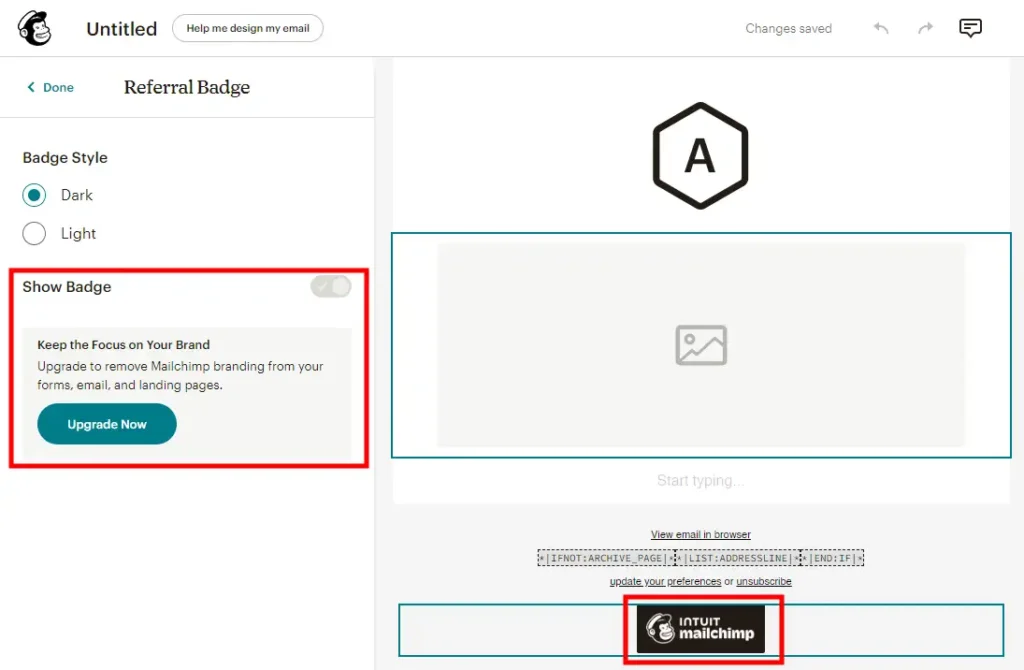
ActiveCampaign
ActiveCampaign does not include its logo at the bottom of newsletters, so any plan you choose will allow you to send newsletters without ActiveCampaign branding.
However, their logo does appear on forms and landing pages with the Starter plan, and this branding is not removable at that tier. To remove the logo from forms and landing pages, you’ll need to upgrade to the Plus plan or higher.
A/B testing
In email marketing, there’s A/B testing in newsletters and A/B testing in email automation. In this section, I focus on A/B testing in regular newsletter campaigns, which, for example, involves sending two variations of the same email to different segments of your audience. This allows you to test different elements, such as subject lines, email content, images, or CTAs, to determine which version performs better. The goal might be to optimize open rates, click-through rates, and overall engagement by identifying the most effective approach for your audience before sending the final version to your entire subscriber list.
Mailchimp
Mailchimp offers a user-friendly way to A/B test your email newsletter campaigns. As shown in the screenshot below, you can experiment with four variables: subject line, sender name, email content, and send time.
Keep in mind that standard A/B testing is available with the Essentials plan or higher, while Multivariate Testing is exclusive to the Standard plan or above.
In the screenshot below, you’ll see an example of a multivariate A/B test within Mailchimp.
Mailchimp also allows you to automatically select a winning version based on open rate, click rate, or total revenue, or you can manually choose the winner (refer to the screenshot below).
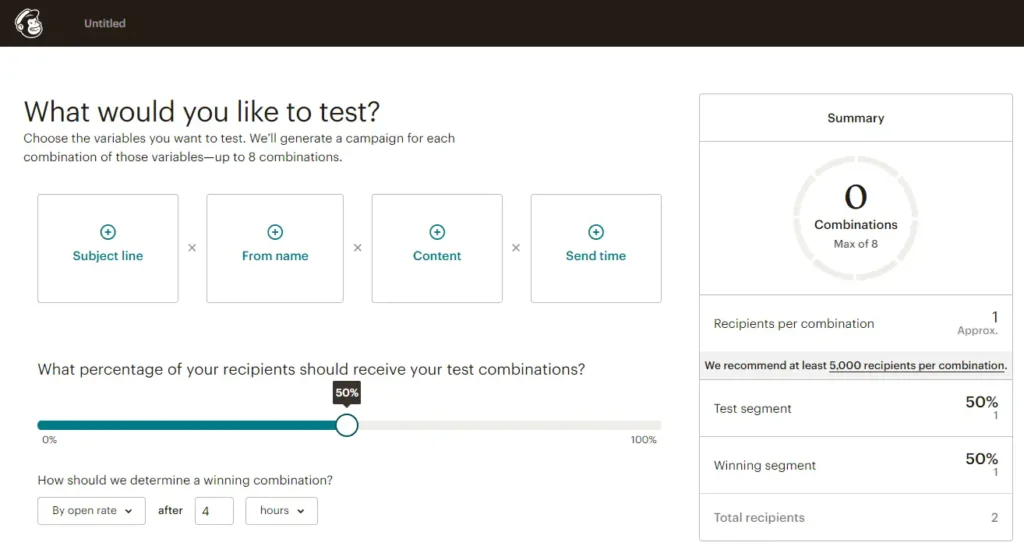
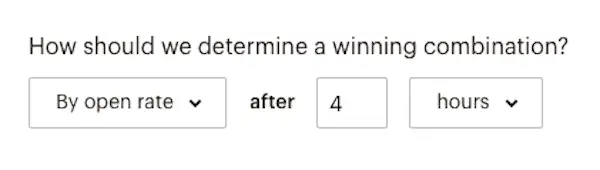
ActiveCampaign
ActiveCampaign also enables A/B testing for your newsletter campaigns, allowing you to test subject lines, sender names, and email content. However, it does not support A/B testing for send times. Additionally, if you want ActiveCampaign to automatically select a winner, you can only do so based on open rate and click rate—there is no option to choose a winner based on revenue.
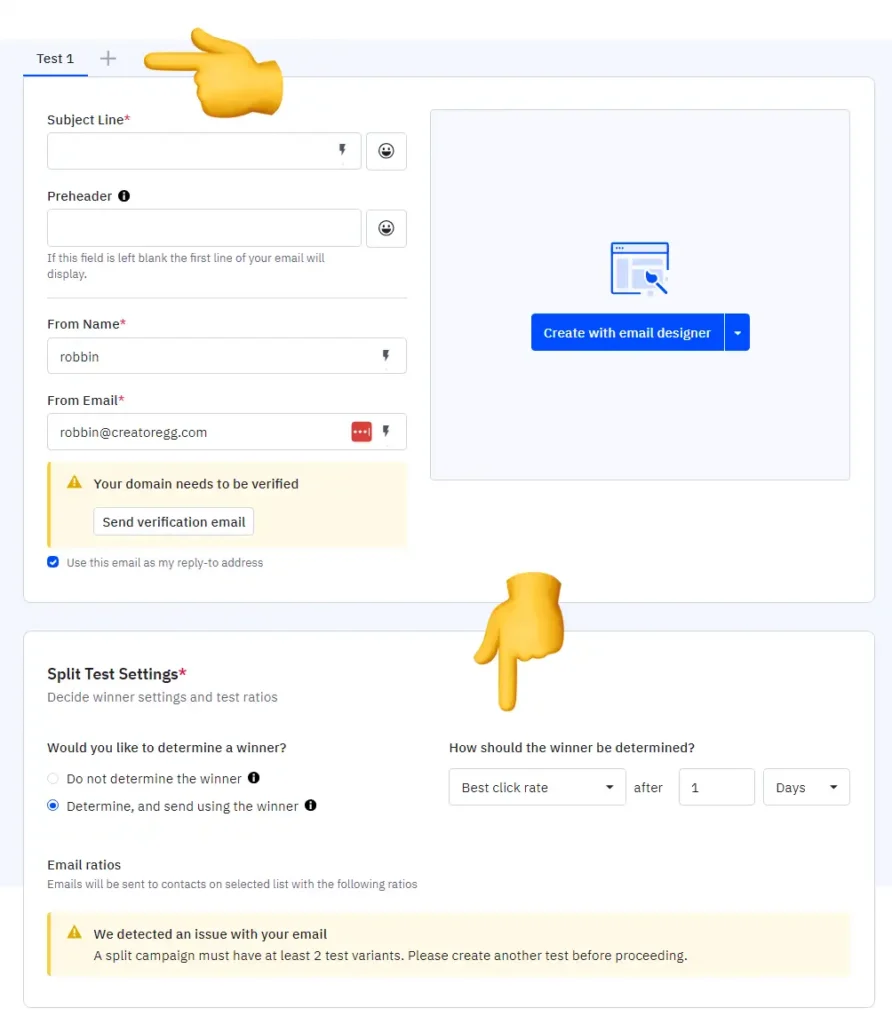
Winner
Considering the A/B testing functionalities offered by both Mailchimp and ActiveCampaign for regular newsletter campaigns, I feel that Mailchimp provides a more comprehensive solution. With its ability to test additional variables, such as send time, and the option to select a winner based on revenue, Mailchimp offers greater flexibility and insights for optimizing email performance.
Timezone-Specific Sending
If you have a global audience and want your weekly newsletter to reach everyone precisely at 8 a.m. on Monday in their local time, you’ll need a feature that allows sending emails based on each subscriber’s timezone. This feature estimates the timezone based on the subscriber’s IP address at the time of sign-up, so it’s not always perfect. If an IP address wasn’t recorded or if a subscriber changes timezones, the delivery time may no longer align precisely.
Mailchimp
Mailchimp offers a feature called Timewarp, which allows you to send emails based on each subscriber’s local timezone. This feature is available for users on the Standard plan and higher.
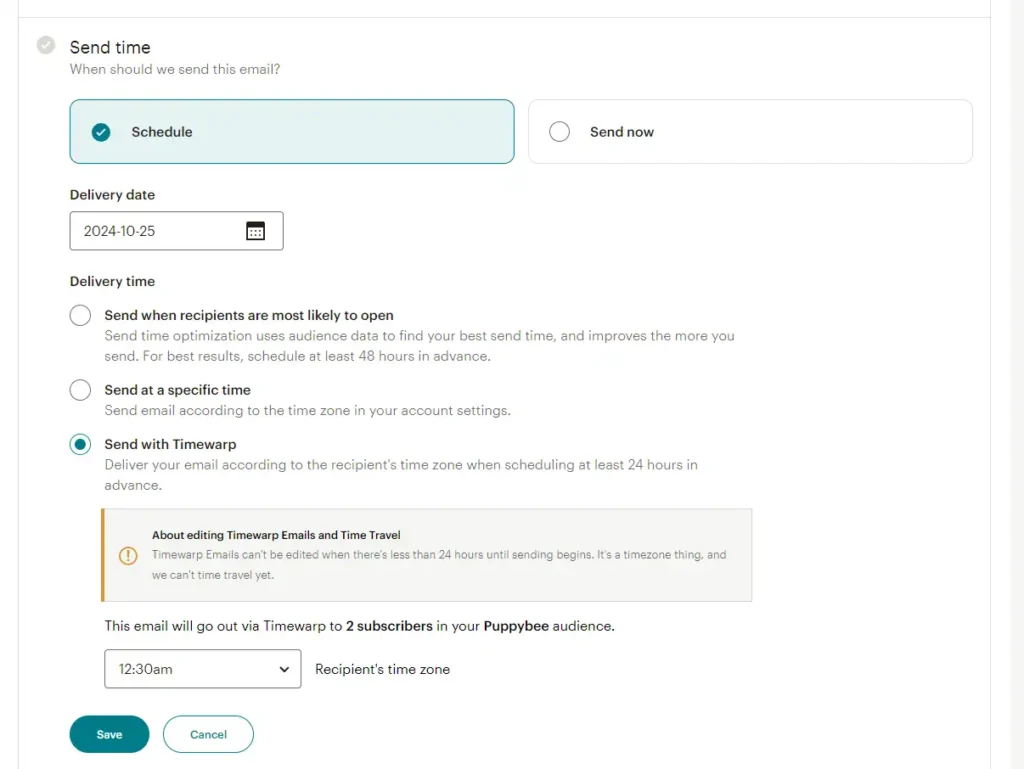
ActiveCampaign
ActiveCampaign does not offer timezone-based sending for regular newsletter campaigns. However, this feature is available within automations (see screenshot below), allowing you to achieve a similar effect by adding subscribers to an automation workflow. Note that this feature is included in all of ActiveCampaign’s paid plans.

Winner
Since ActiveCampaign doesn’t offer a timezone-based sending feature for regular campaigns, Mailchimp takes the lead with its Timewarp feature. This tool allows users to schedule emails based on each subscriber’s local timezone, making it easier to reach audiences worldwide at the ideal time.
Newsletter Blocks
Newsletter blocks can include a variety of elements such as text, images, buttons, dividers, and more. Some email marketing tools provide an extensive range of these blocks, allowing for greater customization and design flexibility, while others offer a more limited selection that may constrain design options. In this section, I’ll compare the block features available in Mailchimp and ActiveCampaign, focusing on the variety, customization options, and overall functionality each platform provides. This comparison aims to reveal which tool offers more flexibility and creative control for crafting visually engaging and effective emails.
ActiveCampaign
The image below highlights the various blocks available in ActiveCampaign for building your newsletter. While some blocks, like text and image blocks, are standard features across most email tools, others—such as the timer block—are less common. The timer block is particularly useful, as it allows you to display a custom message once the countdown reaches zero, adding a dynamic element to your emails.
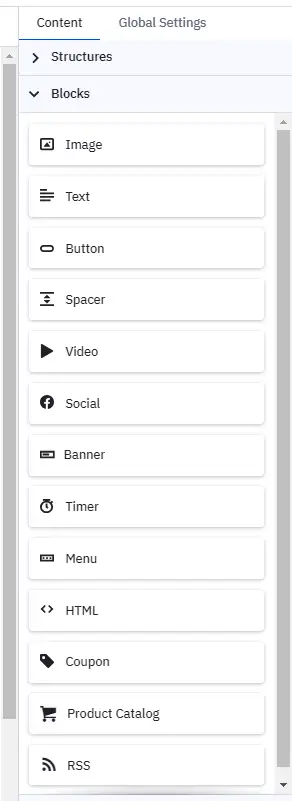
Mailchimp
The screenshot below showcases some of Mailchimp’s newsletter features. A standout tool is Mailchimp’s Creative Assistant, which allows you to design custom banners for your emails—an option not available in ActiveCampaign. Mailchimp also offers a survey tool that enables tagging contacts based on their responses. However, I prefer using custom fields over tags for audience segmentation, as tags can become cumbersome when contacts accumulate multiple tags, potentially complicating organization and targeting.
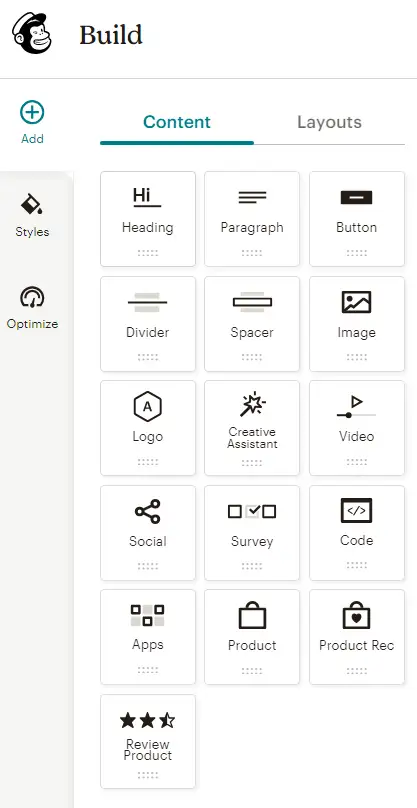
Dynamic content
Dynamic content, referred to as “conditional content” in ActiveCampaign and “dynamic content” in Mailchimp, enables you to customize your newsletter for different audiences based on specified conditions. This allows you to send one email that displays different information to different recipients, eliminating the need to create multiple emails for various groups.
Example 1: EcoGear customizes its content by location and purchase history. Subscribers in colder regions see winter gear promotions, while those in warmer climates receive recommendations for lightweight products. Additionally, loyal customers get exclusive deals—all within a single email.
Example 2: Books for All differentiates content for donors and new subscribers. Donors view stories highlighting their impact, while new subscribers receive a welcome message. Local subscribers see upcoming events, and global supporters see updates on ongoing projects—all in a single email.
ActiveCampaign
When creating a newsletter, you can edit individual content blocks to display them only to specific segments of your audience. For example, if you want to tailor messages based on location, you could show one message to subscribers in California and a different one to those in New York, adjusting for factors like local weather conditions.
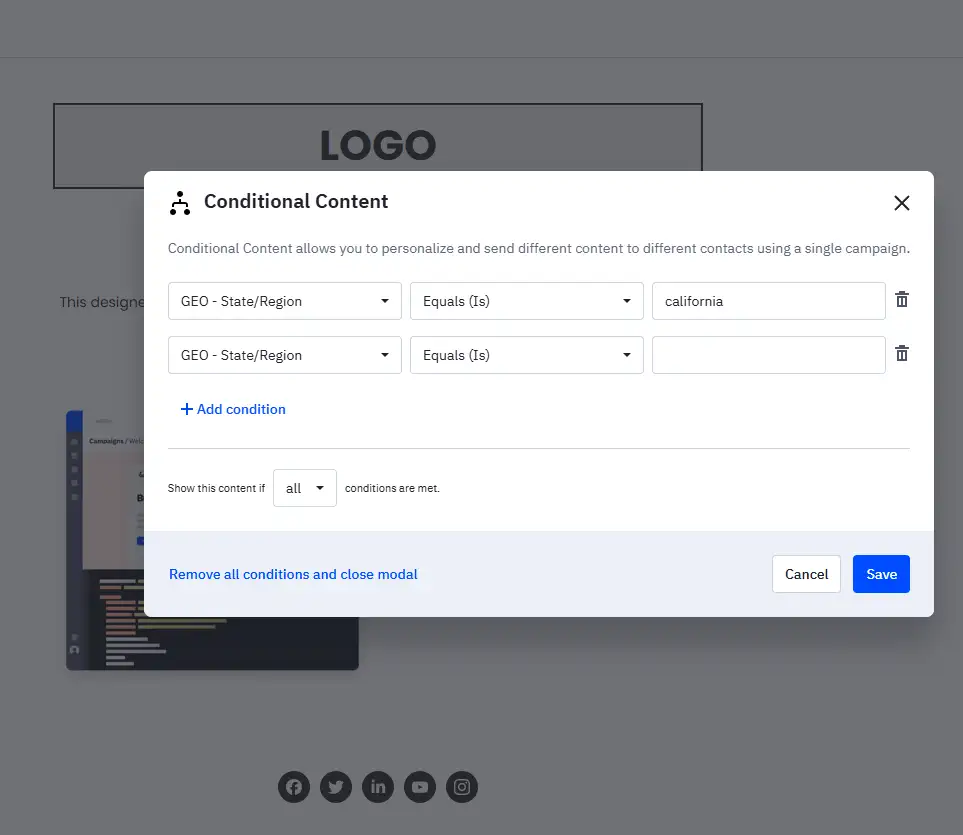
Mailchimp
Similar to ActiveCampaign, when creating your newsletter, you can customize specific content elements to control who will see each part.
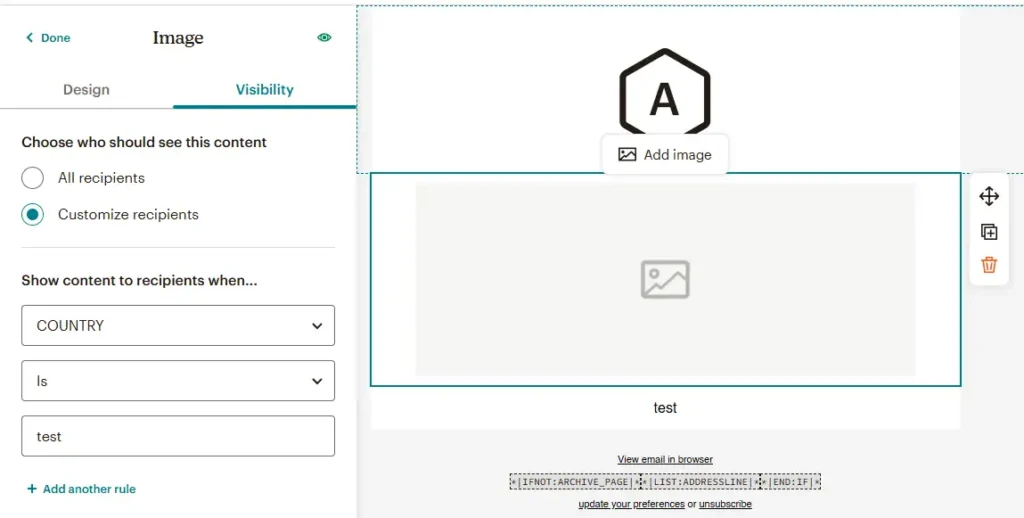
Winner
The key difference between Mailchimp and ActiveCampaign is that ActiveCampaign only allows conditional content settings at the container, structure, and section levels, whereas Mailchimp lets you adjust individual blocks or elements within your newsletter. This flexibility in Mailchimp allows for finer control, enabling you to display specific elements rather than entire blocks, which is required in ActiveCampaign. Additionally, Mailchimp provides options to adjust layout settings for further customization.
In other words, Mailchimp offers more flexibility for showcasing particular elements, giving it an edge over ActiveCampaign in content customization.
My two cents
Dynamic content can be a powerful feature, but it’s worth considering whether it’s always the best approach when you want to target different groups within your contacts. Sometimes, it might actually be easier and more efficient to create separate segments and send unique newsletters to each one. This approach can save time, reduce errors, and keep your process simpler. That’s just my two cents, though—I recommend experimenting to find what works best for you.
One thing to keep in mind is that using dynamic content in a single email can add complexity. Since you’re adding different content for different audiences within one email, testing becomes trickier, and the risk of errors increases. Additionally, during editing, all content blocks for each audience are visible, making it hard to identify which blocks are meant for specific groups. This can quickly make the editing process more confusing than it needs to be.
In short, while dynamic content has its advantages, sometimes a simpler, segmented approach can streamline your workflow and help avoid complications. But again, that’s just my opinion—experiment and see what works best for you.
Best Time to Send Your Emails
Some email marketing tools have a feature called “send time optimization.” This feature helps you pick the best time to send your emails so that more people will open and read them. By looking at when your contacts have opened emails in the past, these tools can figure out the times when your audience is most likely to check their inbox. Sending emails at these peak times can increase the chances of your message being seen and clicked on.
In this section, I’ll go over how Mailchimp and ActiveCampaign handle this feature.
Mailchimp
If you’re wondering when to send your emails so that more people see them, Mailchimp has a tool called “Send Time Optimization” that can help. This tool takes the guesswork out by picking the best time based on when people have opened emails in the past. To work well, though, Mailchimp needs enough information about your contacts and enough time left in the day to send the email at the best hour.
ActiveCampaign
ActiveCampaign has a similar tool, but it only works for automatic email series, not regular newsletters. Since we’re talking about regular newsletters here, Mailchimp is the better choice for finding the best send time.
Mailchimp vs ActiveCampaign: Email Marketing Automation
Here, I’ll compare how Mailchimp and ActiveCampaign handle email automation. This means looking at how easy each one is to use, how flexible they are, and the types of automated email options they offer. This comparison should help you decide which one might work best for your email marketing needs.
Act now to claim this limited-time bonus
Get 6 months of direct email support from me, free, when you join ActiveCampaign through my link! I’ll be here to answer questions, provide tips, and make sure you’re set up for success. Offer ends on [wpcode id=”5614″]. Click here for more info.
Automation templates
Let’s dive into the automation templates available in both ActiveCampaign and Mailchimp. Automation templates are pre-designed workflows that help you quickly set up email sequences for common tasks, like welcoming new subscribers, reminding customers about abandoned shopping carts, or re-engaging with inactive users. These templates give you a head start by offering a basic structure that you can easily customize to fit your unique needs. This means you don’t have to build your automations from scratch—saving you time and effort!
In this comparison, I’ll break down the variety, flexibility, and ease of use of automation templates in both platforms. This way, you’ll get a clear picture of what each tool offers and how they can support your email marketing goals.
ActiveCampaign
ActiveCampaign offers a marketplace with over 850 automation templates that you can explore and quickly import into your account. These templates cover a wide range of tasks and are designed to make setting up automated emails easier. You can filter templates by popularity or by industry to find the ones that match your business needs best—whether you’re welcoming new subscribers, sending reminders, or engaging with past customers.
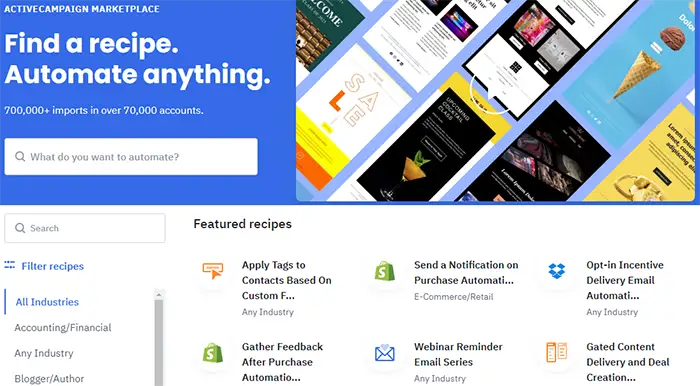
Another helpful feature in ActiveCampaign is the ability to share automations with others. If you create a workflow you love, you can share it by simply sending a link. When someone opens that link, they can import the automation into their own account, making it easy to collaborate or pass along useful setups.
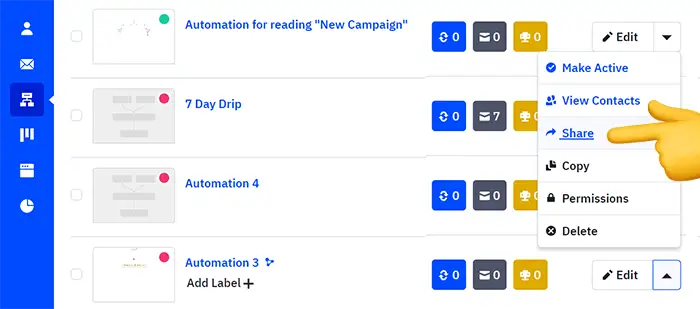
Mailchimp
Mailchimp provides over 100 automation templates, also called “Journey” templates, to help you set up automated email workflows. These templates cover popular email tasks like welcoming new subscribers, following up with customers, and more.
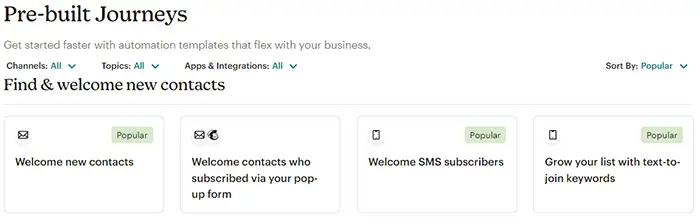
Unlike ActiveCampaign, Mailchimp doesn’t have a link-sharing feature for these Journeys. This means that while you can set up and customize your workflows, you won’t be able to share them directly with other Mailchimp users through a link.
Winner
While both tools provide a good selection of automation templates, ActiveCampaign comes out on top. With a much larger library of templates, it offers more options for a wide range of tasks, making it easier to find the perfect fit for your email marketing needs. Plus, the link-sharing feature in ActiveCampaign adds flexibility for collaboration, which Mailchimp doesn’t offer.
Tracking subscriber actions
Email marketing thrives on automating actions and personalizing messages tailored to subscriber behavior.
Example Automation 1: An online clothing retailer sends a monthly newsletter highlighting seasonal trends. If a subscriber clicks on a link for a particular product, this action triggers a follow-up email featuring related items—such as matching accessories or similar styles. Goal: To boost cross-sell and upsell opportunities by offering relevant products that align with the subscriber’s interests.
Example Automation 2: A project management software provider observes when a subscriber opens an email about “project planning templates.” This action activates an automation that sends additional resources, like a free webinar invitation or an advanced guide on project planning. Goal: To educate leads and encourage deeper engagement by delivering more targeted content that aligns with their interests.
Example Automation 3: A nonprofit organization sends an email about a recent environmental campaign. If a subscriber clicks on a link to learn more, this action initiates an automation that shares ways to get involved, such as volunteer opportunities or donation options. Goal: To convert interested subscribers into active supporters by offering simple, actionable ways to contribute.
In this section of my ActiveCampaign vs. Mailchimp review, we’ll analyze how the features of each platform support the automated workflows described above.
ActiveCampaign
When setting up a campaign or newsletter in ActiveCampaign, you have the option to track opens and link clicks, similar to what Mailchimp offers. However, ActiveCampaign stands out with its highly user-friendly automation feature, which reduces errors and simplifies the process significantly.
By clicking the “customize” or “automate” link (as shown in the image above), a new window opens, allowing you to create an automation directly within your newsletter setup. For example, clicking “customize” brings up an overview of all the links within your newsletter, as shown in the screenshot below. From there, you can simply select “automation” to set up a custom action triggered by clicks on any specific link. It’s quick, intuitive, and makes creating targeted automations easy.
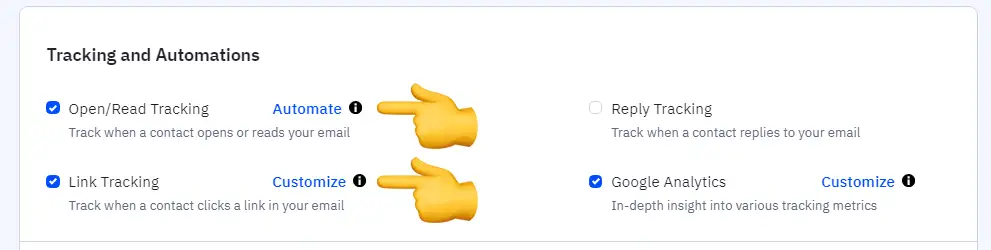
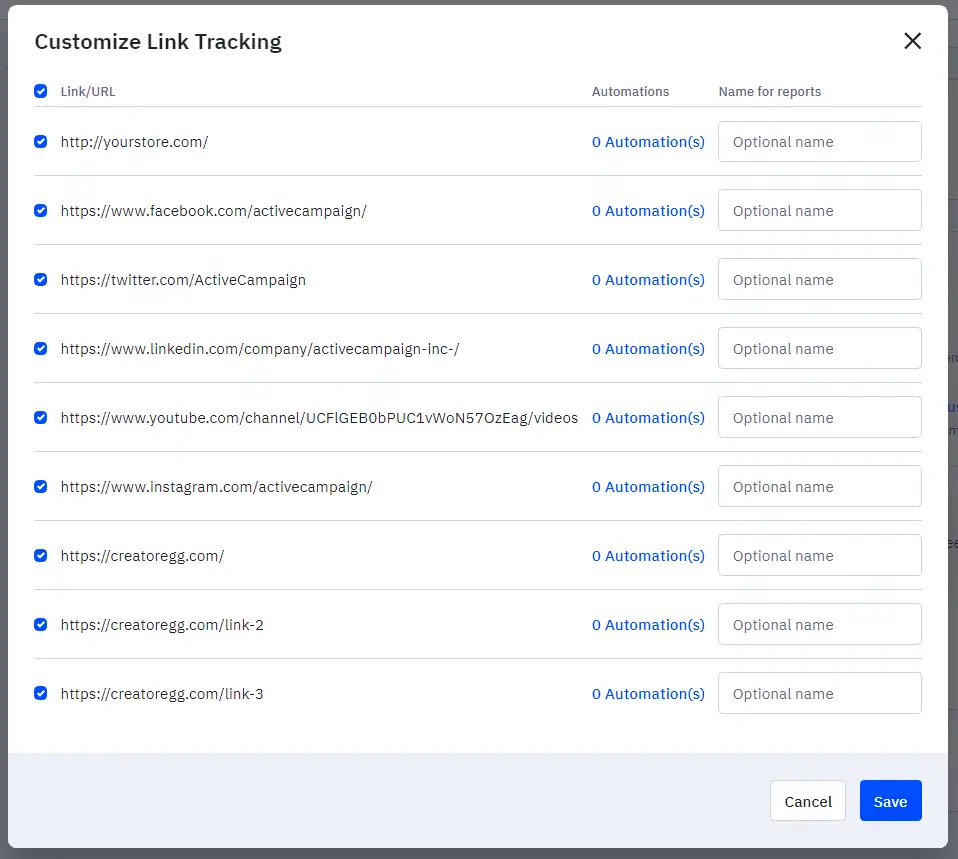
Mailchimp
In the screenshot below, you can see Mailchimp’s “Settings and Tracking” tab, which allows you to track opens and clicks. However, unlike ActiveCampaign, Mailchimp doesn’t offer the ability to create an automation instantly when a subscriber clicks a link or opens an email.
If you want to create an automation based on a specific link click in a newsletter, you’ll need to go to Mailchimp’s separate automation builder (the “Journey” builder) and set up an automation with the “Clicks specific email link” trigger (as shown in the image below).
There are two major downsides to this process:
- Higher Error Potential: First, you need to carefully select the correct email you created. Then, you must manually enter the exact URL you want to use as the trigger. Any error in entering that URL can disrupt the automation. ActiveCampaign avoids this issue by automatically displaying all URLs in the newsletter for you to select easily.
- Time-Consuming and Confusing: This separate process is time-consuming and can become confusing, as it’s hard to keep track of which links have active automations and which do not. ActiveCampaign streamlines this by showing all links on a single screen, along with an indication of which links have automations set up.
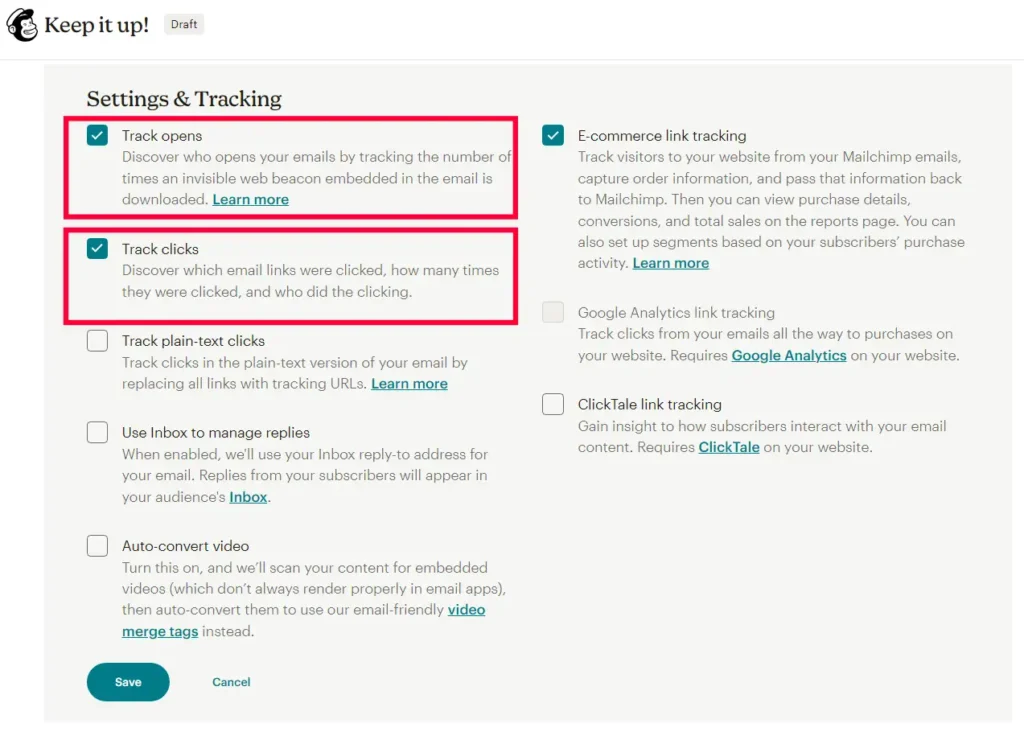
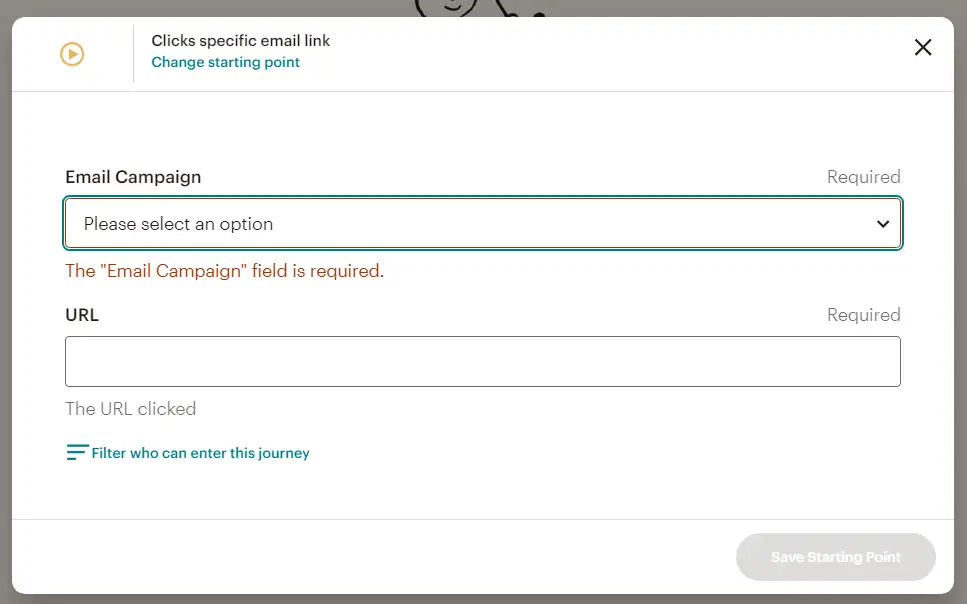
Winner
Clearly, ActiveCampaign is the winner here. If you plan to create automations regularly, this feature alone might make ActiveCampaign the better choice.
Starting an automation
To start an automated workflow, the first step is setting a trigger, which is simply the event that kicks off the automation. A trigger could be something like a new subscriber joining your email list, someone opening an email, clicking a link, making a purchase, or even reaching a specific date. Having a wide range of trigger options is valuable because it lets you be precise in targeting your audience, making your automation respond to their actions in a meaningful way.
In this section, I’ll walk you through how Mailchimp and ActiveCampaign stack up in terms of flexibility when it comes to choosing a starting trigger for automation.
ActiveCampaign
In the table below, I’ve listed all the triggers available in ActiveCampaign’s library in the first column. The second column shows whether Mailchimp offers a similar trigger. For example, the second trigger in the list is “Unsubscribes from a list.” ActiveCampaign offers this trigger in its library, but Mailchimp does not, which is why you’ll see a ❌ icon next to it.
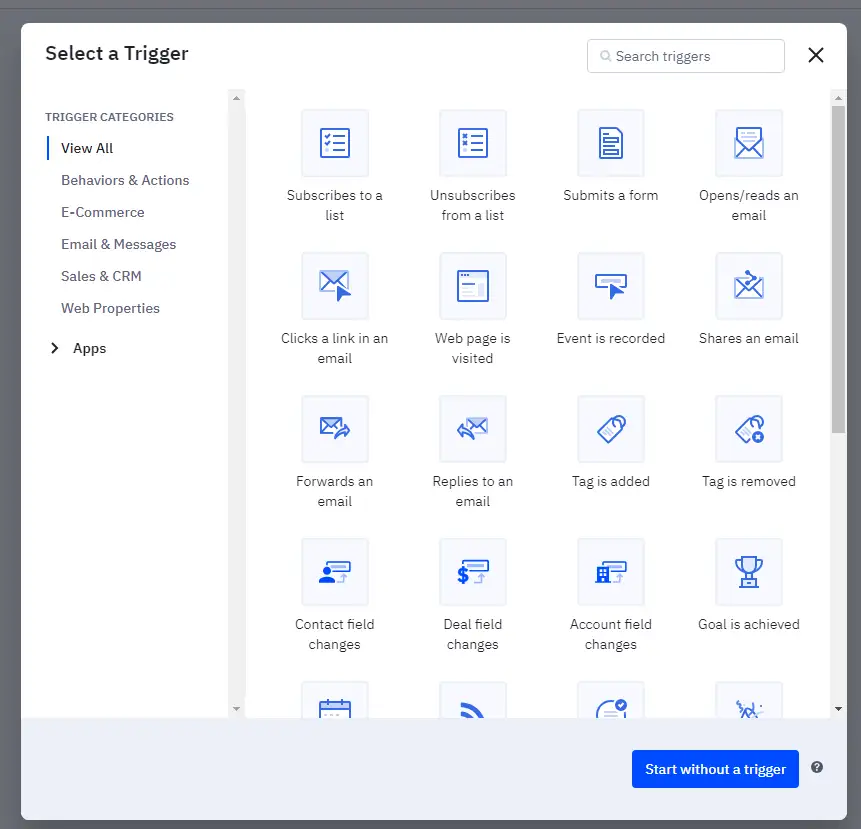
| Starting triggers | Mailchimp |
|---|---|
| Subscribes to a list | ✔️ |
| Unsubscribes from a list | ❌ |
| Submits a form | ❌ |
| Opens/reads an email | ✔️ |
| Clicks a link in an email | ✔️ |
| Web page is visited | 🤔 |
| Event is recorded | ✔️ |
| Shares an email | ❌ |
| Forwards an email | ❌ |
| Replies to an email | ❌ |
| Tag is added | ✔️ |
| Tag is removed | ❌ |
| Contact field changes | ✔️ |
| Deal field changes | ❌ |
| Account field changes | ❌ |
| Goal is achieved | ❌ |
| Date based | ✔️ |
| RSS based | ❌ |
| Dismisses a site message | ❌ |
| Conversion occurs | ❌ |
| Makes a purchase | ✔️ |
| Abandons cart | ✔️ |
| Score changes | ❌ |
| Enters a pipeline | ❌ |
| Deal stage changes | ❌ |
| Deal status changes | ❌ |
| Sentiment changes | ❌ |
| Deal Value changes | ❌ |
| Deal Owner changes | ❌ |
| Order is created | ✔️ |
| Order is updated | ❌ |
| Task is completed | ❌ |
Mailchimp
Before we draw any conclusions, let’s take a look at the starting triggers available in Mailchimp to see if ActiveCampaign offers those as well.
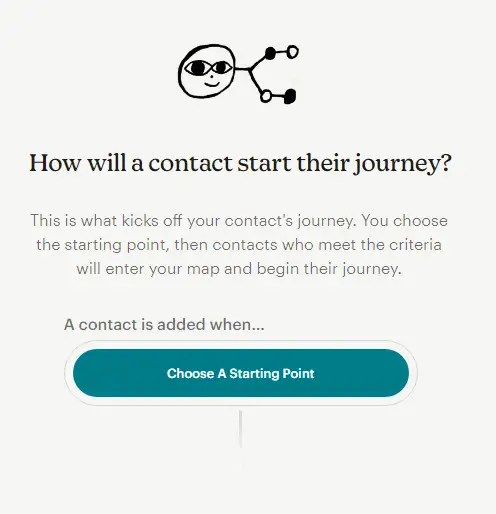
| Features | ActiveCampaign |
|---|---|
| Tag added | ✔️ |
| Signs up for Email | ✔️ |
| Audience field changes | ✔️ |
| Manual add | ✔️ |
| Texts a keyword | ❌ |
| Signs up for SMS | ❌ |
| Joins audience group | ✔️ |
| Leaves audience group | ✔️ |
| Viewed a Mailchimp website Page | ✔️ |
| Clicked a Link on Mailchimp website | ✔️ |
| Specific date | ✔️ |
| Recurring date | ✔️ |
| Birthday | ✔️ |
| Signup date | ✔️ |
| Buys any product | ✔️ |
| Buys a specific product | ✔️ |
| Time since last purchase | ✔️ |
| Views pages in Shopify store | ✔️ |
| Views products in Shopify store | ✔️ |
| Performs search in Shopify store | ✔️ |
| Adds products to Shopify cart | ✔️ |
| Performs checkout action in Shopify store | ✔️ |
| Price drops in your connected store | ❌ |
| Abandons cart | ✔️ |
| Abandons cart with specific products | ✔️ |
| Order confirmation | ✔️ |
| Cancellation confirmation | ✔️ |
| Invoice confirmation | ✔️ |
| Shipping confirmation | ✔️ |
| Refund confirmation | ✔️ |
| Sent an email | ✔️ |
| Opens email | ✔️ |
| Unopened campaign | ✔️ |
| Clicks any email link | ✔️ |
| Doesn’t click email link | ❌ |
| Clicks specific email link | ✔️ |
| Responds to survey | ❌ |
| Zapier Custom Event | ✔️ |
| Customer Journeys API | ✔️ |
| Event API | ✔️ |
| Eventbrite: Any event check in | ✔️ |
| Eventbrite: Purchases any Eventbrite ticket | ✔️ |
| Eventbrite: Specific event purchase | ✔️ |
| Eventbrite: Specific event check in | ✔️ |
| Chat finished | 🤔 |
Winner
When setting up an automation in ActiveCampaign or Mailchimp, both platforms will first ask you to choose how you want to start the automation. This is similar for both tools. However, ActiveCampaign provides a broader range of automation triggers, which can make a big difference in how flexible and customized your marketing automation can be.
A key difference is that Mailchimp requires you to select a starting trigger right away, while ActiveCampaign allows you to create an automation without one. So why would you want to create an automation without an immediate starting trigger? In some cases, you may not yet know the exact starting point and want the flexibility to build out the automation first. This option in ActiveCampaign adds flexibility that can be especially helpful as you refine your workflow.
Another practical use case is when you want to start one automation after a contact progresses through a different automation. For example, in ActiveCampaign, you can set an action within an automation to “Start an automation” and then select which automation should begin at that point. This gives you more control over when and how automations are triggered, going beyond the basic “one-size-fits-all” starting point in Mailchimp.
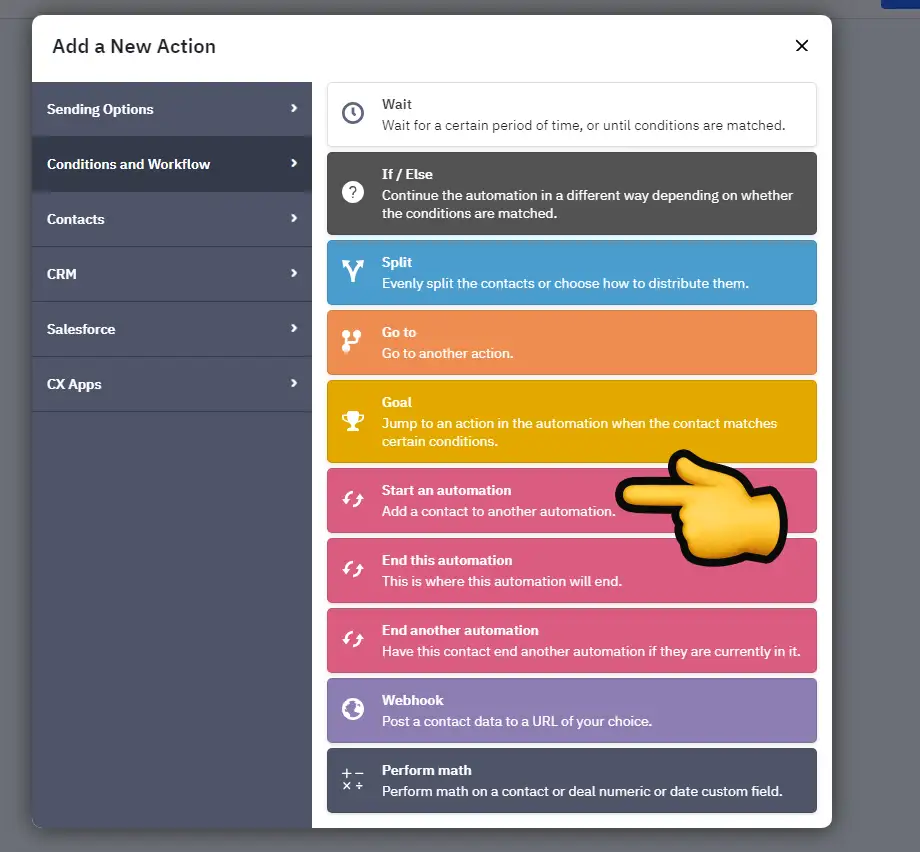
In short, ActiveCampaign offers greater flexibility for automation triggers than Mailchimp, which is a recurring theme you’ll notice in other automation features as well.
Advanced segmentation in automated workflows
Most email marketing tools offer segmentation, but they differ in how flexible and sophisticated these features are. The level of segmentation can significantly affect how well your email marketing strategy performs.
ActiveCampaign
ActiveCampaign provides an advanced segmentation tool that includes “nested conditions,” a feature not commonly available in other email marketing tools. This allows you to create more precise segments within your contact lists. Below, you can see an example of ActiveCampaign’s segmentation builder in action.
When setting up automated workflows in ActiveCampaign, you can flexibly segment your contacts using its advanced segmentation options.
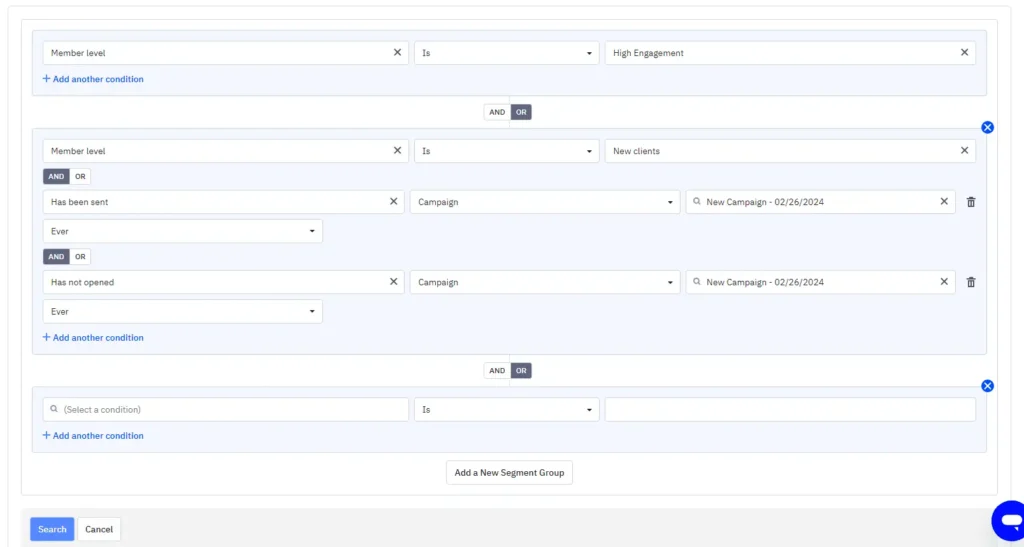
Mailchimp
Mailchimp also has an advanced segmentation tool, which you can use when sending a regular newsletter campaign. However, this feature is not available within its automation builder (also called the “journey builder”), which limits its use in automated workflows.
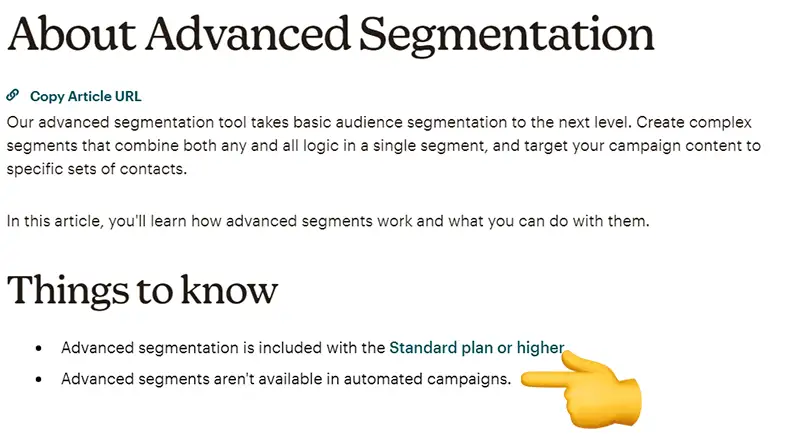
Winner
Since ActiveCampaign’s advanced segmentation tool with nested conditions can be used in both regular campaigns and automated workflows, it offers greater flexibility for targeted campaigns compared to Mailchimp. Because Mailchimp’s advanced segmentation cannot be applied within its automation builder, ActiveCampaign stands out as the more versatile choice for advanced segmentation in automated workflows.
Automation actions / journey points
After setting up your automation (or “journey” in Mailchimp), the next step is to add actions or journey points, such as sending an email, adding a wait period, tagging a contact, and more.
Having a variety of options for these actions, similar to having multiple starting triggers, is essential for flexibility in your marketing automation. If a tool has only a few options, it limits your ability to create complex workflows tailored to your specific marketing goals. With a broader range of actions, you can design automations that better match your strategy.
Let’s compare how Mailchimp and ActiveCampaign perform in this area.
ActiveCampaign
The table below shows ActiveCampaign’s full library of automation actions. The second column indicates whether Mailchimp also offers each action (or “journey point,” as Mailchimp calls it). For example, the first action, “Send an email,” is available in both ActiveCampaign and Mailchimp, indicated by the ✔️ icon.
| ActiveCampaign actions | Mailchimp (✔️/❌) |
|---|---|
| Send an email | ✔️ |
| Send a site message | ❌ |
| Send an SMS | ✔️ |
| Send a notification email | ❌ |
| Send a transactional email | ❌ |
| Send a 1:1 email | ❌ |
| Wait | ✔️ |
| If / Else | ✔️ |
| Split | ✔️ |
| Go to another action | ❌ |
| Goal | ❌ |
| Start an automation | ❌ |
| End this automation | ❌ |
| End another automation | ❌ |
| Webhook | ✔️ |
| Perform math | ❌ |
| Subscribe | ❌ |
| Unsubscribe | ✔️ |
| Convert (Trigger a conversion) | ❌ |
| Update a contact | ✔️ |
| Add a tag | ✔️ |
| Remove a tag | ✔️ |
| Add a note only admins can see | ❌ |
| Add to Facebook Custom Audience | ✔️ |
| Remove from Facebook Custom Audience | ✔️ |
| Add/remove points from contact score | ❌ |
| CRM Actions | ❌ |
| Add a deal | ❌ |
| Update a title of a deal | ❌ |
| Update a status | ❌ |
| Update a deal owner | ❌ |
| Update a value | ❌ |
| Update a stage | ❌ |
| Update a custom deal field | ❌ |
| Update an account field | ❌ |
| Add an account note | ❌ |
| Update an account owner | ❌ |
| Send a 1:1 email (CRM context) | ❌ |
| Add a deal task | ❌ |
| Add a note | ❌ |
| Complete a task | ❌ |
| Adjust a deal score | ❌ |
| Add contact to account | ❌ |
| Salesforce Actions | ❌ |
| Create a contact in Salesforce | ❌ |
| Create a lead in Salesforce | ❌ |
| Add Contact to Salesforce campaign | ❌ |
Mailchimp
Before drawing any conclusions, let’s look at Mailchimp’s actions (Journey Points) to see which ones are also available in ActiveCampaign.
| Mailchimp Journey Points | ActiveCampaign (✔️/❌) |
|---|---|
| If / Else | ✔️ |
| Percentage Split | ✔️ |
| Wait for Trigger | ✔️ |
| Time Delay | ✔️ |
| Send Email | ✔️ |
| Send Email with a Survey | ❌ |
| Send SMS | ✔️ |
| Group/Ungroup | ✔️ |
| Tag/Untag | ✔️ |
| Unsubscribe | ✔️ |
| Update Contact | ✔️ |
| Archive Contact | ✔️ |
| Webhook | ✔️ |
| Meta Custom Audience | ✔️ |
Winner
As shown in the tables above, ActiveCampaign offers significantly more automation actions and options than Mailchimp. The only feature ActiveCampaign lacks is a native survey tool, although it can integrate with external survey platforms like SurveyMonkey.
It’s important to note that a check mark (✔️) doesn’t always mean the feature functions the same way across both platforms. For instance, both Mailchimp and ActiveCampaign offer a “Split” feature, as indicated in the tables by a ✔️. However, ActiveCampaign’s Split Automation feature provides additional functionality, such as the “conditional split,” which Mailchimp does not offer. While Mailchimp allows you to split your audience into two branches, it lacks any further customization options (see screenshot below).
Example Use Case for ActiveCampaign’s Conditional Split: Suppose you are promoting an online course and want to offer a discount to the first 100 people who sign up, with a smaller discount for those who sign up after that. ActiveCampaign’s conditional split feature allows you to set this up: once the sign-up count reaches 100, the condition is met, and all subsequent contacts are automatically directed to a different path. This approach can be an effective promotional strategy, but it’s not possible to set up in Mailchimp.
Automate CRM & Sales Tasks
Although this section isn’t dedicated to CRM and sales features, there’s one point worth mentioning: ActiveCampaign allows you to automate certain CRM and sales tasks.
For example, if you have a coaching business and your primary goal is to get prospects to book calls through a scheduling tool like Calendly, ActiveCampaign can automatically create a “Deal” in your account whenever a call is booked. This Deal can then be added to your sales Pipeline in ActiveCampaign, allowing you to track exactly where each prospect is in your sales process. For more details, you can watch my YouTube video here:
Mailchimp does not offer CRM or sales features like those available in ActiveCampaign.
A/B tests in automations
Many marketers are familiar with A/B testing for regular newsletter campaigns, but fewer apply A/B testing to automated workflows. However, testing automated sequences is equally important, as it helps optimize each step of the customer journey. By testing elements like subject lines, timing, and content variations, you can improve engagement and conversion rates over time.
Let’s see how ActiveCampaign and Mailchimp compare on this feature.
Winner
Both Mailchimp and ActiveCampaign offer A/B testing within automations. The difference is that ActiveCampaign allows you to automatically select a winning path, while Mailchimp requires you to manually check and choose the winning path (A or B) later.
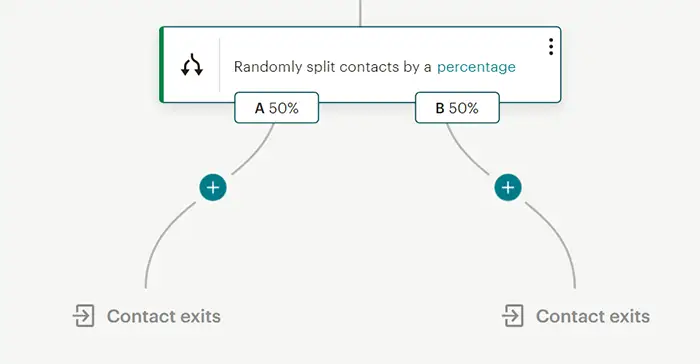
In the screenshot below, you can see that ActiveCampaign lets you set a condition to choose a winner automatically after a specified number of contacts have gone through the split. Additionally, you can define the criteria for selecting the winner and choose to end the split on a specific date if needed. These additional features are not available in Mailchimp.
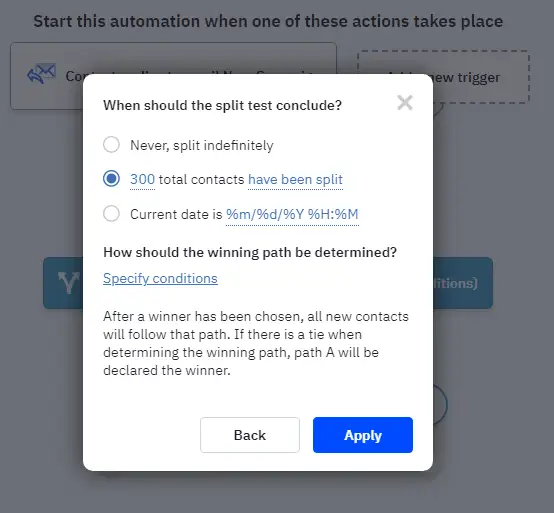
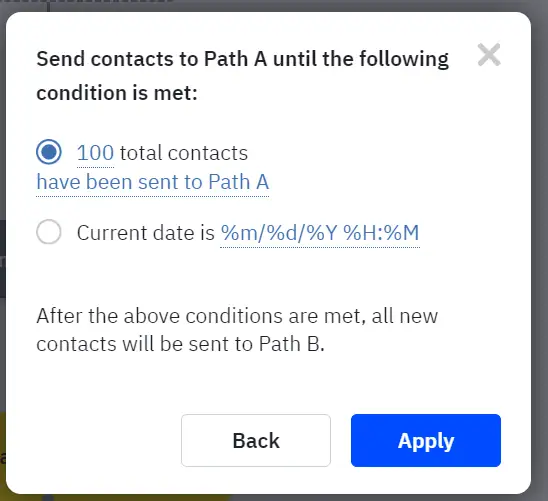
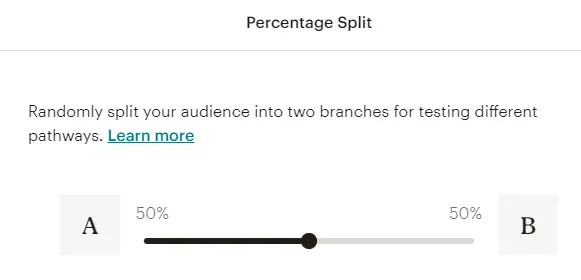
Ebook delivery
Automated email sequences for delivering freebies, such as ebooks, guides, or reports, are essential to many marketing funnels for audience growth. In this section, I’ll review whether Mailchimp and ActiveCampaign allow you to set up automated workflows to deliver freebies instantly and reliably after a user subscribes or completes a form.
ActiveCampaign
ActiveCampaign supports automated freebie delivery. In my ActiveCampaign tutorial on YouTube (linked below at timestamp 1:19:12), I show how to set up a form and automate ebook delivery, demonstrating how you can create this system in ActiveCampaign.
Mailchimp
Mailchimp also enables freebie delivery, allowing you to send an ebook or similar resource when someone joins your newsletter via a signup form. You can set this up on Mailchimp’s free plan using the classic automation builder or on a paid plan using the journey builder.
One important note: if you include freebie delivery in your workflow, you may want to disable the double opt-in email. Mailchimp doesn’t allow customization of the double opt-in confirmation email, so if a user fills out a form that promises a free download, receiving a confirmation email about “joining a newsletter” can be confusing. To work around this, you can set up a separate automated workflow that triggers ebook delivery when someone submits the form.
Winner
Due to Mailchimp’s limitation with the double opt-in confirmation email, I find ActiveCampaign’s setup to be more straightforward for freebie delivery workflows.
Organizing your automations
If you only have a few automated workflows, you may not need a specific system to manage them. However, once you have more than 10 automated workflows, keeping track of them can become challenging. At that point, organizing your automations becomes essential. In this section, we’ll explore whether ActiveCampaign and Mailchimp offer features to help manage and organize multiple automated workflows.
ActiveCampaign
ActiveCampaign allows you to label your automations, making it easier to filter specific workflows based on those labels. As shown in the screenshot below, there are multiple ways to filter your automations, such as by status (active/inactive), labels, or by sorting them based on the highest activity. If you’re looking for a place to start with optimization, beginning with the automations with the highest activity can often lead to the most noticeable improvements.
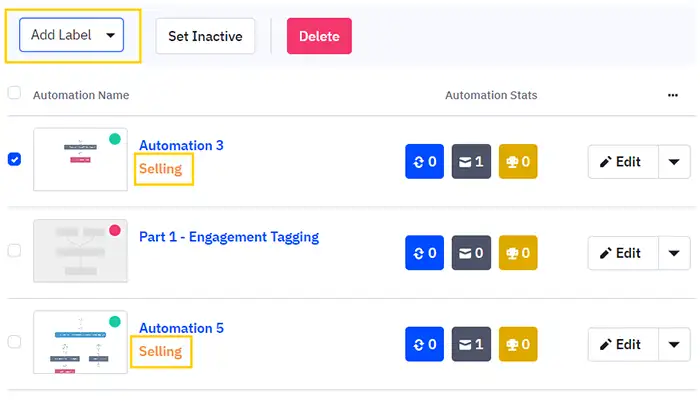
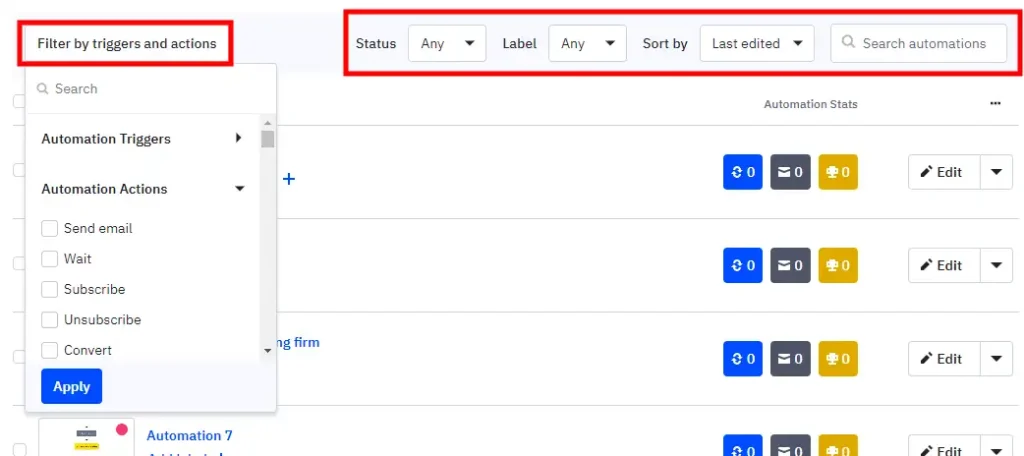
Mailchimp
Mailchimp offers fewer options for organizing automations compared to ActiveCampaign. You can search through your automated workflows (called “Journeys”) by name and filter by audience, status (active, paused, etc.), and objective. However, it doesn’t include advanced features like labeling or categorizing automations. This basic functionality can work well for a small number of workflows, but as your number of journeys grows, managing them can become more challenging. ActiveCampaign’s additional tools, such as labels and detailed filters, provide more flexibility and ease when managing multiple automations as your marketing efforts expand.
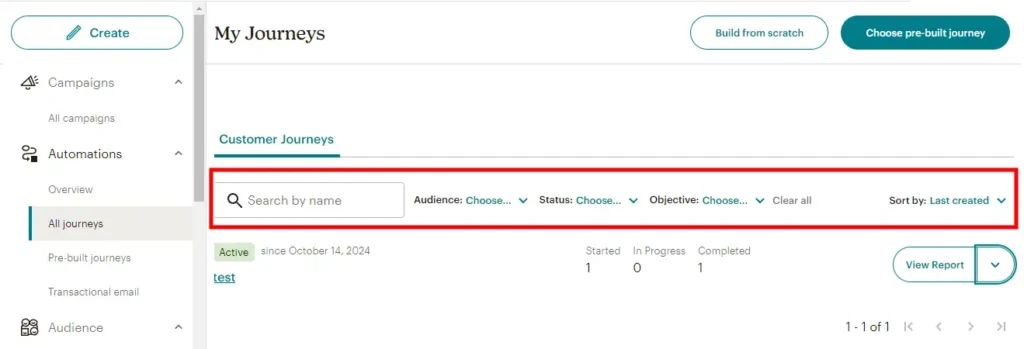
Mailchimp vs ActiveCampaign: Landing page features
If you don’t have a website or the skills to create a landing page yourself, having a built-in landing page feature can be very useful.
In this section I’ll review ActiveCampaign’s and Mailchimp’s landing page creation tools and who offers the most user-friendly builder.
Landing page templates
Just like newsletter templates or signup form templates, it’s always handy to have a list of professional-looking landing page templates to choose from when designing your landing page yourself. Whether that’s for inspiration or to streamline the design process, having pre-built templates can save time and ensure your page is optimized for conversions. Let’s have a look at Mailchimp’s and ActiveCampaign’s landing page templates.
ActiveCampaign
ActiveCampaign offers roughly 60 landing page templates, including a blank template where you can design your own with its drag-and-drop builder.
Mailchimp
Mailchimp offers 9 different landing page templates to choose from.
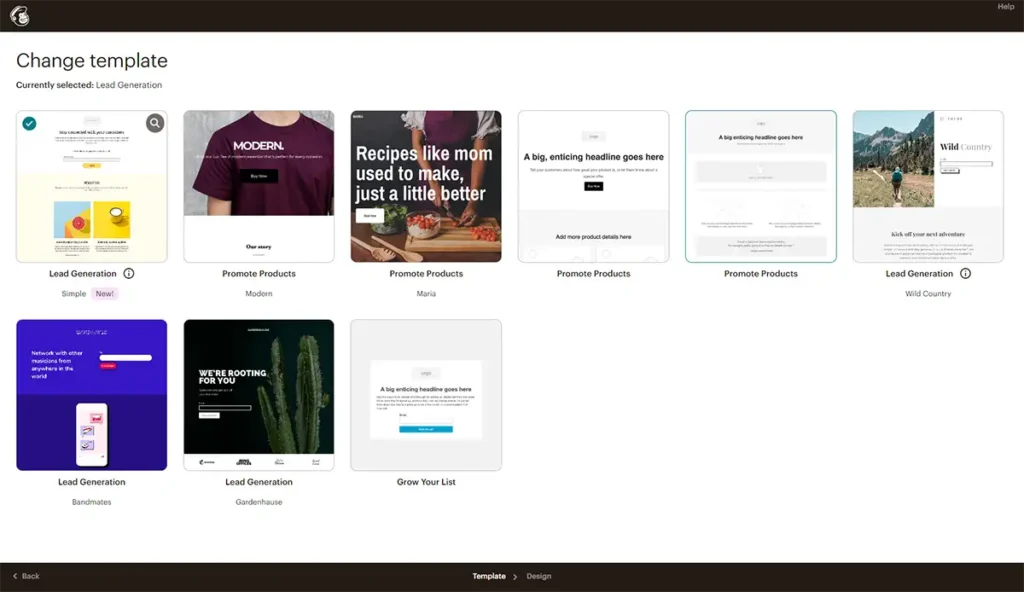
Landing page builder
In this section I review ActiveCampaign’s and Mailchimp’s landing page builders on user-friendliness, customization options, and overall design flexibility.
ActiveCampaign
When selecting a pre-designed template or a blank template, ActiveCampaign allows you to delete and redesign sections and elements as desired. In the screenshot below, you can see an example of a template. While many refer to these as “landing pages,” ActiveCampaign’s page builder can also be used to create a simple website. For instance, you can add elements like a navigation bar, logo, and footer.
You can create a one-page website with links that jump to specific sections on the page, or you can build a multi-page website by creating multiple pages and linking them together.
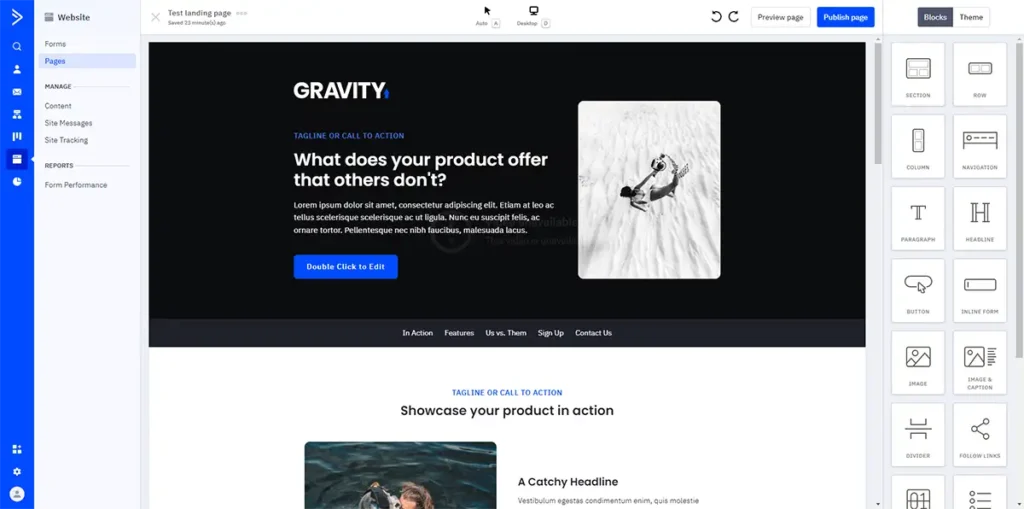
Mailchimp
Mailchimp’s landing page builder is straightforward and beginner-friendly. At first, it may seem that customization options are limited, which can help beginners avoid feeling overwhelmed. However, as you get familiar with the editor, you’ll find that there are more options to tweak elements than you might initially expect. That said, it’s not an editor that allows customization of every single detail.
In the screenshot below, you can see an example of Mailchimp’s landing page builder.
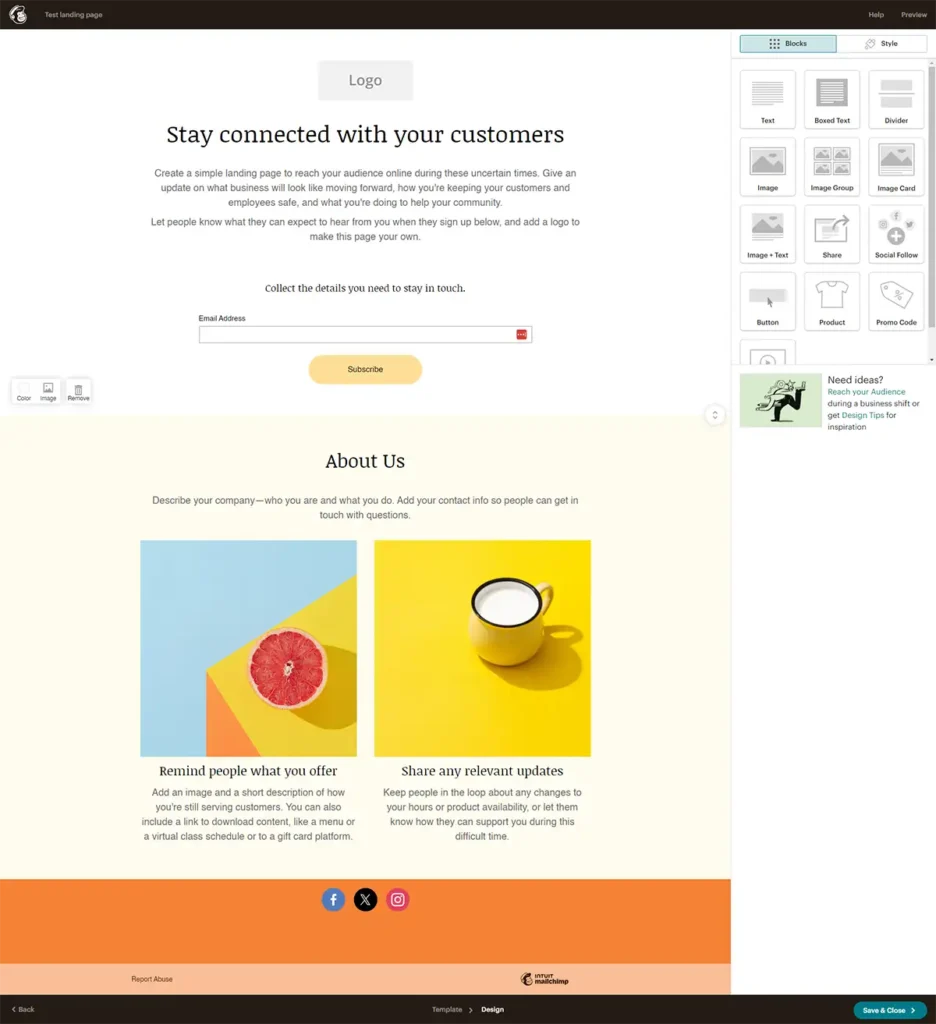
Custom domain
In this section, we’ll figure out whether or not ActiveCampaign and Mailchimp allow users to connect a custom domain to their landing pages. Just for your reference, a custom domain means that instead of using a generic URL provided by the platform (e.g., yourbusiness.activehosted.com or yourbrand.mailchimpsites.com), you can use your own branded domain, like www.yourbusiness.com. This gives a more professional and cohesive online presence, helping to strengthen brand identity and improve user trust when they visit your landing page.
ActiveCampaign
Only Plus tier users or higher can access the custom domain feature in ActiveCampaign. By default, landing pages are published under a subdomain like “youraccountname.ac-page.com.” For example, if your account URL is “delightful.activehosted.com,” your pages will be published at “delightful.ac-page.com/about” (where “about” is the page slug). If you prefer, you can connect a custom domain to use instead of the provided subdomain, but this requires the Plus plan or higher.
Mailchimp
When you want to connect a custom domain to your Mailchimp landing page, you also have to purchase their Websites Core plan. This plan allows you to link your custom domain. Without this upgrade, your landing page will have a generic URL provided by Mailchimp, such as mailchi.mp/pottedplanter/free-fern-giveaway. However, with a custom domain, your URL could be something more professional like www.pottedplanter.com/free-fern-giveaway, giving your brand a cohesive and polished look, similar to what you can achieve with ActiveCampaign’s custom domain feature.
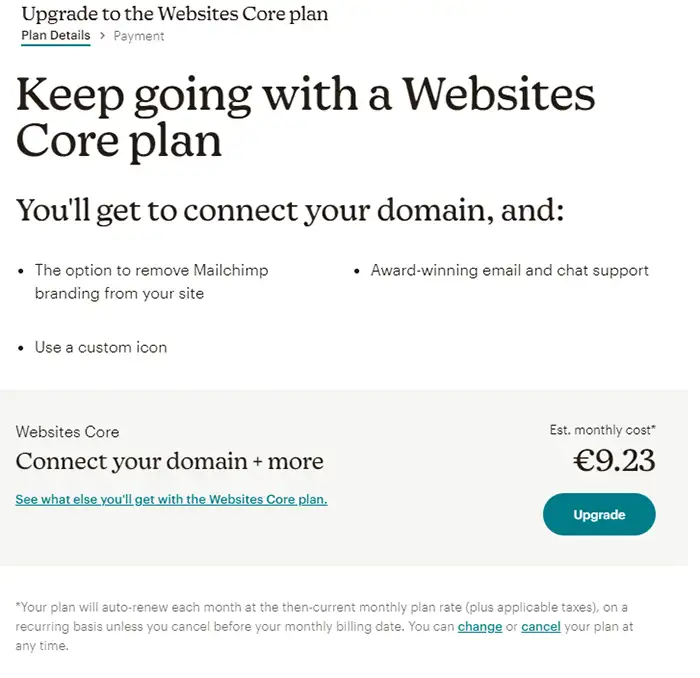
Mailchimp vs ActiveCampaign: Opt-in Form Features
In this section, I’m reviewing the opt-in form features. Opt-in forms, popups, and other lead-capturing tools are crucial for building and growing an email list. These features play an essential role in converting website visitors into subscribers by encouraging them to provide their contact information in exchange for valuable content, discounts, or updates. Let’s find out whether ActiveCampaign or Mailchimp offers us the most flexible opt-in form features.
Opt-in form templates
In this section, I’ll review which platform, Mailchimp or ActiveCampaign, provides better options for opt-in form templates. Opt-in form templates are useful because they come pre-designed and customizable, helping users save time and create professional-looking forms without advanced design skills. These templates often include different formats, such as popups, embedded forms, and slide-ins, so users can choose the most suitable style for their audience and marketing objectives. I’ll be evaluating the variety of options, customization features, and overall visual appeal each platform offers to determine the better choice.
ActiveCampaign
When creating a form in ActiveCampaign, you can choose from four different form styles: Inline form, Floating Bar, Floating Box, and Modal form. Below, you’ll see an example of the Inline Form, which can be set up with either horizontal or vertical fields.
However, ActiveCampaign does not offer any pre-designed templates.
While you can adjust some style settings—like width, background color, text color, borders, and padding—and even add custom code, the platform does not provide ready-made templates to use directly.
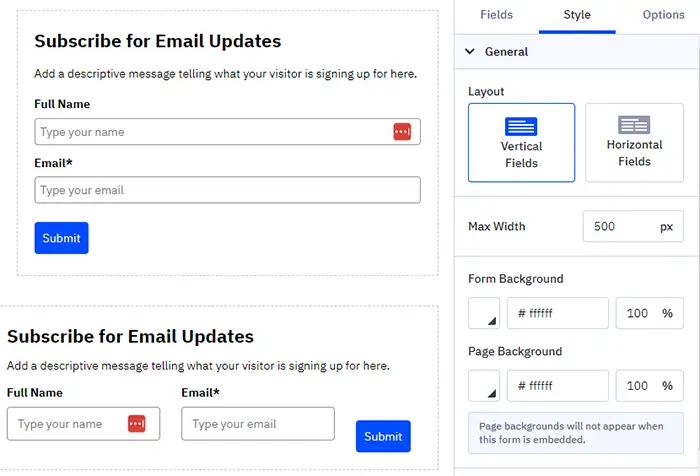
Mailchimp
When creating a form in Mailchimp, you can choose between two form styles: Embedded Form or Pop-up Form.
Like ActiveCampaign, Mailchimp doesn’t offer a selection of pre-designed form templates as it does for designing newsletters. While you can adjust the layout and make some styling changes, there are no ready-made templates available.
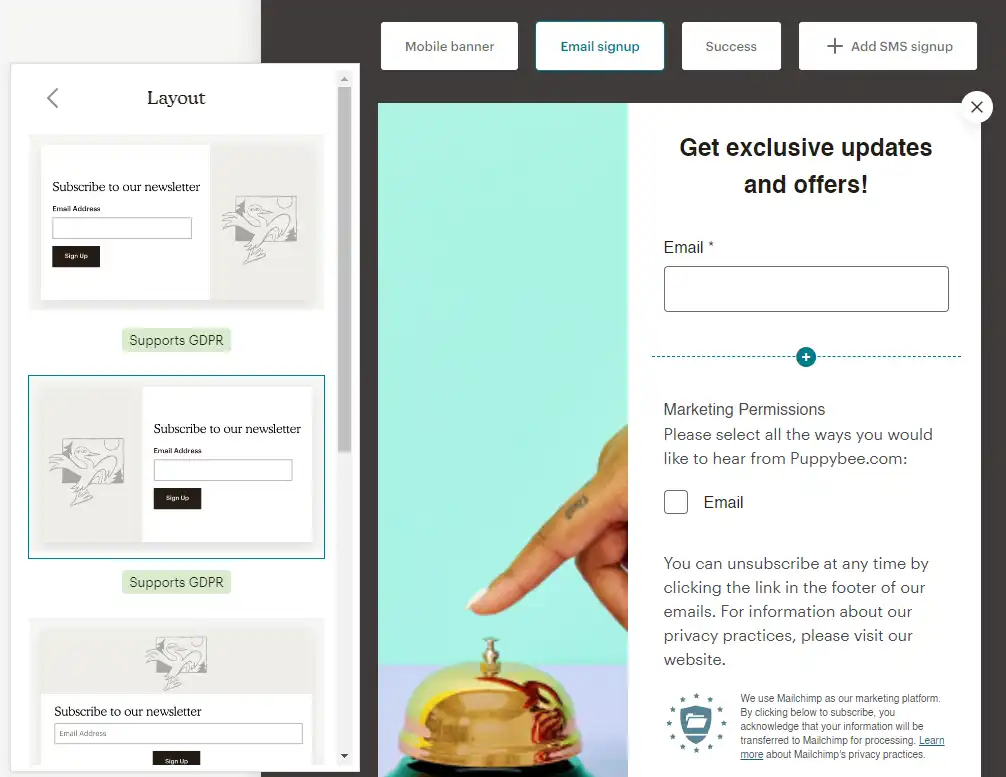
Popup and Opt-in Form Builder
To create a popup or sign-up form for your website, you’ll use the form builder provided by your email marketing tool. These builders usually feature drag-and-drop functionality, making it easy to add fields, images, and calls-to-action without needing coding skills. They also allow you to customize the appearance by adjusting colors, fonts, and layouts to align with your brand. Most builders offer settings to control when and how the form appears—such as exit-intent triggers or time delays—to help improve user engagement and conversion rates.
Let’s take a look at how ActiveCampaign and Mailchimp work.
ActiveCampaign
To give you a clearer view of ActiveCampaign’s form builder, I’ve shared a 4-minute video below. This video demonstrates the form builder in action, covering its main features and customization options. Watch the video here:
Mailchimp
Similarly, to help you understand Mailchimp’s form builder, I’ve published a 4-minute video walkthrough. This video shows how Mailchimp’s builder works and highlights its customization capabilities. Watch the video here:
Winner
After testing both Mailchimp and ActiveCampaign’s form builders, I found ActiveCampaign to be the stronger option for form customization and user experience. ActiveCampaign offers a broader range of customization options, allowing for more tailored forms to meet specific needs. Editing forms is also more straightforward, particularly when adding CSS styling. Additionally, ActiveCampaign provides more intuitive form actions, with flexible post-submission options like displaying a thank-you page, redirecting to a different URL, or customizing the double opt-in message. Overall, based on my testing, ActiveCampaign delivers a more comprehensive and user-friendly solution for form management.
Double-optin setup
A double opt-in setup requires users to confirm their subscription after entering their contact information. Once they submit the form, they receive a confirmation email with a link or button to verify their email address and confirm their intention to subscribe. This extra step helps ensure email authenticity, reduces fake sign-ups, and ensures that only genuinely interested users receive your emails, which can improve deliverability and engagement rates.
Winner
The main difference between the two platforms is flexibility. ActiveCampaign allows you to customize the opt-in process for each form individually. For instance, you can enable double opt-in for Form X, while using single opt-in for Form Y. You can also customize the confirmation email (double opt-in email) on a per-form basis, tailoring the message for each specific form.
Mailchimp, however, doesn’t offer this level of control. If you enable double opt-in in Mailchimp’s settings, it applies to all forms globally, without the option to adjust this setting for individual forms. Additionally, Mailchimp does not allow you to edit or personalize the confirmation email for each form; instead, there is one general double opt-in confirmation email for all forms. This lack of customization can be limiting for users aiming to tailor their email marketing strategy.
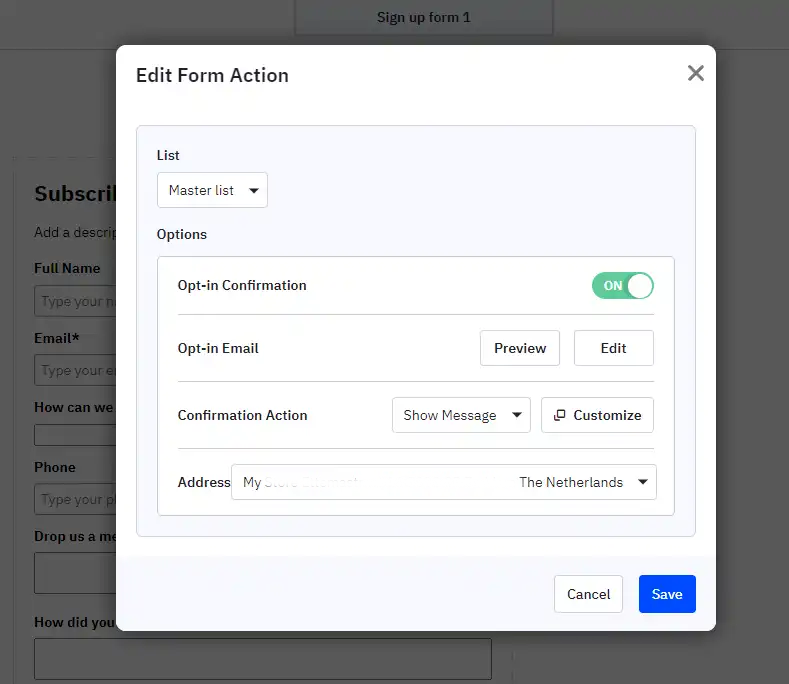
In the screenshot below, you can see Mailchimp’s form builder settings, where you can adjust the confirmation email. However, as noted, this setting applies to all forms, not individual ones.
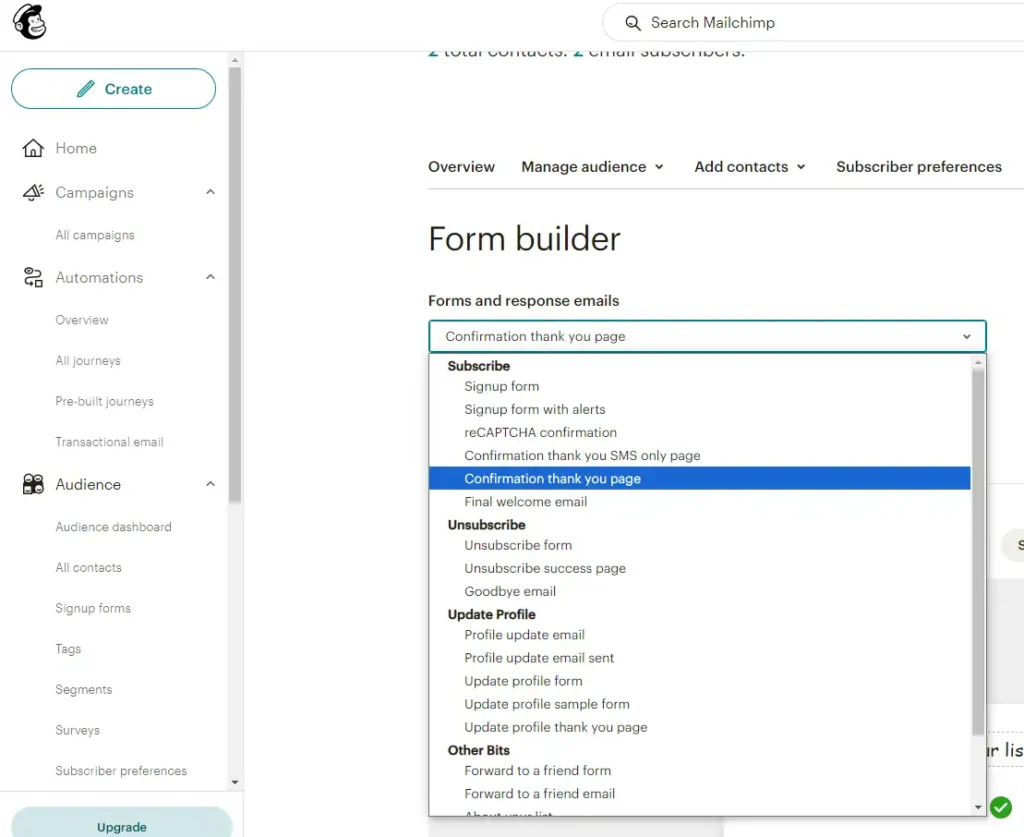
Branding on forms
Some email marketing tools include their logo or branding on sign-up forms when you’re on a free or lower-tier paid plan. This branding, usually displayed as a small banner or text, promotes the tool’s service but can make your forms appear less professional or personalized.
ActiveCampaign
With ActiveCampaign, the Starter tier doesn’t allow you to remove the ActiveCampaign logo from your sign-up forms. To remove it, you need to upgrade to the Plus tier. This limitation can be frustrating, as even on a paid plan, the branding remains unless you pay for a higher tier. While it’s common for free plans to include branding, it feels restrictive to not have the option to remove it on a paid plan.
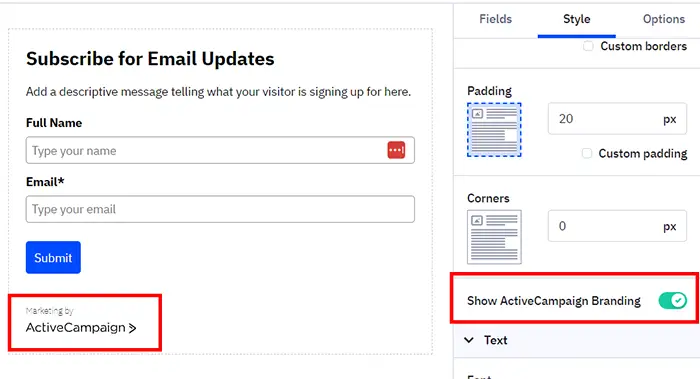
Mailchimp
Mailchimp also adds their logo to sign-up forms, but only on the free plan. Once you upgrade to the Essentials plan, the first paid tier, you can remove the branding if you choose.
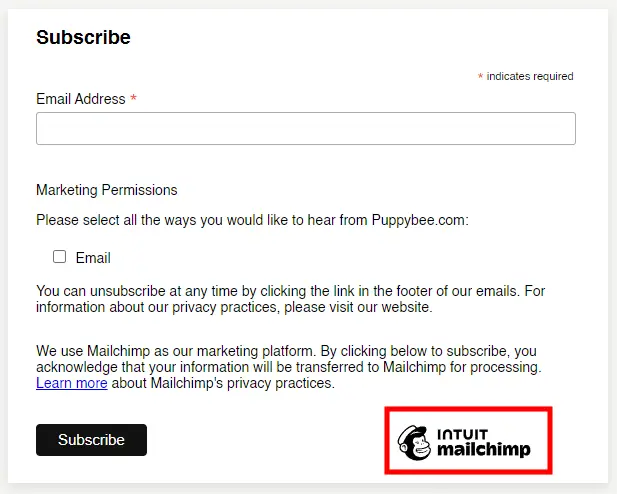
Mailchimp vs ActiveCampaign: Support Features
ActiveCampaign
ActiveCampaign offers live chat support for its paid customers. The downside, however, is that it’s not available 24/7, and the schedule is based on American Central Time (CT). This can be inconvenient for users in other time zones. For example, I’m from the Netherlands, and as you can see below, the live chat hours aren’t the worse but also not the best. For your reference, CEST is my timezone in the netherlands to where I can contact live chat support of activecampaign.
ActiveCampaign’s live chat availability:
- Monday – Thursday: 3 am – 11 pm (CT) / 10 am – 6 am (CEST)
- Friday: 3 am – 4:30 pm (CT) / 10 am – 11 pm (CEST)
- Sunday: 6 pm – 11 pm (CT) / 1 am – 6 am (CEST)
To check how these hours align with your own time zone, you can use tools like World Time Buddy to plan accordingly.
Mailchimp
Mailchimp offers 24/7 chat support for all paid users. The free plan has support for only the first 30 days.
A Note on Customer Support
Having reviewed numerous marketing software tools, I’ve interacted with many support teams. In my experience, responses are often slow, likely due to high volumes of support requests. Additionally, many replies feel like generic, copy-pasted answers from a knowledge base rather than personalized responses. This can result in long delays for even straightforward questions, as support agents may not fully understand email marketing topics or may not be carefully reading your inquiries.
To help you avoid these challenges, I’m offering an alternative. With over 10 years of experience in marketing and email marketing tools, I can provide personalized assistance. When you sign up for ActiveCampaign using my link, you’ll receive six months of free, one-on-one email support from me. This offer is available only until [wpcode id=”5614″]. For more details, click here.
Mailchimp vs ActiveCampaign: Integrations
Both ActiveCampaign and Mailchimp provide a wide variety of integrations, making them versatile platforms for businesses looking to connect their marketing tools with other apps. If integrations are a key factor for you, it’s essential to explore whether the platform supports the specific tools you rely on, such as e-commerce platforms, CRMs, and automation services. Popular integrations include Shopify, Salesforce, WordPress, and Zapier. Checking the integrations page on either platform’s website will give you a clear picture of what they offer and ensure compatibility with your existing software stack.
Click here to see all of ActiveCampaign’s integrations.
Click here to see all of Mailchimp’s integrations.
Mailchimp vs ActiveCampaign: Ecommerce Features
From this part of my review, I’ll focus specifically on the ecommerce features of both ActiveCampaign and Mailchimp. Of course, some of the earlier topics we discussed, like popups and segmentation, are also relevant for ecommerce businesses, but this section will dive deeper into the tools and features that are uniquely tailored for ecommerce. This includes options like abandoned cart emails, product recommendations, coupon blocks, and integrations with ecommerce platforms.
Ecommerce blocks in newsletter editor
Most email marketing tools include a newsletter editor with standard blocks like text, headers, images, and more. Additionally, there are specialized ecommerce blocks, such as product listings, recommended products, and discount codes. In this section, we’ll see whether Mailchimp or ActiveCampaign offers better options for these ecommerce blocks, helping you create effective and visually appealing promotional emails for your online store.
For this test, I connected my Shopify store to both Mailchimp and ActiveCampaign. Once connected, you can add product blocks directly to your newsletters.
ActiveCampaign
ActiveCampaign provides ecommerce blocks that include product blocks and a coupon block.
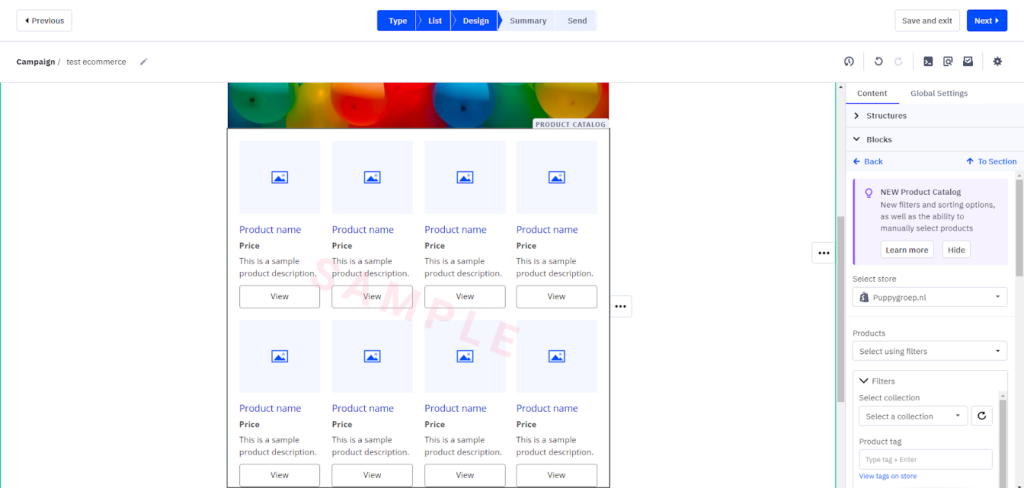
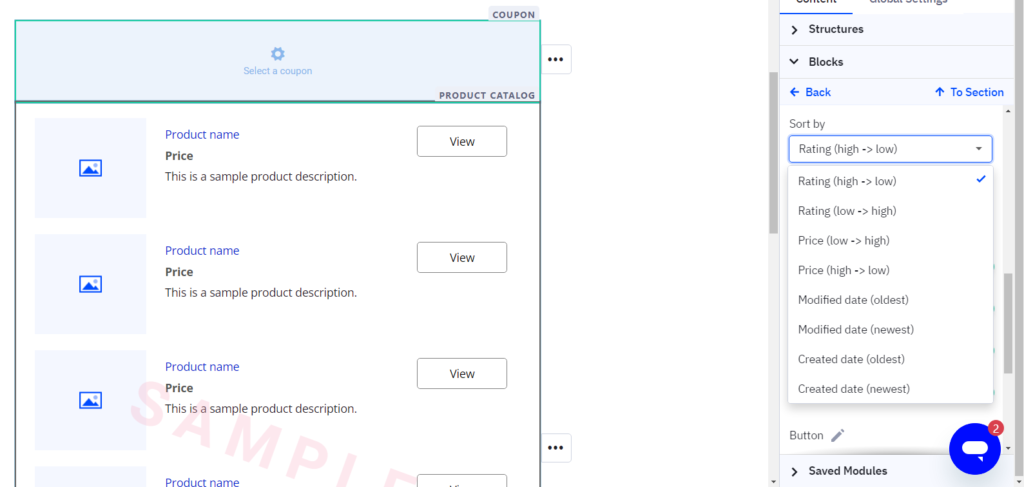
Mailchimp
Mailchimp also offers product blocks and coupon blocks. However, one point of confusion with Mailchimp is that it has two newsletter builders: the Classic Builder and the New Builder. While the Classic Builder includes a coupon block, I couldn’t locate this feature in the New Builder. This can be a drawback for ecommerce users since the coupon block allows you to pull discount codes directly from sources like your Shopify store. Without this feature in the New Builder, you’d have to add discount codes manually, which isn’t ideal for ecommerce operations.
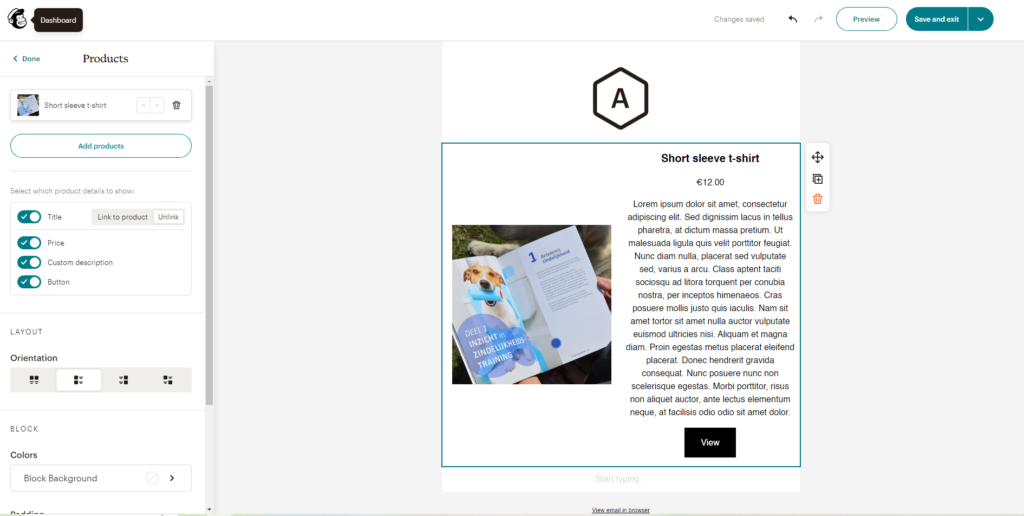
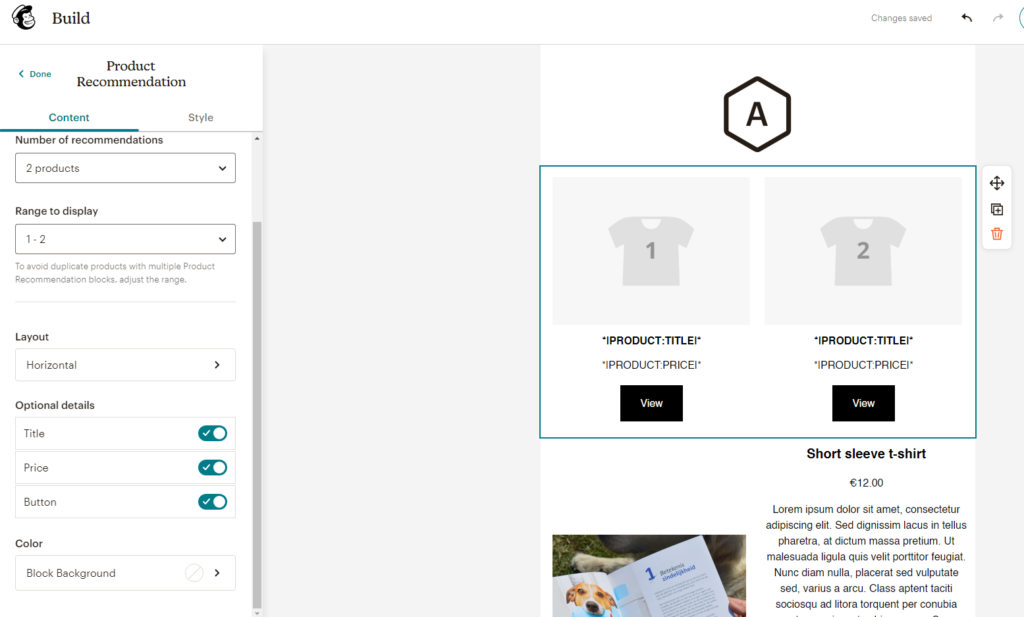
Winner
In my testing, I found that while both Mailchimp and ActiveCampaign offer similar ecommerce blocks, Mailchimp provides slightly fewer customization options for these blocks compared to ActiveCampaign.
Ecommerce automation templates
In this section, I’ll review the ecommerce automation templates provided by ActiveCampaign and Mailchimp. These templates are pre-designed workflows that allow you to set up automated email sequences quickly. They cover common tasks such as welcome series, abandoned cart reminders, and re-engagement campaigns, helping you create effective automations tailored to your needs without starting from scratch.
ActiveCampaign
ActiveCampaign offers around 120 ecommerce automation templates. These templates cover various ecommerce platforms, including Shopify, WooCommerce, Magento, and more.
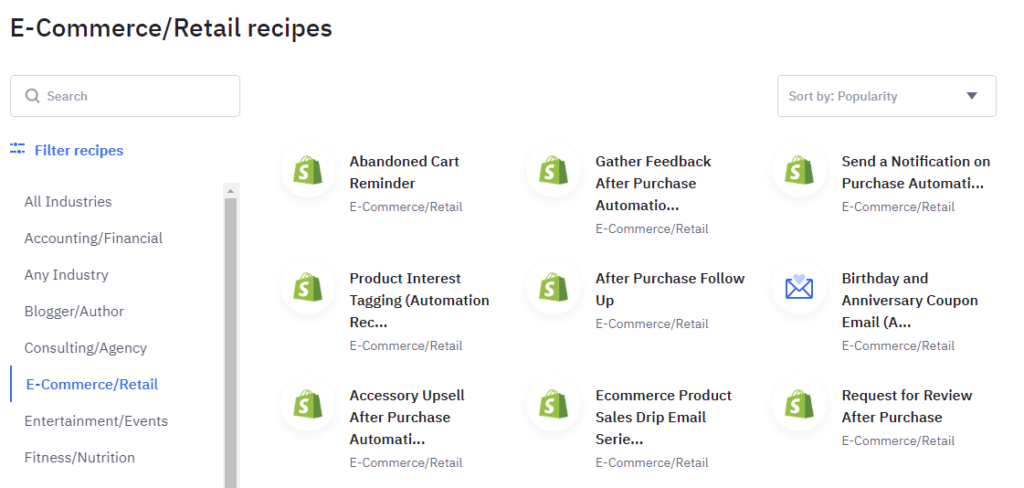
Mailchimp
Mailchimp provides 23 ecommerce automation templates that you can easily import into your account. While you can also create these automations yourself, templates can help spark ideas for automating your email marketing to increase revenue. Note that these automation templates are available only on the Standard plan or higher.
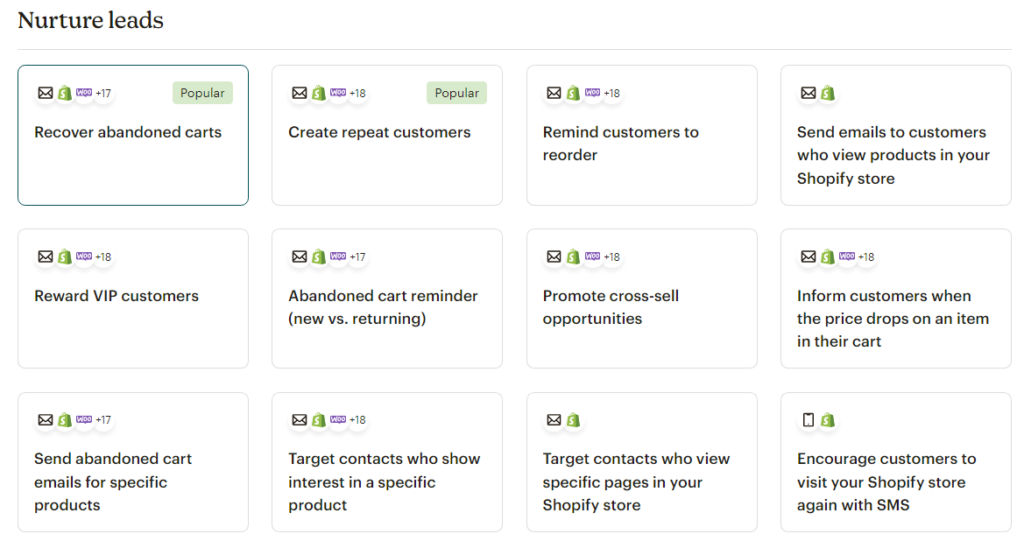
Winner
Both tools offer ecommerce automation templates, but ActiveCampaign provides a larger selection, potentially offering more inspiration for your email marketing strategies.
Mailchimp vs ActiveCampaign: Reporting Features
For anyone serious about email marketing or marketing in general, understanding your metrics is crucial. Let’s compare to see which platform offers the best reporting capabilities.
Keep track of subscriber growth
Tracking subscriber growth on a monthly basis using a custom date range is essential for understanding audience trends.
ActiveCampaign
On ActiveCampaign’s contacts report page, you’ll find a comprehensive view of contact growth and engagement trends. You can filter data by list and time period, allowing you to analyze specific segments of your audience. The report provides key metrics, including total contact growth, average daily growth, and the number of unsubscribed contacts.
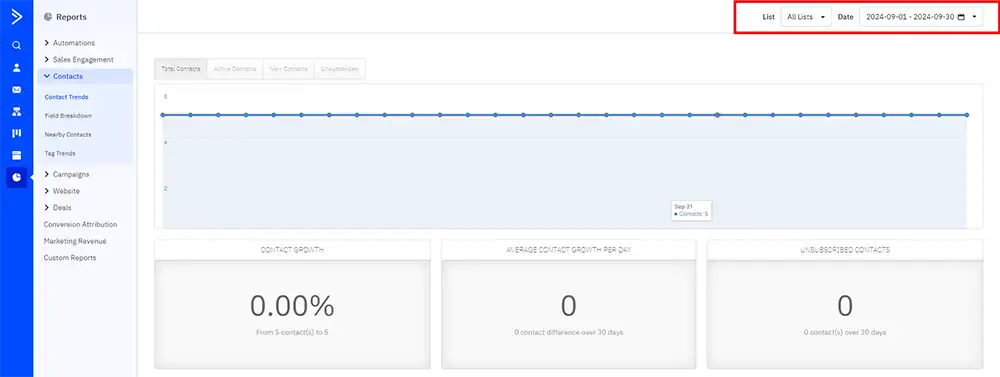
Mailchimp
Mailchimp’s audience analytics page also provides an overview of subscriber activity over a chosen time period. You can adjust the date range to monitor subscriber growth, unsubscribes, and other engagement metrics.
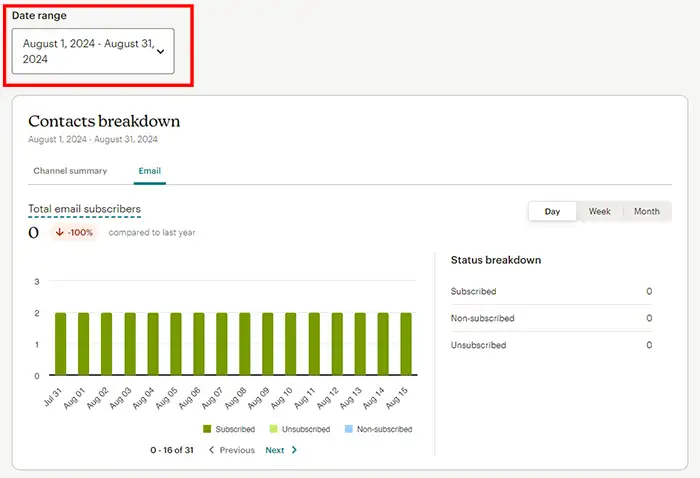
Winner
Both ActiveCampaign and Mailchimp allow you to set a custom date range to view subscriber metrics, making it easy to track trends, compare monthly growth, and make informed decisions based on engagement data. This custom date range feature is a significant advantage, as it’s not commonly offered by many email marketing tools. However, neither platform currently offers the ability to compare one custom period against another.
Email Reporting
Most email marketing tools provide performance metrics for individual campaigns, allowing you to track metrics like opens and clicks. However, a broader overview of all campaigns over a specific period is equally important for understanding overall trends and effectiveness. In this section, I’ll review how ActiveCampaign and Mailchimp handle this.
ActiveCampaign
ActiveCampaign’s email reporting dashboard offers a detailed view of campaign performance. A key feature is the ability to filter and differentiate between various campaign types, such as regular newsletters, automated campaigns, split tests, autoresponders, and more. You can set a custom date range to analyze campaign performance over specific periods, making it easier to identify trends and assess results.
The dashboard includes essential metrics like open rate, click-through rate, unsubscribe rate, and revenue generated from email campaigns. At the bottom of the table, you’ll see totals for all campaigns, providing a clear, comprehensive summary of your email marketing performance. This dashboard is a strong tool for tracking and managing the success of your campaigns.
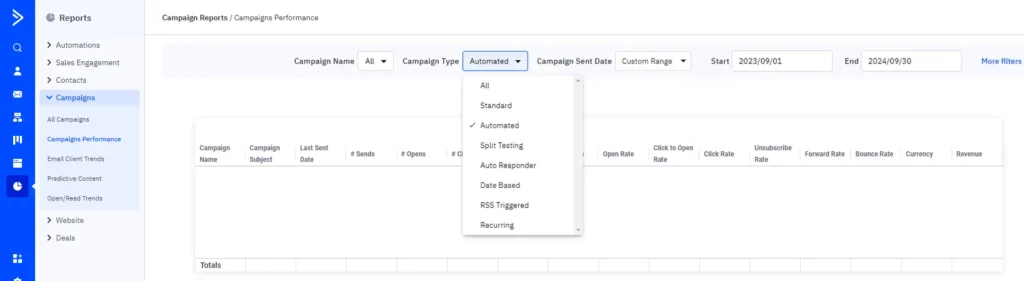
Mailchimp
Mailchimp’s Marketing Dashboard provides a clear, customizable overview of your email campaign performance:
- Custom Date Range & Comparison: You can select a custom date range and compare it to another period, which helps track growth and seasonal trends.
- Key Metrics Overview: Displays essential stats like revenue, orders, open rate, and click rate at a glance, offering a quick snapshot of campaign effectiveness.
- Performance Over Time: A timeline view of metrics like open rate, shown by day, week, or month, to spot trends and spikes in engagement.
- Delivery Details: Tracks emails sent, bounces, unsubscribes, and abuse reports, allowing you to monitor deliverability and list health.
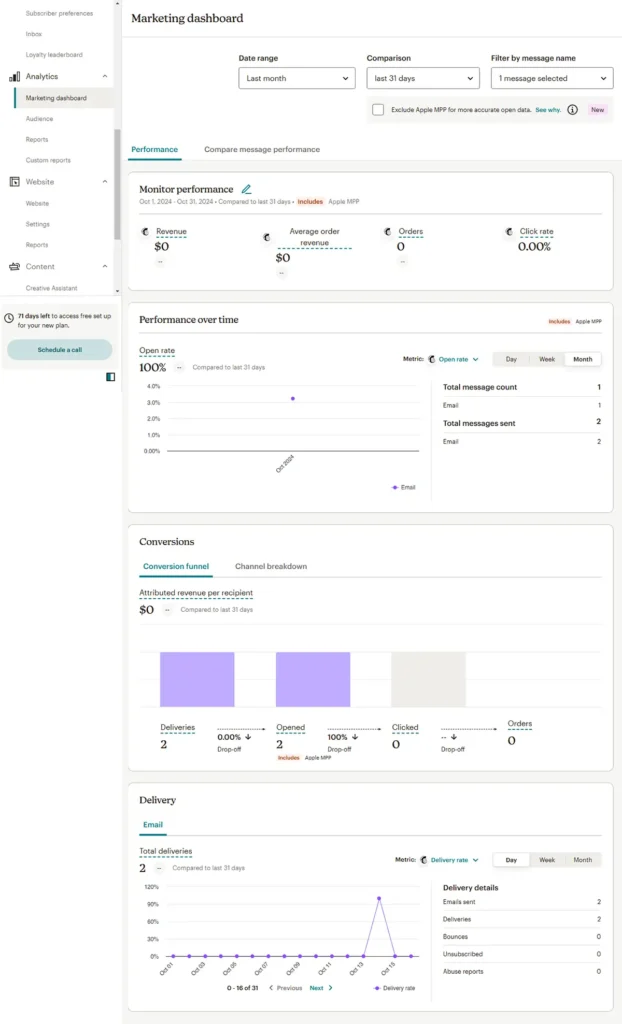
Automation reports
Of course, both Mailchimp and ActiveCampaign allow you to view the results of individual automated campaigns (or “Journeys” as Mailchimp calls them). But the question is, can you get an overall view of all your automations in one place? That’s what we will find out in this section.
ActiveCampaign
In the screenshot below, you can see ActiveCampaign’s report page for its automations. This dashboard allows you to track the performance of all your automation workflows over a specific period. You can filter by different automation labels, select individual automations, or view all automations at once to get a complete overview. Key metrics such as the number of contacts entered, total sends, open rate, click rate, unsubscribe rate, and bounce rate are displayed, giving you a detailed look at how well each automation is performing.
The option to set a custom date range makes it easy to analyze performance trends over time, allowing you to identify which automations are most effective and where improvements can be made. This is an excellent tool for tracking the success of automated email sequences, helping you optimize your automated marketing efforts.
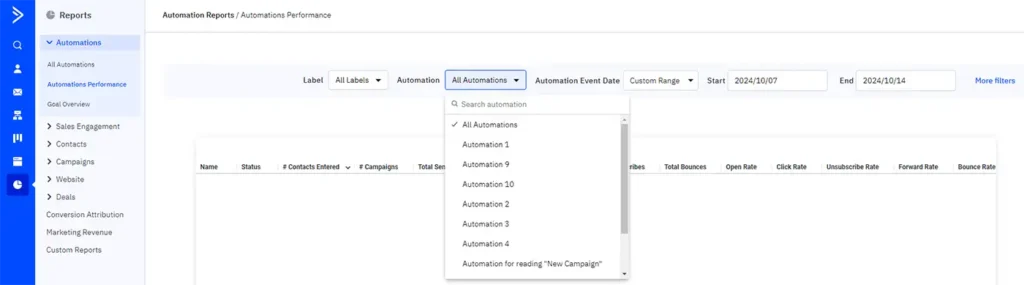
Mailchimp
Mailchimp doesn’t offer a feature similar to ActiveCampaign’s, where you can quickly see an overview of how all your automated workflows (customer journeys) are performing. While you can view individual journey performance (as shown in the screenshot below), there’s no single reporting page for automated workflows, like the one Mailchimp provides for individual campaign emails.
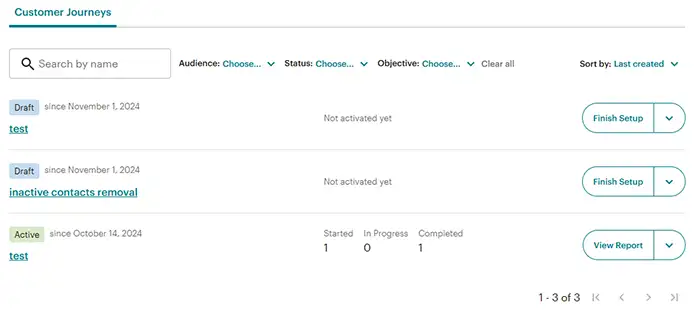
Sign up form & landing page reports
ActiveCampaign
The sign-up form reporting page in ActiveCampaign lets you adjust the date range to see the total number of form submissions within that period (see screenshot below). However, it doesn’t show the conversion rate because it doesn’t track the number of views for each form.
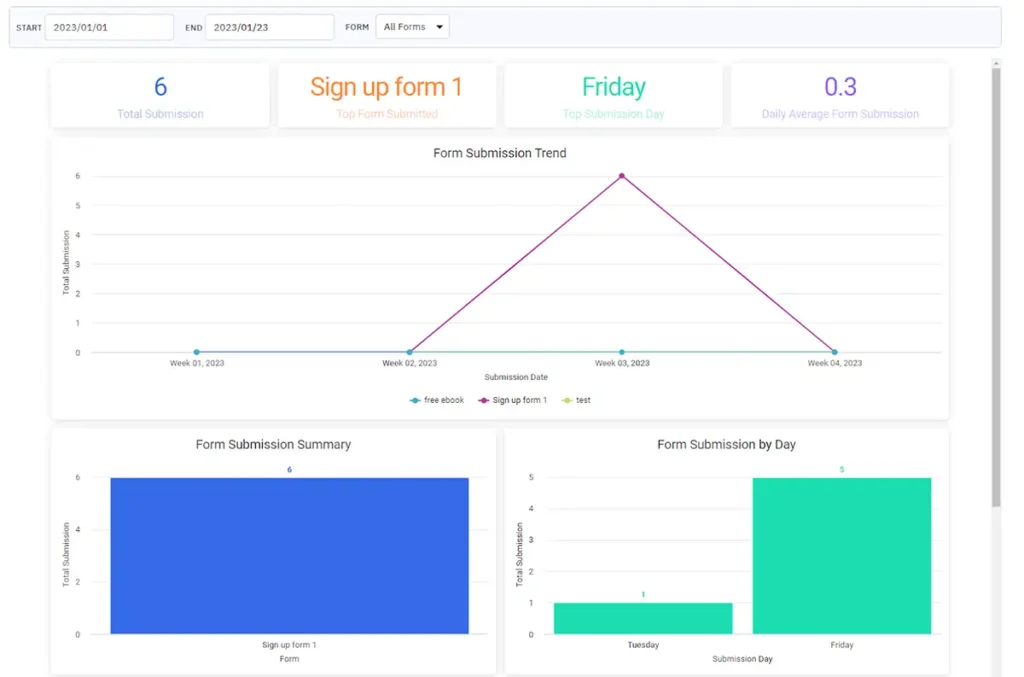
Landing page reports in ActiveCampaign do track views and show the conversion rate (see screenshot below). Knowing both the conversion rate and the number of page views is helpful for identifying opportunities for optimization.
If you add a form to your ActiveCampaign landing page, its submissions will also appear in the form reports, giving you a combined total for all submissions at a glance.
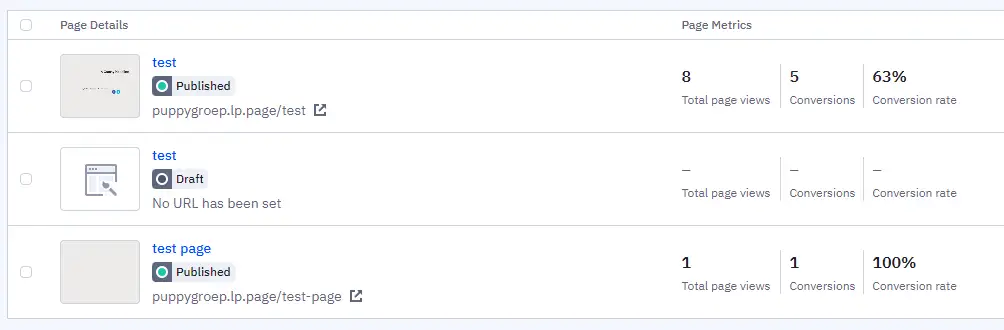
Mailchimp
Mailchimp currently doesn’t offer reporting for sign-up forms, so there’s no way to track their performance in terms of views or conversions. I confirmed this by reaching out to Mailchimp support.
For landing pages, Mailchimp provides general analytics similar to those in ActiveCampaign, although it does not include the conversion rate. You can access individual landing page reports (see screenshot below), but there’s no summary view to see the total number of form submissions or page views across all landing pages.
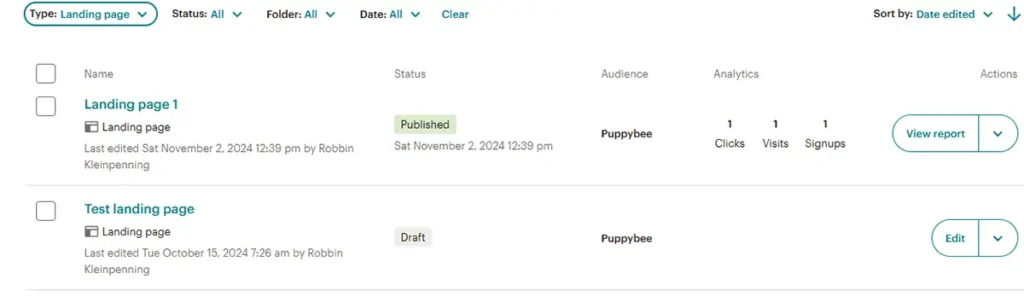
Below is an example of an individual landing page report in Mailchimp.
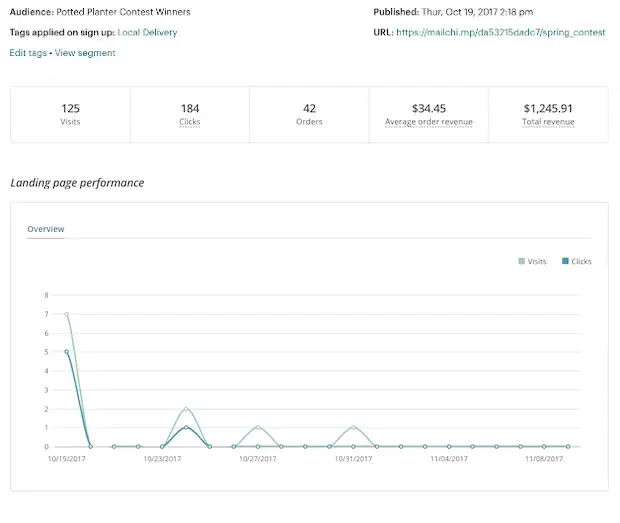
Winner
Since ActiveCampaign offers a summary of all form submissions and allows for custom date range selection, it stands out as the better option for reporting on forms and landing pages.
Transactional Emails
Transactional emails are different from marketing emails as they are triggered by specific actions, such as order confirmations, password reset requests, shipping notifications, or account creation verifications. These emails provide essential information related to a user’s action, unlike marketing emails, which aim to promote products or services.
Both ActiveCampaign and Mailchimp offer transactional emailing.
Pricing
In the graph below, you can see on the horizontal axis the number of transactional monthly emails, while the bars represent the monthly price. As you can see, Mailchimp’s transactional email pricing (blue bars) is generally lower at smaller volumes, starting at $20 for 10,000 emails. However, as the volume increases, ActiveCampaign (red bars) becomes more competitive, especially at the 1,000,000 email mark, where its price is slightly lower than Mailchimp’s. This comparison only looks at pricing, of course, and does not take into account the specific features or capabilities of each platform’s transactional email service, which may also impact your decision.
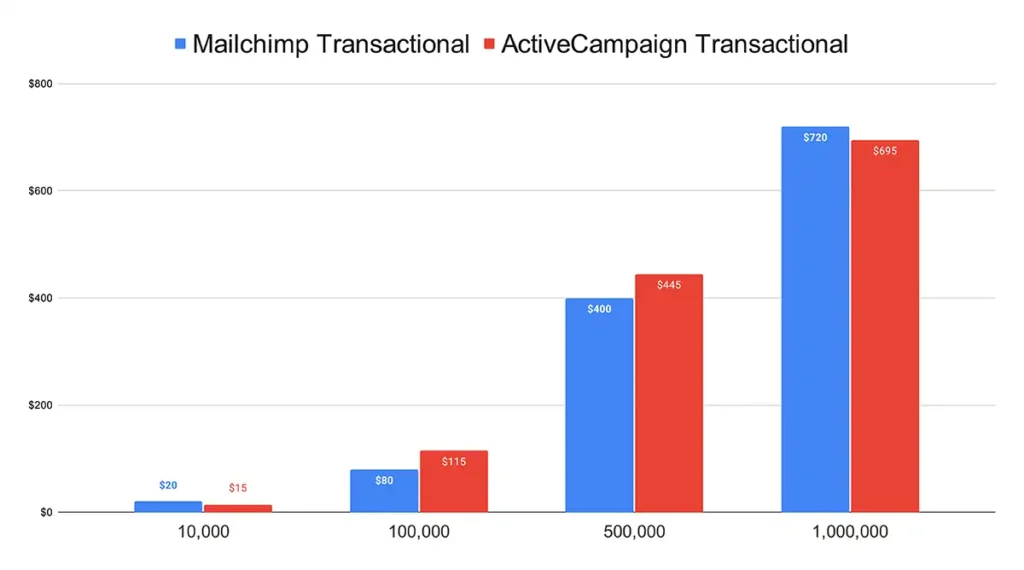
Usability
While you can use ActiveCampaign’s transactional email service, Postmark, directly through ActiveCampaign’s workflow/automation builder (as shown in the screenshot below), Mailchimp doesn’t offer a similar integration. This means that with ActiveCampaign, you can seamlessly set up transactional emails within the same interface as your marketing automation. In contrast, Mailchimp requires you to use its separate transactional email service, called Mandrill, which cannot be set up via Mailchimp’s Journey builder. This makes Mailchimp’s process less user-friendly, in my opinion, as it requires switching between platforms to manage transactional emails.
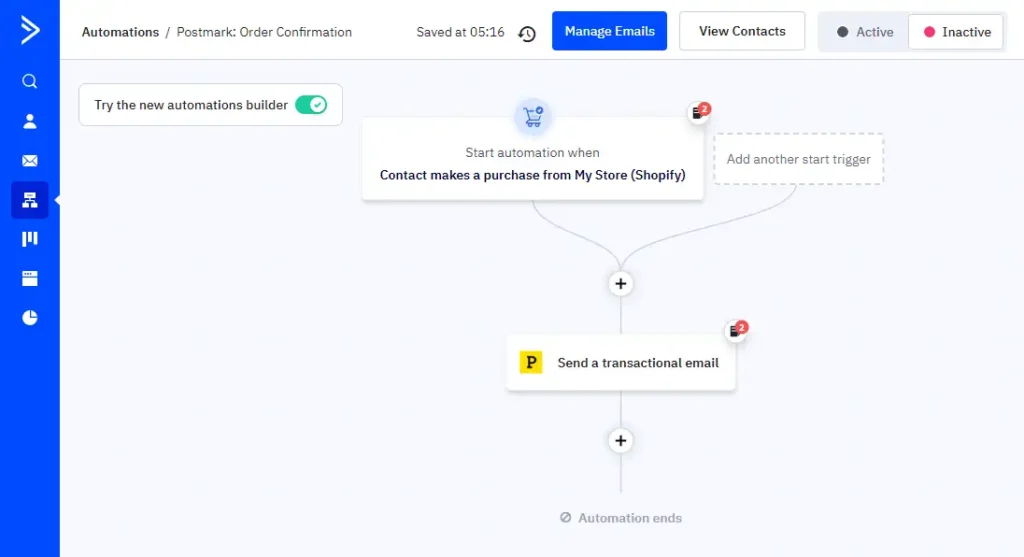
🎁 Free limited-time offer 🎁
To provide the best tools and support for my readers, I reached out to both ActiveCampaign and Mailchimp to explore potential collaborations. While Mailchimp didn’t respond, ActiveCampaign was happy to partner with me. Through this partnership, they compensate me when someone signs up using my link.
Because of this, I’m able to offer you 6 months of free, personalized email support when you sign up for ActiveCampaign through my link. This allows me to give back and ensure you get the most out of the platform. This exclusive offer is available only until [wpcode id=”5614″]. Have questions? Email me at info@creatoregg.com.
To access this offer:
- Sign up for ActiveCampaign using my link before [wpcode id=”5614″].
- Get 6 months of direct email support from me to help you succeed with the platform! If you’ve signed up for ActiveCampaign trough my link, feel free to email me your first question at info@creatoregg.com.
While Mailchimp hasn’t partnered with me, you’re still welcome to explore their platform. However, with ActiveCampaign, you’ll also receive my personalized support to guide you along the way.
FAQ
- How does it work? How can you see if someone uses your link? – I have a dashboard from ActiveCampaign that shows me when someone signs up using my link. It’s important that you click my link and sign up immediately afterward. If you use a different link to sign up later, I won’t be able to track it, and the offer won’t apply.
- What kind of support will I receive during the 6 months? – You’ll get personalized email support directly from me, where I can answer your questions about setting up and using ActiveCampaign, optimizing email campaigns, or tackling any challenges you face with the platform. I’ll be available to help you make the most of its features and ensure you’re getting real value from the tool.
- Is the support really free, and why do you offer it? – Yes, the support is completely free for 6 months! I offer it because ActiveCampaign compensates me when you sign up using my link. This allows me to give back by providing valuable, personalized help to ensure you succeed with the platform.
- Will the pricing be different if I use your link? – No, the pricing remains exactly the same whether you use my link or sign up directly through ActiveCampaign. The only difference is that by using my link, you’ll receive my 6 months of free email support as an added bonus!
- How do I claim the 6 months of free support? – It’s simple! Just sign up for ActiveCampaign using this link before the deadline of [wpcode id=”5614″]. Once you’ve signed up, email me at info@creatoregg.com with your first question, and we’ll get started!
Sincerely,
Robbin 👋