Last updated April 16, 2025
I believe starting a YouTube channel is one of the best ways to build an online business.
In these 7 steps below I’ll explain to you how you can start your YouTube channel, make money and become a full-time YouTuber.
Ready? Let’s go!
Start your new YouTube success by following these 7 steps:
#1 Figure out your business model
#2 Start your YouTube channel (the basics)
#3 Add a Video Watermark
#4 Add a banner image
#5 Utilize YouTube Search
#6 Optimize your YouTube videos
#7 Promote your YouTube videos
Conclusion
#1 Figure out your business model
What do you hoping to accomplish by starting a YouTube channel?
- Maybe you’re trying to replace your 9 to 5 job’s income so you can become a full-time creator.
- Or perhaps you already have a successful business, and you are just exploring other marketing avenues.
If you fall into the first category, you need to understand how you can make money on YouTube. Also, how much money you can make and what you need to do to accomplish that goal.
Looking at the YouTuber landscape, I see 3 categories of business models:
- You want to make money on YouTube from YouTube ads.
- You want to make money on YouTube by promoting affiliate products.
- Making money with brand deals/sponsorships.
- You want to make money on YouTube by selling your (future) product(s). You might have an ecommerce store selling hundreds or thousands of products, a one-product dropshipping store, or maybe you’re selling information products like books or online courses.
In my opinion, the best business model doesn’t solely rely on one income stream. The safest route is to combine different models, so you’re not reliant on one stream of income.
There are no right or wrong business models, but what is important is setting expectations and knowing what to do.
Firstly, if your business model heavily depends on making money from YouTube ads, you should know how much you earn on average per 1,000 views.
By knowing that number, you can make a rough estimate of how many daily eyeballs you need on your videos to reach your goal.
To answer this question, you must know that not every channel is the same.
There are gaming channels, beauty channels, travel, prank, and finance channels. And everything in between.
If your channel falls into the gaming category on YouTube, you earn much less per 1,000 viewers than a finance channel, for instance.
Why?
Because more businesses are buying ads on finance-related YouTube videos than on gaming-related videos.
More companies = more competition, and more competition lead to higher ad costs for those paying for your videos’ ads. The higher the ad costs, the more money you receive as the creator of the video.
The question is:
How much does the category you have in mind make on YouTube per 1,000 views?
Since YouTube doesn’t publicly share this information, I needed to do some digging.
Luckily, lots of YouTube creators share their revenue numbers publicly for us to see.
I analyzed X channels, and the ad-revenue varied from X dollars per 1,000 views in the X niche to X dollars per 1,000 views in the X niche.
To read the complete list of channels I analyzed, see their ad-revenue numbers, and what videos they make, please check out the blog post where I share how much money YouTubers make.
Do note; your goal should be to create multiple income streams instead of just one.
For instance, if you’re publishing gaming footage on YouTube, your first income stream might be YouTube ad revenue.
Once you get a decent following on YouTube, you can move that same audience to another platform like Twitch, where people can find you streaming.
On Twitch, they can subscribe to your channel by paying a monthly subscription fee to Twitch. Those subscriptions will be your second income stream and maybe outgrow your YouTube ad income one day.
The road most YouTubers go down is firstly generating YouTube ad revenue and/or affiliate income.
Affiliate income is you promoting other people’s products and receiving a financial incentive when one purchases the product through your unique URL.
As you can see in the blog post, how much do YouTubers make, some YouTubers make even more money with affiliate income than their YouTube ad revenue.
The income stream, not all YouTubers take advantage of is creating and selling their own products.
Follow the following steps to figure out your business model:
1 – Think about your YouTube category.
Is it gaming, beauty, traveling, or investing? Or is it something else?
2 – Find other established YouTubers in your category and analyze their channel.
You can either use this blog post [LINK] to find other YouTubers in your category or analyze the ones you often watch who’re in your category.
Your job is to find out what revenue streams these people have:
- YouTube ad revenue
- Brand deals/sponsorships
- Affiliate income
- Income from self-created products
- Income from other platforms (Twitch.tv, OnlyFans, Patreon, etcetera)
3 – Replicate successes of others
Once you know how established YouTubers make money in your category, you can plan how to replicate their success. Of course, you want to add your unique spin to it and not simply copy others.
Once you have a plan in mind, you can start creating your channel.
#2 Start your YouTube channel
Follow the steps below to create your YouTube channel:
1 – Head over to YouTube.com and sign in.
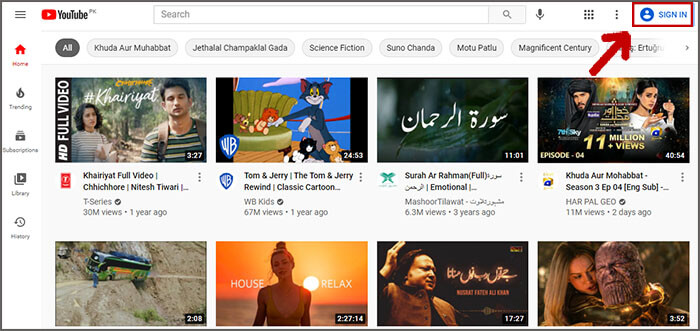
2 – If you already own a Google account, sign in with your Google account.
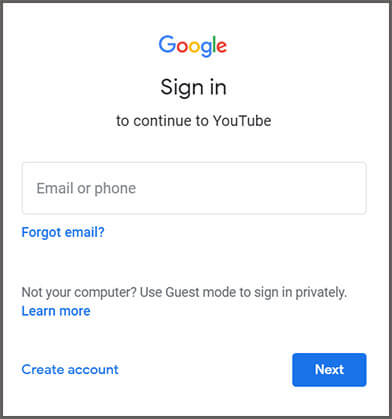
3 – If you want to create a new Google account, click on Create account.
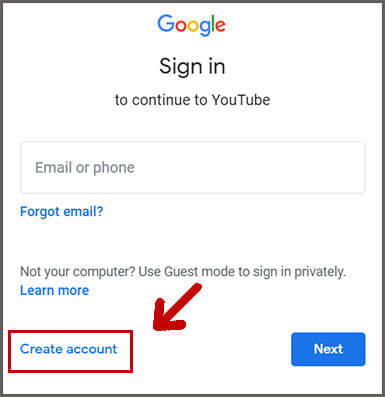
4 – Once you’re signed in, you click on your profile at the top right corner.
5 – There you click on Create a channel.
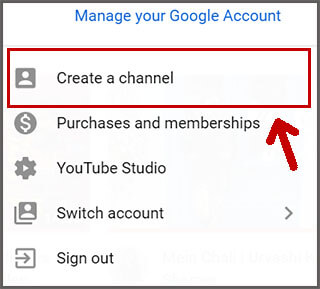
6 – You can choose to use your own name or brand name. I suggest using a brand name since you can always change that to your own name.
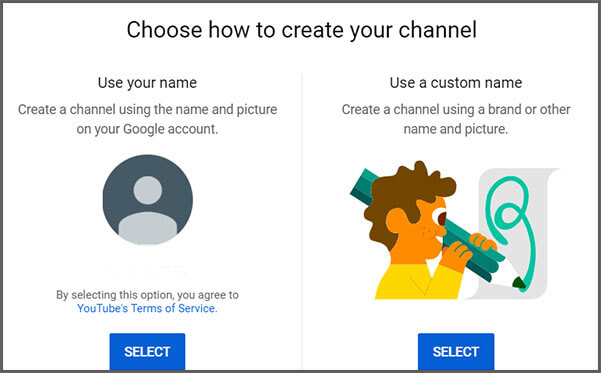
7 – Give your channel a name. You can always change this later.
8 – Upload your profile picture, enter a description, and add your socials and website. If you don’t have these things yet, click on Set up later.
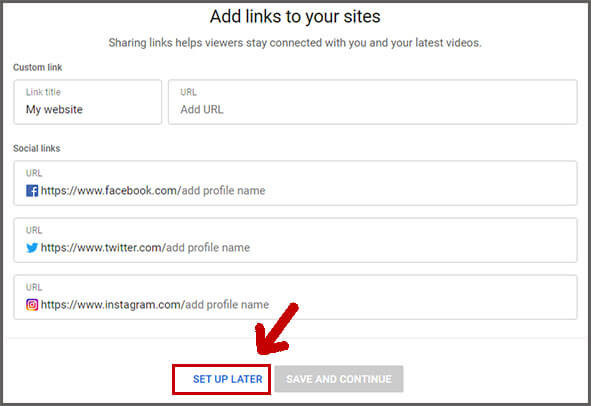
You now created your Youtube-channel.
Let’s continue with the next steps.
#3 Add a Video Watermark
Follow the steps below to add a Video watermark.
1 – Click on your profile at the top right corner and click on YouTube Studio.
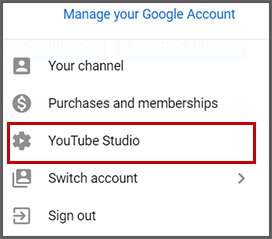
2 – Select Customization in the left menu.
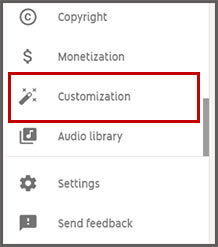
3 – Select Branding.

We’re now adding a Video watermark to your future YouTube videos.
Having a video watermark is a free and extra way for your viewers to subscribe to your channel.
When adding a watermark to your videos, it will show in the video player’s right-hand corner. When people click on it, they can subscribe to your channel.
4 – Find a 150x150px PNG image to upload. If you don’t have an image, you can use your profile picture or Google YouTube watermark png images.
5 – Click on Upload and upload the image.
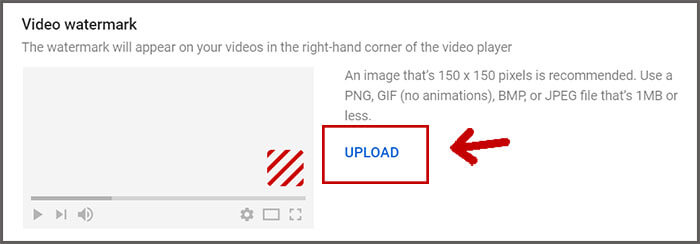
6 – Next stop is to decide when you want to show the watermark. I suggest selecting Entire Video.
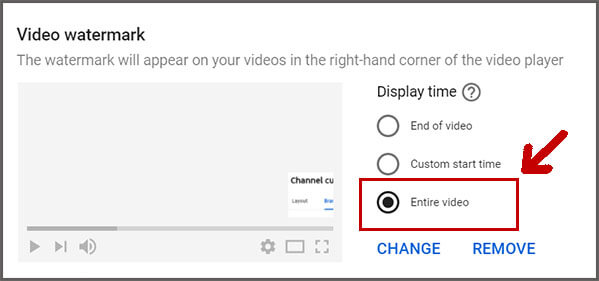
#4 Add a banner image
The next thing we’re creating is your Banner image.
Before going into the technical and practical stuff below, please take a few minutes to think about what you want your banner image to say.
In my opinion, it’s best to go for a clear message that explains what your potential subscriber can expect from you.
For my puppy training channel, it’s a clear message that says: I’ll tell you what to do and what to expect when you have a puppy. I also added my upload frequency.
Also, don’t spend too much time creating a banner image. It’s not that having a beautiful banner image will contribute much to your YouTube success.
Instead, you should spend most of your time creating valuable content and promoting it.
Follow the steps below to create a banner image with Canva, a free tool.
To create your banner image, follow the following steps:
1 – Go to https://www.canva.com/create/banners/youtube-banners/ and click on the button that says Start designing your YouTube channel art.
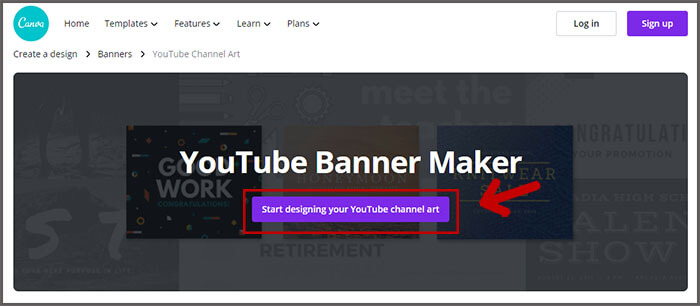
2 – Select one of the designer templates you like and edit them to your liking.
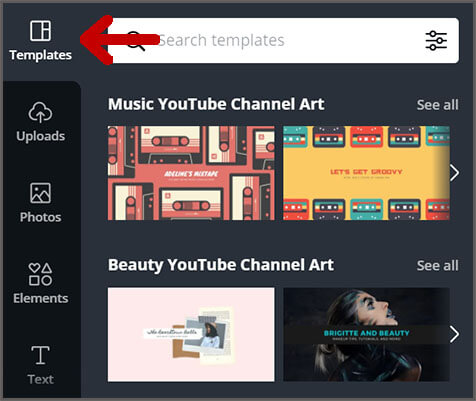
Do note, some of the designer templates have a Canva watermark. To remove the watermark, you need to create a free Canva account.
Also, some images have premium images in them that cost you money.
There are a bunch of free designs to choose from, though.
3 – When done editing your image, you click Download at the top right corner to download the image.
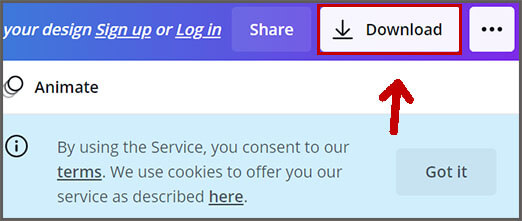
If you want to create your banner image through Adobe Photoshop, you should know:
- The Banner image’s minimum dimensions are 2048 x 1152 px.
- The safe area for text and logos is 1235 x 338 px. Larger images may get cropped on certain views or devices.
- File size: 6 MB or smaller.
The next thing you need to do is to add your YouTube channel’s description.
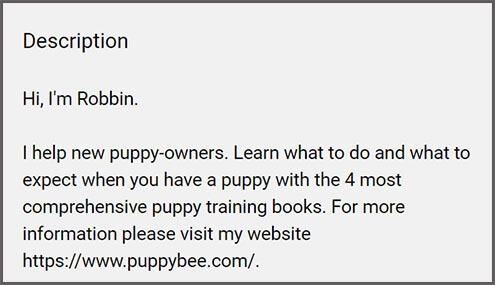
For my puppy training channel, I added a simple description similar to my banner image message.
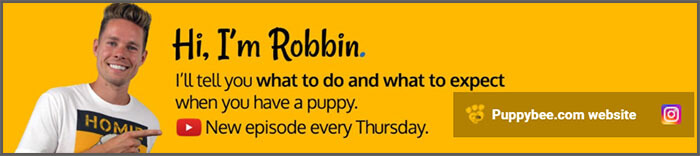
The next step is to add links to your YouTube channel.
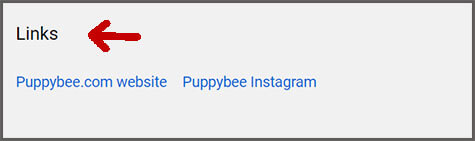
If you have any other social platforms or a blog, this is the place to add links to these websites.
You’ve now done the easy part.
The next step is to come up with video topics.
#5 Utilize YouTube Search
Publishing a random YouTube video is simple.
Publishing a video that gets views is harder.
The question is:
How do you publish a video that people find?
Some people might advise you to promote your YouTube channel on social media or your blog/website, but if you don’t have a following, it won’t make any difference.
The way I got the initial traction with my puppy training YouTube channel is through YouTube search.
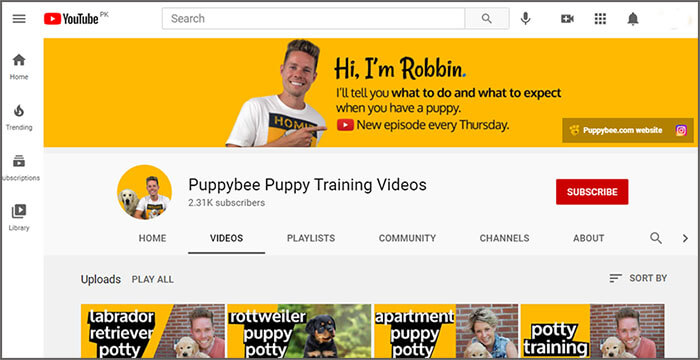
On my English puppy training YouTube channel, I published 16 videos, and I generated 178,000 views up until March 7, 2021.
Every day 600 to 800 people on average find my videos through YouTube.
How did I do this?
I created videos focused on long-tail keywords.
What the * are long-tail keywords I hear you wondering.
Well, first off, a keyword is a word or phrase people type in YouTube or Google.
We, marketers, call this a keyword.
An example of a non-long-tail keyword is [how to potty train a puppy].
An example of a long-tail keyword is [how to potty train a puppy in an apartment].
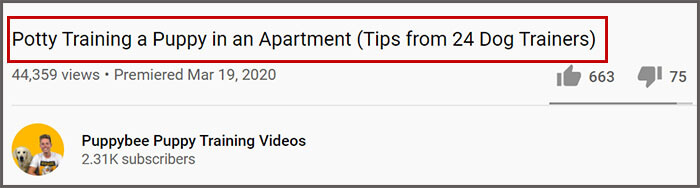
In short, a long-tail keyword is more focused, whereas a non-long-tail keyword is broader.
Another example is the non-long-tail keyword [email marketing techniques].
A long-tail keyword related to this non-long-tail keyword could be [email marketing techniques for bloggers] or [mailchimp email marketing techniques] or [ecommerce email marketing techniques].
Or, if you are in the gaming category, the title of your video could be [how I got 20 kills in Fortnite].
A more long-tail title of your video could be [how I got 20 kills in Fortnite by only using a shotgun].
The idea is to implement more than only 1 keyword in your video title.
Fortnite is 1 keyword.
Maybe Fortnite shotgun is another keyword.
By combining those two, you have a long-tail keyword.
You get the point.
My video for the long-tail keywords generates far more views than my videos on the non-long-tail keywords.
Why is that?
It’s because there’s less competition on the long-tail keywords.
If you start with 0 subscribers, you can’t compete with channels that already have 100,000+ subscribers.
You can’t create similar videos those better-known channels make and expect similar views on your videos.
Even when you know your video offers more value to the viewer.
I know, it’s frustrating.
So, coming back to the long-tail keywords.
If you want to get views by utilizing YouTube search then follow the following steps:
1 – Do keyword research
There are several tools you can use to do keyword research. I use Google Keyword Planner to do keyword research.
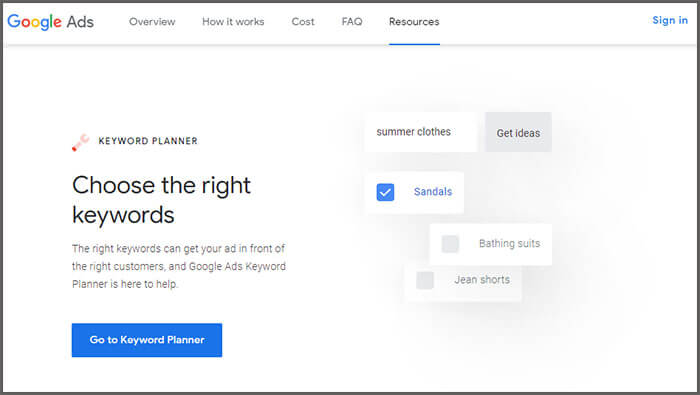
The idea is to make an extensive list of long-tail keywords.
The plan is that you can create videos on the topics of those long-tail keywords.
But before you start creating a video, you first check out your competition.
2 – Check out your competition and keep an eye out for red flags
Once you have a big list of long-tail keywords, you start checking out your competition.
Type in the long-tail keyword you have on your list one by one and see what YouTube channels and videos pop up.
The best thing is that you don’t see any of the red flags discussed below.
If you see one or multiple red flags, your keyword might have too much competition. Considering different keywords might be wise because getting views on a keyword with lots of competition is really hard for YouTube channels with barely any subscribers and viewers.
Red flag 1
The top 3 to 5 ranking videos are from better-known YouTube channels (100,000+ subscribers).
As explained before, it’s almost impossible for a 0 subscriber YouTube channel to compete with a 100,000+ subscriber channel.
Red flag 2
The top 3 to 5 ranking videos are recently published (within the last 6 months). If this is the case, you know you’re not the only one with the same idea of creating a video on that topic. It’s not an immediate no-go, but still, it’s a red flag.
Red flag 3
Another red flag is more than 100,000 search results on YouTube on your keyword. Having fewer search results means less competition.
I use https://www.tubebuddy.com/ to find out how many videos appear in the YouTube search results for specific keywords.
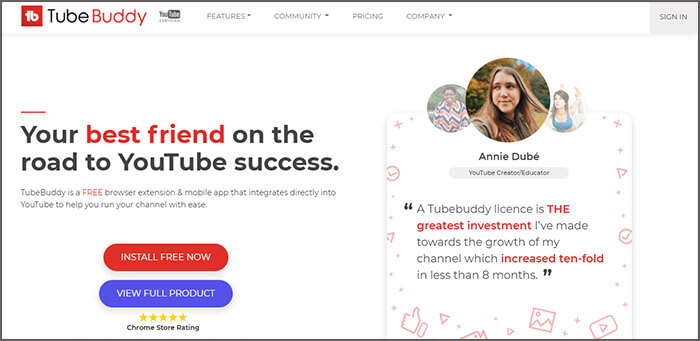
Again, it’s not that you should avoid the keyword immediately if one of these red flags pop up. It’s just a sign that there’s some level of competition.
For instance, you can create A, B, C lists of your keywords, whereas group A is for the keywords that barely have any competition, and C has the most competition. Start by creating videos for keywords in group A and go from there.
Red flag 4
You should also avoid the keywords where the top 3 to 5 ranking videos barely have any views.
What does this mean?
Let’s say you’re researching a keyword, and the top 3 to 5 videos are 1+ year old. If those videos barely have any views on them, you know that no one is searching for a video on that topic.
It’s up to you to decide whether you find it worth your time to create a video when you know the #1 ranked video only has 1,000 views in 12 months since if you rank #1 on that keyword, it probably won’t do any better then the video that currently ranks number #1.
So, what’s a good sign?
A sign that signals a potential gap is that one or more of the top 3-5 ranking videos on your keyword have way more views than subscribers.
Let’s say someone’s trying to create puppy training videos and is researching keywords.
He sees that my Puppy Potty Training in an Apartment has 43,000 views, and I only have a little over 2,000 subscribers.
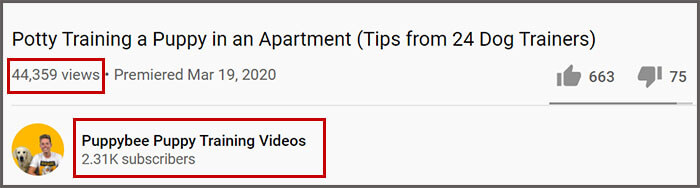
It most often means that most of my views came from YouTube search instead of my subscriber base. It also means that this topic has high volume search traffic but not so much competition.
#6 Optimize your YouTube videos
If you’re familiar with SEO (Search Engine Optimization) for Google, then optimizing your YouTube videos is second nature to you.
Anyhow, make sure to do the following things for every video you publish:
1 – Add your keyword(s) in the title of your video
YouTube has multiple ways of knowing who they should show your video. One of the methods is they look at your video’s title.
If the keyword you’re trying to rank high for is in your video’s title, there’s a much higher chance of ranking for that keyword.
Especially when you’re starting, adding these keywords to your video title is important.
Suppose you’re already well-known in your category on YouTube. In that case, it becomes less important because people will watch your videos anyway-especially if you have a real fan base and a consistent upload schedule.
2 – Write sexy titles people click on
I mean by sexy that your title should spark people’s interest or at the very least tell them precisely what they can expect by watching your video.
When browsing YouTube in your free time, keep an eye out for how successful YouTubers name their titles.
Instead of brainlessly watching their videos, learn from them as well.
Having GREAT titles will increase your click-through rate (CTR).
For instance, if your video currently ranks on spot #5 for a particular keyword and your CTR is 8%, it means that from the total number of people seeing your video, 8% of those people click on it.
What is more, if your video has a better CTR than the videos ranking above you, it will likely be the case that YouTube moves your video higher in the search results.
Of course, it’s essential that once people click on your video, they keep watching.
You might have heard it before, but every platform’s goal (YouTube, Facebook, Instagram, etcetera) is to keep people on their platform for as long as possible. Therefore having a high watch time on your videos is vital, and YouTube will push your video to more people if your video has a high watch time.
3 – Increase watch time
Have you ever seen those videos where the first 10 – 20 seconds of the video is the channel’s trailer/intro of the video?
BOOOORINGGGGG …
9 out of 10 people will be long gone before you ever said/showed something meaningful if you don’t grab the watcher’s attention in those first few seconds.
Remember, they already clicked on your video because they were intrigued by your video title and/or thumbnail.
You don’t need to convince them any longer to watch your video.
Immediately jump into the content of your video and don’t waste people’s time.
Especially on YouTube, people will click on another video if you bore them.
4 – Optimize YouTube video descriptions
Some YouTube channels don’t even bother optimizing their video description.
Missed opportunity.
Always add relevant keywords to your description.
No, I don’t mean spamming keywords in your description.
Add a nice little introduction to your video and add relevant information.
By doing so, you automatically will add relevant keywords.
Also, add links to affiliate products.
The description of your video is the best place to add links to your website or affiliate products.
For instance, check out this video.
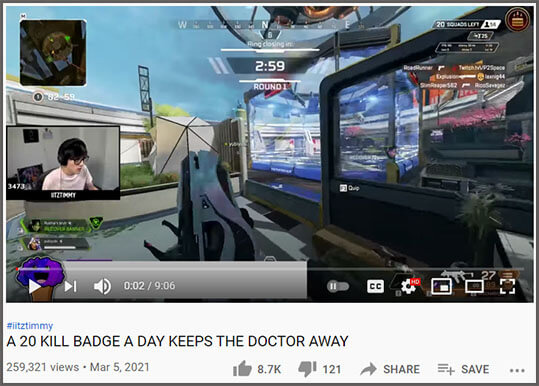
He’s a YouTuber who publishes gaming content.
In his description, he tells his viewers what hardware he uses.
He missed a great opportunity by adding affiliate links to those products on Amazon.
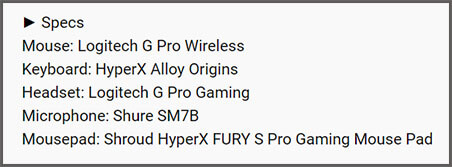
Furthermore, make sure to add links to relevant videos
If you have other highly relevant videos to the current one people are watching, ADD those video links in the description.
5 – Add relevant tags
Search for the keyword you’re trying to rank for on YouTube.
When you have TubeBuddy installed, you can see the tags other videos use.
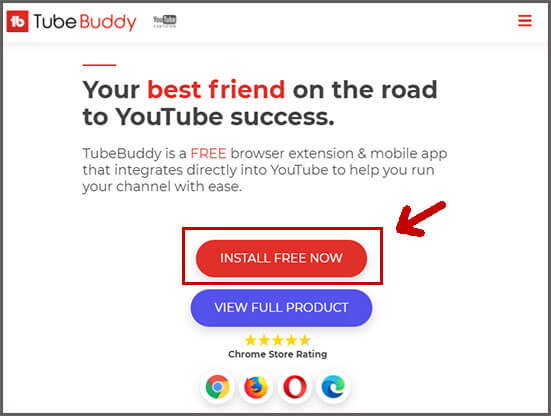
Once you click on a video, you can see in the right-hand widget area the TubeBuddy’s feature, where they show what tags that particular video’s using.
Don’t brainlessly copy those tags and paste them into your video but see which of those are relevant to your video.
And maybe add 1-3 broader tags for your channel as a whole.
#7 Promote your YouTube videos
I feel YouTube search and YouTube suggested videos will be the biggest promoter of your YouTube videos if you play it smart.
But besides YouTube, there are other ways to promote your videos to get more subscribers, likes, comments, and viewers.
1 – YouTube comments
Make a list of the successful people in your YouTube category and check out their latest 10 videos. The idea is to find the top commentators with the most likes on those videos.
Copy all the replies of those top commentators and paste them into a Word document or whatever.
Once you have a list of all those top replies, you have some inspiration for your next comments.
The plan is to start commenting on all the most recent videos of the other YouTubers in your category.
Start by commenting on the successful creators’ videos and if you still have spare time, work your way down from there.
Please, don’t comment something like “check out my new YouTube-channel”.
You should watch their latest video, or at least fragments of it, and add a meaningful reply. You already know what kind of comments his/her audience likes the most, so try to use some of that and add your own unique spin.
If you’re in the information category and you’re trying to help other people by giving away information, you can also answer other people’s questions on other channels.
Don’t mindlessly promote your channel but add meaningful replies to questions asked. Most of the time, those big channels don’t spend time answering people’s questions any longer because there are so many questions, and that’s where you come in!
You can also answer people’s questions on older videos of those bigger channels.
For example, with my puppy training channel I created lots of potty training videos.
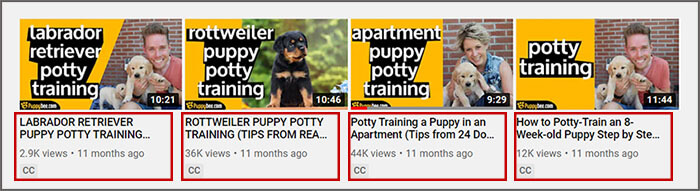
When typing in the keyword [puppy potty training] there’s this video from Zak George’s Dog Training Revolution from 5 years old. That video still ranks in the top 3.
As you can imagine, lots of people still ask questions in that video’s comments, but those questions will be left unanswered. Again, that’s where you come in.
All-in-all, it’s not that this promotion technique will suddenly jump-start you to 1,000 subscribers, but it can help a bit.
I saw people from comments I made visiting my profile and leaving comments on my videos.
Once you have those first 1,000 subscribers, you have something to work with, but until that point, you need first to invest time and energy to find those initial 1,000 people.
2 – Social media
You already made a list of successful people in your YouTube category, right?
Find out on what platforms they are most active and have the most interaction with their audience.
I know for a fact that Twitter is big for gamers. If your goal is to create a gaming channel, you should start hanging out on Twitter.
The idea is to only pick 1 social media platform for the time being. You’re already busy enough by researching video topics and creating, editing, and publishing your videos. Starting 5 social media channels at the same time isn’t going to work.
Again, find out on what social media platform the successful YouTubers in your category have the most interaction with their audience and start there. By most interaction, I mean comments, likes, and discussions on the posts they publish.
The idea is to get involved in those discussions on Twitter daily.
Set the alarm every 120 minutes and add 30 meaningful replies.
Of course, make sure once people click on your Twitter name to check out your profile, you have something to show them.
Add a nice and short bio where you explain what you do.
For example:
Check out my most recent YouTube video where I killed 30+ people in 1 Fortnite game.
[Add link to your recent YouTube video here]
It’s the same story when trying to grow on Instagram or TikTok.
Add meaningful replies to other people’s posts, stories and start following a bunch of people.
Make sure you added quality posts to your profile and added a short bio with a call to action to invite them to hop over to your YouTube channel.
Again, it’s not that this technique will suddenly jump-start you to 1,000 subscribers, but you need to start somewhere.
Remember, you don’t need viral posts or videos. Slow and steady growth for 1 to 3 years will do the same trick.
3 – Email marketing
When you have an email list of hundreds or thousands of subscribers, it’s so easy to send an email when you publish a new video.
For my Dutch puppy training business, I have 30,000+ email subscribers, and if I want to promote something, I can send 1 email and reach thousands of eyeballs.
Furthermore, I have an automated email sequence implemented. Every new subscriber who joins my email list will find my automatic emails in their email inbox, inviting them to one or more of my YouTube videos.
Not all YouTubers use email marketing.
If you’re in the marketing category, then most YouTubers do have an email list.
But when you’re in the gaming category, I never encountered a YouTuber trying to convince me to join their newsletter.
Maybe there’s a potential gap for you to start doing this?
Anyhow, if you have an email list, you can promote products, your new videos, or tell them when you go live on YouTube, Twitch, or another streaming platform.
The thing is, you have direct access to your email list, and there’s no algorithm trying to prevent you from contacting your subscribers-you have complete control over your email list.
4 – Promote your videos on your blog/website
If you have a website or blog, then the logical step is to embed your YouTube videos in your blog.
Follow the following steps to embed your YouTube video to your blog or website.
1 – Head over to your video and click on Share.

2 – Click on Embed.
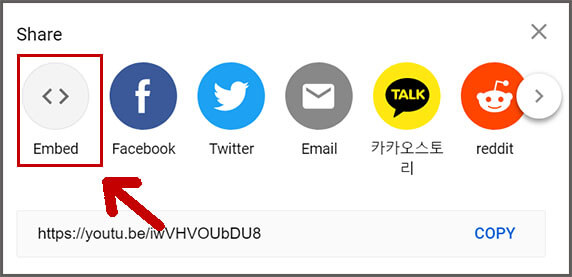
3 – Copy the iframe code.
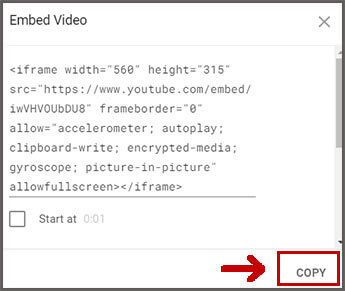
4 – Head over to your website and paste that iframe code into a post or page you want to show the video.
One of the benefits of embedding your YouTube videos into your blog posts is that it might increase the average duration people spend on your blog, resulting in higher rankings in Google.
When having your own blog/website, you can use that as the center of your brand. Your website is yours, and no one can steal that away from you.
There are plenty of stories where known people with millions of subscribers suddenly got banned from YouTube, Twitch, or social media because they violated the platform’s rules, whether by accident or on purpose.
Having your own blog/website helps to preserve the community you built since no one can ban you from your own blog—the same thing with your newsletter email list.
If you haven’t started a blog yet, you can do so by following the steps I explain in this blog post [how to start a blog].
Other benefits of having your own blog:
1 – Utilize the biggest search engine there is; Google
By not having a blog/website, it’s harder for you to get found on relevant keywords people search for in your category. By having a blog/website you can start publishing blog posts so people from searching in Google can find you.
2 – Earn money with affiliate marketing
Affiliate marketing is promoting products from businesses where you earn a commission the moment someone purchases that product through your unique URL.
Of course, you can utilize affiliate marketing within your YouTube videos but having a blog next to it helps.
If you’re a gamer, you can add a page to your blog’s top menu to display all the hardware you currently use. You can link to Amazon products and use your affiliate links. It’s far easier to update a specific product on your blog’s page than creating an entirely new video of your hardware if you only bought a new mouse, for instance.
Conclusion
As you now know, starting a successful YouTube channel isn’t something you do over a weekend.
It takes a lot of your time, energy, and discipline to grow a YouTube channel into a brand that can help you go full-time with your creator career.
But with the right mindset and approach, it’s doable.
If you need some inspiration to start check out this blog post: How Much Money YouTubers Make.
Before you take off and continue with the rest of your day, I want to hear from you.
If you started your YouTube channel, please let us know in the comments your channel’s topic. If you want, you can leave a link to your channel.
If you didn’t start your YouTube channel yet, please fill us in on your ideas.
Or maybe you have a question for me?
See you in the comments.
Sincerely,
Robbin 👋