Last updated April 16, 2025
Substack vs Patreon: 1 minute summary
Substack is great for sending out newsletters, either free or paid, every week or month.
Patreon gives you more ways to share different things with your fans.
To really get what each platform is about, look at different creators on both Substack and Patreon. See what they share, how often they do it, and their subscription options. This will help you understand how they work. After seeing a few examples, you’ll know more about Patreon and Substack. This will also help you get more out of reading this comparison.
Patreon examples
- Art with Flo (12,844 members)
- Michelle the Painter Art (6,973 members)
- Matt and Shane’s Secret Podcast (78,265 members)
- Not Another D&D Podcast (34,412 members)
- HTHAZE (20,598 members)
- Worlds Beyond Number (38,042 members)
- Andrew Hickey (6,748 members)
- Sam Hurd (2,527 members)
Substack examples
- House Inhabit – 10,000+ paid subscribers, $70,000+ monthly ($7 subscription fee)
- The Fifth Column – 1,000+ paid subscribers, $10,000+ monthly ($10 subscription fee)
- The Isolation Journals with Suleika Jaouad – 10,000+ paid subscribers, $60,000+ monthly ($6 subscription fee)
- Blocked and Reported – 10,000+ paid subscribers, $50,000+ monthly ($5 subscription fee)
- The Warning with Steve Schmidt – 1,000+ paid subscribers, $7,500+ monthly ($7.50 subscription fee)
I also want to mention that in my research on this topic, I didn’t find any stories about people moving from Substack to Patreon. I only found stories of creators switching from Patreon to Substack. I’m not sure if this means anything significant. Below are two stories I found:
P.S.: Would you like to get an email notification when we update this page or when we release a detailed YouTube tutorial on Substack or Patreon? Click here to subscribe to our free newsletter. We rarely send emails, but when we do, we’ll ensure they’re valuable to you.
Substack vs Patreon: Pricing
In this section, we’ll explore the costs and fees associated with Substack and Patreon. If you’re planning to earn a significant amount from these platforms, it’s important to be aware of the fees that come with higher earnings. Both Substack and Patreon take a similar percentage from your earnings and also charge transaction fees. The total fees can range between 12% to 18%, depending on factors like your membership tier, the payment methods used by your members, and any currency conversion fees.
No monthly fees
Neither Substack nor Patreon charges a fixed monthly fee. Unlike many software tools that require monthly subscriptions, these platforms are free to join and use.
Both Substack and Patreon earn money by taking a percentage of the sales you make as a creator on their platform.
Substack’s Fee Structure
Substack doesn’t have a monthly fee, but it’s not completely free. They make money by taking a percentage from your paid newsletter subscriptions. For every paid subscription to your newsletter, Substack takes a 10% cut. This rate is constant and does not change.
For example, if a reader subscribes to your newsletter at $8.00 per month, Substack will take a 10% share of that subscription fee. This is clearly shown in the Stripe payment processor screenshot below, which Substack uses for transactions.
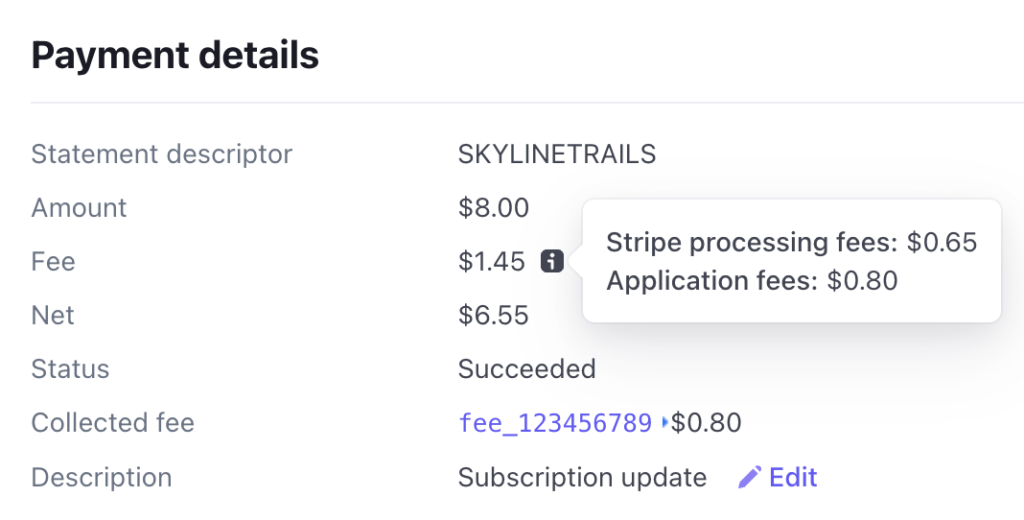
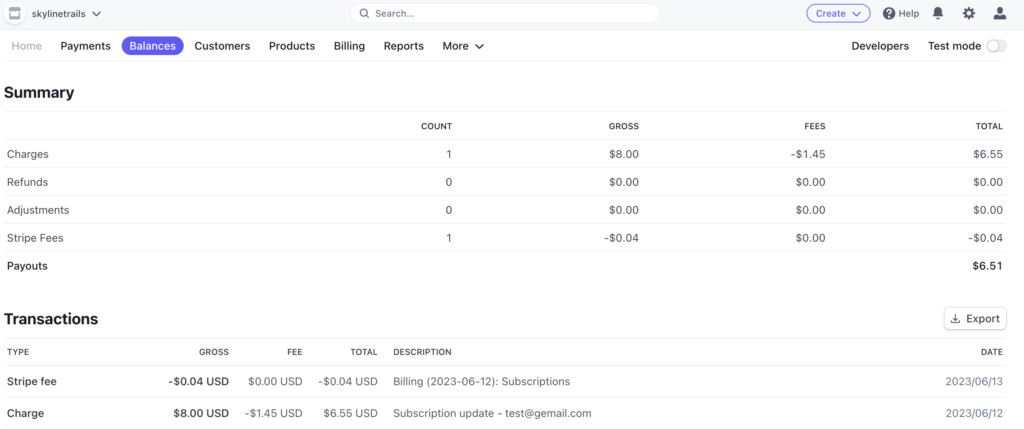
Substack charges a basic fee of $0.80 or 10% on each sale. Alongside this, Stripe, the payment processor used by Substack, also adds its own fees, which vary depending on the type of payment. For instance, Stripe charges 1.5% plus €0.25 for payments with European cards, and 2.5% plus €0.25 for UK cards. In our example, Stripe’s fee amounts to $0.65.
Additionally, Stripe applies a 0.5% fee for handling recurring payments, which is relevant for Substack’s paid subscriptions. For an $8 subscription, this would be an extra $0.04.
Combining the 10% Substack fee and Stripe’s credit card and recurring subscription fees, the total earning for the writer is $6.51 from an $8 subscription.
To calculate the total cost per sale, add Substack’s 10% fee to Stripe’s fees of about 8.6%. This sums up to approximately 18.6% in total fees per sale. While $1.49 might not seem like a lot, it becomes significant as your earnings increase. Below are some examples:
- If you earn $10,000 from subscriptions, you’ll pay $1,000 (10%) to Substack and about $860 (8.6%) to Stripe, leaving you with $8,140.
- For $30,000 in sales, your total cost is $5,580 (18.6%).
- For $100,000 in sales, it’s $18,600 (18.6%).
- For $500,000, you’ll pay $93,000 (18.6%).
Remember, these fees can vary because Stripe’s charges change based on the card type and any currency conversion fees involved.
In another scenario, if a reader in the US chooses an annual plan of $150.00, after subtracting Stripe’s fees and Substack’s cut, you’d receive $130.35. This is a 13.1% deduction, significantly lower than the previous 18.6% example.
Revisiting the examples with this lower rate:
- $30,000 in annual sales would cost $3,930 (13.1%).
- $100,000 in sales would cost $13,100 (13.1%).
- $500,000 in sales would cost $65,500 (13.1%).
It’s important to keep these varying percentages in mind when estimating your net earnings.
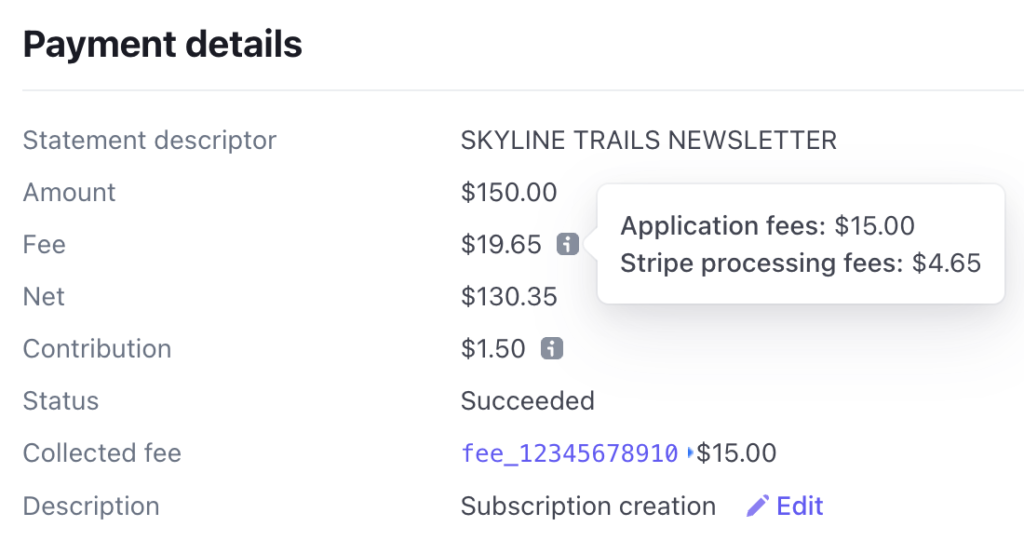
Substack’s Currency Conversion Fees Explained
When you use Substack, they automatically set up localized pricing, as shown in the screenshot below. This means if someone subscribes to your paid newsletter in their local currency, and it’s different from your default currency, you’ll incur a conversion fee. Stripe, the payment processor for Substack, charges a conversion fee ranging from 1% to 2%.
It’s important to note that Substack rounds up the price paid by your members. This ensures that you receive a similar net amount for subscriptions in local currency as you would in your default currency, even after accounting for conversion and settlement fees. So, it’s usually a good idea to keep the localized pricing feature turned on.
For more detailed information, you can visit Substack’s support page: Substack Support on Local Currency Payments.
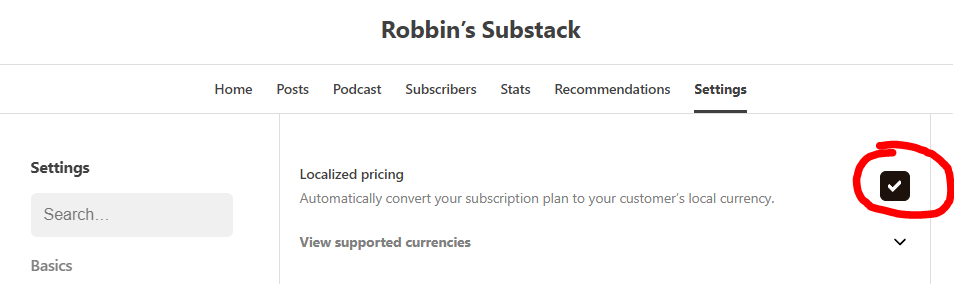
Patreon’s Fee Structure
Patreon provides three main plans, each with its own fee structure, plus an additional option called ‘Commerce’ for selling digital products. It’s important to note that this Commerce option is separate from the subscription-based plans.
Like Substack, Patreon is free to join and use. You only incur costs when someone subscribes to one of your paid tiers. At that point, Patreon takes a percentage of the earnings as their fee.
Here are the details of Patreon’s plans:
- Pro Plan: This plan comes with an 8% fee.
- Pro + Merch Plan: Under this plan, the fee is 11%.
- Premium Plan: This plan has a 12% fee.
In addition to these subscription-based plans, Patreon’s Commerce option allows you to sell digital products with a one-time payment. For this service, Patreon charges a 5% fee.
Patreon Platform fees
The three different plans are:
- Pro (8% fee)
- Pro + Merch (11% fee)
- Premium (12% fee)
As previously mentioned, they also offer Commerce for you to sell digital products as just a one-time payment. For this they charge 5% fee.
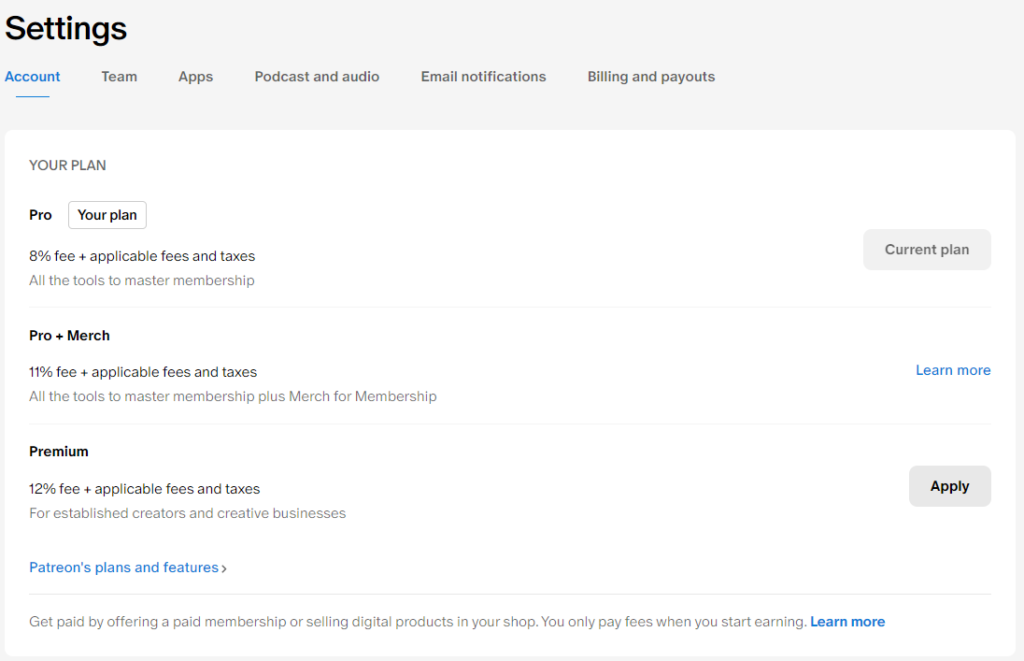
When you sign up for Patreon, your account will automatically be set to the Pro plan. You have the option to switch to the Pro + Merch tier if it suits your needs better.
The Premium tier, however, is more selective. To apply, you’ll find an ‘Apply’ button on the Patreon site. Clicking this brings up a popup that outlines the requirements for the Premium tier. Firstly, Patreon notes that openings for this plan are currently limited. Secondly, they specify the ideal candidates for the Premium tier: you should be earning at least $5,000 per month on Patreon, have a social media following of over 100,000, and have a team to support your work.
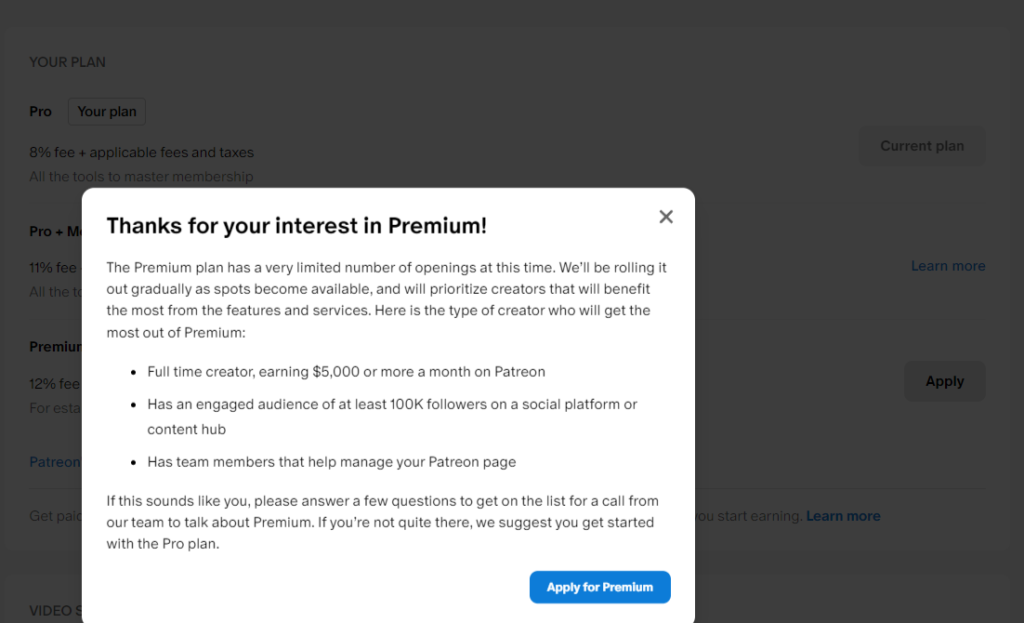
Patreon also offers the option to sell digital products, taking a 5% cut from your monthly sales earnings, not including payment processing fees. This is different from Substack, where you can only offer paid subscriptions to your newsletter. While you can promote products hosted on other platforms through Substack, direct sales of digital products are not supported there.
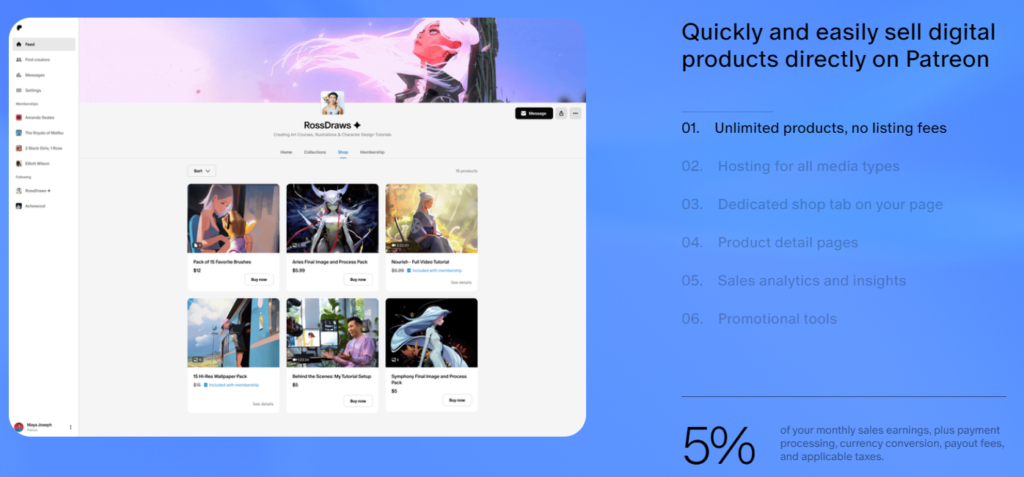
Patreon’s Transaction Fees for US Dollar Payouts
When you receive payments on Patreon, there are transaction fees in addition to the platform fees we’ve discussed. Patreon differentiates between smaller payments, called Micropayments, and larger ones, referred to as Standard payments, based on the payment amount and method.
For Micropayments ($3 or less):
- Using a credit card or Apple Pay, a $3 pledge incurs a transaction fee of $0.25 (5% of the pledge plus $0.10).
- With Patreon’s Pro plan, you also pay an 8% platform fee, which would be $0.24 on a $3 pledge.
- In total, you’ll pay $0.49 in fees on a $3 pledge, leaving you with $2.51. This means you’re paying a total fee of 16.33%.
For Standard payments (over $3):
- If someone subscribes with $10 via Apple Pay, the transaction fee is $0.59 (2.9% of the pledge plus $0.30).
- The 8% Patreon platform fee on this amount is $0.80.
- So, you’ll pay a total of $1.39 in fees, and you’ll keep $8.61. The total percentage cost for this transaction is 13.9%.
It’s important for creators to understand these fees to accurately calculate their earnings on Patreon.
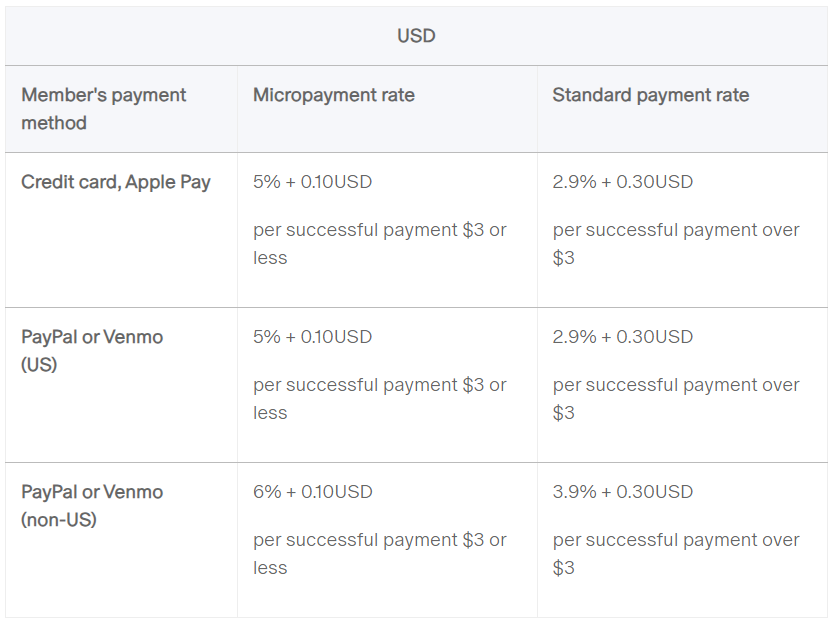
Patreon’s Transaction Fees for Non-USD Currencies
For Patreon creators who opt for payouts in currencies other than USD, there are specific transaction fees. The table below showcases fees for payments in Euros (EUR), British Pounds (GBP), and Canadian Dollars (CAD), with a broader list available on Patreon’s support page.
Comparing these to the USD transaction fees, you might notice that fees for non-USD transactions are generally higher. Therefore, setting your default payout currency to USD could be a cost-saving choice, especially if the conversion rates and potential conversion fees are favorable.
For detailed information on transaction fees by currency, you can visit Patreon’s official support page: Patreon Support on Commerce Pricing, Fees, and Taxes.
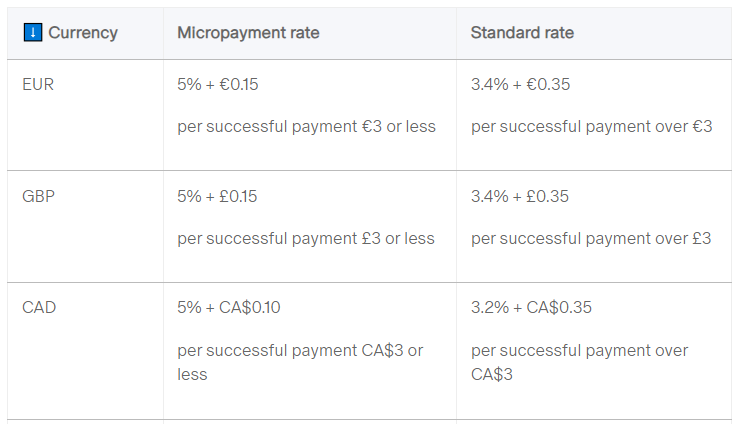
Understanding Patreon’s Currency Conversion Fees
When you get paid on Patreon in a currency that’s different from the one you’ve set for your payouts, Patreon will charge a 2.5% currency conversion fee. However, if a member pays you in the currency you’ve chosen for payouts, there won’t be any conversion fee. You can find more details at Patreon’s support page.
Let’s break down an example calculation:
Say you’ve made $50,000 from Patreon subscriptions at a $20 monthly tier and an extra $5,000 from selling digital products, also priced at $20 each.
For the subscription sales, here’s what Patreon would take:
- Patreon’s fee for subscriptions is 8% of $50,000, which is $4,000.
- With 2,500 transactions (each $20 tier counts as one), the total transaction fee is 2.9% of $50,000 plus $0.30 for each transaction, adding up to $2,200.
- So, for subscriptions, Patreon’s total take is $6,200.
For the digital product sales:
- Patreon takes a 5% cut, which is $250 on $5,000.
- There are 250 transactions here (each $20 product counts as one), so the total transaction fee is $220.
- From digital product sales, Patreon’s total cut is $470.
Add up the amounts from both subscription and digital product sales, and Patreon’s total take is $6,670 from the combined $55,000 in sales. This means Patreon’s overall percentage is about 12.12%.
P.S.: Want an email heads-up when we refresh this page or drop extensive guides on Substack or Patreon? Subscribe to our no-cost newsletter here. We keep emails to a minimum, but guarantee they’ll be meaningful when you receive them.
Key differences between Substack and Patreon
Minimum Pledge
- Patreon: Fans can support creators with as little as $1 per month.
- Substack: The least you can pledge is $5 monthly or $50 yearly. More info here: Substack Pledges.
Different Uses
- Substack: This platform is all about helping you start a newsletter, both free and paid. It’s easy to use.
- Patreon: Unlike Substack, Patreon isn’t for newsletters. Instead, it’s for sharing things like videos, podcasts, writing, art, music, and recipes. Fans pay a certain amount, and in return, they get special content only for them.
If you’re not sure which platform is right for you, it’s a good idea to read some success stories from each. For Substack, start with these case studies.
More Control with Patreon
- Substack: Great for launching a paid newsletter. Some newsletters here make thousands every month. Check out this post for examples of top earners on Substack.
- Patreon: Offers more features and supports a variety of creators like artists, musicians, writers, podcasters, and more.
Patreon groups its creators into six categories: art, podcast, music, games, writing, and photography, each with unique benefits and tools.
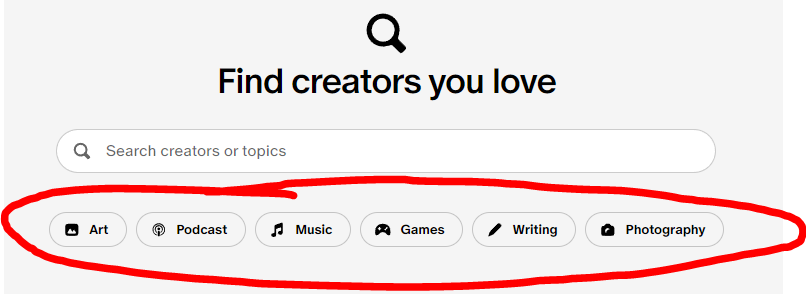
One creator in the art section is RossDraws.
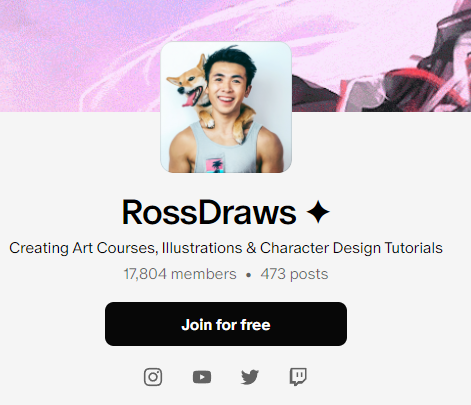
Ross enjoys a large following on various social platforms like Instagram and YouTube. He creates the illustrations shown in the image below.

Ross utilizes Patreon to offer three different monthly subscriptions ($5, $15, and $69). For instance, members of the middle package receive two tutorials of him painting/drawing every month, including Photoshop files, a 10% discount to his online store, and a drawing brush pack he likely uses for drawing.
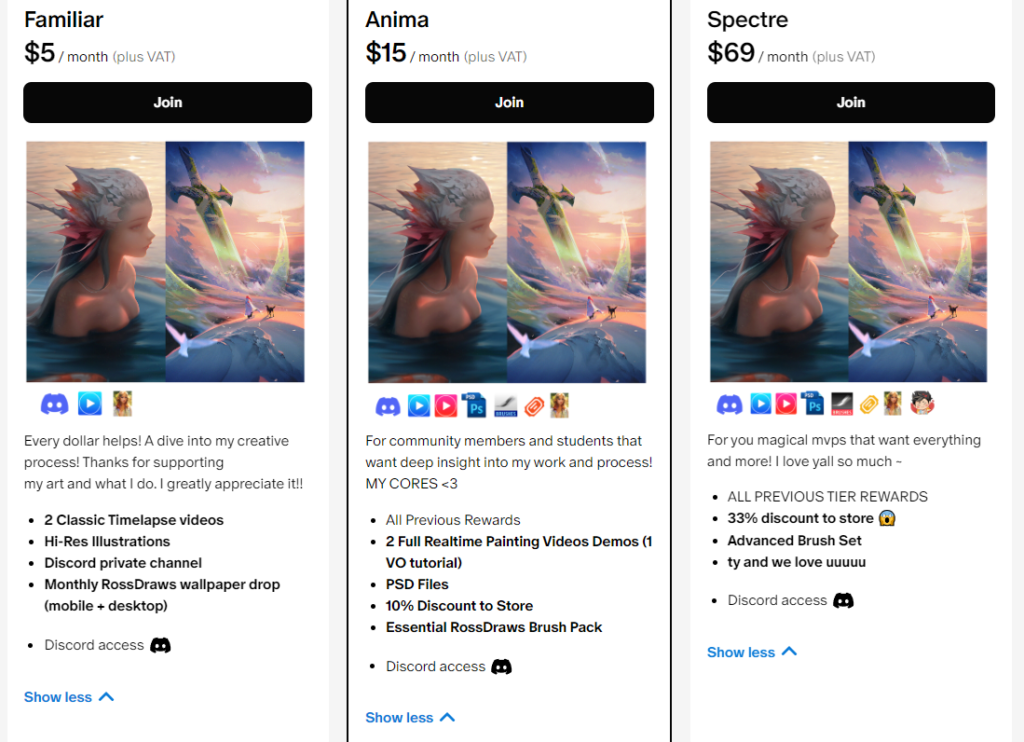
Could Ross switch to Substack and maintain his offerings?
The answer is no, because Substack lacks the feature to create diverse subscription levels like Patreon.
In the image below, you’ll see a sample subscription outline from Substack. Here, although you can set three different prices, you can only modify the tier description for the ‘monthly subscription’ and ‘Founding member plan’, as explained later. The ‘Yearly subscription’ mirrors the ‘Monthly subscription’ with the sole difference being an uneditable line stating “X% cheaper than subscribing monthly”.
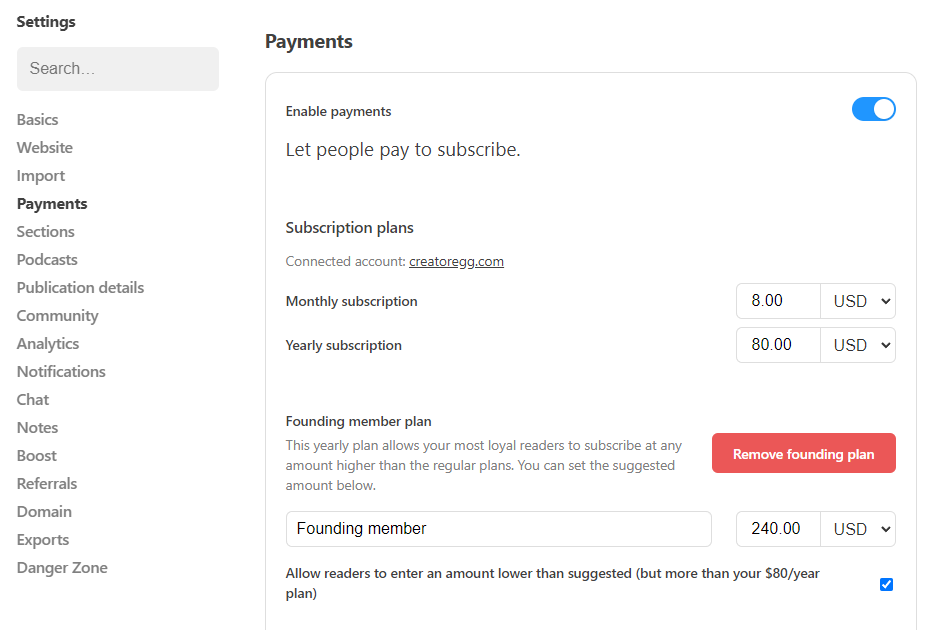
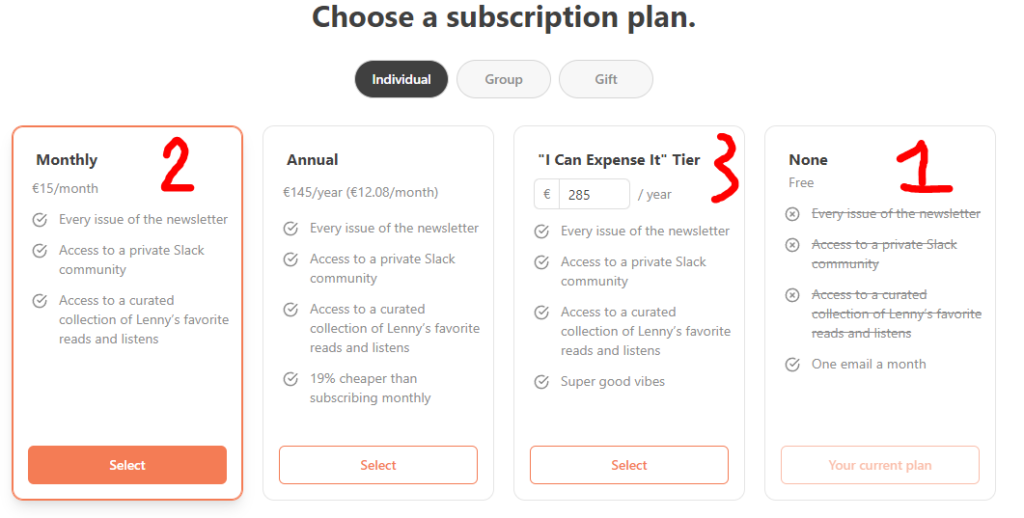
In the images above and below, notice the “nice” 1, 2, and 3 figures. As shown in the image below (the settings page inside Substack), these are the only elements you can edit for your subscription tiers. For example, you can add only one benefit for the free tier, three benefits for the paid tier, and one extra benefit for the ‘founding member’ tier (though you can change the ‘founding member’ tier name). Beyond that, you can’t make any other changes. You can’t add an extra tier or other features like you can with Patreon (refer to the earlier example of RossDraws).
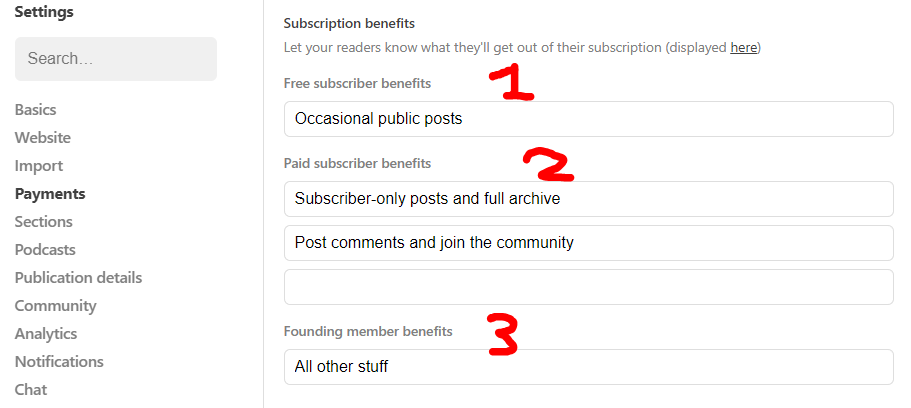
On the flip side, Patreon allows many customization options (see image below). While I’m not sure about the total number of tiers you can create on Patreon, I added 9 different tiers for testing and it worked well. In conclusion, if you plan to offer diverse content like RossDraws, Patreon is a better choice. However, if your goal is solely to sell a paid newsletter (like many success stories on Substack), then Substack is the way to go. Although I use the word ‘solely’, it’s not to undermine the effort required to run a paid newsletter. If you read my post on Substack’s top earners, you’ll see the immense effort they put in to churn out content week after week.
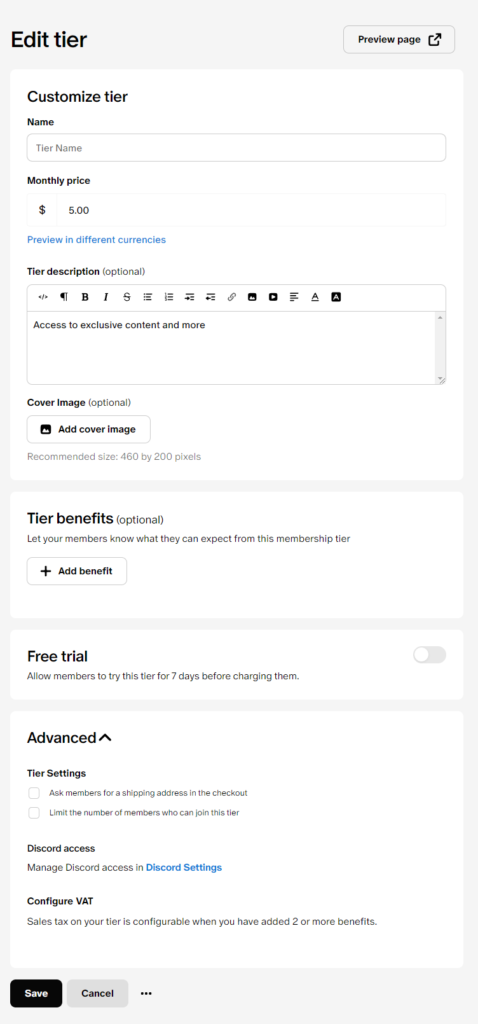
Discovery and Promotion
Substack’s “Explore” tab showcases various newsletters (see screenshot below), including those just starting or with a modest number of subscribers. This proves that Substack doesn’t just promote big, well-known newsletters. It shows their commitment to supporting emerging creators.
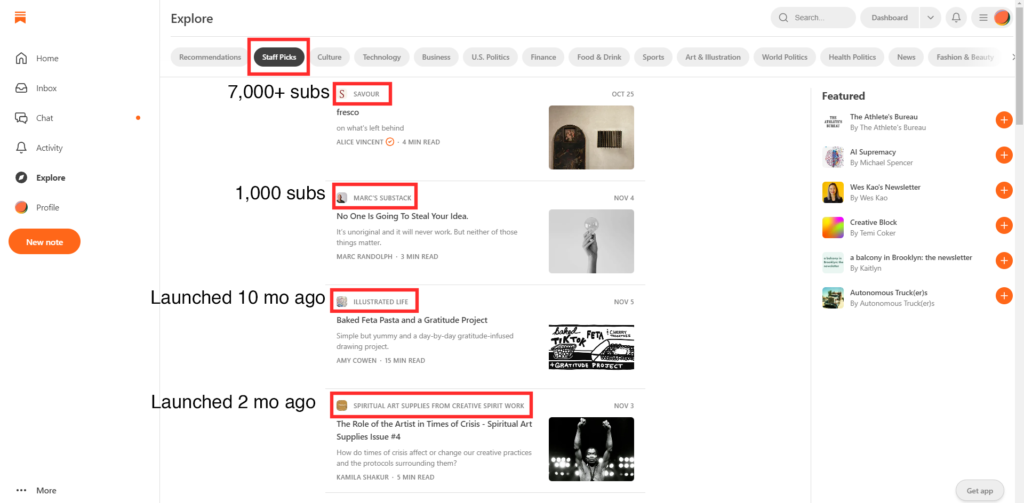
On the other hand, Patreon lacks a similar feature. It mainly displays creators with large followings, making it harder for new creators to gain visibility.
Also, Substack provides a wider range of categories for creators to be discovered in. In contrast, Patreon has fewer categories and tends to feature creators who already have a large subscriber base.
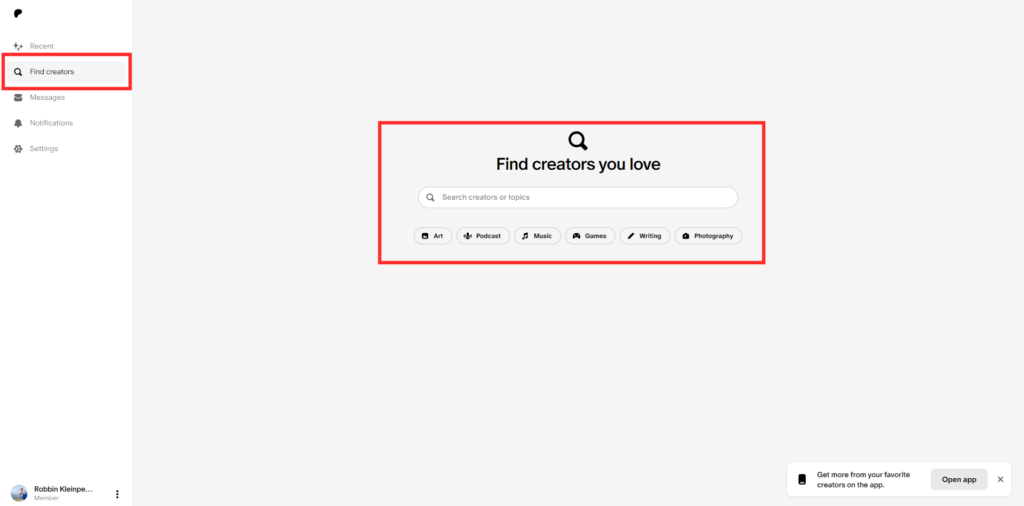
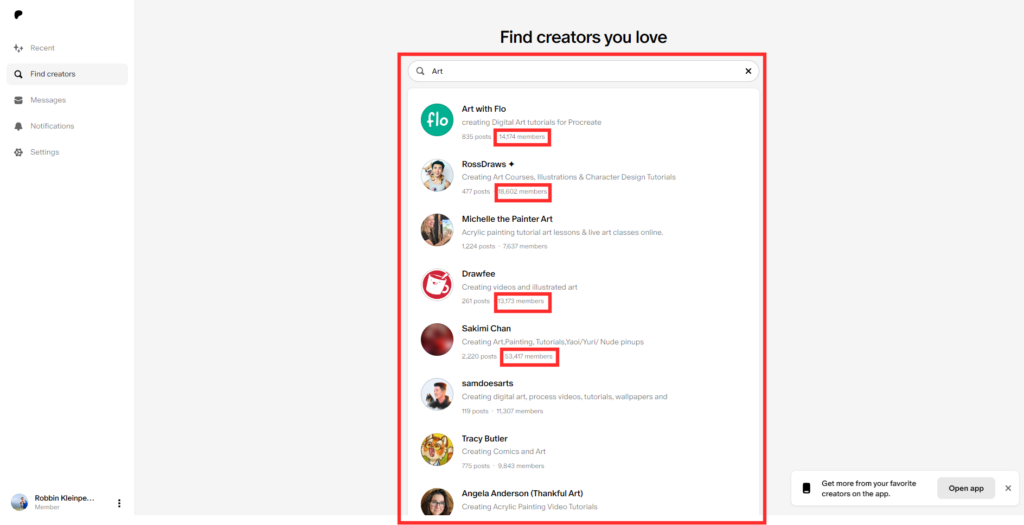
Collaboration and Network Growth
Substack encourages collaboration among creators. For example, when you subscribe to a newsletter like Doomberg, Substack suggests other related newsletters (see screenshot below). This not only helps subscribers discover new content but also allows creators to support each other.
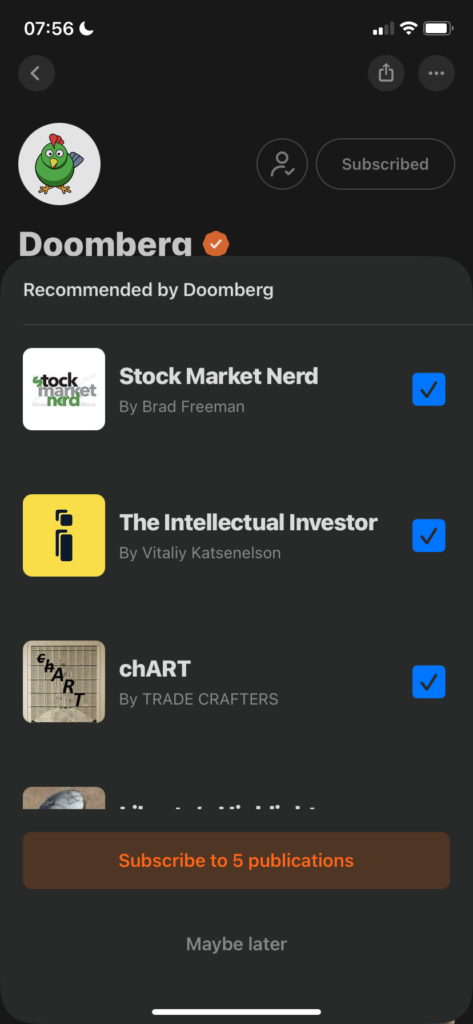
You can track how many subscribers you’ve helped gain for others, opening opportunities for mutual promotion (see screenshot below). Patreon doesn’t offer this kind of feature, limiting the potential for growth through collaboration.
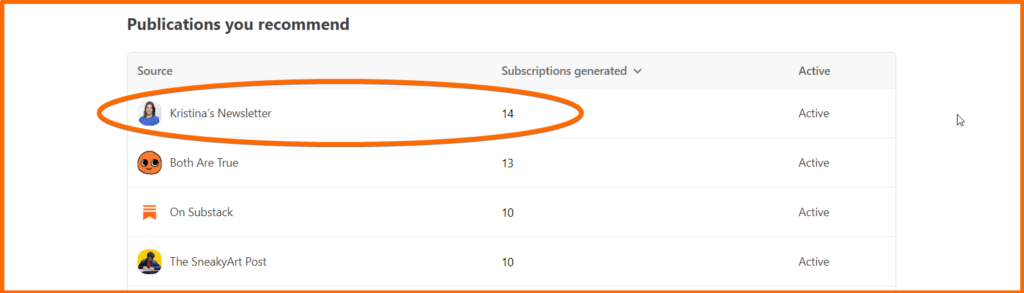
Similarities Substack and Patreon
Free and paid subscribers
Both Substack and Patreon let you have free and paid followers. With Substack, you can decide what content to share with your free subscribers. Patreon works similarly, letting you choose who sees your posts, whether they’re videos, images, or something else.
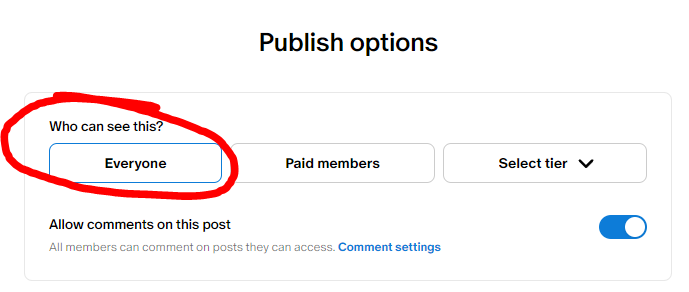
Community building
Both platforms provide ways to interact with your fans. Substack has a chat feature where you can talk directly with your subscribers. For more details, check out Substack’s chat feature information. Similarly, Patreon offers a feature to chat and build community. You can learn more about it on their community engagement page.
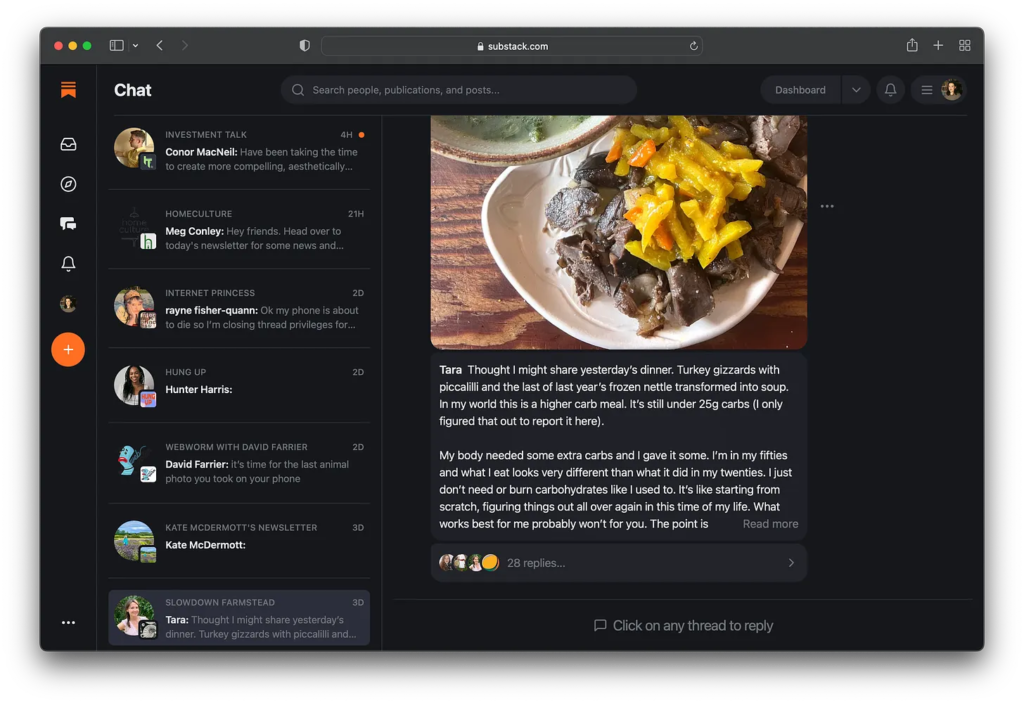
Exporting data
Substack and Patreon both simplify the process of exporting your subscriber data into a CSV file. This feature is especially helpful if you’re planning to move to a different platform and want to take your subscribers with you. It’s a significant advantage over social media platforms, where transferring followers between different networks, like from Instagram to Twitter, isn’t possible. For detailed instructions on exporting your data from Patreon, check out their data export guide. For Substack, you can find guidance on exporting your email list on their support page.
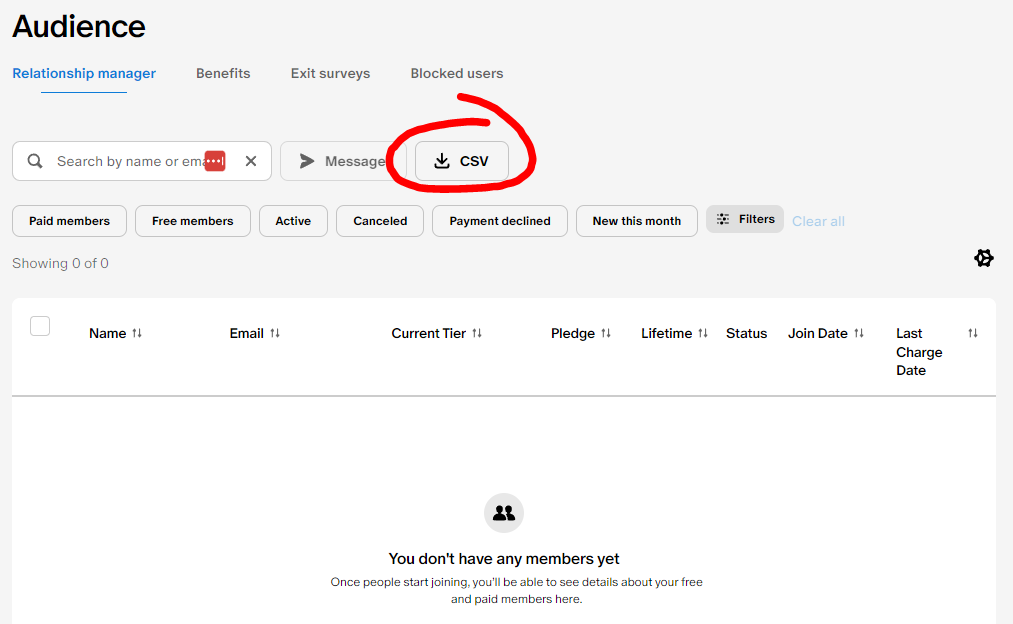
Additional Resources
Substack/Patreon newsletter
Want to know when we update this page or put out big guides on Substack or Patreon through email? Sign up for our free newsletter by clicking here. We don’t send emails a lot, but when we do, you’ll find them really useful.
Recommended Articles
Here are some articles that you may find interesting and valuable:
- Our Substack/Patreon newsletter (sign up for free)
- Substack review
- Substack top earners
- Best email marketing software tools
- Best free email marketing email tools
- How much money YouTubers make
Recommended Videos
Check out these engaging videos from our YouTube channel:
Sincerely,
Robbin 👋