Last updated April 16, 2025
What is a Welcome Series Email?
An email welcome series is a sequence of automated emails sent to new subscribers, customers, or members when they first join a mailing list or register on a website. The primary purpose of this series is to introduce the new subscriber to the brand, provide valuable information, build a relationship, and encourage engagement.
Here’s a breakdown of what typically comprises an email welcome series:
- Welcome Email:
- Sent immediately after signup.
- Thanks the subscriber for joining.
- Introduces the brand, company, or website.
- Sets expectations for future emails (e.g., frequency, type of content).
- Introduction Email:
- Provides more in-depth information about the brand’s story, values, and mission.
- May include testimonials or social proof to build credibility.
- Educational/Value-Driven Email:
- Offers helpful content or resources, such as guides, tutorials, or blog posts.
- Aims to provide immediate value to the subscriber.
- Product/Service Overview Email:
- Highlights key products or services.
- May include special offers or discounts to encourage first-time purchases.
- Engagement Email:
- Encourages subscribers to follow the brand on social media, join a community, or participate in a survey.
- Aims to deepen the relationship and engagement.
- Customer Story/Case Study Email:
- Shares success stories or case studies from existing customers.
- Builds trust and demonstrates the value of the products/services.
- Feedback/Survey Email:
- Asks for feedback on the welcome series or the brand.
- Helps to gather insights and improve future communications.
Benefits of an Email Welcome Series
- First Impressions: Creates a positive first impression and sets the tone for future interactions.
- Engagement: Encourages immediate engagement with the brand.
- Education: Educates new subscribers about the brand, products, and services.
- Trust Building: Builds trust and credibility through valuable content and social proof.
- Conversion: Can drive early conversions through special offers or incentives.
Best Practices
- Personalization: Use the subscriber’s name and tailor content based on their interests or behaviors.
- Clear CTA: Each email should have a clear call-to-action (CTA) guiding the subscriber on what to do next.
- Consistency: Maintain a consistent tone and branding throughout the series.
- Mobile-Friendly: Ensure emails are optimized for mobile devices.
- Testing: A/B test different elements (subject lines, content, CTAs) to optimize performance.
An effective email welcome series can significantly improve subscriber retention, engagement, and conversion rates, setting a strong foundation for long-term customer relationships.
Email Welcome Series Workflow Example
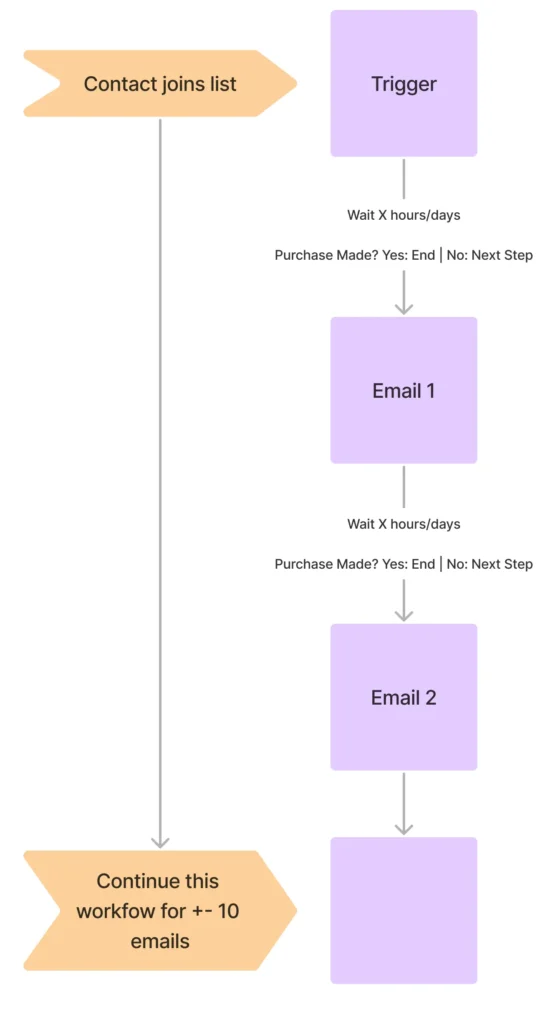
The image above shows a workflow diagram for an email welcome series for an ecommerce business. The primary goal of this welcome series automation is to educate new subscribers about your brand and products, build initial trust, and encourage them to make their first purchase.
Here is an explanation of the diagram:
- Trigger: An automated trigger is set off when a new contact joins the list. This trigger initiates the email welcome series. For ecommerce businesses, the most common use case for new subscribers is a discount pop-up (e.g., “Join our newsletter for 10% off”).
- Wait Period: After the trigger, the system waits for a specified number of hours or days before sending the first email. This wait period can be adjusted based on the desired timing.
- Email 1: The first email in the series is sent to the new subscriber.
- Check for Purchase: After sending Email 1, the system checks if the subscriber has made a purchase. Whenever someone makes their first purchase during this automation (e.g., after email 4), they should ideally be filtered out of the series. Since the goal is to ensure subscribers make their first purchase, once this goal is achieved, they should no longer receive the remaining emails in the series.
- Yes: If a purchase is made, the workflow ends for that subscriber.
- No: If no purchase is made, the workflow proceeds to the next step.
- Wait Period: Another waiting period is observed before sending the next email.
- Email 2: The second email in the series is sent.
- Check for Purchase: The system checks again if the subscriber has made a purchase after receiving Email 2.
- Yes: If a purchase is made, the workflow ends.
- No: If no purchase is made, the workflow proceeds to the next step.
- Continue Workflow: This process of waiting, sending an email, and checking for a purchase is continued for approximately 10 emails.
This structured approach helps in nurturing new subscribers, encouraging engagement, and driving conversions.
Sincerely,
Robbin 👋