Last updated April 16, 2025
Jasper AI vs ChatGPT: 1-minute summary
On November 30, 2022, OpenAI released its powerful language model, ChatGPT, for free, likely causing concerns for Jasper AI’s team. This move could potentially harm Jasper AI’s market position, as ChatGPT offers similar capabilities for free. As highlighted in our Jasper AI vs ChatGPT review, most features provided by Jasper AI are accessible in ChatGPT for free. In some cases, ChatGPT offers even better/more flexible features.
However, some users appreciate Jasper AI’s extensive templates, tutorials, and beginner-friendly approach to AI-assisted writing. Although you can use Jasper AI’s templates and prompts in ChatGPT, some individuals find the guided approach worth the expense. Jasper AI may be more appealing to those new to content generation with AI and prefer not to search for best practices with ChatGPT. It is important to note that while I prefer the more powerful, flexible, and cost-effective ChatGPT, there are individuals, as evidenced by some reviews, who have different perspectives. You can find a few example reviews below.

Jasper AI vs ChatGPT: Pricing
The bottom line is that OpenAI (ChatGPT) wins the pricing battle since it offers an incredible free plan, while Jasper AI doesn’t. Furthermore, the ChatGPT paid plan costs $20/mo while Jasper AI charges way more.
Different plans Jasper AI
Jasper AI offers three tiers:
- Starter (starting from $29/mo)
- Boss Mode (starting from $59/mo)
- Business (Custom Plan & Price)
Starter (starting from $29/mo)
The big drawback of the Starter tier is that you can’t write long-form content, e.g., content that’s longer than a product description, blog post intro, blog post conclusion, etcetera. So to write longer-form content, subscribe to its more expensive tier, Boss Mode.
Boss Mode (starting from $59/mo)
Some extra features you’ll get when upgrading to Boss Mode are Jasper Art, Documents, Commands, Recipes, Grammarly Basic, SEO Mode, Revision History, and more. Remember that the $59 tier allows you to write 50,000 words. If you need more words, subscribe to a more expensive tier. This is one of the benefits of choosing ChatGPT since, in my experience, it doesn’t have a maximum number of words (and there’s a free plan).
Different plans ChatGPT
- ChatGPT (free plan)
- ChatGPT Plus ($20/mo)
ChatGPT (free plan)
The free version of ChatGPT runs on version 3.5. The limitation of ChatGPT is that it can’t read/analyze images, audio, or video. It also can’t reply with images, audio, or video. Keep in mind that Jasper AI also can’t do these things.
Furthermore, its training data goes up until September 2021, which means ChatGPT can’t provide you with information on events after that date. Jasper’s knowledge goes up to the date of June 5, 2021.
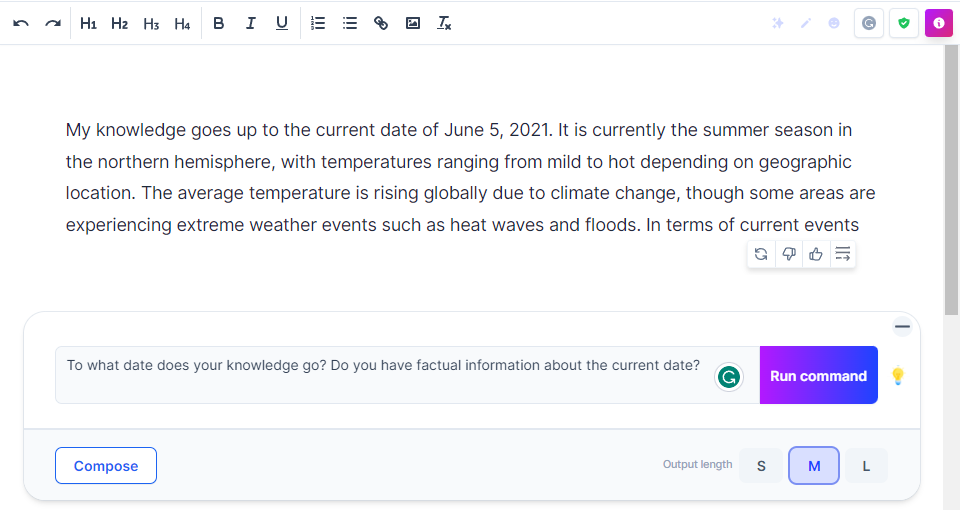
ChatGPT Plus ($20/mo)
According to OpenAI’s website, these are the benefits of subscribing to ChatGPT Plus:
- General access to ChatGPT, even during peak times
- Faster response times (I’ve tested this myself, and the answer instantly arrives instead of waiting for it to finish typing.)
- Priority access to new features and improvements, e.g., you can choose what model you want to use. Free plan users don’t have access to GPT-4 yet.
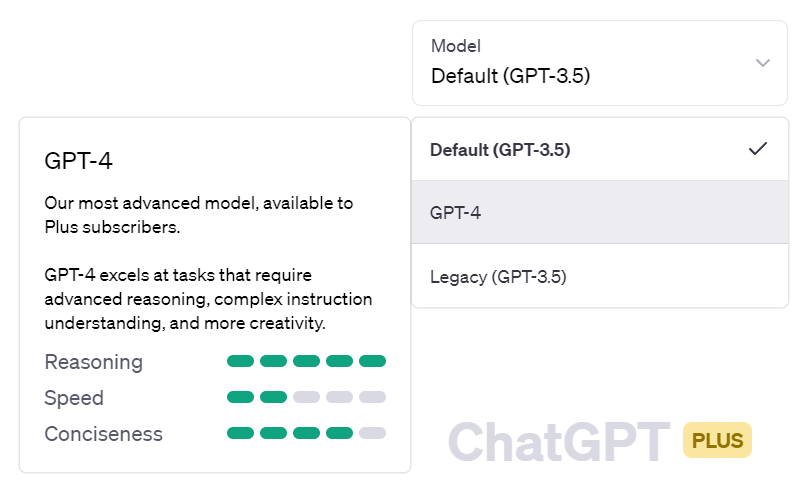
Jasper AI vs ChatGPT: Free plan
OpenAI, the company behind ChatGPT, offers ChatGPT-3.5 for free.
Jasper AI doesn’t offer a free plan. Instead, it only offers a 5-day trial.
As you’ll find out when reading this comparison review, ChatGPT’s free tool can do the same thing (and more) as Jasper’s tool. In other words, switching to ChatGPT saves you hundreds of dollars annually (if not thousands).
Jasper AI vs ChatGPT: Content Quality
To test the content quality of both tools, I’ve used the following sample prompts:
- My goal is to write a blog post discussing the impact of social media influencers on the fashion industry. The post should highlight the benefits and drawbacks of using influencers and offer actionable advice for businesses looking to incorporate influencer marketing into their strategy. I want you to create an outline of this blog post, i.e., use headers and subheadings. Also, add a short description below each heading.
- I then asked both tools to write a specific part of the outline they provided.
- Create a catchy headline for a social media post promoting a new line of athletic wear. The post should be attention-grabbing and include the product name, “SweatTech,” which uses innovative fabric technology to keep athletes cool and dry during intense workouts.
In the video below, you can see how both tools performed. The bottom line? Both outputs are very similar in quality, which isn’t necessarily a good sign for Jasper AI since they charge a hefty price, and ChatGPT is free to use.
Jasper AI Templates vs ChatGPT
Jasper AI offers 50 templates designed to assist in content generation, which can be particularly useful for beginners. The image below displays six example templates.
For those already experienced with AI tools like ChatGPT and providing prompts, these templates may feel restrictive rather than helpful. However, if you’re new to content generation and prefer not to watch ChatGPT YouTube tutorials, Jasper AI could be a better fit. Nonetheless, it’s advisable to try ChatGPT before investing in a Jasper AI subscription, as this could save you significant money. For example, consider watching a couple of YouTube tutorials and evaluating how it works for you.
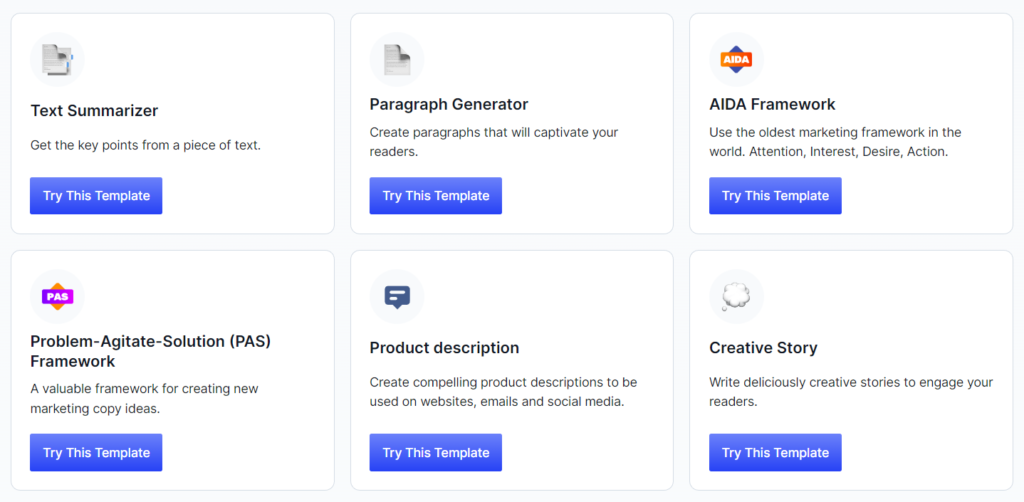
When I click on the Text Summarizer template in Jasper AI, you’ll see the screen shown in the screenshot below.
- Here you can paste the text you want Jasper to summarize. Keep in mind that there’s a maximum of 800 characters. Remember, characters are not words. 800 characters are roughly 100-200 words.
- Here you can change the tone of voice (not required, though).
- According to Jasper AI, it is best in English but supports other languages too. Here you can select a different language.
- Here you can change the number of outputs. Remember that you’ll pay by the number of words you use inside Jasper AI.
- Here you’ll see the outputs once you click on the generate button.
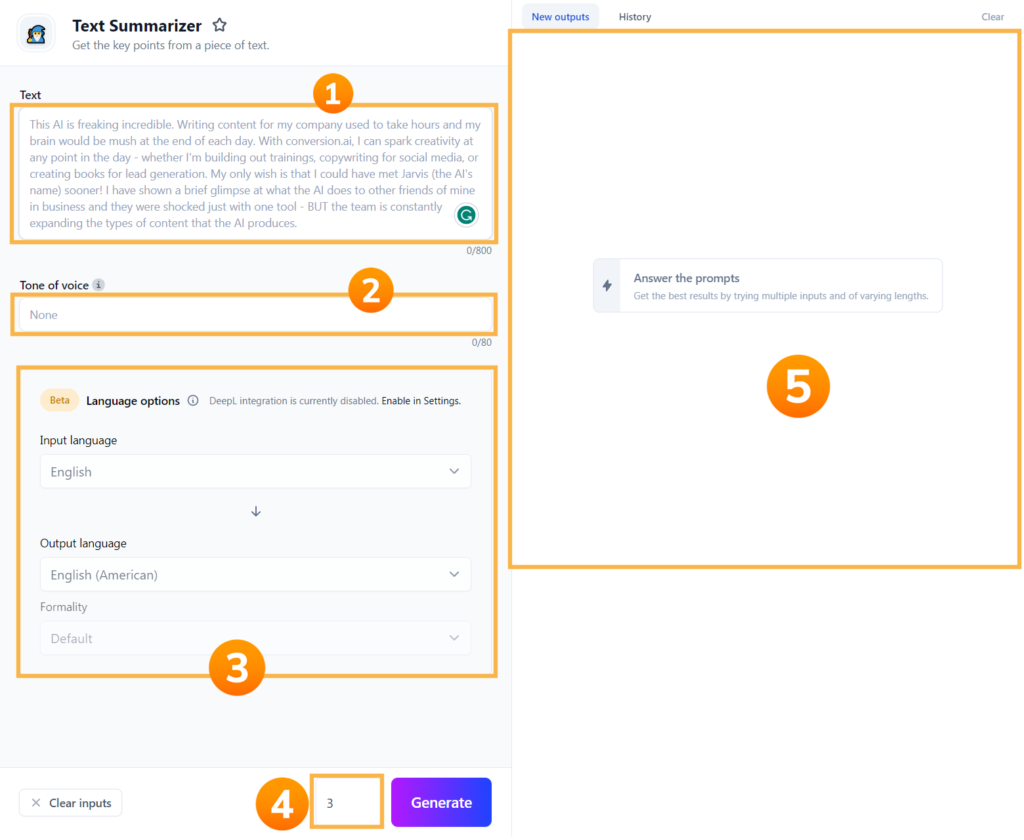
So, how does ChatGPT handle summarizing text?
In the screenshot below, I pasted a transcript of a YouTube video of more than 2,000 words and asked ChatGPT to summarize it.
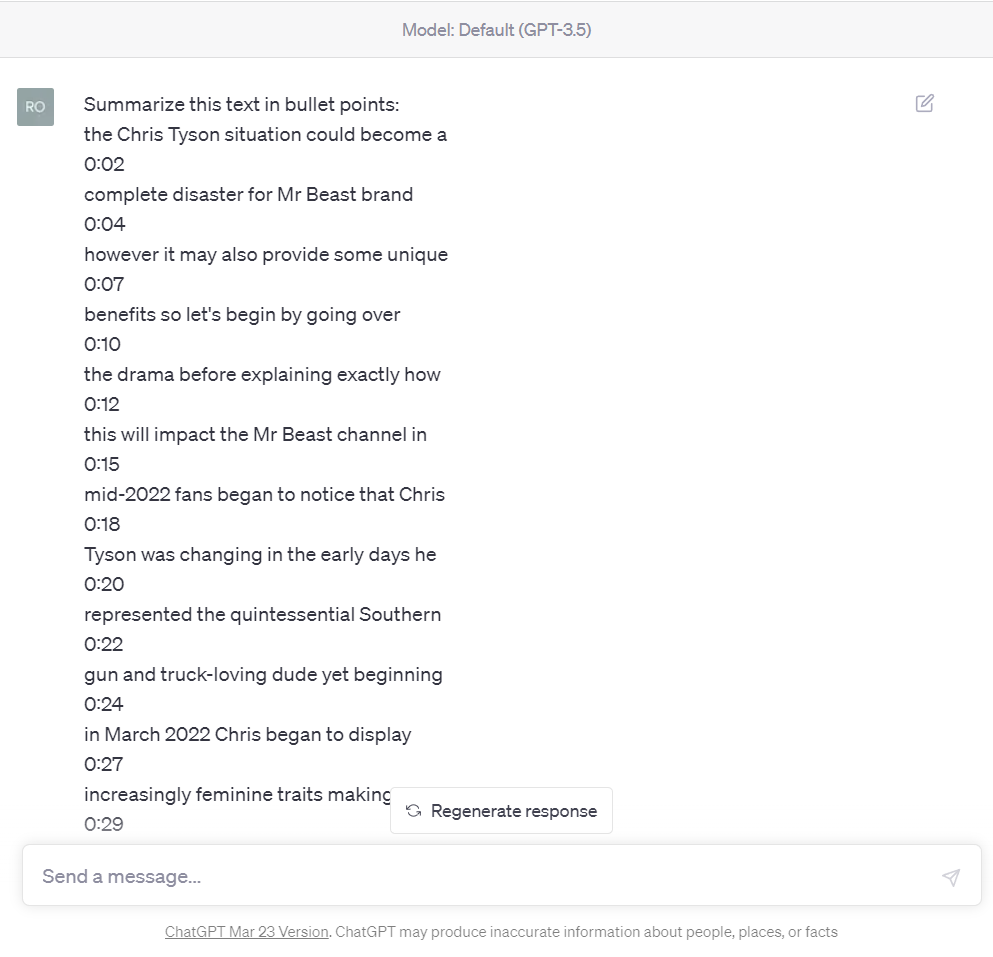
Within 1 second, it gave me the output. In other words, it can handle WAY(!) more words than Jasper AI. Furthermore, if you want ChatGPT to write it in a different tone, you can give another command: “Rewrite it in the writing style of J. K. Rowling.” The same goes for giving more variations or changing it to another language. But as previously mentioned, you do have to provide these prompts/commands yourself. ChatGPT doesn’t provide templates for them.
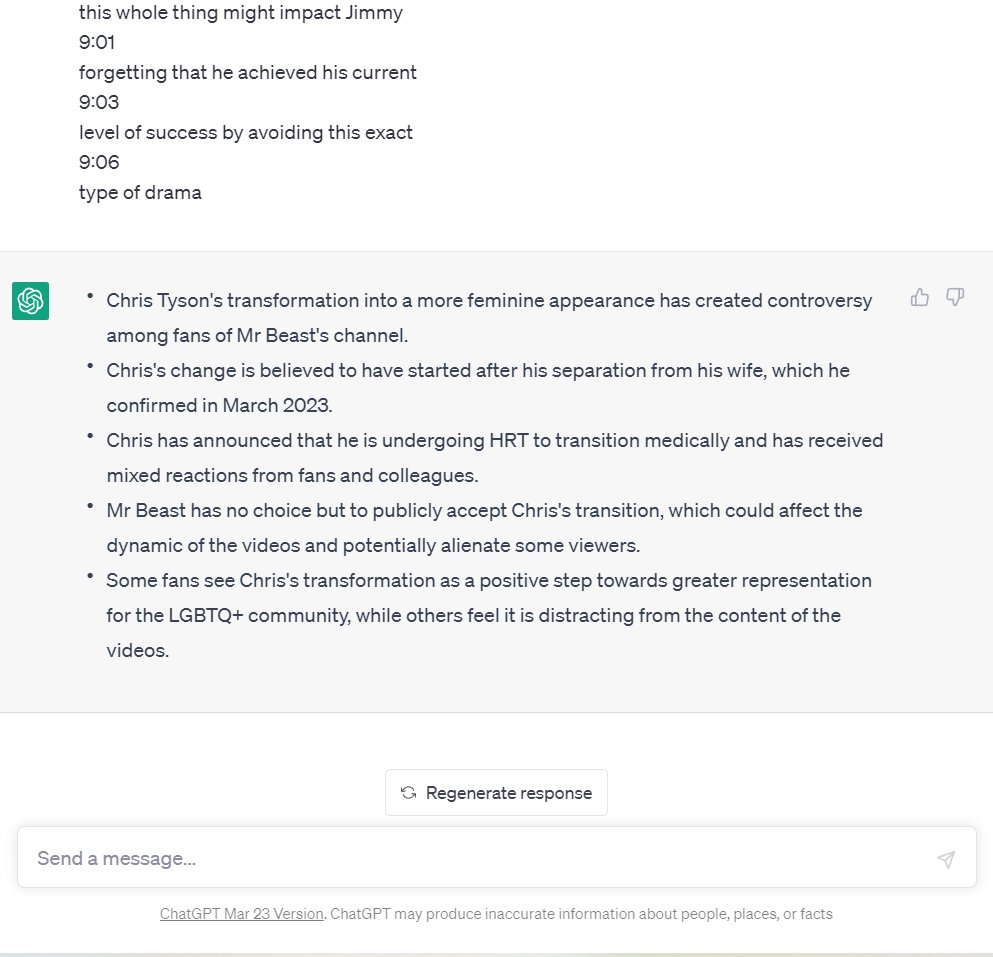
Jasper AI Art
Firstly, when visiting Jasper’s pricing page, it seems you get access to Jasper Art when subscribing to the Boss Mode tier, but that’s not true. As you’ll see in the second screenshot below, you’ll have to purchase an additional add-on of $20/mo. Not a big fan of Jasper AI not having a transparent explanation of its features and pricing – like, how hard is it to add an extra line that mentions it is an additional subscription add-on of $20/mo?
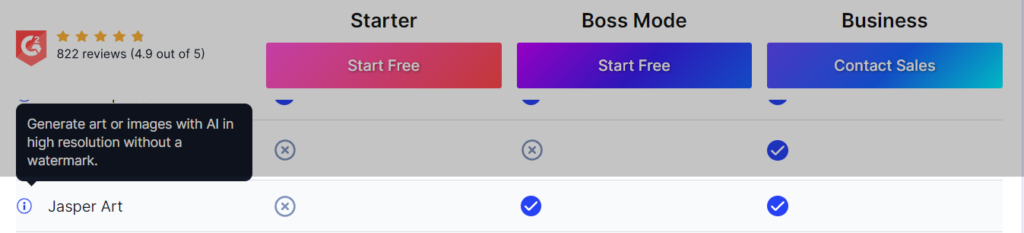
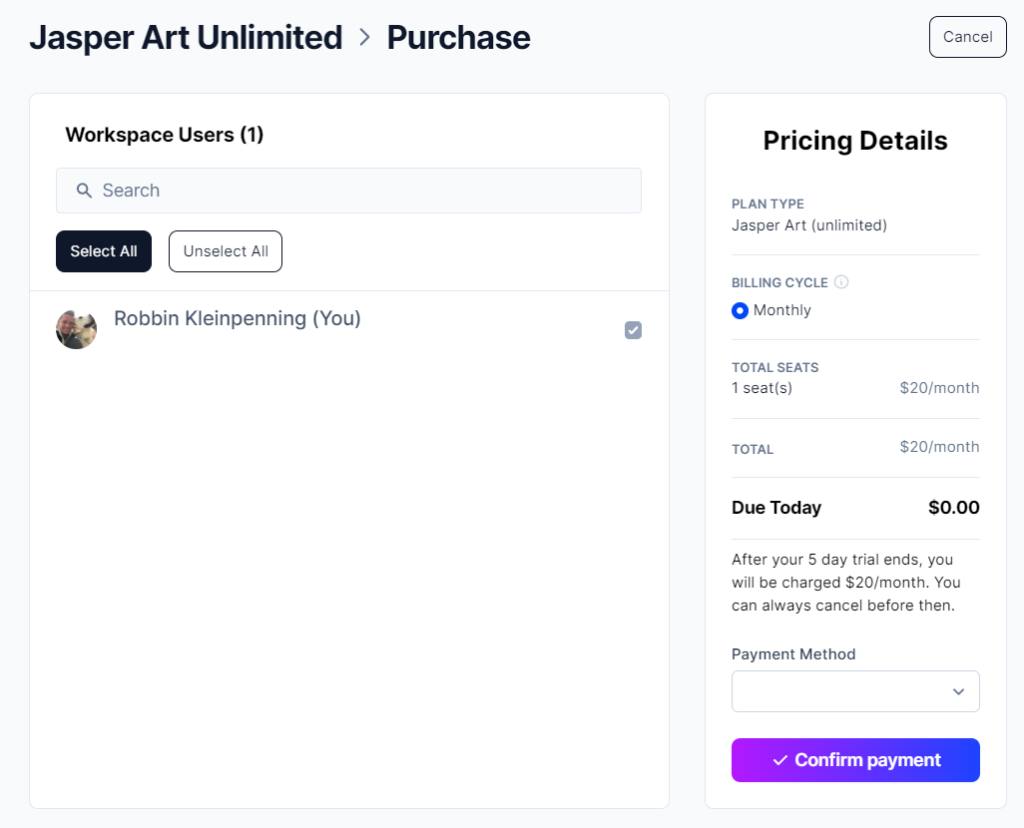
The screenshot below shows a random example of how Jasper AI Art works. As you can see, I asked the tool not to touch/change the sandwich and only create a beautiful kitchen, i.e., change the background. The result is an entirely different sandwich. Although it looks nicer, it doesn’t follow my instructions.
Although it might be fun to experiment with this image generator, I’m unsure how or in what use cases one uses this tool.
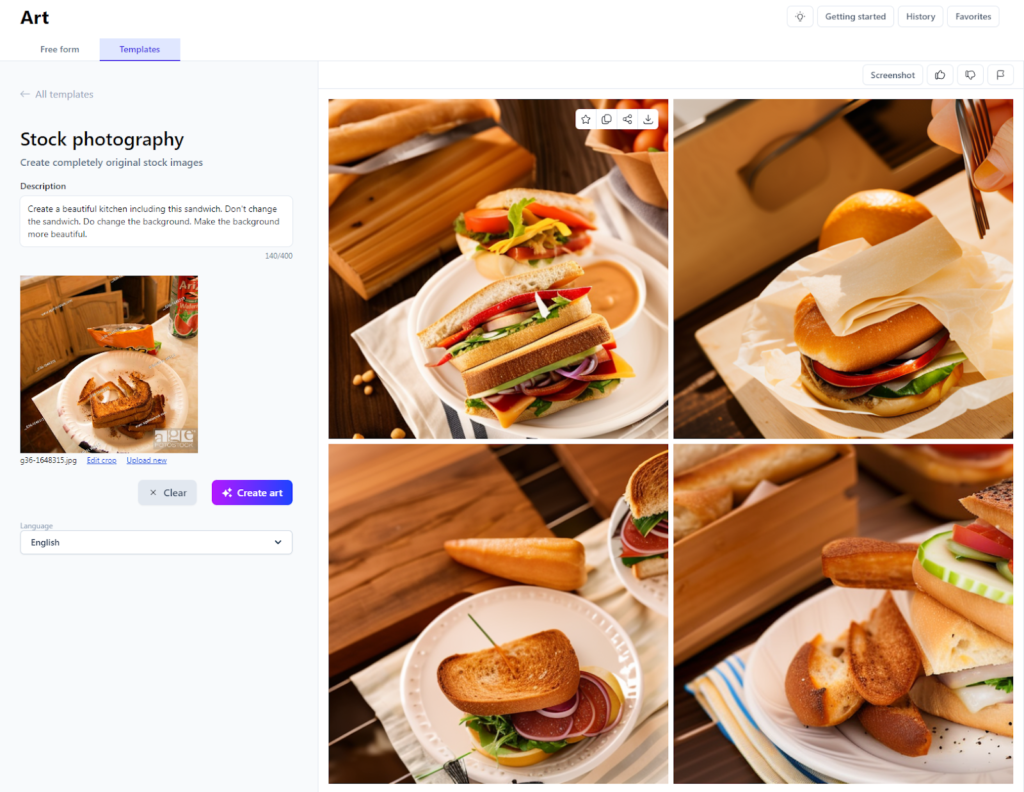
Jasper AI Documents
The documents feature allows you to create headers, add HTML links, images, etcetera. In addition, there are instructions on how to rewrite content, i.e., what tone of voice you want to use, if you want to add extra paragraphs, what keywords to include, etcetera.
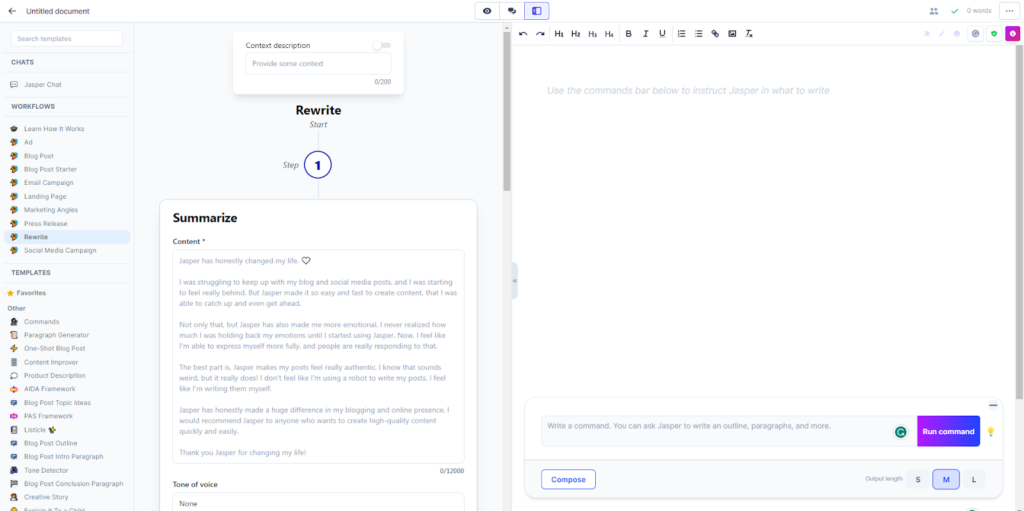
If you’re entirely new to rewriting content, these additional instructions might benefit you. On the other hand, comparing it to ChatGPT, there are circulating dozens, if not hundreds, of free instruction manuals for rewriting content with ChatGPT. You can even ask ChatGPT for instructions on what command you could enter in ChatGPT to rewrite the content and go from there. The bottom line, comparing it to ChatGPT, I don’t find the Documents feature inside Jasper AI anything special. Remember that I’m not a beginner with AI tools and might have other preferences than you.
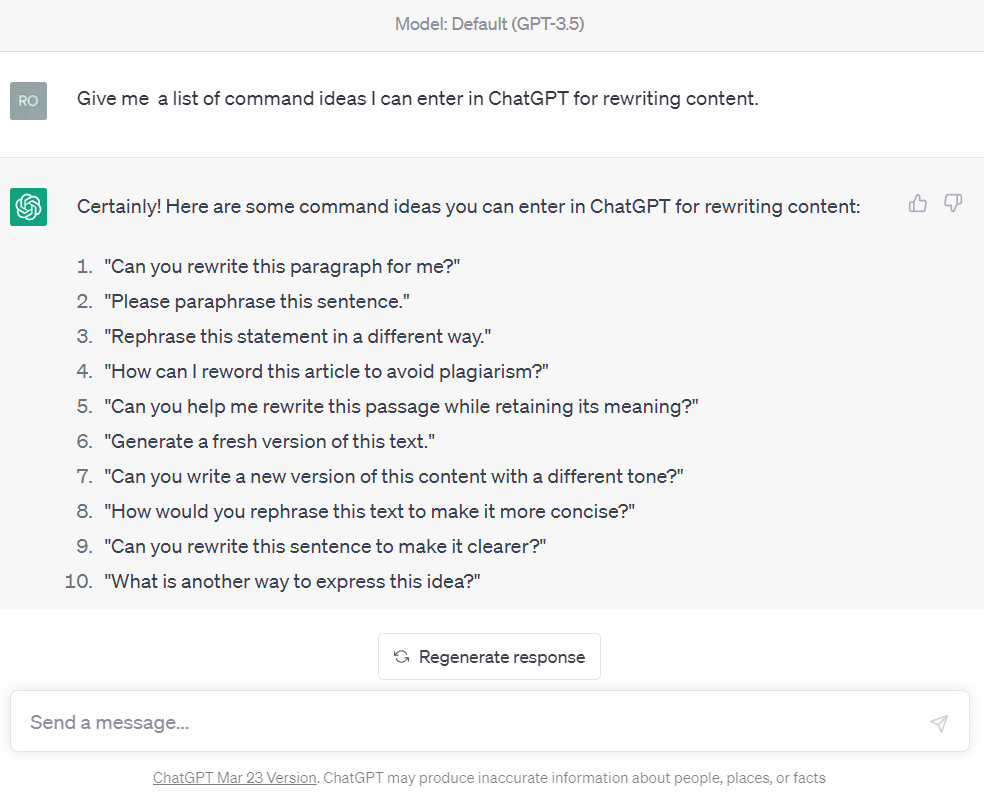
Jasper AI vs ChatGPT: User-friendliness
Easy of use
Compared to Jasper AI, ChatGPT offers only one option making it way more accessible. For example, in the first screenshot below, you can see an example of Jasper AI with numerous text boxes for entering information, making it a bit unclear.
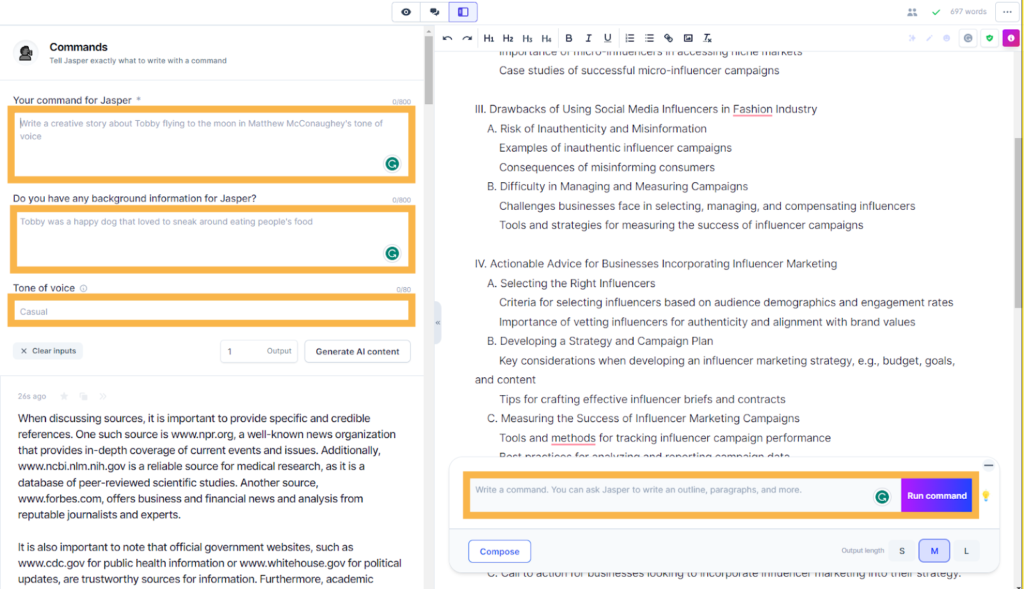
ChatGPT, however, only has one option; the chatbox. I feel this is what people like about it; it’s easy to use.
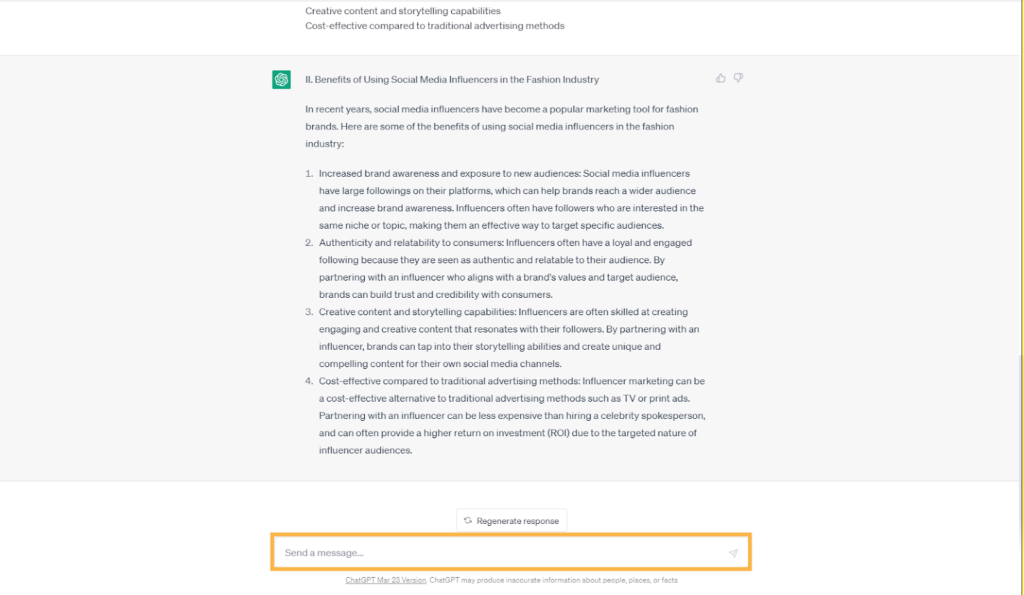
So, all-in-all, the winner in terms of ease of use is ChatGPT.
Winner: ChatGPT
Support
ChatGPT barely offers tips or recommendations regarding what prompts/commands you could enter in its chatbox. But since so many people use the tool, there are dozens, if not hundreds, of new ChatGPT experts on YouTube, Twitter, Linkedin, Google, or wherever you search online to help you enter the best prompts.
Jasper AI does offer great documentation and help inside its platform, e.g., documentation, YouTube videos, and the extra text boxes you can see in the image above.
If it’s me, I’m comfortable finding my information on YouTube or wherever but you might have other preferences.
Sincerely,
Robbin 👋